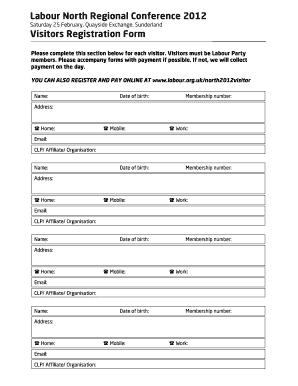
Labour Register Form


What is the Labour Register Form
The labour registration form is an essential document used to register employees within a business or organization. This form collects vital information about the employee, including personal details, employment status, and job classification. It serves as a formal record for both the employer and employee, ensuring compliance with labor laws and regulations. By maintaining accurate records, businesses can better manage their workforce and adhere to legal requirements.
Steps to Complete the Labour Register Form
Completing the labour registration form involves several key steps to ensure accuracy and compliance. Start by gathering all necessary personal information, including the employee's full name, address, Social Security number, and contact information. Next, provide details about the employee's job role, including job title, department, and start date. After filling out the form, review it for any errors or omissions. Finally, ensure that both the employer and employee sign the form to validate the information provided.
Legal Use of the Labour Register Form
The labour registration form is legally binding when completed correctly. It must adhere to federal and state labor laws, ensuring that all information is accurate and up to date. This form plays a crucial role in protecting both the employer and employee's rights. In case of disputes or audits, having a properly completed form can serve as evidence of compliance with labor regulations.
How to Obtain the Labour Register Form
Obtaining the labour registration form is a straightforward process. Employers can typically download the form from their state’s labor department website or request a physical copy from local government offices. Additionally, many businesses may have their own customized versions of the form, which should still comply with state and federal regulations. It is important to ensure that you are using the most current version of the form to avoid any compliance issues.
Key Elements of the Labour Register Form
Several key elements must be included in the labour registration form to ensure its effectiveness. These elements typically include:
- Employee Information: Full name, address, and Social Security number.
- Employment Details: Job title, department, and start date.
- Employer Information: Company name, address, and contact details.
- Signatures: Required signatures from both the employer and employee.
Form Submission Methods
The labour registration form can be submitted through various methods, depending on the employer's preference and state regulations. Common submission methods include:
- Online Submission: Many states offer electronic submission options through their labor department websites.
- Mail: The completed form can be mailed to the appropriate state labor office.
- In-Person: Employers may also choose to submit the form in person at local government offices.
Quick guide on how to complete labour register form
Prepare Labour Register Form with ease on any device
Managing documents online has gained signNow traction among businesses and individuals. It serves as an excellent eco-friendly alternative to traditional printed and signed documents, allowing you to obtain the necessary forms and securely keep them online. airSlate SignNow provides all the resources you need to design, modify, and electronically sign your documents quickly and without hold-ups. Oversee Labour Register Form across any platform with airSlate SignNow's Android or iOS applications and simplify any document-related procedure today.
The simplest way to modify and electronically sign Labour Register Form effortlessly
- Find Labour Register Form and click Get Form to begin.
- Utilize the tools we provide to submit your form.
- Emphasize important sections of your documents or redact sensitive information using tools that airSlate SignNow specifically offers for that purpose.
- Create your signature with the Sign tool, which takes a few seconds and carries the same legal validity as a traditional handwritten signature.
- Review all the details and press the Done button to save your modifications.
- Choose how you wish to send your form, be it via email, SMS, or invitation link, or download it to your computer.
Eliminate concerns about lost or misplaced files, tedious document searches, or mistakes that require printing new copies. airSlate SignNow addresses all your document management needs in just a few clicks from any device you prefer. Alter and electronically sign Labour Register Form to ensure outstanding communication during any step of your document preparation process with airSlate SignNow.
Create this form in 5 minutes or less
Create this form in 5 minutes!
How to create an eSignature for the labour register form
How to create an electronic signature for a PDF online
How to create an electronic signature for a PDF in Google Chrome
How to create an e-signature for signing PDFs in Gmail
How to create an e-signature right from your smartphone
How to create an e-signature for a PDF on iOS
How to create an e-signature for a PDF on Android
People also ask
-
What is a labour registration form, and why do I need it?
A labour registration form is a document that officially registers individuals with the labor department. This form is essential for accessing various employment benefits, ensuring compliance with labor laws, and protecting workers' rights. Utilizing airSlate SignNow can streamline this process, making it easier and more efficient.
-
How does airSlate SignNow simplify the labour registration form process?
airSlate SignNow simplifies the labour registration form process by providing an intuitive eSigning platform that allows users to fill out and send forms electronically. This eliminates the need for physical paperwork and manual signatures, saving time and reducing errors. Our solution also ensures that all documents are securely stored and easily retrievable.
-
What are the pricing options for using airSlate SignNow for labour registration forms?
airSlate SignNow offers several pricing plans tailored to meet the needs of different businesses, allowing you to choose a package that best fits your budget. Each plan includes features designed to enhance the labour registration form process, ensuring you get the best value. You can check our website for detailed pricing information and plan comparisons.
-
Can I integrate airSlate SignNow with other applications for handling labour registration forms?
Yes, airSlate SignNow seamlessly integrates with numerous applications, enabling a streamlined workflow for managing labour registration forms. You can connect it with popular software tools such as Google Drive, Salesforce, and more. This integration allows you to automate your processes and keep all your documents organized in one place.
-
What benefits can I expect from using airSlate SignNow for labour registration forms?
Using airSlate SignNow for labour registration forms brings numerous benefits, including increased efficiency, reduced turnaround time, and enhanced security for your documents. The platform also allows you to track document statuses in real-time, providing greater accountability and transparency in your registration process. Ultimately, our solution can help your business save valuable time and resources.
-
Is it easy to fill out a labour registration form using airSlate SignNow?
Absolutely! Filling out a labour registration form with airSlate SignNow is user-friendly and straightforward. Users can complete forms on any device with internet access, and the platform guides you through the necessary steps for fast and accurate completion. Plus, our eSigning feature ensures that your submissions are legally binding.
-
What security measures does airSlate SignNow have for labour registration forms?
airSlate SignNow prioritizes the security of your documents, including labour registration forms, by employing top-notch encryption and secure cloud storage. Our platform is compliant with industry standards, ensuring that your sensitive information is protected at all times. Additionally, you can manage access and permissions to ensure that only authorized personnel can view or edit your forms.
Get more for Labour Register Form
Find out other Labour Register Form
- How To Integrate Sign in Banking
- How To Use Sign in Banking
- Help Me With Use Sign in Banking
- Can I Use Sign in Banking
- How Do I Install Sign in Banking
- How To Add Sign in Banking
- How Do I Add Sign in Banking
- How Can I Add Sign in Banking
- Can I Add Sign in Banking
- Help Me With Set Up Sign in Government
- How To Integrate eSign in Banking
- How To Use eSign in Banking
- How To Install eSign in Banking
- How To Add eSign in Banking
- How To Set Up eSign in Banking
- How To Save eSign in Banking
- How To Implement eSign in Banking
- How To Set Up eSign in Construction
- How To Integrate eSign in Doctors
- How To Use eSign in Doctors