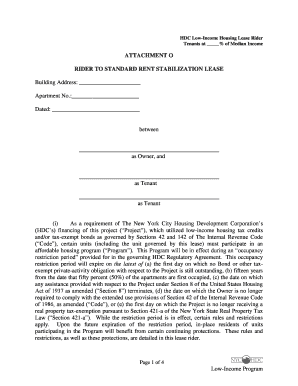
Lease Rider PDF Form


What is the Lease Rider PDF
A lease rider PDF is a supplementary document attached to a lease agreement that outlines additional terms or conditions specific to the rental arrangement. This document serves to clarify responsibilities, rights, and obligations that may not be fully addressed in the main lease. Commonly included provisions might involve pet policies, maintenance responsibilities, or alterations to the property. Understanding the lease rider meaning is essential for both landlords and tenants to ensure that all parties are aware of any additional stipulations that apply to their lease.
How to Use the Lease Rider PDF
Using a lease rider PDF involves several straightforward steps. First, review the main lease agreement to identify any areas that require additional clarification or detail. Next, draft the lease rider by including specific terms that address these areas. Ensure that both parties agree to the terms laid out in the rider. Once finalized, both the landlord and tenant should sign the document to make it legally binding. It is advisable to keep a copy of the signed lease rider PDF with the original lease agreement for future reference.
Key Elements of the Lease Rider PDF
The key elements of a lease rider PDF typically include the following:
- Specific Terms: Any unique conditions that apply to the lease, such as rules regarding pets or smoking.
- Duration: The time frame during which the lease rider is effective, which may differ from the main lease.
- Signatures: Signatures from both the landlord and tenant, indicating mutual agreement to the terms.
- Amendments: Provisions for how changes to the lease rider can be made in the future.
Including these elements ensures clarity and helps prevent disputes between landlords and tenants.
Steps to Complete the Lease Rider PDF
Completing a lease rider PDF involves several important steps:
- Identify Needs: Determine what additional terms need to be included based on the main lease.
- Draft the Rider: Write the lease rider, clearly stating each additional term and condition.
- Review: Both parties should review the document to ensure understanding and agreement.
- Sign: Have both the landlord and tenant sign the lease rider to make it legally binding.
- Store: Keep a signed copy of the lease rider PDF with the original lease agreement for future reference.
Legal Use of the Lease Rider PDF
The legal use of a lease rider PDF is governed by the same laws that apply to lease agreements. It is essential for the rider to comply with local and state regulations regarding rental agreements. For a lease rider to be enforceable, it must be signed by both parties and clearly outline the additional terms. If disputes arise, having a well-drafted lease rider can provide clarity and support in legal proceedings.
Examples of Using the Lease Rider PDF
Examples of using a lease rider PDF include:
- Pet Policy: A rider that specifies whether pets are allowed, any associated fees, and rules regarding pet behavior.
- Maintenance Responsibilities: A rider that details which party is responsible for specific maintenance tasks, such as lawn care or repairs.
- Alterations to Property: A rider that outlines the process for making changes to the property, such as painting walls or installing fixtures.
These examples illustrate how a lease rider can address specific needs and concerns, enhancing the clarity of the rental agreement.
Quick guide on how to complete lease rider pdf
Effortlessly Prepare Lease Rider Pdf on Any Device
Digital document management has gained traction among companies and individuals alike. It offers an excellent eco-friendly substitute for conventional printed and signed documents, allowing you to obtain the necessary form and securely store it online. airSlate SignNow equips you with all the resources required to create, modify, and electronically sign your documents quickly without holdups. Handle Lease Rider Pdf on any device using the airSlate SignNow Android or iOS applications and simplify any document-related process today.
How to Modify and Electronically Sign Lease Rider Pdf with Ease
- Obtain Lease Rider Pdf and click Get Form to begin.
- Utilize the tools we offer to complete your form.
- Emphasize relevant sections of the documents or conceal sensitive information with tools specifically provided by airSlate SignNow for that purpose.
- Generate your eSignature using the Sign tool, which takes mere seconds and carries the same legal validity as a traditional pen-and-ink signature.
- Review the details and click on the Done button to preserve your changes.
- Select how you wish to send your form, via email, SMS, or invitation link, or download it to your computer.
Eliminate issues related to lost or misplaced documents, tedious form navigation, or errors that require reprinting new copies. airSlate SignNow meets all your document management needs with just a few clicks from any device you prefer. Modify and sign Lease Rider Pdf to ensure excellent communication throughout your document preparation process with airSlate SignNow.
Create this form in 5 minutes or less
Create this form in 5 minutes!
How to create an eSignature for the lease rider pdf
How to create an electronic signature for a PDF online
How to create an electronic signature for a PDF in Google Chrome
How to create an e-signature for signing PDFs in Gmail
How to create an e-signature right from your smartphone
How to create an e-signature for a PDF on iOS
How to create an e-signature for a PDF on Android
People also ask
-
What is a lease rider template?
A lease rider template is an addendum to a lease agreement that specifies additional terms and conditions. It allows landlords and tenants to customize their rental contracts to address unique requirements. Using a lease rider template can help clarify expectations and protect the interests of both parties.
-
How can I create a lease rider template using airSlate SignNow?
Creating a lease rider template with airSlate SignNow is simple and efficient. You can start by selecting a pre-built template or creating one from scratch using our intuitive editor. Once customized, you can save your lease rider template for future use and streamline your document signing process.
-
What are the benefits of using a lease rider template?
Using a lease rider template can signNowly enhance the rental agreement process. It ensures all parties are on the same page regarding specific terms, helping to avoid misunderstandings. Additionally, our lease rider template is designed to be legally compliant, providing peace of mind for landlords and tenants alike.
-
Is there a cost associated with the lease rider template on airSlate SignNow?
airSlate SignNow offers competitive pricing plans that include access to customizable lease rider templates. Depending on the plan you choose, you may enjoy additional features such as e-signatures and document storage. Check our pricing page for detailed information on costs and features.
-
Can I use a lease rider template for multiple properties?
Yes, you can easily use a lease rider template for multiple properties with airSlate SignNow. Once you create a lease rider template, you can duplicate it and make necessary modifications for different properties. This flexibility saves time and ensures consistency across your rental agreements.
-
What features does airSlate SignNow offer for lease rider templates?
airSlate SignNow provides several features for lease rider templates, including e-signature functionality, document sharing, and secure storage. These features allow you to manage your lease agreements efficiently and ensure they are signed quickly. Additionally, templates can be edited and personalized to fit your unique needs.
-
How does airSlate SignNow integrate with other tools for managing lease rider templates?
airSlate SignNow integrates seamlessly with various tools and platforms, enhancing your ability to manage lease rider templates. Whether you’re using CRM systems, cloud storage options, or project management tools, our integrations ensure that your documents are easily accessible and efficiently organized.
Get more for Lease Rider Pdf
- Marital domestic separation and property settlement agreement minor children parties may have joint property or debts where 497310941 form
- Marital domestic separation and property settlement agreement minor children parties may have joint property or debts effective 497310942 form
- Marital domestic separation and property settlement agreement for persons with no children no joint property or debts effective 497310943 form
- Marital domestic separation and property settlement agreement no children parties may have joint property or debts where 497310944 form
- Marital domestic separation and property settlement agreement no children parties may have joint property or debts effective 497310945 form
- Marital domestic separation and property settlement agreement adult children parties may have joint property or debts where 497310946 form
- Marital domestic separation and property settlement agreement adult children parties may have joint property or debts effective 497310947 form
- Dissolve corporation form
Find out other Lease Rider Pdf
- eSign Business Operations PPT New Hampshire Safe
- Sign Rhode Island Courts Warranty Deed Online
- Sign Tennessee Courts Residential Lease Agreement Online
- How Do I eSign Arkansas Charity LLC Operating Agreement
- eSign Colorado Charity LLC Operating Agreement Fast
- eSign Connecticut Charity Living Will Later
- How Can I Sign West Virginia Courts Quitclaim Deed
- Sign Courts Form Wisconsin Easy
- Sign Wyoming Courts LLC Operating Agreement Online
- How To Sign Wyoming Courts Quitclaim Deed
- eSign Vermont Business Operations Executive Summary Template Mobile
- eSign Vermont Business Operations Executive Summary Template Now
- eSign Virginia Business Operations Affidavit Of Heirship Mobile
- eSign Nebraska Charity LLC Operating Agreement Secure
- How Do I eSign Nevada Charity Lease Termination Letter
- eSign New Jersey Charity Resignation Letter Now
- eSign Alaska Construction Business Plan Template Mobile
- eSign Charity PPT North Carolina Now
- eSign New Mexico Charity Lease Agreement Form Secure
- eSign Charity PPT North Carolina Free