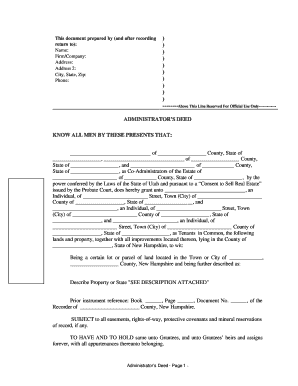
Fiduciary Deed Nh Form


What is the fiduciary deed nh?
A fiduciary deed nh is a legal document used in the state of New Hampshire to transfer property ownership from one party to another, typically involving a fiduciary, such as an executor or trustee. This deed serves to convey real estate interests while ensuring that the fiduciary acts in the best interest of the beneficiaries. The fiduciary deed nh is essential in estate planning and management, as it provides a clear legal framework for property transfers that involve trusts or estates.
Key elements of the fiduciary deed nh
The fiduciary deed nh contains several critical components that ensure its validity and effectiveness. These elements include:
- Grantor and Grantee Information: The names and addresses of the parties involved in the transaction must be clearly stated.
- Property Description: A detailed description of the property being transferred, including its legal description, must be included to avoid ambiguity.
- Fiduciary Capacity: The document must specify the fiduciary's role, indicating that they are acting on behalf of the beneficiaries.
- Signatures: The fiduciary deed nh must be signed by the fiduciary and may require notarization to ensure its legal standing.
Steps to complete the fiduciary deed nh
Completing a fiduciary deed nh involves several important steps to ensure accuracy and compliance with legal standards:
- Gather Information: Collect all necessary details about the property, including its legal description and the names of the grantor and grantee.
- Draft the Deed: Use a template or legal assistance to draft the fiduciary deed nh, ensuring all required elements are included.
- Review the Document: Carefully review the completed deed for any errors or omissions before proceeding.
- Sign and Notarize: The fiduciary must sign the document in the presence of a notary public to validate it.
- File the Deed: Submit the signed and notarized fiduciary deed nh to the appropriate local government office for recording.
Legal use of the fiduciary deed nh
The fiduciary deed nh is legally binding when executed correctly, adhering to New Hampshire's laws regarding property transfers. It is primarily used in situations involving estates, trusts, or other fiduciary relationships. This deed ensures that the fiduciary acts within their authority and protects the interests of the beneficiaries. Failure to comply with legal requirements may result in disputes or challenges to the deed's validity.
How to obtain the fiduciary deed nh
Obtaining a fiduciary deed nh can be accomplished through several avenues. Individuals may choose to:
- Consult with a legal professional who specializes in real estate or estate planning to draft a custom fiduciary deed.
- Access templates available online that comply with New Hampshire state laws.
- Visit local government offices, such as the county clerk or register of deeds, to obtain official forms and guidelines.
Digital vs. paper version of the fiduciary deed nh
In today’s digital age, the fiduciary deed nh can be completed and signed electronically, offering convenience and efficiency. Electronic versions are legally recognized, provided they meet the requirements set forth by the ESIGN Act and UETA. However, some jurisdictions may still require a paper version for filing. It is essential to verify local regulations to determine the most appropriate format for submission.
Quick guide on how to complete fiduciary deed nh
Effortlessly Prepare Fiduciary Deed Nh on Any Device
Digital document management has gained traction among businesses and individuals. It offers an ideal eco-friendly substitute for traditional printed and signed documents, allowing you to access the necessary form and securely save it online. airSlate SignNow equips you with all the tools needed to create, modify, and eSign your documents swiftly and without interruptions. Manage Fiduciary Deed Nh on any device with the airSlate SignNow Android or iOS applications and streamline any document-related task today.
How to Modify and eSign Fiduciary Deed Nh Effortlessly
- Find Fiduciary Deed Nh and click on Get Form to begin.
- Utilize the tools we offer to fill out your form.
- Emphasize pertinent sections of your documents or redact sensitive data using tools that airSlate SignNow specifically offers for that purpose.
- Create your eSignature using the Sign tool, which takes mere seconds and holds the same legal validity as a conventional wet ink signature.
- Review the information and click on the Done button to save your modifications.
- Choose your preferred method to send your form, whether by email, SMS, invitation link, or download it to your computer.
Eliminate the worry of lost or misplaced documents, tedious form searches, or mistakes that require reprinting new document copies. airSlate SignNow addresses your document management needs in just a few clicks from any device of your choice. Modify and eSign Fiduciary Deed Nh and guarantee excellent communication at every stage of the form preparation process with airSlate SignNow.
Create this form in 5 minutes or less
Create this form in 5 minutes!
How to create an eSignature for the fiduciary deed nh
How to create an electronic signature for a PDF online
How to create an electronic signature for a PDF in Google Chrome
How to create an e-signature for signing PDFs in Gmail
How to create an e-signature right from your smartphone
How to create an e-signature for a PDF on iOS
How to create an e-signature for a PDF on Android
People also ask
-
What is a fiduciary deed?
A fiduciary deed is a legal document that appoints a fiduciary to manage property on behalf of another party. This deed ensures that the fiduciary has the authority to act and make decisions related to the property's management, thereby providing a secure process for stakeholders.
-
How can airSlate SignNow help with fiduciary deeds?
airSlate SignNow simplifies the process of creating, signing, and managing fiduciary deeds. With our easy-to-use platform, you can digitally sign fiduciary deeds securely and ensure that all involved parties have access to the necessary documentation.
-
What are the costs associated with using airSlate SignNow for fiduciary deeds?
Pricing for airSlate SignNow varies based on your chosen plan, but we offer cost-effective solutions that cater to businesses of all sizes. By utilizing airSlate SignNow, you can save on administrative costs associated with traditional paper-based fiduciary deed processes.
-
Are there any integrations available for fiduciary deeds with airSlate SignNow?
Yes, airSlate SignNow seamlessly integrates with various applications, allowing for effortless management of fiduciary deeds. This includes popular software like CRM systems and cloud storage services to streamline your workflow and enhance collaboration.
-
What features does airSlate SignNow offer for managing fiduciary deeds?
airSlate SignNow provides features such as document templates, electronic signatures, and real-time tracking for fiduciary deeds. These tools make it easy to manage signatures, send reminders, and ensure compliance with legal requirements efficiently.
-
How secure is airSlate SignNow when handling fiduciary deeds?
Security is a top priority at airSlate SignNow. Our platform employs advanced encryption and compliance measures to protect fiduciary deeds and sensitive information, ensuring that your documents remain confidential and secure throughout the signing process.
-
Can I automate the process of sending fiduciary deeds with airSlate SignNow?
Absolutely! airSlate SignNow allows you to automate sending fiduciary deeds through customizable workflows. This functionality saves time and reduces errors, ensuring that all necessary parties receive the documents promptly.
Get more for Fiduciary Deed Nh
Find out other Fiduciary Deed Nh
- Electronic signature Connecticut Award Nomination Form Fast
- eSignature South Dakota Apartment lease agreement template Free
- eSignature Maine Business purchase agreement Simple
- eSignature Arizona Generic lease agreement Free
- eSignature Illinois House rental agreement Free
- How To eSignature Indiana House rental agreement
- Can I eSignature Minnesota House rental lease agreement
- eSignature Missouri Landlord lease agreement Fast
- eSignature Utah Landlord lease agreement Simple
- eSignature West Virginia Landlord lease agreement Easy
- How Do I eSignature Idaho Landlord tenant lease agreement
- eSignature Washington Landlord tenant lease agreement Free
- eSignature Wisconsin Landlord tenant lease agreement Online
- eSignature Wyoming Landlord tenant lease agreement Online
- How Can I eSignature Oregon lease agreement
- eSignature Washington Lease agreement form Easy
- eSignature Alaska Lease agreement template Online
- eSignature Alaska Lease agreement template Later
- eSignature Massachusetts Lease agreement template Myself
- Can I eSignature Arizona Loan agreement