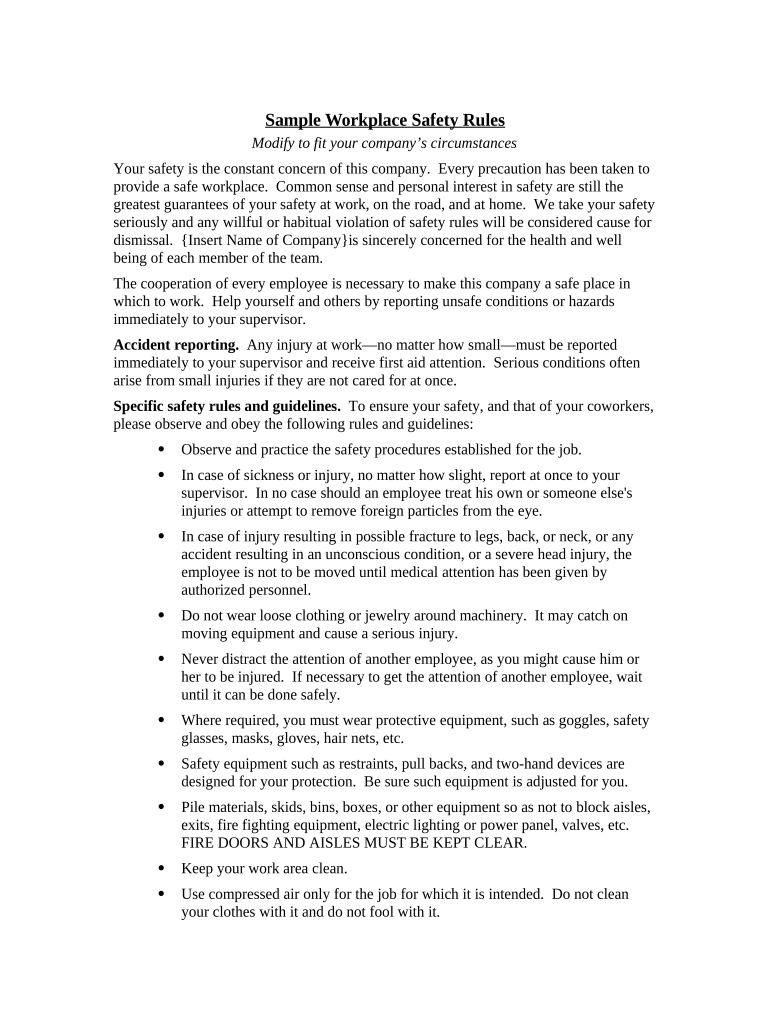
Workplace Rules Form


Understanding Workplace Rules
Workplace rules are guidelines established by employers to maintain a productive and safe environment. These rules cover various aspects, including employee behavior, safety protocols, and compliance with legal standards. They serve to protect both the organization and its employees by outlining expectations and responsibilities. Understanding these rules is essential for fostering a positive workplace culture and ensuring adherence to legal requirements.
Steps to Complete the Workplace Rules
Completing workplace rules involves several steps to ensure clarity and compliance. Begin by reviewing existing policies to identify any gaps or updates needed. Next, involve key stakeholders, such as HR and legal teams, to draft the rules. Once drafted, circulate the document for feedback to ensure it meets the needs of all employees. After incorporating feedback, finalize the rules and distribute them to all staff members. Regularly review and update the rules to reflect changes in laws or organizational policies.
Key Elements of the Workplace Rules
Effective workplace rules typically include several key elements. These may encompass:
- Code of Conduct: Expectations for employee behavior and professionalism.
- Health and Safety Guidelines: Procedures to ensure a safe working environment.
- Attendance Policies: Rules regarding punctuality and absenteeism.
- Disciplinary Procedures: Steps to address violations of workplace rules.
- Compliance Requirements: Adherence to federal and state laws, including OSHA regulations.
Legal Use of the Workplace Rules
For workplace rules to be legally enforceable, they must comply with relevant laws and regulations. This includes ensuring that rules do not violate employee rights or discrimination laws. Employers should also provide training to ensure all employees understand the rules and their implications. Documenting the distribution and acknowledgment of these rules can further solidify their legal standing.
State-Specific Rules for the Workplace
Workplace rules may vary significantly from state to state due to differing labor laws and regulations. Employers should familiarize themselves with state-specific requirements, such as minimum wage laws, overtime regulations, and safety standards. Additionally, certain industries may have unique compliance obligations that must be integrated into the workplace rules.
Examples of Using the Workplace Rules
Workplace rules can be applied in various scenarios to address specific issues. For example, if an employee consistently arrives late, the attendance policy can be invoked to address the behavior. In another instance, if safety protocols are ignored, the health and safety guidelines can be referenced to enforce compliance. These examples illustrate how clear rules can guide decision-making and maintain order within the workplace.
Quick guide on how to complete workplace rules
Complete Workplace Rules seamlessly on any gadget
Digital document management has gained traction among companies and individuals. It offers an excellent eco-friendly substitute for conventional printed and signed papers, allowing you to obtain the appropriate form and securely preserve it online. airSlate SignNow equips you with all the necessary tools to generate, modify, and eSign your documents swiftly without complications. Manage Workplace Rules on any gadget with airSlate SignNow Android or iOS applications and enhance any document-related process today.
How to modify and eSign Workplace Rules effortlessly
- Find Workplace Rules and click Get Form to begin.
- Utilize the tools we offer to complete your form.
- Emphasize important sections of your documents or obscure sensitive information with the tools that airSlate SignNow specifically provides for that purpose.
- Generate your signature using the Sign tool, which takes mere seconds and holds the same legal validity as a conventional wet ink signature.
- Review all the details and click on the Done button to save your modifications.
- Select how you want to send your form, via email, SMS, or invitation link, or download it to your computer.
Eliminate the hassle of lost or misplaced documents, tedious form navigation, or errors that necessitate printing new document copies. airSlate SignNow meets your document management needs in just a few clicks from any device you prefer. Modify and eSign Workplace Rules and ensure excellent communication at every stage of your form preparation process with airSlate SignNow.
Create this form in 5 minutes or less
Create this form in 5 minutes!
People also ask
-
What are workplace rules and how does airSlate SignNow help enforce them?
Workplace rules refer to the guidelines that govern behavior and processes within a business. AirSlate SignNow helps enforce these rules by providing a streamlined way to send and eSign documents, ensuring that all employees acknowledge and adhere to company policies efficiently.
-
How does airSlate SignNow improve my team's compliance with workplace rules?
By using airSlate SignNow, teams can easily create, distribute, and sign documents that outline essential workplace rules. The platform tracks all actions taken on documents, enhancing compliance and accountability, which ultimately fosters a culture of adherence to workplace rules.
-
What features of airSlate SignNow support the enforcement of workplace rules?
AirSlate SignNow offers features like templates for policy documents, real-time tracking of signatures, and automated reminders for pending actions. These functionalities make it easier for organizations to maintain updated workplace rules and ensure that they are consistently communicated to all employees.
-
Is airSlate SignNow cost-effective for managing workplace rules?
Yes, airSlate SignNow offers a cost-effective solution for managing workplace rules through its flexible pricing plans designed for businesses of all sizes. By streamlining document processes, companies can save time and resources while ensuring compliance with essential workplace regulations.
-
Can airSlate SignNow integrate with other tools to ensure compliance with workplace rules?
Absolutely, airSlate SignNow integrates with various tools such as CRM systems, project management software, and cloud storage solutions. This flexibility allows businesses to embed the enforcement of workplace rules seamlessly into their existing workflows, enhancing overall efficiency.
-
What benefits does airSlate SignNow provide in relation to remote work and workplace rules?
AirSlate SignNow supports remote work by allowing employees to eSign documents from anywhere, ensuring that workplace rules are easily accessible and acknowledged. This capability promotes transparency and keeps everyone aligned with current policies, regardless of their location.
-
How do I customize documents for workplace rules with airSlate SignNow?
AirSlate SignNow provides customizable templates that allow you to create tailored documents for your specific workplace rules. You can easily edit content, add fields for signatures, and ensure that all necessary information is included, making it simple to communicate your rules effectively.
Get more for Workplace Rules
Find out other Workplace Rules
- Can I eSignature Missouri Courts Document
- How Can I Electronic signature Delaware Banking PDF
- Can I Electronic signature Hawaii Banking Document
- Can I eSignature North Carolina Courts Presentation
- Can I eSignature Oklahoma Courts Word
- How To Electronic signature Alabama Business Operations Form
- Help Me With Electronic signature Alabama Car Dealer Presentation
- How Can I Electronic signature California Car Dealer PDF
- How Can I Electronic signature California Car Dealer Document
- How Can I Electronic signature Colorado Car Dealer Form
- How To Electronic signature Florida Car Dealer Word
- How Do I Electronic signature Florida Car Dealer Document
- Help Me With Electronic signature Florida Car Dealer Presentation
- Can I Electronic signature Georgia Car Dealer PDF
- How Do I Electronic signature Georgia Car Dealer Document
- Can I Electronic signature Georgia Car Dealer Form
- Can I Electronic signature Idaho Car Dealer Document
- How Can I Electronic signature Illinois Car Dealer Document
- How Can I Electronic signature North Carolina Banking PPT
- Can I Electronic signature Kentucky Car Dealer Document