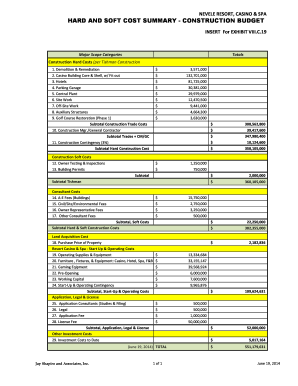
Construction Project Budget Form


What is the construction project budget
The construction project budget is a detailed financial plan that outlines all expected costs associated with a construction project. This budget serves as a roadmap for project managers and stakeholders, guiding them through the financial aspects of the project from inception to completion. It typically includes costs for materials, labor, equipment, permits, and other expenses that may arise during the construction process. A well-prepared budget is essential for ensuring that the project remains financially viable and is completed on time.
Key elements of the construction project budget
Several key elements are critical to developing a comprehensive construction project budget. These elements include:
- Direct costs: These are expenses that can be directly attributed to the construction project, such as labor, materials, and equipment rentals.
- Indirect costs: These costs are not directly tied to specific tasks but are necessary for the overall project, including administrative expenses and utilities.
- Contingency funds: A portion of the budget should be allocated for unforeseen expenses that may arise during construction, allowing for flexibility in financial planning.
- Timeline: Establishing a timeline helps in understanding when costs will be incurred, aiding in cash flow management.
Steps to complete the construction project budget
Completing a construction project budget involves several systematic steps to ensure accuracy and comprehensiveness:
- Identify project scope: Clearly define the project objectives, deliverables, and timelines.
- Gather cost estimates: Collect estimates for all materials, labor, and equipment needed for the project.
- Calculate direct and indirect costs: Break down the costs into direct and indirect categories, ensuring all potential expenses are accounted for.
- Allocate contingency funds: Set aside a percentage of the total budget for unexpected costs.
- Review and revise: Regularly review the budget throughout the project to make necessary adjustments based on actual expenses and changes in scope.
Legal use of the construction project budget
The construction project budget must comply with various legal and regulatory requirements to be considered valid. This includes adherence to local, state, and federal regulations regarding construction practices and financial reporting. Additionally, ensuring that all parties involved in the project understand and agree to the budget can help prevent disputes. Proper documentation, including contracts and agreements, should accompany the budget to establish its legal standing.
How to use the construction project budget
Utilizing the construction project budget effectively involves monitoring and controlling costs throughout the project lifecycle. Project managers should regularly compare actual expenditures against the budget to identify variances. This process allows for timely adjustments and decision-making to keep the project on track financially. Additionally, the budget can serve as a communication tool among stakeholders, providing transparency and fostering collaboration.
Examples of using the construction project budget
Practical examples of using a construction project budget can illustrate its importance. For instance, in a residential building project, the budget might outline costs for materials such as concrete, lumber, and roofing, along with labor costs for contractors and subcontractors. In a commercial project, the budget could include expenses for specialized equipment and compliance with safety regulations. These examples highlight how a well-structured budget can guide financial decisions and resource allocation throughout the project.
Quick guide on how to complete construction project budget
Effortlessly Prepare Construction Project Budget on Any Device
Digital document management has become increasingly favored by businesses and individuals. It offers an excellent environmentally friendly substitute for traditional printed and signed documents, as you can easily locate the appropriate form and securely store it online. airSlate SignNow equips you with all the necessary tools to create, modify, and electronically sign your documents promptly without delays. Manage Construction Project Budget on any device using airSlate SignNow's Android or iOS applications and enhance any document-centric workflow today.
The Easiest Way to Modify and Electronically Sign Construction Project Budget with Ease
- Find Construction Project Budget and click Get Form to begin.
- Utilize the tools at your disposal to complete your document.
- Mark important sections of the documents or redact sensitive information with tools specifically designed for that purpose by airSlate SignNow.
- Generate your electronic signature using the Sign tool, which only takes seconds and holds the same legal validity as a conventional wet ink signature.
- Review all the details and click the Done button to save your changes.
- Select your preferred method to share your form, whether by email, text message (SMS), invite link, or download it to your computer.
Eliminate worries about lost or misplaced files, tedious form searching, or mistakes that require printing new document copies. airSlate SignNow meets your document management needs in just a few clicks from your chosen device. Edit and electronically sign Construction Project Budget to guarantee excellent communication at every stage of your form preparation journey with airSlate SignNow.
Create this form in 5 minutes or less
Create this form in 5 minutes!
How to create an eSignature for the construction project budget
How to create an electronic signature for a PDF online
How to create an electronic signature for a PDF in Google Chrome
How to create an e-signature for signing PDFs in Gmail
How to create an e-signature right from your smartphone
How to create an e-signature for a PDF on iOS
How to create an e-signature for a PDF on Android
People also ask
-
What is the importance of a construction project budget in using airSlate SignNow?
A well-defined construction project budget is essential for tracking expenses and ensuring financial efficiency. With airSlate SignNow, you can easily manage and sign crucial budget-related documents, streamlining your construction projects and reducing the risk of overspending.
-
How does airSlate SignNow help manage my construction project budget?
airSlate SignNow allows you to create, send, and eSign budgeting documents quickly. This helps keep your construction project budget organized and updates accessible to all stakeholders, ensuring everyone is aligned on financial commitments.
-
Are there features in airSlate SignNow specifically designed for construction project budgets?
Yes, airSlate SignNow includes features like customizable templates and real-time collaboration tools tailored for construction project budgets. These features enable teams to create accurate budget documents, streamline approvals, and enhance communication.
-
What are the pricing options for airSlate SignNow that can accommodate a construction project budget?
airSlate SignNow offers flexible pricing plans to fit various business needs, including those managing a construction project budget. By choosing a plan that aligns with your budget, you can access all the essential eSigning features without exceeding financial limits.
-
Can airSlate SignNow integrate with other tools to help track my construction project budget?
Absolutely! airSlate SignNow integrates with various project management and accounting software, allowing you to link your construction project budget with other financial tools. This seamless integration ensures that all budgeting information is synchronized across platforms.
-
How secure is the data related to my construction project budget in airSlate SignNow?
airSlate SignNow prioritizes data security with bank-level encryption, ensuring that your construction project budget information remains confidential. Additionally, the platform complies with industry standards to protect sensitive documents against unauthorized access.
-
Can I access airSlate SignNow on mobile devices to manage my construction project budget?
Yes, airSlate SignNow is mobile-friendly, allowing you to manage your construction project budget on the go. With the mobile app, you can easily send, sign, and review budget documents from anywhere, enhancing your project's flexibility.
Get more for Construction Project Budget
Find out other Construction Project Budget
- How To eSign California Home Loan Application
- How To eSign Florida Home Loan Application
- eSign Hawaii Home Loan Application Free
- How To eSign Hawaii Home Loan Application
- How To eSign New York Home Loan Application
- How To eSign Texas Home Loan Application
- eSignature Indiana Prenuptial Agreement Template Now
- eSignature Indiana Prenuptial Agreement Template Simple
- eSignature Ohio Prenuptial Agreement Template Safe
- eSignature Oklahoma Prenuptial Agreement Template Safe
- eSignature Kentucky Child Custody Agreement Template Free
- eSignature Wyoming Child Custody Agreement Template Free
- eSign Florida Mortgage Quote Request Online
- eSign Mississippi Mortgage Quote Request Online
- How To eSign Colorado Freelance Contract
- eSign Ohio Mortgage Quote Request Mobile
- eSign Utah Mortgage Quote Request Online
- eSign Wisconsin Mortgage Quote Request Online
- eSign Hawaii Temporary Employment Contract Template Later
- eSign Georgia Recruitment Proposal Template Free