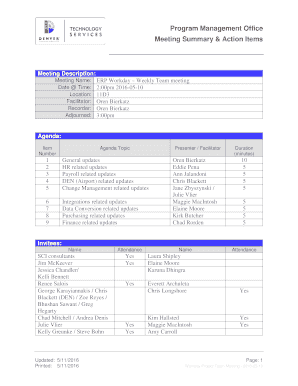
Agenda Template with Action Items Form


What is the agenda template with action items?
The agenda template with action items is a structured document designed to facilitate meetings by outlining key topics and assigning specific tasks to participants. This template helps ensure that all necessary subjects are discussed and that actionable steps are clearly defined. By using this template, teams can improve productivity and accountability, making it easier to track progress on assigned tasks.
How to use the agenda template with action items
To effectively use the agenda template with action items, start by identifying the main topics to be discussed during the meeting. Next, allocate time for each topic to ensure a balanced discussion. For each agenda item, include specific action items that detail what needs to be accomplished and who is responsible for each task. Distributing the completed agenda prior to the meeting allows participants to prepare adequately, leading to more productive discussions.
Key elements of the agenda template with action items
Essential components of the agenda template with action items include:
- Meeting Title: Clearly state the purpose of the meeting.
- Date and Time: Specify when the meeting will take place.
- Participants: List all attendees and their roles.
- Agenda Items: Outline each topic to be discussed.
- Action Items: Detail tasks assigned to individuals, including deadlines.
- Notes Section: Provide space for additional comments or follow-up points.
Steps to complete the agenda template with action items
Completing the agenda template with action items involves several key steps:
- Identify the meeting's objective and desired outcomes.
- Gather input from team members on topics to include.
- Draft the agenda, ensuring a logical flow of topics.
- Assign action items to relevant participants, specifying deadlines.
- Review the agenda with stakeholders for feedback.
- Finalize and distribute the agenda prior to the meeting.
Legal use of the agenda template with action items
The agenda template with action items can be legally binding if it includes specific details regarding responsibilities and deadlines. For a document to be considered valid, it must be clear, concise, and agreed upon by all parties involved. Utilizing a reliable electronic signature solution can further enhance the legal standing of the document, ensuring that all participants acknowledge their commitments.
Examples of using the agenda template with action items
Here are a few practical examples of how the agenda template with action items can be utilized:
- Project Kickoff Meeting: Outline project goals, assign tasks, and establish timelines.
- Weekly Team Check-In: Review ongoing projects, address challenges, and assign new action items.
- Client Review Meeting: Discuss client feedback, outline necessary adjustments, and assign follow-up tasks.
Quick guide on how to complete agenda template with action items
Effortlessly Prepare Agenda Template With Action Items on Any Device
Digital document management has gained traction among organizations and individuals alike. It serves as a perfect eco-friendly alternative to conventional printed and signed paperwork, allowing you to obtain the necessary form and securely store it online. airSlate SignNow equips you with all the tools required to create, edit, and electronically sign your documents swiftly and without any hindrances. Manage Agenda Template With Action Items on any device using the airSlate SignNow Android or iOS applications and simplify any document-related task today.
How to Edit and Electronically Sign Agenda Template With Action Items with Ease
- Find Agenda Template With Action Items and click Get Form to begin.
- Use the tools we offer to complete your document.
- Highlight important sections of the documents or redact sensitive information with specialized tools that airSlate SignNow provides for this purpose.
- Create your signature using the Sign feature, which takes mere seconds and holds the same legal validation as a traditional handwritten signature.
- Review all details and click on the Done button to save your modifications.
- Choose your preferred method to send your form, via email, text message (SMS), or invitation link, or download it to your computer.
Eliminate concerns about lost or misplaced files, cumbersome form searches, or mistakes that necessitate printing new document copies. airSlate SignNow meets all your document management needs with just a few clicks from any device of your choice. Edit and electronically sign Agenda Template With Action Items and ensure excellent communication at any stage of the form preparation process with airSlate SignNow.
Create this form in 5 minutes or less
Create this form in 5 minutes!
How to create an eSignature for the agenda template with action items
How to create an electronic signature for a PDF online
How to create an electronic signature for a PDF in Google Chrome
How to create an e-signature for signing PDFs in Gmail
How to create an e-signature right from your smartphone
How to create an e-signature for a PDF on iOS
How to create an e-signature for a PDF on Android
People also ask
-
What is an agenda template with action items?
An agenda template with action items is a structured format that helps you outline meeting topics along with specific tasks for participants. This template enables teams to stay organized and focused during discussions, ensuring that every item is addressed efficiently. By utilizing an agenda template with action items, you'll improve meeting productivity and accountability.
-
How can I create an agenda template with action items using airSlate SignNow?
Creating an agenda template with action items using airSlate SignNow is simple and user-friendly. You can customize pre-built templates to fit your specific needs or start from scratch by adding your meeting topics and corresponding action items. This flexibility allows you to design a personalized agenda that aligns with your team's objectives.
-
What features does airSlate SignNow offer for managing agenda templates?
airSlate SignNow provides various features that enhance the creation and management of agenda templates with action items. This includes an intuitive drag-and-drop interface, collaborative editing capabilities, and the option to integrate with other tools. Such features streamline the process, helping teams work together effectively to prepare for meetings.
-
Is there a free trial for using airSlate SignNow's agenda template features?
Yes, airSlate SignNow typically offers a free trial that allows potential customers to explore the features, including agenda templates with action items. This trial period is a great opportunity to experience firsthand the benefits of our platform. You can test out the customization options and see how they can enhance your team's meeting preparations.
-
What are the benefits of using an agenda template with action items?
Using an agenda template with action items maximizes meeting efficiency by clearly outlining discussion points and responsibilities. It encourages participants to come prepared and keeps the meeting focused on key objectives. Ultimately, this leads to better time management and improved outcomes for your organization's projects.
-
Can I integrate airSlate SignNow with other tools to enhance my agenda templates?
Absolutely! airSlate SignNow supports integrations with various tools that can complement your agenda template with action items. These integrations enhance collaboration, document sharing, and project management, ensuring that your team has all the resources they need to succeed during meetings.
-
What types of businesses can benefit from using agenda templates with action items?
Businesses of all sizes and industries can benefit from using agenda templates with action items. Whether you're in a corporate environment, a startup, or a non-profit, structured agendas improve organization and clarity during meetings. This solution fosters better communication and collaboration, which are essential for any successful organization.
Get more for Agenda Template With Action Items
- Surrender property form
- General notice of default for contract for deed minnesota form
- Minnesota seller disclosure form
- Sellers disclosure of financing terms for residential property in connection with contract or agreement for deed aka land 497311860 form
- Contract for deed sellers annual accounting statement minnesota form
- Notice of default for past due payments in connection with contract for deed minnesota form
- Final notice of default for past due payments in connection with contract for deed minnesota form
- Assignment of contract for deed by seller minnesota form
Find out other Agenda Template With Action Items
- Electronic signature California Car Lease Agreement Template Free
- How Can I Electronic signature Florida Car Lease Agreement Template
- Electronic signature Kentucky Car Lease Agreement Template Myself
- Electronic signature Texas Car Lease Agreement Template Easy
- Electronic signature New Mexico Articles of Incorporation Template Free
- Electronic signature New Mexico Articles of Incorporation Template Easy
- Electronic signature Oregon Articles of Incorporation Template Simple
- eSignature Montana Direct Deposit Enrollment Form Easy
- How To Electronic signature Nevada Acknowledgement Letter
- Electronic signature New Jersey Acknowledgement Letter Free
- Can I eSignature Oregon Direct Deposit Enrollment Form
- Electronic signature Colorado Attorney Approval Later
- How To Electronic signature Alabama Unlimited Power of Attorney
- Electronic signature Arizona Unlimited Power of Attorney Easy
- Can I Electronic signature California Retainer Agreement Template
- How Can I Electronic signature Missouri Unlimited Power of Attorney
- Electronic signature Montana Unlimited Power of Attorney Secure
- Electronic signature Missouri Unlimited Power of Attorney Fast
- Electronic signature Ohio Unlimited Power of Attorney Easy
- How Can I Electronic signature Oklahoma Unlimited Power of Attorney