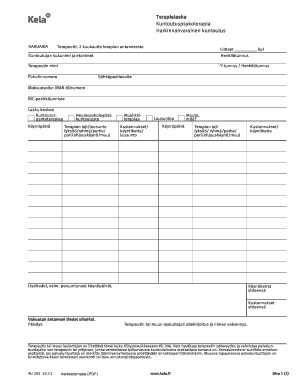
Kela Ku205 Form


What is the Kela Ku205
The Kela Ku205 form is a document used primarily for social security benefits in Finland, specifically related to health care services. This form allows individuals to apply for benefits that support their health care needs. It is essential for ensuring that applicants receive the appropriate assistance based on their circumstances. Understanding the purpose and requirements of this form is crucial for anyone looking to navigate the benefits system effectively.
How to use the Kela Ku205
Using the Kela Ku205 form involves several straightforward steps. First, gather all necessary information, including personal identification details and any relevant medical documentation. Next, fill out the form accurately, ensuring that all sections are completed. After completing the form, it can be submitted either online or via traditional mail, depending on the preferences of the applicant. It is important to keep a copy of the completed form for personal records.
Steps to complete the Kela Ku205
Completing the Kela Ku205 form requires careful attention to detail. Follow these steps for a successful submission:
- Review the form requirements and gather necessary documents.
- Fill out the personal information section, including name, address, and contact details.
- Provide information about your health care needs and any relevant medical history.
- Double-check all entries for accuracy and completeness.
- Submit the form online or mail it to the appropriate Kela office.
Legal use of the Kela Ku205
The Kela Ku205 form is legally binding when filled out correctly and submitted according to the guidelines set by the Kela organization. It is essential to ensure compliance with all legal requirements to avoid any issues with the processing of benefits. This includes providing truthful information and adhering to deadlines for submission. Failure to comply with these regulations may result in delays or denial of benefits.
Eligibility Criteria
Eligibility for the Kela Ku205 form is determined by specific criteria set forth by the Kela organization. Generally, applicants must be residents of Finland and demonstrate a need for health care support. This may include individuals with chronic illnesses, disabilities, or those undergoing significant medical treatments. It is advisable to review the eligibility guidelines thoroughly to ensure that all requirements are met before applying.
Form Submission Methods
The Kela Ku205 form can be submitted through various methods, providing flexibility for applicants. Options include:
- Online submission via the Kela website, which is often the fastest method.
- Mailing a printed copy of the completed form to the designated Kela office.
- In-person submission at local Kela offices, which may provide additional support if needed.
Key elements of the Kela Ku205
Understanding the key elements of the Kela Ku205 form is vital for successful completion. Important components include:
- Personal identification information, such as name and social security number.
- Details regarding health care needs and any supporting medical documentation.
- Consent for Kela to access necessary health information to process the application.
Quick guide on how to complete kela ku205
Complete Kela Ku205 effortlessly on any device
Managing documents online has gained traction among companies and individuals alike. It serves as an ideal eco-friendly alternative to conventional printed and signed documents, enabling you to locate the necessary form and securely store it online. airSlate SignNow equips you with all the tools required to create, modify, and eSign your documents promptly without any hold-ups. Handle Kela Ku205 on any platform using airSlate SignNow's Android or iOS applications and simplify any document-related task today.
The easiest way to modify and eSign Kela Ku205 without stress
- Locate Kela Ku205 and click Get Form to begin.
- Utilize the tools we provide to fill out your document.
- Highlight important sections of your documents or obscure sensitive information with tools that airSlate SignNow offers specifically for that purpose.
- Create your signature using the Sign feature, which takes mere seconds and holds the same legal validity as a conventional wet ink signature.
- Verify the details and click the Done button to preserve your changes.
- Choose your preferred method for distributing your form, whether by email, SMS, invitation link, or download it to your computer.
Eliminate concerns about lost or misplaced documents, tiresome form searches, or mistakes that require reprinting new copies. airSlate SignNow meets your document management needs in just a few clicks from any device of your choice. Edit and eSign Kela Ku205 and ensure excellent communication at every stage of the form preparation process with airSlate SignNow.
Create this form in 5 minutes or less
Create this form in 5 minutes!
How to create an eSignature for the kela ku205
How to create an electronic signature for a PDF online
How to create an electronic signature for a PDF in Google Chrome
How to create an e-signature for signing PDFs in Gmail
How to create an e-signature right from your smartphone
How to create an e-signature for a PDF on iOS
How to create an e-signature for a PDF on Android
People also ask
-
What is kela ku205 and how does it benefit businesses?
Kela ku205 is an advanced eSignature solution provided by airSlate SignNow that allows businesses to efficiently send and sign documents electronically. By using kela ku205, companies can streamline their document workflows, reduce processing time, and improve overall productivity. This solution is designed to meet the needs of modern businesses looking for a cost-effective and reliable way to manage their documents.
-
How much does the kela ku205 plan cost?
The kela ku205 plan offers competitive pricing tailored to fit various business needs. Depending on the features and the number of users, businesses can select a plan that not only fits their budget but also maximizes their investment. airSlate SignNow frequently offers promotions, making it easier for users to access the kela ku205 features at a reasonable cost.
-
What features are included in kela ku205?
Kela ku205 includes a comprehensive set of features such as customizable templates, audit trails, multi-party signing, and integration with other applications. These features ensure that your document signing process is secure and efficient. With kela ku205, users also benefit from real-time notifications and reminders, ensuring timely completion of necessary paperwork.
-
Can kela ku205 integrate with other software tools?
Yes, kela ku205 seamlessly integrates with various software tools such as CRM systems, cloud storage services, and productivity applications. This integration simplifies the document management process and enhances overall workflow efficiency. By using kela ku205, businesses can easily manage their documents across different platforms without any hassle.
-
Is kela ku205 suitable for small businesses?
Absolutely! Kela ku205 is designed to be a flexible and scalable solution, making it an excellent choice for small businesses. Its cost-effectiveness and user-friendly interface help small businesses manage their electronic signatures and documents without requiring extensive resources or training.
-
What industries benefit most from kela ku205?
Kela ku205 is beneficial across a wide range of industries including real estate, healthcare, finance, and legal services. Any industry that requires documentation and signatures can take advantage of kela ku205's features to enhance efficiency and compliance. The versatility of kela ku205 makes it a reliable solution for various document management needs.
-
How secure is the kela ku205 eSign solution?
Security is a top priority for kela ku205, which employs advanced encryption and security measures to protect your documents. With features such as two-factor authentication and secure data storage, users can be assured that their signed documents are safe and confidential. airSlate SignNow takes regulatory compliance seriously, making kela ku205 compliant with major industry standards.
Get more for Kela Ku205
- Notice of assignment of contract for deed minnesota form
- Contract for sale and purchase of real estate with no broker for residential home sale agreement minnesota form
- Buyers home inspection checklist minnesota form
- Sellers information for appraiser provided to buyer minnesota
- Handbook real estate 497311869 form
- Mn subcontractors form
- Option to purchase addendum to residential lease lease or rent to own minnesota form
- Minnesota prenuptial premarital agreement with financial statements minnesota form
Find out other Kela Ku205
- How To Electronic signature New York Legal Lease Agreement
- How Can I Electronic signature New York Legal Stock Certificate
- Electronic signature North Carolina Legal Quitclaim Deed Secure
- How Can I Electronic signature North Carolina Legal Permission Slip
- Electronic signature Legal PDF North Dakota Online
- Electronic signature North Carolina Life Sciences Stock Certificate Fast
- Help Me With Electronic signature North Dakota Legal Warranty Deed
- Electronic signature North Dakota Legal Cease And Desist Letter Online
- Electronic signature North Dakota Legal Cease And Desist Letter Free
- Electronic signature Delaware Orthodontists Permission Slip Free
- How Do I Electronic signature Hawaii Orthodontists Lease Agreement Form
- Electronic signature North Dakota Life Sciences Business Plan Template Now
- Electronic signature Oklahoma Legal Bill Of Lading Fast
- Electronic signature Oklahoma Legal Promissory Note Template Safe
- Electronic signature Oregon Legal Last Will And Testament Online
- Electronic signature Life Sciences Document Pennsylvania Simple
- Electronic signature Legal Document Pennsylvania Online
- How Can I Electronic signature Pennsylvania Legal Last Will And Testament
- Electronic signature Rhode Island Legal Last Will And Testament Simple
- Can I Electronic signature Rhode Island Legal Residential Lease Agreement