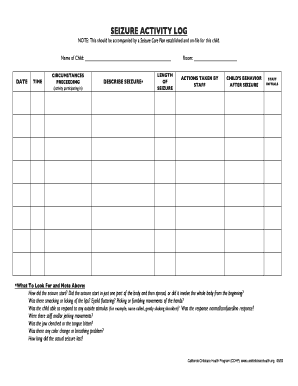
Seizure Log Sheet Form


What is the seizure log sheet
The seizure log sheet is a vital document used to record details regarding seizure activities. This template serves as a systematic way to capture important information, such as the date and time of each seizure, duration, type of seizure, and any observable symptoms. By maintaining an accurate seizure log, individuals can provide healthcare professionals with essential data that may assist in diagnosis and treatment plans. This document is particularly beneficial for individuals with epilepsy or seizure disorders, as it helps track patterns and triggers that may influence seizure occurrences.
How to use the seizure log sheet
Using the seizure log sheet involves a straightforward process that ensures comprehensive tracking of seizure events. Start by filling in the date and time of each seizure as they occur. Next, note the duration and type of seizure, which may include generalized tonic-clonic, absence, or focal seizures. Additionally, include any relevant details, such as the circumstances leading up to the seizure and any postictal symptoms experienced afterward. Regularly reviewing this information can help identify trends and inform discussions with healthcare providers.
Steps to complete the seizure log sheet
Completing the seizure log sheet requires careful attention to detail. Follow these steps to ensure accuracy:
- Begin by entering the date and time of the seizure.
- Record the duration of the seizure in minutes.
- Specify the type of seizure experienced.
- Document any warning signs or triggers observed prior to the seizure.
- Note any symptoms experienced during and after the seizure.
- Repeat this process for each seizure event.
By consistently updating the log, individuals can create a comprehensive record that may enhance their understanding of their condition.
Key elements of the seizure log sheet
A well-structured seizure log sheet includes several key elements that facilitate effective tracking. Essential components consist of:
- Date and time: The specific date and time when the seizure occurred.
- Duration: How long the seizure lasted.
- Type: Classification of the seizure type.
- Triggers: Any identifiable factors that may have contributed to the seizure.
- Symptoms: Observations during and after the seizure.
Incorporating these elements ensures a comprehensive overview of seizure activity, aiding in effective management and treatment planning.
Legal use of the seizure log sheet
The seizure log sheet can serve legal purposes, particularly in medical contexts. It may be used as evidence in court or during consultations with healthcare providers. To ensure its legal validity, the log should be meticulously maintained, with accurate and complete entries. This documentation can be crucial in establishing patterns of seizure activity, which may influence treatment decisions and insurance claims. Additionally, maintaining a seizure log may fulfill specific requirements set forth by educational institutions or employers regarding accommodations and support.
Examples of using the seizure log sheet
Practical applications of the seizure log sheet can vary based on individual circumstances. For example, a parent may use the log to track their child's seizures, noting any patterns that emerge over time. A caregiver might utilize the log to communicate seizure activity to healthcare professionals during appointments. Furthermore, individuals may find it helpful to share their seizure logs with teachers or employers to ensure appropriate accommodations are in place. Each of these examples highlights the importance of accurate record-keeping in managing seizure disorders effectively.
Quick guide on how to complete seizure log sheet
Complete Seizure Log Sheet effortlessly on any device
Digital document management has gained traction among businesses and individuals. It serves as an ideal eco-friendly substitute for conventional printed and signed paperwork, allowing you to locate the appropriate form and securely store it online. airSlate SignNow provides you with all the tools necessary to create, modify, and eSign your documents swiftly without delays. Handle Seizure Log Sheet on any device using airSlate SignNow Android or iOS applications and enhance any document-focused operation today.
Ways to modify and eSign Seizure Log Sheet with ease
- Locate Seizure Log Sheet and click Get Form to begin.
- Make use of the tools we offer to complete your document.
- Emphasize pertinent sections of your documents or obscure sensitive details with tools that airSlate SignNow provides specifically for that purpose.
- Create your signature using the Sign tool, which takes only seconds and carries the same legal validity as a traditional ink signature.
- Review the information and click on the Done button to save your modifications.
- Select how you wish to send your form, via email, SMS, or invitation link, or download it to your computer.
Forget about lost or misplaced documents, tedious form searching, or mistakes that necessitate printing new copies. airSlate SignNow caters to all your document management needs in just a few clicks from your preferred device. Edit and eSign Seizure Log Sheet and guarantee excellent communication at any point in your form preparation process with airSlate SignNow.
Create this form in 5 minutes or less
Create this form in 5 minutes!
How to create an eSignature for the seizure log sheet
How to create an electronic signature for a PDF online
How to create an electronic signature for a PDF in Google Chrome
How to create an e-signature for signing PDFs in Gmail
How to create an e-signature right from your smartphone
How to create an e-signature for a PDF on iOS
How to create an e-signature for a PDF on Android
People also ask
-
What is a seizure log template?
A seizure log template is a structured document designed to help individuals track and record seizure occurrences. It allows for consistent documentation, making it easier to identify patterns and communicate effectively with healthcare providers.
-
How can I create a seizure log template using airSlate SignNow?
Creating a seizure log template with airSlate SignNow is simple. You can customize existing templates or start from scratch by using our user-friendly editor, allowing you to tailor the log to meet your specific tracking needs.
-
What are the benefits of using a seizure log template?
Using a seizure log template has numerous benefits, including improved communication with doctors and better management of your health. It helps in recognizing triggers, understanding seizure frequency, and analyzing patterns that can lead to better treatment plans.
-
Is there a cost associated with the seizure log template from airSlate SignNow?
Yes, while airSlate SignNow offers various pricing plans, many features including the seizure log template are available in our affordable packages. We provide a free trial so you can explore the full functionality before committing.
-
Can I integrate the seizure log template with other software using airSlate SignNow?
Absolutely! airSlate SignNow offers robust integration options with a variety of software tools including CRMs, and healthcare management systems, making it easy to incorporate your seizure log template into your existing workflows.
-
How secure is the seizure log template on airSlate SignNow?
Security is a top priority at airSlate SignNow. Our seizure log template is protected by advanced encryption protocols and complies with industry-standard regulations, ensuring that your sensitive health information remains confidential.
-
Can I share my seizure log template with healthcare providers?
Yes, you can easily share your seizure log template with healthcare providers directly through airSlate SignNow. This feature ensures that your medical team has the necessary information for accurate diagnosis and treatment.
Get more for Seizure Log Sheet
Find out other Seizure Log Sheet
- Electronic signature North Carolina Day Care Contract Later
- Electronic signature Tennessee Medical Power of Attorney Template Simple
- Electronic signature California Medical Services Proposal Mobile
- How To Electronic signature West Virginia Pharmacy Services Agreement
- How Can I eSignature Kentucky Co-Branding Agreement
- How Can I Electronic signature Alabama Declaration of Trust Template
- How Do I Electronic signature Illinois Declaration of Trust Template
- Electronic signature Maryland Declaration of Trust Template Later
- How Can I Electronic signature Oklahoma Declaration of Trust Template
- Electronic signature Nevada Shareholder Agreement Template Easy
- Electronic signature Texas Shareholder Agreement Template Free
- Electronic signature Mississippi Redemption Agreement Online
- eSignature West Virginia Distribution Agreement Safe
- Electronic signature Nevada Equipment Rental Agreement Template Myself
- Can I Electronic signature Louisiana Construction Contract Template
- Can I eSignature Washington Engineering Proposal Template
- eSignature California Proforma Invoice Template Simple
- eSignature Georgia Proforma Invoice Template Myself
- eSignature Mississippi Proforma Invoice Template Safe
- eSignature Missouri Proforma Invoice Template Free