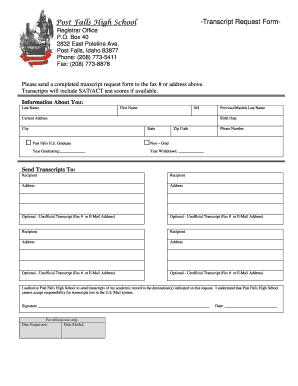
Post Falls High School High School Transcript Form


What is the Post Falls High School High School Transcript Form
The Post Falls High School High School Transcript Form is an official document that records a student's academic achievements during their time at the institution. This form includes essential information such as course titles, grades received, and credits earned. It serves as a vital resource for students applying to colleges, universities, or other educational programs, as it provides a comprehensive overview of their academic history.
How to use the Post Falls High School High School Transcript Form
To effectively use the Post Falls High School High School Transcript Form, individuals must first ensure they have the correct version of the form. Once obtained, students or alumni can fill in their personal information, including their full name, date of birth, and the year of graduation. After completing the form, it can be submitted to the school’s registrar office for processing. This form can be utilized for various purposes, including college applications, job applications, or other scenarios requiring proof of education.
Steps to complete the Post Falls High School High School Transcript Form
Completing the Post Falls High School High School Transcript Form involves a few straightforward steps:
- Download or request the official transcript form from Post Falls High School.
- Fill in your personal details accurately, including your name, contact information, and graduation year.
- Specify the purpose of the transcript request, such as college applications or job verification.
- Sign and date the form to validate your request.
- Submit the completed form to the registrar's office, either online, by mail, or in person, as per the school’s guidelines.
Legal use of the Post Falls High School High School Transcript Form
The Post Falls High School High School Transcript Form is legally recognized as an official document when completed and submitted according to the school's regulations. It is essential for students to understand that this form must be filled out accurately to ensure its validity. Misrepresentation or falsification of information on the form can lead to serious consequences, including denial of college admission or job opportunities.
Key elements of the Post Falls High School High School Transcript Form
Several key elements are crucial to the Post Falls High School High School Transcript Form:
- Student Information: Full name, date of birth, and graduation year.
- Academic Records: A detailed list of courses taken, grades achieved, and credits earned.
- Request Purpose: A section where the requester specifies why the transcript is needed.
- Signature: A signature line to confirm the authenticity of the request.
Form Submission Methods
The Post Falls High School High School Transcript Form can be submitted through various methods, depending on the school’s policies. Common submission methods include:
- Online: Many schools offer a digital submission option through their official website.
- Mail: The completed form can be printed and sent via postal service to the registrar's office.
- In-Person: Students may also deliver the form directly to the school’s office for immediate processing.
Quick guide on how to complete post falls high school high school transcript form
Complete Post Falls High School High School Transcript Form effortlessly on any device
Online document management has become increasingly popular among businesses and individuals. It serves as an ideal eco-friendly alternative to traditional printed and signed documents, as you can access the correct forms and securely store them online. airSlate SignNow provides you with all the tools you need to create, edit, and eSign your documents swiftly without delays. Manage Post Falls High School High School Transcript Form on any platform with airSlate SignNow Android or iOS applications and enhance any document-based procedure today.
How to edit and eSign Post Falls High School High School Transcript Form easily
- Obtain Post Falls High School High School Transcript Form and click Get Form to begin.
- Utilize the tools we provide to complete your form.
- Mark important sections of your documents or hide sensitive information using tools that airSlate SignNow offers specifically for that purpose.
- Create your eSignature using the Sign tool, which takes mere seconds and holds the same legal validity as a traditional ink signature.
- Review all details and click the Done button to save your modifications.
- Select how you wish to send your form, via email, SMS, invitation link, or download it to your computer.
Say goodbye to lost or misplaced files, tedious form searching, or errors that require printing new document copies. airSlate SignNow meets all your document management requirements in just a few clicks from a device of your preference. Edit and eSign Post Falls High School High School Transcript Form to ensure effective communication throughout your form preparation process with airSlate SignNow.
Create this form in 5 minutes or less
Create this form in 5 minutes!
How to create an eSignature for the post falls high school high school transcript form
How to create an electronic signature for a PDF online
How to create an electronic signature for a PDF in Google Chrome
How to create an e-signature for signing PDFs in Gmail
How to create an e-signature right from your smartphone
How to create an e-signature for a PDF on iOS
How to create an e-signature for a PDF on Android
People also ask
-
What is the Post Falls High School High School Transcript Form?
The Post Falls High School High School Transcript Form is a document that provides an official record of a student's academic achievements at Post Falls High School. This form is essential for students applying to colleges, universities, or jobs that require verification of educational history.
-
How can I obtain the Post Falls High School High School Transcript Form?
You can obtain the Post Falls High School High School Transcript Form by visiting the official Post Falls High School website or directly contacting the school's registrar office. AirSlate SignNow also offers services to help streamline the eSigning and submission process for the form.
-
What are the costs associated with the Post Falls High School High School Transcript Form?
The cost for obtaining the Post Falls High School High School Transcript Form may vary. Typically, there is a nominal fee for processing and issuing the transcript, and additional fees may apply for expedited requests. Check with the school directly or through airSlate SignNow for specific pricing details.
-
What features does airSlate SignNow offer for the Post Falls High School High School Transcript Form?
AirSlate SignNow provides a user-friendly platform that allows users to complete, sign, and send the Post Falls High School High School Transcript Form electronically. Features include customizable templates, secure eSigning, and real-time tracking of document status, making it easier for students to manage their transcripts.
-
How does using airSlate SignNow benefit me when handling the Post Falls High School High School Transcript Form?
Using airSlate SignNow for the Post Falls High School High School Transcript Form streamlines the entire process, saving time and reducing the hassle of paperwork. The secure eSigning feature ensures that your documents are safely handled and legally binding, providing peace of mind during college or job applications.
-
Can I integrate airSlate SignNow with other software for the Post Falls High School High School Transcript Form?
Yes, airSlate SignNow can be integrated with various tools and software, enhancing the processing of the Post Falls High School High School Transcript Form. This integration allows for automation and better management of documents alongside other platforms you already use, such as CRM or document management systems.
-
Is the Post Falls High School High School Transcript Form valid for college applications?
Yes, the Post Falls High School High School Transcript Form is considered valid and official for college applications as long as it is provided directly by the school or through authorized platforms like airSlate SignNow. It showcases your academic history, making it an essential component of your application.
Get more for Post Falls High School High School Transcript Form
Find out other Post Falls High School High School Transcript Form
- eSign Massachusetts Government Quitclaim Deed Fast
- How Do I eSign Massachusetts Government Arbitration Agreement
- eSign Maryland High Tech Claim Fast
- eSign Maine High Tech Affidavit Of Heirship Now
- eSign Michigan Government LLC Operating Agreement Online
- eSign Minnesota High Tech Rental Lease Agreement Myself
- eSign Minnesota High Tech Rental Lease Agreement Free
- eSign Michigan Healthcare / Medical Permission Slip Now
- eSign Montana High Tech Lease Agreement Online
- eSign Mississippi Government LLC Operating Agreement Easy
- eSign Ohio High Tech Letter Of Intent Later
- eSign North Dakota High Tech Quitclaim Deed Secure
- eSign Nebraska Healthcare / Medical LLC Operating Agreement Simple
- eSign Nebraska Healthcare / Medical Limited Power Of Attorney Mobile
- eSign Rhode Island High Tech Promissory Note Template Simple
- How Do I eSign South Carolina High Tech Work Order
- eSign Texas High Tech Moving Checklist Myself
- eSign Texas High Tech Moving Checklist Secure
- Help Me With eSign New Hampshire Government Job Offer
- eSign Utah High Tech Warranty Deed Simple