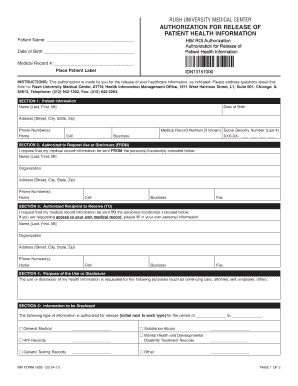
Auth Rel Pt Health Info 1928 Rush Form


What is the Auth Rel Pt Health Info 1928 Rush
The Auth Rel Pt Health Info 1928 Rush form is a legal document used to authorize the release of a patient's health information. This form is essential in healthcare settings, allowing patients to grant permission for their medical records to be shared with designated individuals or organizations. The form ensures that the patient's privacy is respected while facilitating necessary communication between healthcare providers and other parties involved in the patient's care.
How to use the Auth Rel Pt Health Info 1928 Rush
To use the Auth Rel Pt Health Info 1928 Rush form, individuals must complete it by filling in their personal information, including their name, address, and date of birth. Additionally, they need to specify the recipient of the health information, the type of information to be released, and the purpose of the release. Once completed, the form should be signed and dated by the patient or their legal representative to validate the authorization.
Steps to complete the Auth Rel Pt Health Info 1928 Rush
Completing the Auth Rel Pt Health Info 1928 Rush form involves several key steps:
- Gather necessary personal information, including your full name, address, and date of birth.
- Identify the recipient of the health information, which could be a healthcare provider, family member, or another entity.
- Specify the types of health information you wish to release, such as medical history, treatment plans, or test results.
- Clearly state the purpose for which the information will be used, ensuring it aligns with your intentions.
- Sign and date the form to confirm your authorization.
Legal use of the Auth Rel Pt Health Info 1928 Rush
The legal use of the Auth Rel Pt Health Info 1928 Rush form is governed by various privacy laws, including the Health Insurance Portability and Accountability Act (HIPAA). This form must be used in compliance with these regulations to ensure that patient information is shared securely and with the appropriate consent. Unauthorized release of health information can lead to legal repercussions for both the healthcare provider and the patient.
Key elements of the Auth Rel Pt Health Info 1928 Rush
Key elements of the Auth Rel Pt Health Info 1928 Rush form include:
- Patient Information: Full name, address, and date of birth of the patient.
- Recipient Details: Name and contact information of the individual or organization receiving the information.
- Information to be Released: Specific types of health information that are authorized for release.
- Purpose of Release: Clear explanation of why the information is being shared.
- Patient Signature: Signature of the patient or legal representative, along with the date of signing.
Examples of using the Auth Rel Pt Health Info 1928 Rush
Examples of situations where the Auth Rel Pt Health Info 1928 Rush form may be utilized include:
- A patient needing to share their medical history with a new healthcare provider.
- A family member requesting access to a loved one's medical records for care coordination.
- Insurance companies requiring specific health information to process claims.
Quick guide on how to complete auth rel pt health info 1928 rush
Effortlessly Prepare Auth Rel Pt Health Info 1928 Rush on Any Device
Digital document management has gained traction among businesses and individuals. It serves as a perfect eco-friendly alternative to conventional printed and signed documents, allowing you to obtain the correct form and securely preserve it online. airSlate SignNow provides you with all the tools necessary to create, modify, and eSign your documents quickly without interruptions. Handle Auth Rel Pt Health Info 1928 Rush on any device using airSlate SignNow's Android or iOS applications and streamline any document-related process today.
The easiest method to modify and eSign Auth Rel Pt Health Info 1928 Rush without hassle
- Find Auth Rel Pt Health Info 1928 Rush and click on Get Form to begin.
- Employ the tools we offer to fill out your document.
- Emphasize relevant sections of the documents or obscure sensitive information with tools that airSlate SignNow provides specifically for that purpose.
- Generate your signature using the Sign tool, which takes moments and holds the same legal validity as a traditional wet ink signature.
- Review all the details and click on the Done button to save your changes.
- Select how you wish to send your form, whether by email, text message (SMS), invitation link, or download it to your PC.
Eliminate concerns about lost or misplaced documents, tedious form searches, or mistakes that require printing new document copies. airSlate SignNow fulfills your requirements in document management with just a few clicks from any device you prefer. Modify and eSign Auth Rel Pt Health Info 1928 Rush and ensure exceptional communication at every stage of the document preparation process with airSlate SignNow.
Create this form in 5 minutes or less
Create this form in 5 minutes!
How to create an eSignature for the auth rel pt health info 1928 rush
How to create an electronic signature for a PDF online
How to create an electronic signature for a PDF in Google Chrome
How to create an e-signature for signing PDFs in Gmail
How to create an e-signature right from your smartphone
How to create an e-signature for a PDF on iOS
How to create an e-signature for a PDF on Android
People also ask
-
What is Auth Rel Pt Health Info 1928 Rush?
Auth Rel Pt Health Info 1928 Rush is a streamlined process designed to enhance the security and efficiency of sharing patient health information. It empowers healthcare providers with tools to electronically sign and send necessary documents in compliance with legal standards.
-
How does airSlate SignNow support Auth Rel Pt Health Info 1928 Rush?
airSlate SignNow provides an intuitive platform that facilitates the Auth Rel Pt Health Info 1928 Rush process by allowing users to easily eSign documents. This feature ensures that healthcare professionals can efficiently share vital health information without compromising on security or compliance.
-
What are the pricing options for airSlate SignNow?
airSlate SignNow offers flexible pricing plans that cater to various business needs, making it cost-effective for implementing the Auth Rel Pt Health Info 1928 Rush. You can choose a plan that aligns with your organization's size and document handling requirements.
-
What features does airSlate SignNow offer for managing patient health information?
airSlate SignNow includes essential features like customizable templates, secure cloud storage, and real-time tracking, which are crucial for managing Auth Rel Pt Health Info 1928 Rush. These tools enhance workflow efficiency and help ensure compliance with healthcare regulations.
-
Can airSlate SignNow integrate with other tools for improved efficiency?
Yes, airSlate SignNow offers seamless integrations with various applications, enhancing the management of Auth Rel Pt Health Info 1928 Rush. You can connect it with CRMs, project management tools, and other healthcare software to improve workflow across your organization.
-
What are the benefits of using airSlate SignNow for healthcare providers?
Using airSlate SignNow allows healthcare providers to streamline the Auth Rel Pt Health Info 1928 Rush process by reducing paperwork and saving time. The platform enhances data security and improves patient care through quick access to necessary health information.
-
Is airSlate SignNow compliant with healthcare regulations?
Absolutely! airSlate SignNow is designed with compliance in mind, ensuring that users can handle Auth Rel Pt Health Info 1928 Rush in accordance with HIPAA and other relevant regulations. This focus on compliance helps healthcare providers maintain trust and integrity with patients.
Get more for Auth Rel Pt Health Info 1928 Rush
Find out other Auth Rel Pt Health Info 1928 Rush
- eSign North Carolina Government Notice To Quit Now
- eSign Oregon Government Business Plan Template Easy
- How Do I eSign Oklahoma Government Separation Agreement
- How Do I eSign Tennessee Healthcare / Medical Living Will
- eSign West Virginia Healthcare / Medical Forbearance Agreement Online
- eSign Alabama Insurance LLC Operating Agreement Easy
- How Can I eSign Alabama Insurance LLC Operating Agreement
- eSign Virginia Government POA Simple
- eSign Hawaii Lawers Rental Application Fast
- eSign Hawaii Lawers Cease And Desist Letter Later
- How To eSign Hawaii Lawers Cease And Desist Letter
- How Can I eSign Hawaii Lawers Cease And Desist Letter
- eSign Hawaii Lawers Cease And Desist Letter Free
- eSign Maine Lawers Resignation Letter Easy
- eSign Louisiana Lawers Last Will And Testament Mobile
- eSign Louisiana Lawers Limited Power Of Attorney Online
- eSign Delaware Insurance Work Order Later
- eSign Delaware Insurance Credit Memo Mobile
- eSign Insurance PPT Georgia Computer
- How Do I eSign Hawaii Insurance Operating Agreement