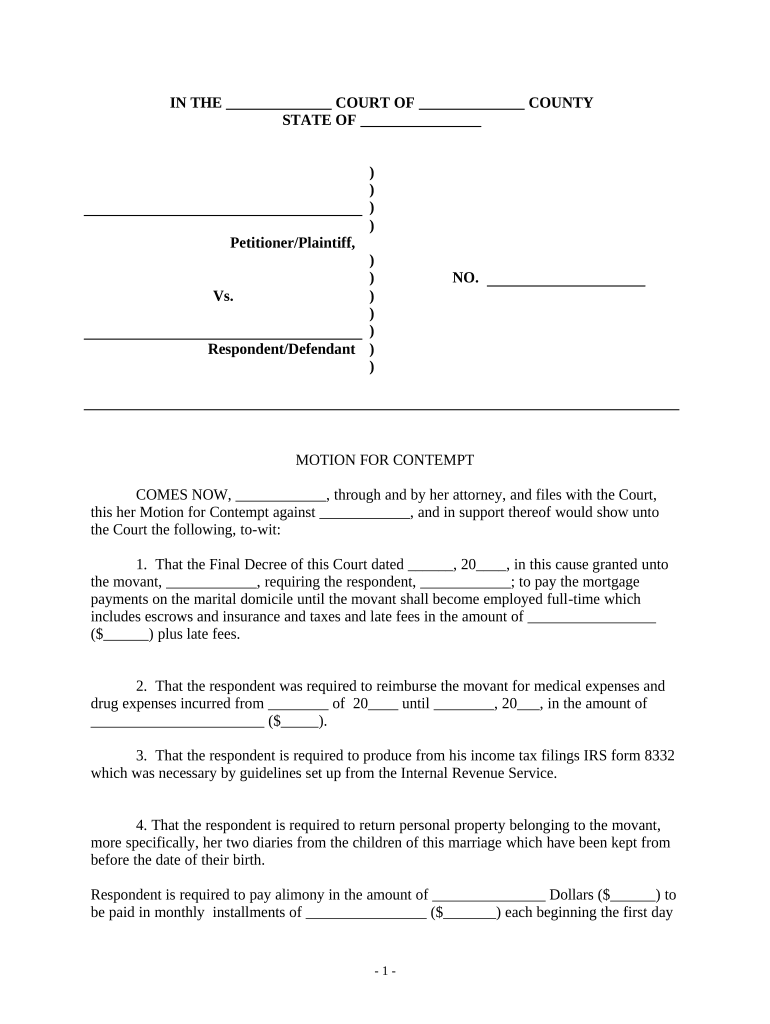
Contempt Form


What is the contempt form?
The contempt form is a legal document used in various situations where a party is accused of failing to comply with a court order. It serves as a means to formally request the court's intervention to enforce compliance. This form is essential in family law cases, such as child support or custody disputes, where one party may not adhere to the agreed-upon terms. Understanding its purpose and implications is crucial for anyone involved in legal proceedings.
How to use the contempt form
Using the contempt form involves several key steps. First, the individual seeking to file the form must gather all relevant documentation that supports their claim of non-compliance. This may include previous court orders, evidence of non-compliance, and any communication between the parties. Once the necessary information is compiled, the form must be filled out accurately, detailing the specific order that has been violated and the actions taken to address the issue. After completing the form, it should be filed with the appropriate court, following local rules regarding submission.
Steps to complete the contempt form
Completing the contempt form requires careful attention to detail. Start by clearly identifying the court that issued the original order. Next, provide your information and that of the other party involved. Include a description of the specific order that has been violated and the date it was issued. It is important to detail how the other party has failed to comply with this order, providing specific examples and evidence where possible. Finally, sign and date the form, ensuring that all information is accurate and complete before submission.
Legal use of the contempt form
The legal use of the contempt form is governed by specific rules and regulations that vary by state. Generally, this form can be used in civil cases where a party's failure to comply with a court order has caused harm or prejudice to another party. Courts may impose penalties for non-compliance, including fines or even jail time, depending on the severity of the violation. It is essential to understand the legal implications of filing this form, as improper use may lead to additional legal complications.
Key elements of the contempt form
Key elements of the contempt form include the identification of the court, the parties involved, and the specific order that has been violated. The form should clearly outline the nature of the contempt, including dates and actions that demonstrate non-compliance. Additionally, it may require a statement of how the non-compliance has affected the requesting party. Providing a thorough and detailed account of the situation is crucial for the court's consideration.
State-specific rules for the contempt form
State-specific rules regarding the contempt form can significantly impact its use and effectiveness. Each state may have different requirements for filing, including deadlines, necessary documentation, and procedures for serving the other party. It is important to consult local court rules or seek legal advice to ensure compliance with these regulations. Understanding the nuances of your state’s laws can enhance the likelihood of a successful outcome in your case.
Form submission methods
The contempt form can typically be submitted through various methods, including online filing, mail, or in-person delivery to the court clerk. Each method has its advantages and may be subject to specific rules. Online filing is often the quickest and most efficient option, while mailing may require additional time for processing. In-person submission allows for immediate confirmation of receipt but may involve waiting in line. Understanding these options can help streamline the filing process.
Quick guide on how to complete contempt form 497337575
Effortlessly prepare Contempt Form on any device
Digital document management has gained immense popularity among businesses and individuals alike. It serves as an ideal environmentally-friendly substitute for conventional printed and signed documents, allowing you to access the necessary form and securely store it online. airSlate SignNow provides all the tools required to create, edit, and electronically sign your documents swiftly without any holdups. Manage Contempt Form on any device using airSlate SignNow’s Android or iOS applications and improve any document-centric procedure today.
The simplest way to edit and electronically sign Contempt Form with ease
- Locate Contempt Form and click Get Form to begin.
- Utilize the tools we provide to fill out your form.
- Emphasize pertinent sections of your documents or obscure sensitive data with tools that airSlate SignNow specifically offers for that purpose.
- Generate your eSignature using the Sign tool, which takes just seconds and holds the same legal validity as a conventional wet ink signature.
- Review the details and click the Done button to save your modifications.
- Choose your preferred method for delivering your form, whether by email, SMS, invitation link, or download it to your computer.
Eliminate concerns about lost or misplaced files, tedious document searches, or errors that necessitate reprinting new copies. airSlate SignNow addresses your document management needs in just a few clicks from your chosen device. Edit and electronically sign Contempt Form and ensure outstanding communication at every stage of the form preparation process with airSlate SignNow.
Create this form in 5 minutes or less
Create this form in 5 minutes!
People also ask
-
What is a contempt form in the context of legal documents?
A contempt form is a legal document used to request enforcement of a court order or decree when one party fails to comply. With airSlate SignNow, you can easily create and eSign a contempt form, ensuring that your documents are handled quickly and efficiently.
-
How does airSlate SignNow make it easy to create a contempt form?
airSlate SignNow provides customizable templates to help you create a contempt form in just a few minutes. You can drag and drop the necessary fields to ensure all required information is included, streamlining the process while maintaining legal compliance.
-
Are there any costs associated with using a contempt form on airSlate SignNow?
Using airSlate SignNow for your contempt form is cost-effective, with transparent pricing options. Whether you need a single form or a high volume of documents, our subscription plans cater to varying needs, so you can find the best fit for your budget.
-
Can airSlate SignNow help with the eSigning of a contempt form?
Yes, airSlate SignNow simplifies the eSigning process for your contempt form by allowing all parties to sign electronically. This saves time and resources, ensuring that your document is legally binding and securely stored.
-
What features does airSlate SignNow offer for handling a contempt form?
airSlate SignNow includes features such as document tracking, audit trails, and reminders for signing deadlines with your contempt form. These features add an extra layer of efficiency, ensuring that you never miss an important date.
-
Can I integrate airSlate SignNow with other applications for my contempt form needs?
Absolutely! airSlate SignNow offers seamless integrations with numerous applications like Google Drive and Dropbox. This allows you to manage your contempt form alongside other workflows, enhancing productivity and ensuring documents are always accessible.
-
What are the benefits of using airSlate SignNow for my contempt form?
Using airSlate SignNow for your contempt form provides benefits such as increased efficiency, reduced paperwork, and enhanced security. You can quickly gather signatures and share documents, allowing for smooth legal processes.
Get more for Contempt Form
- Consumers automotive information complaint kit sos 197 michigan
- Bcal 1048 cdc center application packet form
- Special education problem solving process state of michigan form
- Medicare medicaid friend of the court addendum to agreement to form
- Prize receipt complete in ink staple winning mngov form
- Lg0007 prize receipt form
- Marriage license mn form
- Mn crossbow permit form
Find out other Contempt Form
- Electronic signature Oklahoma Banking Affidavit Of Heirship Mobile
- Electronic signature Oklahoma Banking Separation Agreement Myself
- Electronic signature Hawaii Business Operations Permission Slip Free
- How Do I Electronic signature Hawaii Business Operations Forbearance Agreement
- Electronic signature Massachusetts Car Dealer Operating Agreement Free
- How To Electronic signature Minnesota Car Dealer Credit Memo
- Electronic signature Mississippi Car Dealer IOU Now
- Electronic signature New Hampshire Car Dealer NDA Now
- Help Me With Electronic signature New Hampshire Car Dealer Warranty Deed
- Electronic signature New Hampshire Car Dealer IOU Simple
- Electronic signature Indiana Business Operations Limited Power Of Attorney Online
- Electronic signature Iowa Business Operations Resignation Letter Online
- Electronic signature North Carolina Car Dealer Purchase Order Template Safe
- Electronic signature Kentucky Business Operations Quitclaim Deed Mobile
- Electronic signature Pennsylvania Car Dealer POA Later
- Electronic signature Louisiana Business Operations Last Will And Testament Myself
- Electronic signature South Dakota Car Dealer Quitclaim Deed Myself
- Help Me With Electronic signature South Dakota Car Dealer Quitclaim Deed
- Electronic signature South Dakota Car Dealer Affidavit Of Heirship Free
- Electronic signature Texas Car Dealer Purchase Order Template Online