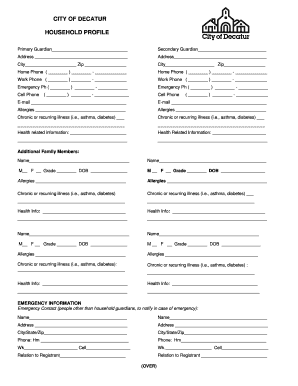
Household Profile Form


What is the household profile form?
The household profile form is a document used to collect essential information about individuals living in a household. This form typically includes details such as names, ages, relationships, and income levels of household members. It is often utilized by organizations, government agencies, or businesses to assess eligibility for services, benefits, or programs. Understanding the purpose of this form is crucial for ensuring that the information provided is accurate and complete.
How to use the household profile form
Using the household profile form involves several steps to ensure that all necessary information is accurately captured. First, gather all relevant details about each household member, including full names, dates of birth, and income information. Next, carefully fill out the form, ensuring that each section is completed thoroughly. Review the form for any errors or omissions before submission. It is important to provide truthful and up-to-date information, as inaccuracies may lead to delays or issues with processing.
Steps to complete the household profile form
Completing the household profile form can be straightforward if you follow these steps:
- Collect necessary information about each household member, including names, ages, and income.
- Access the household profile form, either in digital format or as a printed document.
- Fill in each section of the form carefully, ensuring accuracy and completeness.
- Review the form for any mistakes or missing information.
- Submit the completed form according to the specified submission guidelines.
Legal use of the household profile form
The household profile form can be legally binding when filled out and submitted according to established guidelines. It is essential to comply with relevant laws and regulations governing the collection and use of personal information. When using this form, ensure that it is signed and dated appropriately, as this can validate the information provided. Additionally, organizations must safeguard the data collected to protect the privacy of individuals in accordance with applicable privacy laws.
Key elements of the household profile form
Several key elements are typically included in the household profile form, which may vary based on the specific requirements of the organization or agency requesting it. Common elements include:
- Full names of all household members.
- Contact information, such as addresses and phone numbers.
- Demographic information, including ages and relationships.
- Income details for each member, if applicable.
- Signature lines for verification and consent.
Form submission methods
The household profile form can be submitted through various methods, depending on the requirements of the requesting organization. Common submission methods include:
- Online submission through a secure portal.
- Mailing a printed copy to the designated address.
- In-person submission at a specified location.
Quick guide on how to complete household profile form
Complete household profile form effortlessly on any device
Online document management has become increasingly favored by organizations and individuals alike. It serves as an ideal eco-friendly alternative to traditional printed and signed papers, allowing you to access the necessary forms and securely store them online. airSlate SignNow equips you with all the tools required to create, alter, and eSign your documents promptly without delays. Handle household profile form on any platform using airSlate SignNow's Android or iOS applications and enhance any document-based procedure today.
The simplest way to modify and eSign household profile effortlessly
- Locate household profile form and then click Get Form to begin.
- Utilize the tools we provide to fill out your form.
- Mark important sections of your documents or obscure sensitive details with tools that airSlate SignNow offers specifically for that purpose.
- Create your eSignature with the Sign feature, which takes seconds and holds the same legal validity as a conventional wet ink signature.
- Review the details and then click the Done button to save your changes.
- Select your preferred method to send your form, whether by email, text message (SMS), invitation link, or download it to your computer.
Say goodbye to lost or misplaced documents, tedious form searching, or errors that necessitate printing new copies. airSlate SignNow addresses your document management needs in just a few clicks from any device you choose. Alter and eSign household profile and ensure exceptional communication at every stage of the form preparation process with airSlate SignNow.
Create this form in 5 minutes or less
Related searches to household profile form
Create this form in 5 minutes!
How to create an eSignature for the household profile
How to create an electronic signature for a PDF online
How to create an electronic signature for a PDF in Google Chrome
How to create an e-signature for signing PDFs in Gmail
How to create an e-signature right from your smartphone
How to create an e-signature for a PDF on iOS
How to create an e-signature for a PDF on Android
People also ask household profile
-
What is a household profile form and how can it benefit me?
A household profile form is a document that collects essential information about a household, making data management seamless. It helps in organizing household details efficiently, improving communication and record-keeping during processes like client onboarding or service delivery.
-
Is the household profile form customizable?
Yes, the household profile form can be fully customized to meet your unique requirements. With airSlate SignNow, you can add or remove fields, adjust layouts, and tailor the document to ensure it captures all relevant information for your specific use case.
-
What are the pricing options for using the household profile form with airSlate SignNow?
airSlate SignNow offers various pricing plans that cater to different needs, including options for businesses of all sizes. You can choose a plan that best fits your budget while utilizing the household profile form and enjoying its full range of features.
-
Can I integrate the household profile form with other applications?
Absolutely! airSlate SignNow allows seamless integration with various applications like CRM systems and document management tools. This versatility enhances the functionality of the household profile form, ensuring a smooth workflow across different platforms.
-
How secure is my information on the household profile form?
airSlate SignNow prioritizes the security of your data. The household profile form is protected with advanced encryption methods and complies with industry standards to ensure that all sensitive information remains confidential and secure.
-
How can I share the household profile form with others?
Sharing the household profile form is simple with airSlate SignNow. You can send it via email, generate a shareable link, or embed it on your website, allowing easy access for all users involved in the process.
-
What features are included with the household profile form?
The household profile form includes features such as electronic signatures, document tracking, and automated reminders. These features enhance user experience and ensure that all necessary steps are followed promptly.
Get more for household profile form
Find out other household profile
- How To Sign Texas Education Profit And Loss Statement
- Sign Vermont Education Residential Lease Agreement Secure
- How Can I Sign Washington Education NDA
- Sign Wisconsin Education LLC Operating Agreement Computer
- Sign Alaska Finance & Tax Accounting Purchase Order Template Computer
- Sign Alaska Finance & Tax Accounting Lease Termination Letter Free
- Can I Sign California Finance & Tax Accounting Profit And Loss Statement
- Sign Indiana Finance & Tax Accounting Confidentiality Agreement Later
- Sign Iowa Finance & Tax Accounting Last Will And Testament Mobile
- Sign Maine Finance & Tax Accounting Living Will Computer
- Sign Montana Finance & Tax Accounting LLC Operating Agreement Computer
- How Can I Sign Montana Finance & Tax Accounting Residential Lease Agreement
- Sign Montana Finance & Tax Accounting Residential Lease Agreement Safe
- How To Sign Nebraska Finance & Tax Accounting Letter Of Intent
- Help Me With Sign Nebraska Finance & Tax Accounting Letter Of Intent
- Sign Nebraska Finance & Tax Accounting Business Letter Template Online
- Sign Rhode Island Finance & Tax Accounting Cease And Desist Letter Computer
- Sign Vermont Finance & Tax Accounting RFP Later
- Can I Sign Wyoming Finance & Tax Accounting Cease And Desist Letter
- Sign California Government Job Offer Now