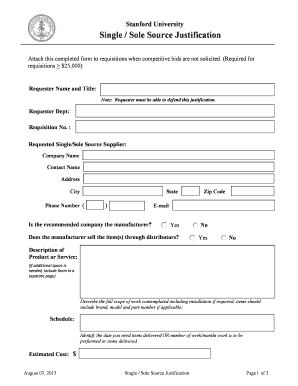
Sole Source Letter Template Microsoft Word 2013


Understanding the Sole Source Letter Template in Microsoft Word
The sole source letter template in Microsoft Word is a structured document designed to support businesses in justifying their procurement processes when only one supplier can fulfill a specific need. This template ensures that all necessary information is clearly presented, making it easier for organizations to comply with procurement regulations. It typically includes sections for detailing the product or service required, the rationale for selecting a sole source, and any relevant pricing information. Using a standardized template helps maintain consistency and professionalism in communication with stakeholders.
How to Use the Sole Source Letter Template in Microsoft Word
Utilizing the sole source letter template in Microsoft Word involves several straightforward steps. First, download the template and open it in Microsoft Word. Fill in the required fields with accurate information regarding the procurement need, including the supplier's details and the justification for selecting them as the sole source. It is important to provide thorough explanations to support your claims. After completing the document, review it for accuracy and clarity before saving and sharing it with the relevant parties for approval.
Steps to Complete the Sole Source Letter Template in Microsoft Word
Completing the sole source letter template involves a systematic approach:
- Download the template: Obtain the Microsoft Word version of the sole source letter template.
- Fill in your details: Input your organization's name, address, and contact information at the top of the document.
- Describe the need: Clearly articulate the specific product or service required and why it is essential.
- Justify the sole source selection: Provide a detailed explanation of why only this supplier can meet your needs, including any unique qualifications or capabilities.
- Include pricing information: If applicable, present the cost associated with the procurement to ensure transparency.
- Review and finalize: Check for errors and ensure all necessary information is included before saving the document.
Key Elements of the Sole Source Letter Template in Microsoft Word
The key elements of a sole source letter template include several critical components. First, the header should contain your organization’s name and contact details. Next, a clear subject line indicating the purpose of the letter is essential. The body should outline the specific product or service needed, the rationale for the sole source selection, and any relevant details about the supplier. Finally, a closing statement expressing appreciation for consideration and a signature line for the authorized signatory are vital for formalizing the document.
Legal Use of the Sole Source Letter Template in Microsoft Word
When using the sole source letter template, it is crucial to adhere to legal guidelines and procurement policies. The letter must provide a sound justification that aligns with federal, state, and local regulations regarding sole source procurement. This ensures that the document is not only effective in communicating the need but also compliant with legal standards. Organizations should familiarize themselves with relevant laws and regulations to ensure that their sole source letters meet all necessary requirements.
Examples of Using the Sole Source Letter Template in Microsoft Word
Examples of using the sole source letter template can vary widely based on industry and specific needs. For instance, a government agency might use the template to justify selecting a specific contractor for a unique project due to their specialized expertise. Similarly, a healthcare organization may issue a sole source letter to procure a rare medical device from a single manufacturer. Each example highlights the importance of clearly articulating the rationale and ensuring that the document meets all compliance standards.
Quick guide on how to complete sole source letter template microsoft word
Complete Sole Source Letter Template Microsoft Word effortlessly on any device
Digital document management has gained traction among companies and individuals alike. It serves as an ideal eco-friendly alternative to conventional printed and signed documents, allowing you to locate the appropriate form and securely save it online. airSlate SignNow equips you with all the tools necessary to create, edit, and eSign your documents quickly without delays. Handle Sole Source Letter Template Microsoft Word on any device with airSlate SignNow Android or iOS applications and streamline any document-related task today.
How to edit and eSign Sole Source Letter Template Microsoft Word seamlessly
- Locate Sole Source Letter Template Microsoft Word and click Get Form to begin.
- Utilize the tools we provide to complete your document.
- Emphasize important sections of your documents or redact sensitive information with tools specifically provided by airSlate SignNow.
- Create your eSignature using the Sign feature, which takes seconds and carries the same legal validity as a traditional handwritten signature.
- Review the details and click on the Done button to store your changes.
- Select your preferred method to send your form, whether by email, SMS, or invitation link, or download it to your computer.
Eliminate concerns about lost or misplaced files, tedious form searching, or errors that necessitate reprinting document copies. airSlate SignNow fulfills your document management needs in just a few clicks from any device you choose. Edit and eSign Sole Source Letter Template Microsoft Word and ensure excellent communication at every stage of your form preparation process with airSlate SignNow.
Create this form in 5 minutes or less
Find and fill out the correct sole source letter template microsoft word
Create this form in 5 minutes!
How to create an eSignature for the sole source letter template microsoft word
How to create an electronic signature for a PDF online
How to create an electronic signature for a PDF in Google Chrome
How to create an e-signature for signing PDFs in Gmail
How to create an e-signature right from your smartphone
How to create an e-signature for a PDF on iOS
How to create an e-signature for a PDF on Android
People also ask
-
What is a sole source letter example?
A sole source letter example is a document used to justify the selection of a vendor based on unique qualifications. By utilizing a sole source letter example, businesses can communicate clearly why they are not seeking other proposals, making procurement processes smoother.
-
How can airSlate SignNow help with my sole source letter example?
airSlate SignNow allows you to create, send, and eSign your sole source letter example efficiently. With its user-friendly interface, you can streamline the signing process and ensure your documents are accessible and secure.
-
Are there templates available for a sole source letter example?
Yes, airSlate SignNow offers various templates, including a sole source letter example, to help you get started quickly. You can customize these templates to fit your specific needs, saving you time.
-
What features enhance the use of a sole source letter example in airSlate SignNow?
Key features such as real-time tracking, reminders, and multi-user collaboration enhance your experience when dealing with a sole source letter example. These tools help ensure that your document signNowes the right people and gets signed promptly.
-
Is airSlate SignNow cost-effective for sending multiple sole source letters?
Absolutely! airSlate SignNow provides various pricing plans that cater to businesses of all sizes. This cost-effective solution allows you to send multiple sole source letters without incurring exorbitant costs.
-
Can I integrate airSlate SignNow with other software while using a sole source letter example?
Yes, airSlate SignNow integrates seamlessly with various tools and platforms. This means you can easily manage your sole source letter example alongside other applications, streamlining your workflow further.
-
What are the main benefits of using airSlate SignNow for sole source letters?
The main benefits include enhanced security, ease of use, and efficient document management. Using airSlate SignNow for your sole source letter example allows you to maintain compliance while making the signing process faster and more straightforward.
Get more for Sole Source Letter Template Microsoft Word
- Tcu drug screen v ibr tcu form
- 6c in production in pdf form
- Diocese of st augustine our lady star of the sea catholic church form
- Notice of limited appearance family law cases 22nd judicial form
- Title grazing allotments nevada polygon blm form
- Originator nevada water resources division state water blm form
- Acquired lands blm form
- Pit b 240580200 new mexico allocation and a form
Find out other Sole Source Letter Template Microsoft Word
- How Do I Electronic signature Arizona Legal Warranty Deed
- How To Electronic signature Arizona Legal Lease Termination Letter
- How To Electronic signature Virginia Lawers Promissory Note Template
- Electronic signature Vermont High Tech Contract Safe
- Electronic signature Legal Document Colorado Online
- Electronic signature Washington High Tech Contract Computer
- Can I Electronic signature Wisconsin High Tech Memorandum Of Understanding
- How Do I Electronic signature Wisconsin High Tech Operating Agreement
- How Can I Electronic signature Wisconsin High Tech Operating Agreement
- Electronic signature Delaware Legal Stock Certificate Later
- Electronic signature Legal PDF Georgia Online
- Electronic signature Georgia Legal Last Will And Testament Safe
- Can I Electronic signature Florida Legal Warranty Deed
- Electronic signature Georgia Legal Memorandum Of Understanding Simple
- Electronic signature Legal PDF Hawaii Online
- Electronic signature Legal Document Idaho Online
- How Can I Electronic signature Idaho Legal Rental Lease Agreement
- How Do I Electronic signature Alabama Non-Profit Profit And Loss Statement
- Electronic signature Alabama Non-Profit Lease Termination Letter Easy
- How Can I Electronic signature Arizona Life Sciences Resignation Letter