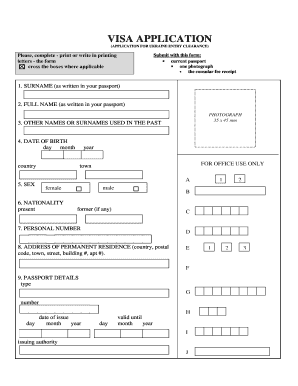
Visa Application Form


What is the Visa Application
The visa application is a formal request submitted by individuals seeking permission to enter, stay, or work in a foreign country. In the United States, this process is essential for foreign nationals who wish to visit for tourism, business, study, or other purposes. Each visa type has specific requirements and conditions that applicants must meet. Understanding the purpose and requirements of the visa application is crucial for ensuring a smooth application process.
Steps to Complete the Visa Application
Completing the visa application involves several important steps. First, applicants must determine the appropriate visa type based on their purpose of travel. Next, they should gather the necessary documentation, which may include a valid passport, photographs, and financial statements. After preparing the required documents, applicants can fill out the visa application form, ensuring that all information is accurate and complete. Finally, applicants must submit the form along with any applicable fees and schedule an interview if required.
Required Documents
When applying for a visa, specific documents are typically required to support the application. Commonly needed documents include:
- A valid passport with at least six months of validity beyond the intended stay.
- Completed visa application form.
- Passport-sized photographs that meet the official requirements.
- Proof of financial means, such as bank statements or employment letters.
- Travel itinerary, including flight and accommodation details.
- Additional documents specific to the visa type, such as acceptance letters for student visas or business invitations for work visas.
Legal Use of the Visa Application
The legal use of the visa application is governed by U.S. immigration laws and regulations. Submitting a visa application is a legal declaration of the applicant's intent to enter the United States. It is important for applicants to provide truthful information, as any misrepresentation can lead to denial or future immigration issues. Additionally, applicants must comply with all requirements set forth by the U.S. Department of State and other relevant authorities.
Application Process & Approval Time
The application process for a visa can vary depending on the type of visa and the applicant's circumstances. Generally, after submitting the application, it undergoes a review process by immigration officials. The approval time can range from a few days to several weeks, depending on factors such as the visa type, volume of applications, and individual case complexities. Applicants are encouraged to apply well in advance of their intended travel dates to accommodate potential delays.
Eligibility Criteria
Eligibility criteria for a visa application depend on the specific visa category. Common factors include the purpose of travel, the applicant's nationality, and their ties to their home country. For example, tourist visa applicants must demonstrate that they intend to return home after their visit, while student visa applicants must provide proof of enrollment in a U.S. educational institution. Each visa type has its own set of requirements that applicants must review carefully before applying.
Quick guide on how to complete visa application 2220
Effortlessly Prepare Visa Application on Any Device
Digital document management has gained traction among businesses and individuals alike. It presents an ideal eco-conscious alternative to conventional printed and signed paperwork, allowing you to locate the appropriate form and securely maintain it online. airSlate SignNow offers all the resources you require to generate, alter, and electronically sign your documents rapidly, without any delays. Manage Visa Application on any device using airSlate SignNow's Android or iOS applications and simplify any document-related task today.
How to Edit and Electronically Sign Visa Application Smoothly
- Locate Visa Application and click on Get Form to begin.
- Use the tools we provide to complete your form.
- Highlight pertinent sections of your documents or obscure sensitive information with tools specifically designed by airSlate SignNow for that purpose.
- Create your signature using the Sign feature, which takes mere seconds and holds the same legal value as a conventional handwritten signature.
- Review all the details and hit the Done button to save your modifications.
- Choose your preferred method of sending your form, whether via email, SMS, invitation link, or download it to your computer.
Say goodbye to lost or misplaced documents, laborious form searching, or mistakes that necessitate printing new document copies. airSlate SignNow meets your document management needs in just a few clicks from any device you prefer. Edit and electronically sign Visa Application to ensure exceptional communication at any stage of the document preparation process with airSlate SignNow.
Create this form in 5 minutes or less
Create this form in 5 minutes!
How to create an eSignature for the visa application 2220
How to create an electronic signature for a PDF online
How to create an electronic signature for a PDF in Google Chrome
How to create an e-signature for signing PDFs in Gmail
How to create an e-signature right from your smartphone
How to create an e-signature for a PDF on iOS
How to create an e-signature for a PDF on Android
People also ask
-
What is airSlate SignNow and how does it assist with my Visa Application?
AirSlate SignNow is a user-friendly eSignature solution that streamlines document signing processes, including Visa Application forms. It allows you to send, sign, and manage documents securely online, ensuring that your Visa Application is completed efficiently and accurately.
-
Are there any costs associated with using airSlate SignNow for my Visa Application?
Yes, airSlate SignNow offers various pricing plans tailored to different needs. Whether you're an individual or a business processing Visa Applications, there’s a plan that fits your budget while providing the essential features you need.
-
What features does airSlate SignNow offer for Visa Application management?
AirSlate SignNow provides a range of features designed for managing Visa Applications, such as customizable templates, in-app collaboration, and real-time status tracking. With these tools, you can efficiently handle the entire Visa Application process from start to finish.
-
How secure is my Visa Application data with airSlate SignNow?
Security is a top priority at airSlate SignNow. Your Visa Application data is protected with industry-standard encryption, secure data storage, and compliance with relevant regulations, ensuring your sensitive information remains confidential and secure.
-
Can I integrate airSlate SignNow with other applications when handling Visa Applications?
Absolutely! AirSlate SignNow seamlessly integrates with various applications such as Google Drive, Dropbox, and Salesforce. This capability allows for easy access and management of your documents related to your Visa Application across your preferred tools.
-
How can I collect payments for my Visa Application services through airSlate SignNow?
AirSlate SignNow supports payment integration, allowing you to collect payments directly when clients sign their Visa Applications. This feature simplifies your workflow by combining document signing and payment processing in one seamless transaction.
-
Is there a mobile app available for managing Visa Applications with airSlate SignNow?
Yes, airSlate SignNow offers a mobile application that allows you to manage your Visa Applications on the go. With the app, you can send documents for signing, track their status, and access your files anytime, ensuring you stay productive wherever you are.
Get more for Visa Application
- Minnesota easement form
- Minnesota easement form
- Small estate affidavit for estates not more than 75000 minnesota form
- Mn summary form
- Tenant eviction forms
- Notice crime form
- Real estate home sales package with offer to purchase contract of sale disclosure statements and more for residential house 497312747 form
- Mn eviction form
Find out other Visa Application
- eSign Idaho Construction Arbitration Agreement Easy
- eSign Iowa Construction Quitclaim Deed Now
- How Do I eSign Iowa Construction Quitclaim Deed
- eSign Louisiana Doctors Letter Of Intent Fast
- eSign Maine Doctors Promissory Note Template Easy
- eSign Kentucky Construction Claim Online
- How Can I eSign Maine Construction Quitclaim Deed
- eSign Colorado Education Promissory Note Template Easy
- eSign North Dakota Doctors Affidavit Of Heirship Now
- eSign Oklahoma Doctors Arbitration Agreement Online
- eSign Oklahoma Doctors Forbearance Agreement Online
- eSign Oregon Doctors LLC Operating Agreement Mobile
- eSign Hawaii Education Claim Myself
- eSign Hawaii Education Claim Simple
- eSign Hawaii Education Contract Simple
- eSign Hawaii Education NDA Later
- How To eSign Hawaii Education NDA
- How Do I eSign Hawaii Education NDA
- eSign Hawaii Education Arbitration Agreement Fast
- eSign Minnesota Construction Purchase Order Template Safe