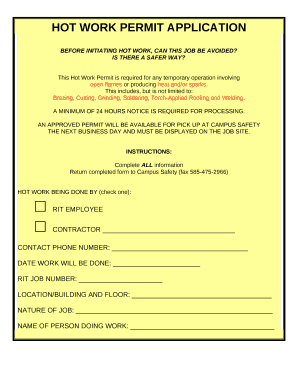
Printable Hot Work Permit Form


What is the Printable Hot Work Permit Form
The printable hot work permit form is a crucial document used in various industries, particularly in construction and maintenance, to ensure safety during hot work operations. Hot work refers to any activity that can produce sparks or heat, such as welding, cutting, or grinding. This form serves as a formal authorization that outlines the specific safety measures and precautions that must be taken before commencing such activities. It is designed to protect workers, property, and the environment from potential hazards associated with hot work.
How to Use the Printable Hot Work Permit Form
Using the printable hot work permit form involves several key steps to ensure compliance with safety regulations. First, identify the specific hot work activity and the location where it will take place. Next, complete the form by providing necessary details such as the date, time, and duration of the work, along with the names of the personnel involved. It is essential to outline the safety measures that will be implemented, such as fire watch and equipment checks. Once completed, the form should be reviewed and signed by authorized personnel before the hot work begins.
Steps to Complete the Printable Hot Work Permit Form
Completing the printable hot work permit form requires careful attention to detail. Follow these steps:
- Gather necessary information about the hot work activity and location.
- Fill in the date and time for the planned work.
- List all personnel involved in the hot work.
- Detail the safety precautions to be taken, including fire watch procedures.
- Obtain signatures from both the person responsible for the work and the supervisor.
Ensure that the completed form is kept on-site during the hot work activity for reference and compliance verification.
Legal Use of the Printable Hot Work Permit Form
The legal use of the printable hot work permit form is essential for compliance with occupational safety regulations. In the United States, various federal and state regulations mandate that employers implement safety measures for hot work operations. By using this form, organizations demonstrate their commitment to safety and compliance. It is vital that the form is filled out accurately and signed by authorized individuals to ensure its legal validity in case of inspections or incidents.
Key Elements of the Printable Hot Work Permit Form
The printable hot work permit form includes several key elements that are critical for its effectiveness:
- Activity Description: A clear description of the hot work to be performed.
- Location: The specific area where the work will take place.
- Personnel Involved: Names and roles of all individuals participating in the hot work.
- Safety Measures: Detailed list of precautions and equipment checks.
- Signatures: Required signatures from the worker and supervisor to validate the permit.
Examples of Using the Printable Hot Work Permit Form
Examples of using the printable hot work permit form can be found across various industries. For instance, in construction, a contractor may need to perform welding on a steel structure. Before starting, they would complete the form to outline safety measures such as ensuring that flammable materials are removed from the area and that a fire watch is in place. In manufacturing, a maintenance team may need to cut metal piping, requiring a similar permit to ensure compliance with safety protocols. Each example highlights the importance of the form in facilitating safe work practices.
Quick guide on how to complete printable hot work permit form 415935278
Complete Printable Hot Work Permit Form effortlessly on any gadget
Online document handling has gained increased popularity among businesses and individuals. It offers an excellent eco-friendly substitute for traditional printed and signed paperwork, as you can retrieve the necessary form and securely save it online. airSlate SignNow provides you with all the tools required to create, modify, and eSign your documents swiftly without delays. Manage Printable Hot Work Permit Form on any gadget using airSlate SignNow Android or iOS applications and simplify any document-related procedure today.
The easiest way to alter and eSign Printable Hot Work Permit Form with minimal effort
- Obtain Printable Hot Work Permit Form and click Get Form to begin.
- Utilize the tools we provide to complete your form.
- Highlight pertinent sections of the documents or obscure sensitive information with tools that airSlate SignNow specifically offers for that purpose.
- Create your signature using the Sign tool, which takes mere seconds and holds the same legal validity as a conventional wet ink signature.
- Double-check all details and click on the Done button to store your changes.
- Select your preferred method for sharing your form, whether by email, SMS, or invitation link, or download it to your computer.
Stop worrying about lost or misplaced documents, tedious form navigation, or errors that necessitate printing new document copies. airSlate SignNow meets all your document management needs in just a few clicks from a device of your choice. Edit and eSign Printable Hot Work Permit Form and ensure exceptional communication at any point of your form preparation process with airSlate SignNow.
Create this form in 5 minutes or less
Create this form in 5 minutes!
How to create an eSignature for the printable hot work permit form 415935278
How to create an electronic signature for a PDF online
How to create an electronic signature for a PDF in Google Chrome
How to create an e-signature for signing PDFs in Gmail
How to create an e-signature right from your smartphone
How to create an e-signature for a PDF on iOS
How to create an e-signature for a PDF on Android
People also ask
-
What is a printable hot work permit form?
A printable hot work permit form is a document that authorizes hot work activities, such as welding or cutting, in a designated area. This form ensures that safety protocols are followed to prevent fire hazards. Using our platform, you can easily create and customize your printable hot work permit form to meet your specific needs.
-
How can I obtain a printable hot work permit form?
You can obtain a printable hot work permit form directly from our airSlate SignNow platform. Simply sign up for an account, select the hot work permit template, and customize it as needed. This quick process allows you to have a ready-to-use printable hot work permit form in minutes.
-
Is there a cost associated with the printable hot work permit form?
Our pricing plans are designed to be cost-effective for businesses of all sizes. Once you subscribe, you can create and print unlimited hot work permit forms. Check our pricing page for detailed information on the subscription options that include access to the printable hot work permit form.
-
Can I customize the printable hot work permit form?
Absolutely! The airSlate SignNow platform allows you to fully customize your printable hot work permit form. You can add your company logo, specify work details, and adjust the text to fit safety requirements. This ensures that the form meets both your branding and operational needs.
-
What are the benefits of using the printable hot work permit form?
Using a printable hot work permit form enhances workplace safety by ensuring all hot work activities are authorized and monitored. Additionally, it helps streamline communication between management and workers. With our solution, you can print and manage your permits efficiently, reducing the risk of accidents.
-
Does the printable hot work permit form integrate with other software?
Yes, airSlate SignNow offers integrations with popular tools and platforms to streamline your document management process. You can easily connect your printable hot work permit form with project management software, email services, and more, making it versatile for various business applications.
-
Is there a mobile option for the printable hot work permit form?
Yes, the airSlate SignNow platform is mobile-friendly, allowing you to create and manage your printable hot work permit form on any device. This flexibility is perfect for on-the-go teams who need to access and print permits directly from job sites, ensuring compliance at all times.
Get more for Printable Hot Work Permit Form
- Warranty deed for parents to child with reservation of life estate minnesota form
- Warranty deed for separate or joint property to joint tenancy minnesota form
- Warranty deed to separate property of one spouse to both spouses as joint tenants minnesota form
- Fiduciary deed for use by executors trustees trustors administrators and other fiduciaries minnesota form
- Warranty deed from limited partnership or llc is the grantor or grantee minnesota form
- Mn quitclaim form
- Legal last will and testament form for single person with no children minnesota
- Legal last will and testament form for a single person with minor children minnesota
Find out other Printable Hot Work Permit Form
- How To Sign New Jersey Lawers PPT
- How Do I Sign Arkansas Legal Document
- How Can I Sign Connecticut Legal Document
- How Can I Sign Indiana Legal Form
- Can I Sign Iowa Legal Document
- How Can I Sign Nebraska Legal Document
- How To Sign Nevada Legal Document
- Can I Sign Nevada Legal Form
- How Do I Sign New Jersey Legal Word
- Help Me With Sign New York Legal Document
- How Do I Sign Texas Insurance Document
- How Do I Sign Oregon Legal PDF
- How To Sign Pennsylvania Legal Word
- How Do I Sign Wisconsin Legal Form
- Help Me With Sign Massachusetts Life Sciences Presentation
- How To Sign Georgia Non-Profit Presentation
- Can I Sign Nevada Life Sciences PPT
- Help Me With Sign New Hampshire Non-Profit Presentation
- How To Sign Alaska Orthodontists Presentation
- Can I Sign South Dakota Non-Profit Word