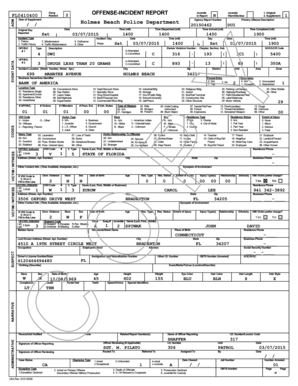
Restaurant Incident Report PDF Form


What is the restaurant incident report PDF?
The restaurant incident report PDF is a formal document used to record any incidents that occur within a restaurant setting. This may include accidents, injuries, or other significant occurrences that could impact the safety and operations of the establishment. The report serves as an official account that can be referenced for insurance claims, legal matters, or internal reviews. By documenting these incidents, restaurants can identify patterns, implement safety measures, and improve overall operational procedures.
Key elements of the restaurant incident report PDF
A well-structured restaurant incident report PDF typically includes several key elements to ensure comprehensive documentation. These elements often feature:
- Date and time: The exact date and time when the incident occurred.
- Location: Specific details about where the incident took place within the restaurant.
- Involved parties: Names and contact information of individuals involved, including witnesses.
- Description of the incident: A detailed account of what happened, including any contributing factors.
- Actions taken: Any immediate actions taken in response to the incident, such as first aid or evacuation.
- Follow-up actions: Recommendations for future prevention and any necessary follow-up procedures.
Steps to complete the restaurant incident report PDF
Completing the restaurant incident report PDF involves a series of straightforward steps to ensure accuracy and thoroughness. Here are the recommended steps:
- Gather information: Collect all relevant details about the incident, including the date, time, and location.
- Identify involved parties: List all individuals involved, including witnesses, and obtain their contact information.
- Document the incident: Provide a clear and concise description of the incident, outlining what happened and any contributing factors.
- Detail actions taken: Record any immediate actions taken in response to the incident, such as medical assistance or safety measures.
- Review and finalize: Review the report for accuracy, ensuring all necessary information is included before finalizing the document.
Legal use of the restaurant incident report PDF
The restaurant incident report PDF holds legal significance, especially in cases involving insurance claims or litigation. To ensure its legal validity, the report must be completed accurately and promptly. It is essential to maintain confidentiality and handle the information with care, complying with applicable privacy laws. The report can serve as a critical piece of evidence in legal proceedings, making it imperative that it is filled out with attention to detail and factual accuracy.
How to obtain the restaurant incident report PDF
Obtaining the restaurant incident report PDF is a straightforward process. Many restaurants create their own templates tailored to their specific needs, which can be easily accessed by staff. Alternatively, standardized templates are available online, allowing restaurants to download and customize them. Ensuring that the template meets all necessary legal and operational requirements is essential for effective use.
Examples of using the restaurant incident report PDF
The restaurant incident report PDF can be utilized in various scenarios, including:
- Accidents: Documenting slips, trips, or falls that result in injuries to employees or customers.
- Health incidents: Reporting foodborne illnesses or allergic reactions that occur on the premises.
- Property damage: Recording incidents that lead to damage of restaurant property or equipment.
- Employee misconduct: Addressing incidents involving inappropriate behavior or violations of company policy.
Quick guide on how to complete restaurant accident report
Complete restaurant accident report effortlessly on any device
The management of online documents has gained signNow traction among businesses and individuals. It offers an excellent eco-friendly substitute for conventional printed and signed documents, allowing you to acquire the proper form and securely store it online. airSlate SignNow equips you with all the tools necessary to create, modify, and eSign your documents quickly and without interruptions. Manage restaurant incident report form on any platform using the airSlate SignNow apps for Android or iOS and enhance your document-focused workflows today.
The easiest method to modify and eSign restaurant incident report with ease
- Find incident report form for restaurant and click on Get Form to begin.
- Make use of the tools we provide to fill out your form.
- Emphasize pertinent sections of your documents or redact sensitive information using tools specifically provided by airSlate SignNow.
- Create your signature with the Sign feature, which takes just a few seconds and holds the same legal validity as a traditional hand-written signature.
- Review the details and click on the Done button to save your modifications.
- Choose your preferred method to send your form, whether by email, SMS, invite link, or download it to your computer.
Eliminate concerns about lost or misplaced documents, tedious form searching, or mistakes that necessitate printing new copies. airSlate SignNow satisfies your document management requirements with just a few clicks from your chosen device. Edit and eSign incident report for restaurant to ensure excellent communication at every stage of the form preparation process with airSlate SignNow.
Create this form in 5 minutes or less
Related searches to restaurant incident report
Create this form in 5 minutes!
How to create an eSignature for the incident report form for restaurant
How to create an electronic signature for a PDF online
How to create an electronic signature for a PDF in Google Chrome
How to create an e-signature for signing PDFs in Gmail
How to create an e-signature right from your smartphone
How to create an e-signature for a PDF on iOS
How to create an e-signature for a PDF on Android
People also ask restaurant accident report
-
What is a restaurant incident report form and why is it important?
A restaurant incident report form is a standardized document used to record any incidents or accidents that occur within a restaurant. This form is crucial for documenting events accurately, ensuring compliance with safety regulations, and protecting the restaurant from potential liabilities. Using this form helps in identifying trends and areas for improvement in safety measures.
-
How can airSlate SignNow help me with my restaurant incident report form?
airSlate SignNow simplifies the process of creating and managing your restaurant incident report form by allowing you to customize templates and automate workflows. The platform enables you to eSign documents securely, ensuring that all reports are legally binding. This saves time and reduces errors, making incident reporting more efficient.
-
Is there a cost associated with using the restaurant incident report form on airSlate SignNow?
Yes, airSlate SignNow offers various pricing plans to accommodate different business needs. Users can take advantage of a free trial to explore features tailored for restaurant incident report forms before committing to a subscription. This flexibility allows restaurant owners to find a cost-effective solution that meets their documentation needs.
-
Can I integrate my restaurant incident report form with other software?
Absolutely! airSlate SignNow provides a range of integrations with popular business applications, making it easy to connect your restaurant incident report form with tools you already use. Whether you need to sync with project management software or customer relationship management systems, our integrations streamline your workflow and improve data management.
-
What features are included with the restaurant incident report form on airSlate SignNow?
The restaurant incident report form on airSlate SignNow includes features such as customizable templates, eSignature capabilities, real-time tracking, and secure storage. These features ensure that your incident reports are not only standardized but also easy to fill out and store securely. Enhanced collaboration tools allow multiple team members to access and update reports as needed.
-
How can I ensure the security of my restaurant incident report form?
Security is a top priority at airSlate SignNow. Your restaurant incident report form is protected with industry-standard encryption and secure cloud storage. Additionally, you can set permissions to control who has access to sensitive information, ensuring that your data remains confidential and protected against unauthorized access.
-
What benefits can I expect from using the restaurant incident report form?
By implementing an electronic restaurant incident report form with airSlate SignNow, you can expect improved accuracy in incident documentation, faster processing times, and increased compliance with safety regulations. The ease of use and accessibility of eSigning features help reduce the administrative burden, allowing your staff to focus on providing excellent service rather than paperwork.
Get more for filled incident report form
Find out other restaurant incident report pdf
- Sign Connecticut Lawers Limited Power Of Attorney Online
- Sign Hawaii Lawers Cease And Desist Letter Easy
- Sign Kansas Insurance Rental Lease Agreement Mobile
- Sign Kansas Insurance Rental Lease Agreement Free
- Sign Kansas Insurance Rental Lease Agreement Fast
- Sign Kansas Insurance Rental Lease Agreement Safe
- How To Sign Kansas Insurance Rental Lease Agreement
- How Can I Sign Kansas Lawers Promissory Note Template
- Sign Kentucky Lawers Living Will Free
- Sign Kentucky Lawers LLC Operating Agreement Mobile
- Sign Louisiana Lawers Quitclaim Deed Now
- Sign Massachusetts Lawers Quitclaim Deed Later
- Sign Michigan Lawers Rental Application Easy
- Sign Maine Insurance Quitclaim Deed Free
- Sign Montana Lawers LLC Operating Agreement Free
- Sign Montana Lawers LLC Operating Agreement Fast
- Can I Sign Nevada Lawers Letter Of Intent
- Sign Minnesota Insurance Residential Lease Agreement Fast
- How Do I Sign Ohio Lawers LLC Operating Agreement
- Sign Oregon Lawers Limited Power Of Attorney Simple