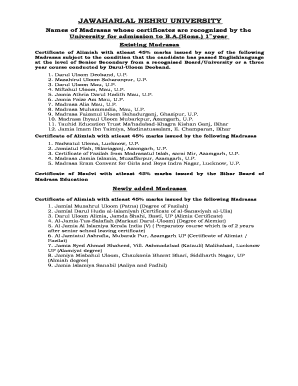
Jnu Madrasas Recognition PDF Form


What is the Jnu Madrasas Recognition Pdf
The Jnu Madrasas Recognition Pdf is an official document that certifies the recognition of madrasas under the jurisdiction of Jawaharlal Nehru University (JNU). This form is crucial for madrasas seeking formal acknowledgment and validation of their educational programs. It serves as a testament to the institution's adherence to specific educational standards and regulations, enabling students to obtain a recognized certificate of alimiah. The form outlines the criteria and requirements that need to be met for successful recognition.
How to use the Jnu Madrasas Recognition Pdf
Using the Jnu Madrasas Recognition Pdf involves a few straightforward steps. First, ensure that your madrasa meets the eligibility criteria outlined in the form. Next, fill out the required sections accurately, providing necessary documentation to support your application. Once completed, the form can be submitted electronically or in printed format, depending on the guidelines provided by JNU. It is essential to keep a copy of the submitted form for your records.
Steps to complete the Jnu Madrasas Recognition Pdf
Completing the Jnu Madrasas Recognition Pdf requires careful attention to detail. Follow these steps:
- Gather all necessary documents, including proof of educational standards and faculty qualifications.
- Fill out the form with accurate information, ensuring all sections are completed.
- Review the form for any errors or omissions.
- Submit the form electronically through the designated platform or print it out for mailing.
- Keep a copy of the completed form and any correspondence for future reference.
Legal use of the Jnu Madrasas Recognition Pdf
The legal use of the Jnu Madrasas Recognition Pdf is essential for ensuring that the document is recognized by educational authorities and institutions. To be legally binding, the form must comply with relevant educational laws and regulations. This includes proper signatures from authorized representatives of the madrasa and adherence to the submission guidelines set forth by JNU. Failure to comply may result in the rejection of the application.
Eligibility Criteria
To qualify for the Jnu Madrasas Recognition Pdf, certain eligibility criteria must be met. These typically include:
- The madrasa must be registered and operating legally.
- It should have a defined curriculum that meets educational standards.
- Qualified faculty members must be in place to support the educational programs.
- Documentation proving the madrasa's operational history and achievements may be required.
Who Issues the Form
The Jnu Madrasas Recognition Pdf is issued by Jawaharlal Nehru University. The university oversees the recognition process and ensures that all applications are evaluated based on established criteria. This process is designed to maintain educational standards and provide formal acknowledgment to madrasas that meet the necessary requirements.
Quick guide on how to complete jnu madrasas recognition pdf
Complete Jnu Madrasas Recognition Pdf effortlessly on any device
Online document administration has become favored by companies and individuals alike. It offers an excellent eco-friendly substitute for traditional printed and signed documents, as you can access the required form and securely store it online. airSlate SignNow provides you with all the tools necessary to generate, modify, and eSign your files swiftly without delays. Manage Jnu Madrasas Recognition Pdf on any device using airSlate SignNow Android or iOS applications and simplify any document-related task today.
The easiest way to modify and eSign Jnu Madrasas Recognition Pdf with ease
- Locate Jnu Madrasas Recognition Pdf and click Get Form to begin.
- Utilize the tools we provide to complete your document.
- Emphasize essential sections of your documents or obscure sensitive information with tools that airSlate SignNow offers specifically for that purpose.
- Create your signature using the Sign tool, which takes seconds and carries the same legal validity as a conventional wet ink signature.
- Review all the details and click on the Done button to save your changes.
- Decide how you want to share your form, via email, text message (SMS), invitation link, or download it to your computer.
Forget about lost or misplaced documents, tedious form searches, or errors that necessitate printing new document copies. airSlate SignNow meets your needs for document management in just a few clicks from your device of choice. Alter and eSign Jnu Madrasas Recognition Pdf and ensure excellent communication at any stage of your form preparation process with airSlate SignNow.
Create this form in 5 minutes or less
Create this form in 5 minutes!
How to create an eSignature for the jnu madrasas recognition pdf
How to create an electronic signature for a PDF online
How to create an electronic signature for a PDF in Google Chrome
How to create an e-signature for signing PDFs in Gmail
How to create an e-signature right from your smartphone
How to create an e-signature for a PDF on iOS
How to create an e-signature for a PDF on Android
People also ask
-
What is the jnu madrasas recognition pdf and how can it benefit me?
The jnu madrasas recognition pdf is an official document that certifies the recognition of madrasas by Jawaharlal Nehru University (JNU). This certification can enhance the credibility and educational standing of associated institutions. Implementing this recognition can also improve opportunities for students, giving them an edge in further studies or job applications.
-
How can I obtain the jnu madrasas recognition pdf?
To obtain the jnu madrasas recognition pdf, you need to follow the official application process outlined by JNU. This typically includes submitting necessary documentation and fulfilling specific criteria set by the university. After review, the recognition document will be issued to qualifying madrasas.
-
Is there a fee associated with acquiring the jnu madrasas recognition pdf?
Yes, there may be a fee associated with the processing of your application for the jnu madrasas recognition pdf. The cost can vary depending on various factors, so it’s advisable to review JNU's official website for detailed information regarding the applicable fees and payment methods.
-
What features does the airSlate SignNow provide that can assist with handling the jnu madrasas recognition pdf?
airSlate SignNow offers features like secure document eSigning, templates for consistent application forms, and easy collaboration tools to streamline the management of your jnu madrasas recognition pdf. The platform provides a user-friendly interface that allows seamless tracking and storage of important documents.
-
How does airSlate SignNow ensure the security of the jnu madrasas recognition pdf?
airSlate SignNow ensures the security of the jnu madrasas recognition pdf through advanced encryption methods and compliance with industry standards for data protection. All documents are securely stored and can only be accessed by authorized personnel, providing peace of mind for sensitive information.
-
Can I integrate airSlate SignNow with other platforms when handling the jnu madrasas recognition pdf?
Absolutely! airSlate SignNow offers various integrations with popular software platforms, enhancing your workflow when managing the jnu madrasas recognition pdf. You can connect it with tools like Google Drive, Dropbox, and CRM systems to ensure a comprehensive document management solution.
-
What are the benefits of using airSlate SignNow for the jnu madrasas recognition pdf process?
Using airSlate SignNow for the jnu madrasas recognition pdf process can signNowly reduce the time and effort involved in document handling. Its automation features streamline signing and approvals, making it easier to achieve recognition quickly and efficiently.
Get more for Jnu Madrasas Recognition Pdf
Find out other Jnu Madrasas Recognition Pdf
- eSignature Montana Web Hosting Agreement Myself
- eSignature New Jersey Web Hosting Agreement Online
- eSignature New York Web Hosting Agreement Mobile
- eSignature North Carolina Web Hosting Agreement Secure
- How Do I eSignature Utah Web Hosting Agreement
- eSignature Connecticut Joint Venture Agreement Template Myself
- eSignature Georgia Joint Venture Agreement Template Simple
- eSignature Alaska Debt Settlement Agreement Template Safe
- eSignature New Jersey Debt Settlement Agreement Template Simple
- eSignature New Mexico Debt Settlement Agreement Template Free
- eSignature Tennessee Debt Settlement Agreement Template Secure
- eSignature Wisconsin Debt Settlement Agreement Template Safe
- Can I eSignature Missouri Share Transfer Agreement Template
- eSignature Michigan Stock Purchase Agreement Template Computer
- eSignature California Indemnity Agreement Template Online
- eSignature New Mexico Promissory Note Template Now
- eSignature Pennsylvania Promissory Note Template Later
- Help Me With eSignature North Carolina Bookkeeping Contract
- eSignature Georgia Gym Membership Agreement Mobile
- eSignature Michigan Internship Contract Computer