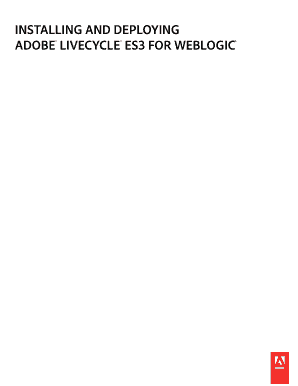
Es3 Form


What is the ES3 Form
The ES3 form is a document used primarily for reporting income and tax information related to certain payments made to individuals or entities. It is often associated with various tax obligations and is essential for ensuring compliance with IRS regulations. This form is particularly relevant for businesses and organizations that need to report payments made to contractors, freelancers, or other service providers. Understanding the purpose and requirements of the ES3 form is crucial for accurate tax reporting and avoiding potential penalties.
How to Obtain the ES3 Form
Obtaining the ES3 form is a straightforward process. Individuals and businesses can typically download the form directly from the IRS website or request a physical copy through the mail. It is important to ensure that you are using the most current version of the form, as outdated forms may not be accepted by the IRS. Additionally, some tax preparation software may include the ES3 form as part of their offerings, making it easier to fill out and submit electronically.
Steps to Complete the ES3 Form
Completing the ES3 form involves several key steps to ensure accuracy and compliance. Start by gathering all necessary information, including the payer's details and the recipient's tax identification number. Next, accurately report the total amount paid and any applicable tax withheld. It is essential to double-check all entries for accuracy, as mistakes can lead to delays in processing or potential penalties. Once completed, the form can be submitted electronically or via mail, depending on the preference and requirements.
Legal Use of the ES3 Form
The ES3 form holds legal significance in the context of tax reporting. It serves as an official record of payments made and is used by the IRS to track income for tax purposes. To ensure the form is legally binding, it must be filled out accurately and submitted within the designated deadlines. Compliance with IRS regulations regarding the ES3 form helps avoid legal issues and ensures that all parties involved are properly reported for tax purposes.
Key Elements of the ES3 Form
Several key elements must be included when filling out the ES3 form. These include:
- Payer Information: Name, address, and tax identification number of the entity making the payment.
- Recipient Information: Name, address, and tax identification number of the individual or entity receiving the payment.
- Payment Amount: The total amount paid during the reporting period.
- Tax Withheld: Any federal income tax withheld from the payments made.
Accurate completion of these elements ensures that the form serves its intended purpose and complies with IRS requirements.
Filing Deadlines / Important Dates
Filing deadlines for the ES3 form are crucial for compliance with IRS regulations. Generally, the form must be submitted by a specific date following the end of the tax year. For most taxpayers, this deadline falls on January 31 of the year following the reporting period. It is important to stay informed about any changes to these deadlines, as late submissions can result in penalties and interest charges.
Quick guide on how to complete es3 form
Complete Es3 Form effortlessly on any device
Online document management has gained popularity among organizations and individuals alike. It serves as an ideal environmentally friendly alternative to conventional printed and signed paperwork, allowing you to obtain the proper form and securely store it online. airSlate SignNow provides all the tools necessary to create, modify, and eSign your documents swiftly without delays. Handle Es3 Form on any device using airSlate SignNow's Android or iOS applications and streamline any document-based procedure today.
The simplest way to alter and eSign Es3 Form without hassle
- Find Es3 Form and click on Get Form to begin.
- Utilize the tools available to complete your form.
- Emphasize important sections of the documents or redact sensitive information using tools specifically provided by airSlate SignNow for that purpose.
- Create your signature with the Sign tool, which takes seconds and holds the same legal validation as a traditional wet ink signature.
- Review all the details and click on the Done button to save your modifications.
- Select your preferred way to share your form, via email, SMS, invitation link, or download it to your computer.
Eliminate the worries of lost or misfiled documents, tedious form navigation, or mistakes that necessitate printing additional copies. airSlate SignNow meets your document management needs in just a few clicks from any chosen device. Alter and eSign Es3 Form and guarantee effective communication at every stage of the form preparation process with airSlate SignNow.
Create this form in 5 minutes or less
Create this form in 5 minutes!
How to create an eSignature for the es3 form
How to create an electronic signature for a PDF online
How to create an electronic signature for a PDF in Google Chrome
How to create an e-signature for signing PDFs in Gmail
How to create an e-signature right from your smartphone
How to create an e-signature for a PDF on iOS
How to create an e-signature for a PDF on Android
People also ask
-
What is an ES3 form and how is it used in airSlate SignNow?
The ES3 form is a specialized document used for electronic signatures within the airSlate SignNow platform. It allows users to easily create, send, and manage their documents, ensuring compliance and security in the signing process. With airSlate SignNow, the ES3 form can be customized to meet specific business needs.
-
How much does it cost to use the ES3 form in airSlate SignNow?
Pricing for airSlate SignNow varies based on the features you need, including the utilization of the ES3 form. We offer different packages that cater to businesses of all sizes, ensuring that you only pay for what you need. For detailed pricing information, visit our pricing page or contact our sales team.
-
What features does the ES3 form include in airSlate SignNow?
The ES3 form in airSlate SignNow comes with features such as customizable templates, secure electronic signatures, and real-time document tracking. These features streamline the signing process and enhance collaboration among team members. Additionally, you can integrate the ES3 form with other tools for seamless workflow management.
-
What are the benefits of using the ES3 form with airSlate SignNow?
Using the ES3 form with airSlate SignNow provides numerous benefits including improved efficiency, reduced paperwork, and faster turnaround times for document signing. Businesses can enhance their productivity while ensuring that documents are securely signed and legally binding. Moreover, these advantages lead to signNow time and cost savings.
-
Can the ES3 form be integrated with other applications?
Yes, the ES3 form can be easily integrated with various applications through airSlate SignNow. This enables businesses to streamline workflows and share signed documents across different platforms, enhancing overall operational efficiency. Popular integrations include CRM systems, cloud storage services, and project management tools.
-
Is it secure to sign ES3 forms using airSlate SignNow?
Absolutely, signing ES3 forms using airSlate SignNow is highly secure. Our platform complies with industry-standard security protocols, ensuring that your documents are protected from unauthorized access. Features like encryption and audit trails add extra layers of security to the signing process.
-
How do I get support if I face issues with the ES3 form in airSlate SignNow?
If you encounter any issues with the ES3 form in airSlate SignNow, our customer support team is here to help. We offer multiple support channels, including live chat, email, and a comprehensive knowledge base. Quick assistance is always available to ensure a smooth signing experience.
Get more for Es3 Form
- Global ime bank fixed deposit interest rate form
- Formulario de fundempresa
- Church interest survey form
- Intimacy anorexia workbook form
- Oral communication skills assessment rubric groups creighton form
- International school of urban sciences university of seoul form
- Wyoming lieap and low income weatherization application form precorp
- U s dod form dod dd 626
Find out other Es3 Form
- eSign Connecticut Landlord tenant lease agreement Now
- eSign Georgia Landlord tenant lease agreement Safe
- Can I eSign Utah Landlord lease agreement
- How Do I eSign Kansas Landlord tenant lease agreement
- How Can I eSign Massachusetts Landlord tenant lease agreement
- eSign Missouri Landlord tenant lease agreement Secure
- eSign Rhode Island Landlord tenant lease agreement Later
- How Can I eSign North Carolina lease agreement
- eSign Montana Lease agreement form Computer
- Can I eSign New Hampshire Lease agreement form
- How To eSign West Virginia Lease agreement contract
- Help Me With eSign New Mexico Lease agreement form
- Can I eSign Utah Lease agreement form
- Can I eSign Washington lease agreement
- Can I eSign Alabama Non disclosure agreement sample
- eSign California Non disclosure agreement sample Now
- eSign Pennsylvania Mutual non-disclosure agreement Now
- Help Me With eSign Utah Non disclosure agreement sample
- How Can I eSign Minnesota Partnership agreements
- eSign Pennsylvania Property management lease agreement Secure