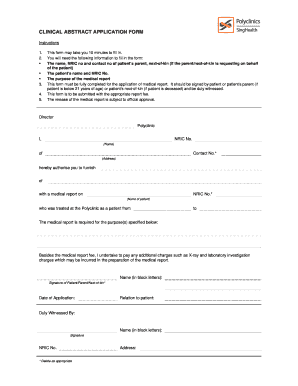
Clinical Abstract Form


What is the Clinical Abstract
The clinical abstract is a concise summary of clinical research findings, typically used in medical and academic settings. It provides essential information about the study's purpose, methodology, results, and conclusions. This form is vital for researchers, healthcare professionals, and institutions to communicate their findings effectively. It often serves as a preliminary document that can lead to further research, publications, or presentations.
How to Use the Clinical Abstract
Using the clinical abstract involves several key steps. First, gather all relevant data from your clinical study, including objectives, methods, results, and interpretations. Next, structure the abstract to highlight these components clearly and concisely. It is important to maintain a logical flow and ensure that each section is easily understandable. Finally, review the abstract for clarity and accuracy before submission to ensure it meets the required standards for your intended audience.
Steps to Complete the Clinical Abstract
Completing the clinical abstract involves a systematic approach:
- Define the purpose of your study and the key questions it addresses.
- Summarize the methodology, including the study design and participant details.
- Present the results in a clear and concise manner, using statistical data where applicable.
- Conclude with the implications of your findings and any recommendations for future research.
- Ensure the abstract adheres to any specific guidelines provided by the institution or publication.
Legal Use of the Clinical Abstract
The legal use of the clinical abstract is governed by several regulations that ensure the integrity and confidentiality of the research data. Compliance with ethical standards and institutional review board (IRB) guidelines is essential. Additionally, proper citation and acknowledgement of sources are necessary to avoid plagiarism. Understanding the legal implications of sharing and publishing clinical abstracts can help researchers protect their work and maintain credibility within the scientific community.
Key Elements of the Clinical Abstract
Key elements of a clinical abstract include:
- Title: A clear and informative title that reflects the study's focus.
- Background: A brief overview of the research context and significance.
- Methods: Description of the study design, participants, and analytical techniques.
- Results: Summary of the main findings, including relevant data and statistics.
- Conclusions: Interpretation of the results and their implications for practice or further research.
Who Issues the Form
The clinical abstract application form is typically issued by academic institutions, research organizations, or medical journals. Each issuing body may have specific requirements and guidelines for completing the form, which must be followed to ensure acceptance. Researchers should consult the relevant institution or publication for detailed instructions on obtaining and submitting the clinical abstract application form.
Quick guide on how to complete clinical abstract
Complete Clinical Abstract effortlessly on any device
Digital document management has gained traction among businesses and individuals alike. It serves as an ideal eco-friendly alternative to conventional printed and signed documentation, allowing you to access the correct form and securely archive it online. airSlate SignNow equips you with all the tools necessary to create, modify, and eSign your documents promptly without delays. Manage Clinical Abstract on any platform using airSlate SignNow Android or iOS applications and enhance any document-related workflow today.
How to modify and eSign Clinical Abstract effortlessly
- Obtain Clinical Abstract and click Get Form to begin.
- Utilize the tools provided to complete your form.
- Emphasize important sections of your documents or redact sensitive information with tools specifically offered by airSlate SignNow for that purpose.
- Generate your signature using the Sign feature, which takes mere seconds and carries the same legal validity as a conventional wet ink signature.
- Verify the details and click on the Done button to save your modifications.
- Select how you wish to share your form, via email, text message (SMS), invitation link, or download it to your computer.
No more concerns about lost or misplaced files, arduous form searches, or mistakes that necessitate printing new copies of documents. airSlate SignNow fulfills all your document management requirements in just a few clicks from any device you prefer. Edit and eSign Clinical Abstract and ensure excellent communication at every phase of your form preparation with airSlate SignNow.
Create this form in 5 minutes or less
Create this form in 5 minutes!
How to create an eSignature for the clinical abstract
How to create an electronic signature for a PDF online
How to create an electronic signature for a PDF in Google Chrome
How to create an e-signature for signing PDFs in Gmail
How to create an e-signature right from your smartphone
How to create an e-signature for a PDF on iOS
How to create an e-signature for a PDF on Android
People also ask
-
What is a clinical abstract application form?
A clinical abstract application form is a document that helps healthcare professionals summarize key data from clinical studies. By using airSlate SignNow, you can easily create, send, and eSign these forms, ensuring compliance and accuracy in data presentation.
-
How can airSlate SignNow improve the process of using clinical abstract application forms?
airSlate SignNow streamlines the entire process of handling clinical abstract application forms by allowing users to create customizable templates, capture eSignatures, and track submissions in real time, reducing administrative burden and enhancing efficiency.
-
Are there integrations available for clinical abstract application forms?
Yes, airSlate SignNow offers integrations with popular tools and software, enabling seamless management of clinical abstract application forms. This interoperability allows users to connect with platforms like Google Drive, Slack, and CRM systems to enhance workflow efficiency.
-
What are the pricing options for airSlate SignNow related to clinical abstract application forms?
airSlate SignNow provides flexible pricing plans that cater to businesses of all sizes, making it cost-effective for managing clinical abstract application forms. You can choose a monthly or annual subscription that best fits your needs and budget.
-
Is airSlate SignNow compliant with healthcare regulations for clinical abstract application forms?
Absolutely! airSlate SignNow is designed with compliance in mind, ensuring that clinical abstract application forms adhere to necessary regulations such as HIPAA. This ensures that sensitive patient information is managed securely and responsibly.
-
What features does airSlate SignNow offer for managing clinical abstract application forms?
airSlate SignNow offers a variety of features, including customizable templates, audit trails, secure eSigning, and real-time notifications for clinical abstract application forms. These features enhance document management and promote a seamless user experience.
-
How can I track the status of my clinical abstract application form submissions?
With airSlate SignNow, you can easily track the status of your clinical abstract application form submissions through the dashboard. This feature provides real-time updates on who has viewed, signed, or completed the required paperwork.
Get more for Clinical Abstract
Find out other Clinical Abstract
- How Do I eSignature Nebraska Real Estate Lease Agreement
- eSignature Nebraska Real Estate Living Will Now
- Can I eSignature Michigan Police Credit Memo
- eSignature Kentucky Sports Lease Agreement Template Easy
- eSignature Minnesota Police Purchase Order Template Free
- eSignature Louisiana Sports Rental Application Free
- Help Me With eSignature Nevada Real Estate Business Associate Agreement
- How To eSignature Montana Police Last Will And Testament
- eSignature Maine Sports Contract Safe
- eSignature New York Police NDA Now
- eSignature North Carolina Police Claim Secure
- eSignature New York Police Notice To Quit Free
- eSignature North Dakota Real Estate Quitclaim Deed Later
- eSignature Minnesota Sports Rental Lease Agreement Free
- eSignature Minnesota Sports Promissory Note Template Fast
- eSignature Minnesota Sports Forbearance Agreement Online
- eSignature Oklahoma Real Estate Business Plan Template Free
- eSignature South Dakota Police Limited Power Of Attorney Online
- How To eSignature West Virginia Police POA
- eSignature Rhode Island Real Estate Letter Of Intent Free