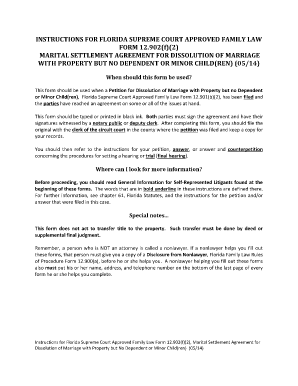
Florida Supreme Court Approved Family Law Form Florida Courts Flcourts


What is the Florida Supreme Court Approved Family Law Form?
The Florida Supreme Court Approved Family Law Form is a standardized document used in family law proceedings within the state of Florida. This form is designed to facilitate various family law matters, including divorce, child custody, and support issues. By using this form, individuals can ensure that they are complying with the legal requirements set forth by the Florida courts. The form is recognized and accepted by judges and court clerks, which helps streamline the legal process for families navigating complex situations.
How to use the Florida Supreme Court Approved Family Law Form
To use the Florida Supreme Court Approved Family Law Form effectively, individuals must first identify the specific type of family law issue they are addressing. After selecting the appropriate form, it is essential to fill it out accurately and completely. This includes providing all required information, such as personal details, case numbers, and relevant dates. Once the form is completed, it should be reviewed for accuracy before submission to the appropriate court. Utilizing digital tools can enhance this process, making it easier to fill out and sign the form electronically.
Steps to complete the Florida Supreme Court Approved Family Law Form
Completing the Florida Supreme Court Approved Family Law Form involves several key steps:
- Identify the correct form based on your family law issue.
- Gather necessary information, including personal details and case specifics.
- Fill out the form carefully, ensuring all sections are completed.
- Review the form for any errors or omissions.
- Sign the form, either electronically or in person, as required.
- Submit the completed form to the appropriate court, following local submission guidelines.
Legal use of the Florida Supreme Court Approved Family Law Form
The legal use of the Florida Supreme Court Approved Family Law Form is crucial for ensuring that family law matters are handled appropriately within the judicial system. This form must be filled out in accordance with Florida law to be considered valid. Adhering to the specific guidelines and requirements outlined by the Florida Supreme Court helps protect the rights of all parties involved. Additionally, using this form can facilitate a smoother legal process, reducing the likelihood of delays or complications in court proceedings.
Key elements of the Florida Supreme Court Approved Family Law Form
Key elements of the Florida Supreme Court Approved Family Law Form include:
- Case Information: Basic details about the case, including names and addresses of the parties involved.
- Filing Information: Instructions on how to file the form and any associated fees.
- Signature Requirements: Information on who must sign the form and any witness requirements.
- Instructions for Completion: Guidelines on how to fill out the form accurately.
State-specific rules for the Florida Supreme Court Approved Family Law Form
State-specific rules for the Florida Supreme Court Approved Family Law Form dictate how the form should be completed and submitted. These rules are established by the Florida Supreme Court and can vary based on the type of family law issue being addressed. It is important for individuals to familiarize themselves with these regulations to ensure compliance. Failure to adhere to state-specific rules may result in delays or rejection of the form by the court.
Quick guide on how to complete florida supreme court approved family law form florida courts flcourts 100291557
Complete Florida Supreme Court Approved Family Law Form Florida Courts Flcourts effortlessly on any device
Online document oversight has gained popularity among organizations and individuals alike. It serves as an ideal eco-friendly substitute for conventional printed and signed paperwork, as you can locate the appropriate form and safely store it online. airSlate SignNow provides all the tools needed to create, modify, and electronically sign your documents swiftly without delays. Manage Florida Supreme Court Approved Family Law Form Florida Courts Flcourts on any platform with airSlate SignNow’s Android or iOS applications and streamline any document-related task today.
The simplest way to modify and electronically sign Florida Supreme Court Approved Family Law Form Florida Courts Flcourts effortlessly
- Find Florida Supreme Court Approved Family Law Form Florida Courts Flcourts and select Get Form to begin.
- Use the tools we offer to complete your form.
- Highlight pertinent sections of the documents or obscure sensitive information with tools that airSlate SignNow specifically provides for such purposes.
- Create your electronic signature using the Sign tool, which takes just seconds and has the same legal validity as a traditional handwritten signature.
- Review the details and click on the Done button to save your modifications.
- Select your preferred method for sending your form, whether by email, text message (SMS), invitation link, or download it to your computer.
Eliminate the hassle of lost or misplaced files, exhausting form searches, or errors that necessitate reprinting new document copies. airSlate SignNow meets your document management needs in just a few clicks from any device you choose. Modify and electronically sign Florida Supreme Court Approved Family Law Form Florida Courts Flcourts and guarantee outstanding communication at every stage of your form preparation process with airSlate SignNow.
Create this form in 5 minutes or less
Create this form in 5 minutes!
How to create an eSignature for the florida supreme court approved family law form florida courts flcourts 100291557
How to create an electronic signature for a PDF online
How to create an electronic signature for a PDF in Google Chrome
How to create an e-signature for signing PDFs in Gmail
How to create an e-signature right from your smartphone
How to create an e-signature for a PDF on iOS
How to create an e-signature for a PDF on Android
People also ask
-
What is the Florida Supreme Court Approved Family Law Form?
The Florida Supreme Court Approved Family Law Form is a set of legal documents that have been validated by the Florida courts for use in family law matters. They are essential for ensuring compliance with state law when filing cases related to divorce, child custody, and other family issues. By using these forms, you can help streamline the legal process in Florida courts.
-
How can airSlate SignNow help with Florida Supreme Court Approved Family Law Forms?
airSlate SignNow facilitates the easy signing and sending of Florida Supreme Court Approved Family Law Forms, ensuring that your documents are processed efficiently. Our platform provides a user-friendly experience, allowing you to eSign forms quickly and legally. This ensures compliance with the requirements of Florida courts, making your legal proceedings smoother.
-
Is there a cost associated with using airSlate SignNow for Florida Supreme Court Approved Family Law Forms?
Yes, there is a cost associated with using airSlate SignNow, but our pricing plans are competitive and tailored to meet various needs. Depending on the volume of documents you need to manage, you can choose a plan that offers the best value. By using airSlate SignNow, you can save both time and money while ensuring compliance with Florida courts.
-
What features does airSlate SignNow offer for managing family law documents?
airSlate SignNow offers features such as document templates, eSignature capabilities, and automated workflows specifically designed for family law documents, including those required by Florida courts. Our platform also allows for secure storage and retrieval of your files, making the management of your Florida Supreme Court Approved Family Law Forms straightforward and efficient.
-
Can I integrate airSlate SignNow with other applications?
Yes, airSlate SignNow offers seamless integration with a variety of applications to enhance your workflow. These integrations allow you to sync data, manage documents effortlessly, and maintain consistent communication across your tools. This integration capability is crucial for users managing Florida Supreme Court Approved Family Law Forms within their legal processes.
-
What are the benefits of using airSlate SignNow for Florida Supreme Court forms?
Using airSlate SignNow provides numerous benefits including enhanced efficiency, time-saving eSignature capabilities, and secure document management tailored specifically for Florida Supreme Court Approved Family Law Forms. Additionally, our platform helps ensure that you meet all necessary legal requirements set forth by Florida courts, reducing the risk of errors.
-
Is airSlate SignNow secure for handling sensitive family law documents?
Absolutely, airSlate SignNow prioritizes the security and privacy of your documents, especially sensitive family law documents like Florida Supreme Court Approved Family Law Forms. Our platform employs industry-standard security measures, including encryption and secure storage, to protect your information from unauthorized access. You can trust us to handle your documents with the utmost care.
Get more for Florida Supreme Court Approved Family Law Form Florida Courts Flcourts
- Stormwater monitoring report form ct gov ct
- Af form 948
- Colorado lp 46 9 12 form
- Da form 2401 100009830
- California readworks answer key pdf form
- Certificate of pending existing child support cases state of oregon courts oregon form
- Agencia de servicios comunitarios del condado de hidalgo form
- Mampt escrow services allocation form
Find out other Florida Supreme Court Approved Family Law Form Florida Courts Flcourts
- How Can I Electronic signature Oklahoma Doctors Document
- How Can I Electronic signature Alabama Finance & Tax Accounting Document
- How To Electronic signature Delaware Government Document
- Help Me With Electronic signature Indiana Education PDF
- How To Electronic signature Connecticut Government Document
- How To Electronic signature Georgia Government PDF
- Can I Electronic signature Iowa Education Form
- How To Electronic signature Idaho Government Presentation
- Help Me With Electronic signature Hawaii Finance & Tax Accounting Document
- How Can I Electronic signature Indiana Government PDF
- How Can I Electronic signature Illinois Finance & Tax Accounting PPT
- How To Electronic signature Maine Government Document
- How To Electronic signature Louisiana Education Presentation
- How Can I Electronic signature Massachusetts Government PDF
- How Do I Electronic signature Montana Government Document
- Help Me With Electronic signature Louisiana Finance & Tax Accounting Word
- How To Electronic signature Pennsylvania Government Document
- Can I Electronic signature Texas Government PPT
- How To Electronic signature Utah Government Document
- How To Electronic signature Washington Government PDF