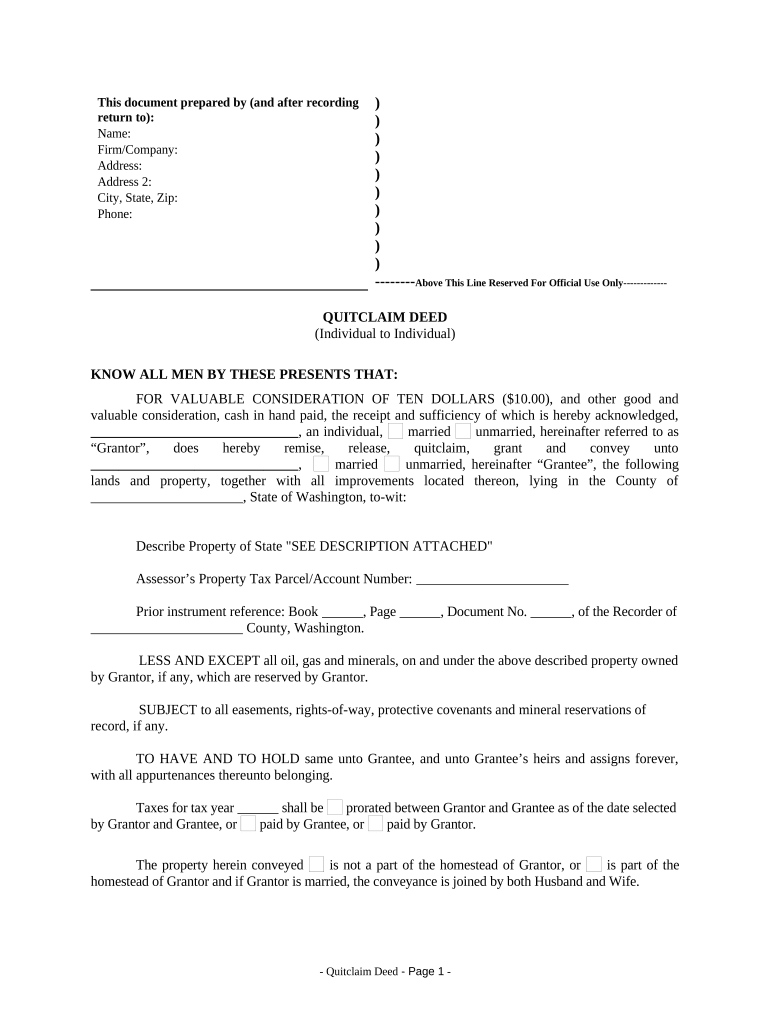
Quitclaim Deed Real Estate Form


What is the Quitclaim Deed Real Estate
A quitclaim deed is a legal document used in real estate transactions to transfer ownership of property from one party to another. Unlike other types of deeds, a quitclaim deed does not guarantee that the property title is clear or free of liens. Instead, it simply conveys whatever interest the grantor has in the property at the time of the transfer. This makes quitclaim deeds particularly useful in situations such as transferring property between family members or resolving disputes over property ownership.
How to Use the Quitclaim Deed Real Estate
Using a quitclaim deed involves several steps to ensure that the transfer of property is completed legally and effectively. First, both the grantor and grantee should agree on the terms of the transfer. Next, the quitclaim deed must be filled out with accurate information, including the names of both parties, a description of the property, and the date of the transfer. Once completed, the document must be signed by the grantor in the presence of a notary public. Finally, the quitclaim deed should be filed with the appropriate county recorder's office to make the transfer official.
Steps to Complete the Quitclaim Deed Real Estate
Completing a quitclaim deed involves several key steps:
- Gather necessary information, including the legal description of the property and the names of both parties.
- Obtain a quitclaim deed form, which can often be found online or at legal stationery stores.
- Fill out the form accurately, ensuring all required fields are completed.
- Sign the document in front of a notary public to validate the transfer.
- File the signed quitclaim deed with the local county recorder's office.
Key Elements of the Quitclaim Deed Real Estate
Several key elements must be included in a quitclaim deed to ensure its validity:
- Grantor and Grantee Information: Full names and addresses of both parties involved in the transaction.
- Property Description: A detailed legal description of the property being transferred.
- Effective Date: The date when the transfer takes effect.
- Signature: The grantor must sign the document in the presence of a notary public.
State-Specific Rules for the Quitclaim Deed Real Estate
Each state in the U.S. may have specific rules and regulations regarding the use of quitclaim deeds. For instance, some states require additional documentation or specific language to be included in the deed. It is essential to consult state laws or seek legal advice to ensure compliance with local requirements. Additionally, certain states may have unique filing fees or processes that must be followed to complete the transfer legally.
Legal Use of the Quitclaim Deed Real Estate
Quitclaim deeds are legally recognized documents that can be used for various purposes, including transferring property between family members, clearing up title issues, or facilitating a divorce settlement. However, because they do not guarantee a clear title, it is advisable to conduct a title search before using a quitclaim deed for significant transactions. Understanding the legal implications and potential risks associated with quitclaim deeds is crucial for both parties involved.
Quick guide on how to complete quitclaim deed real estate 497429281
Effortlessly Prepare Quitclaim Deed Real Estate on Any Device
Digital document management has gained signNow traction among businesses and individuals. It serves as an ideal eco-friendly alternative to traditional printed and signed documents, allowing you to obtain the correct form and securely store it online. airSlate SignNow equips you with all the tools necessary to create, edit, and eSign your documents quickly and efficiently. Manage Quitclaim Deed Real Estate across any platform using airSlate SignNow's Android or iOS applications and simplify your document-related tasks today.
The Easiest Method to Edit and eSign Quitclaim Deed Real Estate with Ease
- Obtain Quitclaim Deed Real Estate and then click Get Form to begin.
- Utilize the tools we provide to complete your form.
- Emphasize pertinent sections of your documents or redact sensitive data with specialized tools offered by airSlate SignNow.
- Create your eSignature using the Sign tool, which takes mere seconds and carries the same legal validity as a conventional wet signature.
- Verify all the details and then click on the Done button to save your changes.
- Select your preferred method of delivering your form, whether via email, text message (SMS), invite link, or download it to your PC.
Say goodbye to lost or misplaced documents, tedious form navigation, or errors that necessitate printing new copies. airSlate SignNow meets all your document management needs with just a few clicks from any device of your choice. Edit and eSign Quitclaim Deed Real Estate to guarantee effective communication at every step of your form preparation process with airSlate SignNow.
Create this form in 5 minutes or less
Create this form in 5 minutes!
People also ask
-
What is a quitclaim deed in real estate?
A quitclaim deed in real estate is a legal document used to transfer ownership of property from one party to another without any warranties. This means the seller relinquishes any claim to the property, but does not guarantee that they own it free and clear. It’s a simple way to convey property, often used between family members or in divorce settlements.
-
How do I use airSlate SignNow for a quitclaim deed in real estate?
To use airSlate SignNow for a quitclaim deed in real estate, you can create a customized document template that meets your requirements. Simply upload your quitclaim deed form, add designated signers, and send it out for electronic signatures. This process ensures a fast and efficient transfer of property ownership without the hassle of paperwork.
-
What are the benefits of using airSlate SignNow for real estate transactions?
Using airSlate SignNow for real estate transactions offers numerous benefits, including the convenience of electronic signatures and real-time document tracking. This platform streamlines the entire process of handling quitclaim deeds in real estate, saving time and reducing the chances of errors. Additionally, it provides a secure environment for sensitive information.
-
Is there a cost associated with using airSlate SignNow for quitclaim deeds?
Yes, there is a cost associated with using airSlate SignNow for quitclaim deeds in real estate. They offer various pricing plans tailored to different business needs, allowing you to choose the one that best fits your budget. The investment provides access to a range of features that simplify the signing process.
-
Can I integrate airSlate SignNow with other tools for managing real estate documents?
Absolutely! airSlate SignNow supports integrations with various popular software and tools, making it easier to manage real estate documents like quitclaim deeds. Whether you are using CRM systems or cloud storage services, integrating these platforms can enhance your workflow and improve documentation efficiency.
-
What should I consider when using a quitclaim deed in real estate?
When using a quitclaim deed in real estate, it’s essential to understand the implications of transferring ownership without warranties. Consider whether the property has any existing liens or issues that may affect ownership claims. Consulting with a legal professional can ensure you are fully informed about the process and potential risks.
-
How secure is the signing process with airSlate SignNow?
The signing process with airSlate SignNow is highly secure, utilizing robust encryption and authentication measures to protect your information. When dealing with sensitive documents like a quitclaim deed in real estate, you can have peace of mind knowing that your data is safe. Each signed document is stored securely, ensuring compliance with legal standards.
Get more for Quitclaim Deed Real Estate
- Development design procedure and policy manual city of form
- Uniform enforcement of foreign judgments act
- Tenant defenses to evictions in iowanolo form
- Chronic substance abusers form
- Form 2 financial affidavit of parent and application for
- Substance abuse professionals sapus department of form
- Irs form 990 deadline is november 15 cheshire law group
- Form 1a powerful and complex tool for managing mental
Find out other Quitclaim Deed Real Estate
- How To Electronic signature New Jersey Education Permission Slip
- Can I Electronic signature New York Education Medical History
- Electronic signature Oklahoma Finance & Tax Accounting Quitclaim Deed Later
- How To Electronic signature Oklahoma Finance & Tax Accounting Operating Agreement
- Electronic signature Arizona Healthcare / Medical NDA Mobile
- How To Electronic signature Arizona Healthcare / Medical Warranty Deed
- Electronic signature Oregon Finance & Tax Accounting Lease Agreement Online
- Electronic signature Delaware Healthcare / Medical Limited Power Of Attorney Free
- Electronic signature Finance & Tax Accounting Word South Carolina Later
- How Do I Electronic signature Illinois Healthcare / Medical Purchase Order Template
- Electronic signature Louisiana Healthcare / Medical Quitclaim Deed Online
- Electronic signature Louisiana Healthcare / Medical Quitclaim Deed Computer
- How Do I Electronic signature Louisiana Healthcare / Medical Limited Power Of Attorney
- Electronic signature Maine Healthcare / Medical Letter Of Intent Fast
- How To Electronic signature Mississippi Healthcare / Medical Month To Month Lease
- Electronic signature Nebraska Healthcare / Medical RFP Secure
- Electronic signature Nevada Healthcare / Medical Emergency Contact Form Later
- Electronic signature New Hampshire Healthcare / Medical Credit Memo Easy
- Electronic signature New Hampshire Healthcare / Medical Lease Agreement Form Free
- Electronic signature North Dakota Healthcare / Medical Notice To Quit Secure