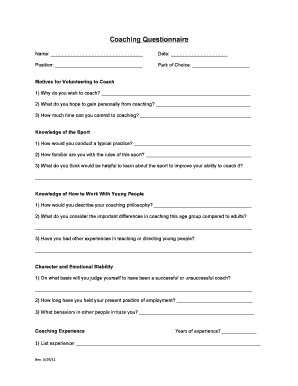
Coach Questionnaire Form


What is the Coach Questionnaire
The coach questionnaire serves as a vital tool for coaches to gather essential information from their clients before starting a coaching relationship. This document typically includes questions that help identify the client's goals, challenges, and preferences. By utilizing a pre coaching questionnaire template, coaches can ensure they capture all relevant details that will inform their coaching approach. The questionnaire may cover various aspects, such as personal history, professional aspirations, and specific areas where the client seeks improvement.
How to use the Coach Questionnaire
Using the coach questionnaire involves several steps to maximize its effectiveness. First, coaches should customize the template to align with their coaching style and the specific needs of their clients. Once tailored, the questionnaire can be distributed electronically, allowing clients to complete it conveniently. After clients submit their responses, coaches should review the answers thoroughly to identify key themes and insights. This information can then guide the initial coaching sessions, ensuring a focused and personalized approach to each client’s development.
Steps to complete the Coach Questionnaire
Completing the coach questionnaire is a straightforward process. Clients should follow these steps:
- Read the instructions carefully to understand the purpose of the questionnaire.
- Take time to reflect on each question, providing honest and thoughtful responses.
- Complete all sections to ensure a comprehensive overview of your situation.
- Submit the questionnaire electronically to ensure timely processing.
By following these steps, clients can provide valuable information that will enhance the coaching experience.
Legal use of the Coach Questionnaire
The legal use of the coach questionnaire is essential to ensure that the information collected is both secure and compliant with relevant regulations. Electronic signatures, when applied correctly, can make the document legally binding. It is important for coaches to use a platform that complies with the ESIGN Act and UETA, ensuring that the eSignature holds legal weight. Additionally, coaches should inform clients about how their data will be used and stored, adhering to privacy regulations such as HIPAA and CCPA.
Key elements of the Coach Questionnaire
A well-structured coach questionnaire contains several key elements that contribute to its effectiveness. These elements typically include:
- Client Information: Basic details such as name, contact information, and background.
- Goals and Objectives: Clear statements regarding what the client hopes to achieve through coaching.
- Challenges: Identification of obstacles that may hinder progress.
- Preferred Coaching Style: Insights into how the client prefers to engage in the coaching process.
Incorporating these elements ensures that the questionnaire serves its purpose effectively, providing coaches with the necessary insights to guide their sessions.
Examples of using the Coach Questionnaire
There are various scenarios in which a coach questionnaire can be utilized effectively. For instance, a life coach may use it to understand a client's personal aspirations, while a business coach might focus on professional goals and organizational challenges. Additionally, executive coaches can tailor their questionnaires to assess leadership skills and management styles. Each example highlights the versatility of the coach questionnaire in addressing diverse coaching needs.
Quick guide on how to complete coach questionnaire
Effortlessly Prepare Coach Questionnaire on Any Device
Managing documents online has become increasingly popular among businesses and individuals. It offers an excellent environmentally friendly substitute for traditional printed and signed paperwork, allowing you to find the correct form and securely store it online. airSlate SignNow equips you with all the tools necessary to create, modify, and electronically sign your documents swiftly, without delays. Handle Coach Questionnaire on any platform with airSlate SignNow's Android or iOS applications and streamline any document-related process today.
How to Edit and Electronically Sign Coach Questionnaire with Ease
- Find Coach Questionnaire and click Get Form to begin.
- Utilize the tools we provide to fill out your document.
- Emphasize important sections of the documents or redact sensitive information with the tools available from airSlate SignNow specifically for that purpose.
- Create your electronic signature using the Sign tool, which takes mere seconds and carries the same legal validity as a conventional handwritten signature.
- Verify all information and click the Done button to save your changes.
- Select your preferred method for delivering your form, via email, SMS, or invite link, or download it to your computer.
Eliminate worries about lost or misplaced documents, tedious form searching, or errors that necessitate printing new copies. airSlate SignNow meets your document management needs in a few clicks from any device you choose. Edit and electronically sign Coach Questionnaire and ensure superior communication at every step of your form preparation process with airSlate SignNow.
Create this form in 5 minutes or less
Create this form in 5 minutes!
How to create an eSignature for the coach questionnaire
How to create an electronic signature for a PDF online
How to create an electronic signature for a PDF in Google Chrome
How to create an e-signature for signing PDFs in Gmail
How to create an e-signature right from your smartphone
How to create an e-signature for a PDF on iOS
How to create an e-signature for a PDF on Android
People also ask
-
What is a pre coaching questionnaire PDF?
A pre coaching questionnaire PDF is a structured document designed to capture essential information from clients before a coaching session. It helps coaches understand their clients' needs, preferences, and goals, ensuring a more productive coaching experience.
-
How can I create a pre coaching questionnaire PDF using airSlate SignNow?
Creating a pre coaching questionnaire PDF with airSlate SignNow is simple. You can use our intuitive document builder to design your questionnaire, customize questions, and save it as a PDF ready for sharing with your clients.
-
Is there a cost associated with using airSlate SignNow for pre coaching questionnaire PDFs?
AirSlate SignNow offers various pricing plans to meet different business needs. You can create and manage pre coaching questionnaire PDFs at an affordable price, making it a cost-effective solution for coaches and other professionals.
-
What features are included in the pre coaching questionnaire PDF from airSlate SignNow?
The pre coaching questionnaire PDF includes features such as customizable templates, easy eSignature options, and secure document storage. These tools enable coaches to streamline their onboarding process and enhance client interaction.
-
How does a pre coaching questionnaire PDF benefit me and my clients?
A pre coaching questionnaire PDF enhances the coaching experience by gathering critical insights from clients ahead of sessions. This preparation allows for tailored coaching sessions and helps build a stronger coach-client relationship.
-
Can I integrate the pre coaching questionnaire PDF with other tools?
Yes, airSlate SignNow supports integrations with various applications such as CRM systems and email platforms. This allows you to seamlessly manage your pre coaching questionnaire PDFs without disrupting your workflow.
-
Is it easy to share the pre coaching questionnaire PDF with my clients?
Absolutely! AirSlate SignNow allows you to easily share your pre coaching questionnaire PDF via email or through direct links. This ensures that your clients can access and complete the document conveniently.
Get more for Coach Questionnaire
- First set interrogatories 497314269 form
- Objection production form
- First set interrogatories 497314271 form
- Respond admissions form
- Objections interrogatories form
- Defendants supplement to interrogatories and request for production of documents mississippi form
- Agreed order dismissal with prejudice form
- Notice prejudice form
Find out other Coach Questionnaire
- How To Sign Delaware Orthodontists PPT
- How Can I Sign Massachusetts Plumbing Document
- How To Sign New Hampshire Plumbing PPT
- Can I Sign New Mexico Plumbing PDF
- How To Sign New Mexico Plumbing Document
- How To Sign New Mexico Plumbing Form
- Can I Sign New Mexico Plumbing Presentation
- How To Sign Wyoming Plumbing Form
- Help Me With Sign Idaho Real Estate PDF
- Help Me With Sign Idaho Real Estate PDF
- Can I Sign Idaho Real Estate PDF
- How To Sign Idaho Real Estate PDF
- How Do I Sign Hawaii Sports Presentation
- How Do I Sign Kentucky Sports Presentation
- Can I Sign North Carolina Orthodontists Presentation
- How Do I Sign Rhode Island Real Estate Form
- Can I Sign Vermont Real Estate Document
- How To Sign Wyoming Orthodontists Document
- Help Me With Sign Alabama Courts Form
- Help Me With Sign Virginia Police PPT