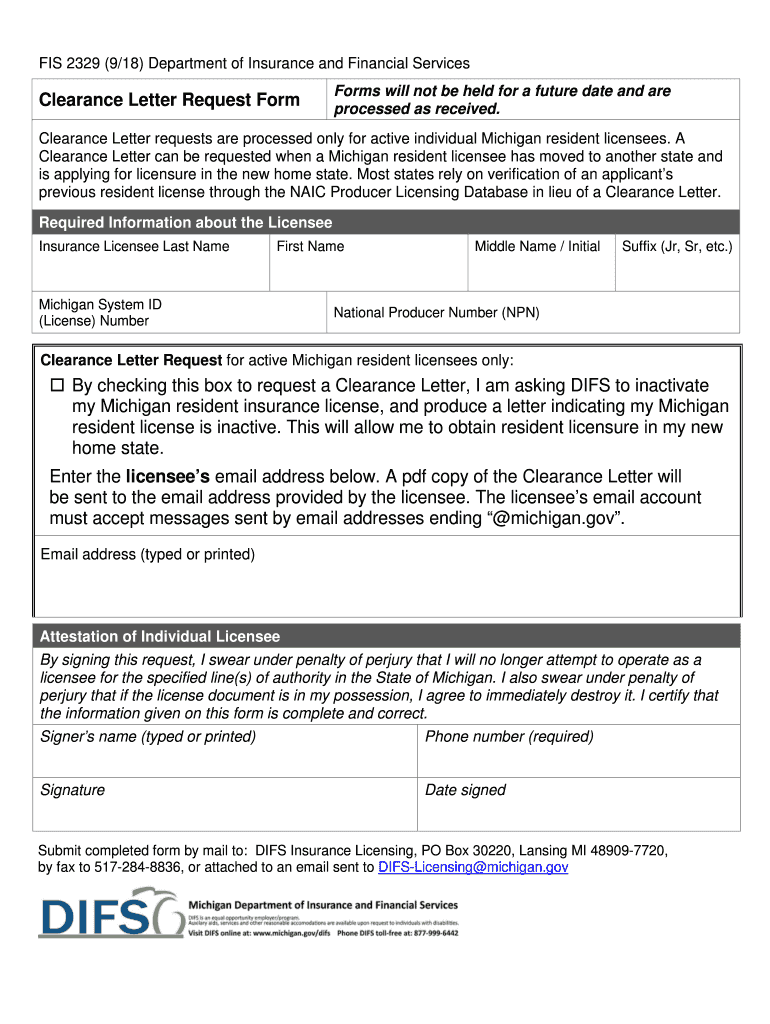
FIS 2329 Clearance Letter Request Form


What is the FIS 2329 Clearance Letter Request Form
The FIS 2329 Clearance Letter Request Form is an official document used to request a clearance letter from the Federal Insurance Services (FIS). This form is essential for individuals or businesses seeking to verify their compliance with specific regulations or to confirm their eligibility for certain benefits. The clearance letter serves as proof that the requester has met all necessary requirements, making it a vital component in various legal and financial processes.
How to use the FIS 2329 Clearance Letter Request Form
Using the FIS 2329 Clearance Letter Request Form involves several straightforward steps. First, ensure that you have the correct version of the form, which can typically be downloaded from the relevant government or agency website. Next, fill out the form with accurate information, including your personal details and the purpose of the request. After completing the form, review it for any errors before submitting it according to the specified submission methods, which may include online, by mail, or in person.
Steps to complete the FIS 2329 Clearance Letter Request Form
Completing the FIS 2329 Clearance Letter Request Form requires careful attention to detail. Follow these steps for successful completion:
- Obtain the latest version of the form from the appropriate source.
- Fill in your full name, contact information, and any relevant identification numbers.
- Clearly state the purpose of your request for the clearance letter.
- Provide any additional information or documentation that may be required.
- Review the completed form for accuracy and completeness.
- Submit the form using the designated method, ensuring you keep a copy for your records.
Legal use of the FIS 2329 Clearance Letter Request Form
The legal use of the FIS 2329 Clearance Letter Request Form hinges on its compliance with federal and state regulations. When filled out correctly and submitted through the proper channels, the form holds legal weight as a request for verification. It is crucial to understand that any misinformation or failure to comply with submission guidelines may lead to delays or denials in receiving the clearance letter, which can affect your legal standing or eligibility for certain programs.
Key elements of the FIS 2329 Clearance Letter Request Form
Several key elements must be included in the FIS 2329 Clearance Letter Request Form to ensure its validity:
- Requester Information: Full name, address, and contact details.
- Purpose of Request: A clear explanation of why the clearance letter is needed.
- Supporting Documentation: Any additional documents that may substantiate the request.
- Signature: The requester's signature to validate the request.
Required Documents
To successfully complete the FIS 2329 Clearance Letter Request Form, certain documents may be required. These can include:
- Proof of identity, such as a government-issued ID.
- Any relevant financial statements or compliance documentation.
- Previous correspondence related to the request, if applicable.
Quick guide on how to complete fis 2329 clearance letter request form
Effortlessly manage FIS 2329 Clearance Letter Request Form on any device
Digital document management has become increasingly popular among businesses and individuals. It offers an ideal eco-conscious alternative to traditional printed and signed paperwork, allowing you to find the correct form and securely store it online. airSlate SignNow equips you with all the necessary tools to create, edit, and electronically sign your documents rapidly without delays. Handle FIS 2329 Clearance Letter Request Form on any device with airSlate SignNow's Android or iOS applications and enhance any document-centric process today.
The simplest method to modify and electronically sign FIS 2329 Clearance Letter Request Form with ease
- Obtain FIS 2329 Clearance Letter Request Form and click on Get Form to begin.
- Use the tools we provide to fill out your form.
- Emphasize relevant sections of your documents or obscure sensitive information using tools that airSlate SignNow specifically provides for that purpose.
- Create your signature with the Sign tool, which takes mere seconds and holds the same legal validity as a conventional wet ink signature.
- Review all the details and click the Done button to save your modifications.
- Choose how you wish to send your form, via email, SMS, invitation link, or download it to your computer.
Say goodbye to lost or mislaid documents, tedious form searches, or errors that necessitate printing new document copies. airSlate SignNow meets all your document management needs in just a few clicks from a device of your choice. Edit and electronically sign FIS 2329 Clearance Letter Request Form while ensuring exceptional communication at every step of your form preparation process with airSlate SignNow.
Create this form in 5 minutes or less
Create this form in 5 minutes!
How to create an eSignature for the fis 2329 clearance letter request form
How to create an electronic signature for a PDF online
How to create an electronic signature for a PDF in Google Chrome
How to create an e-signature for signing PDFs in Gmail
How to create an e-signature right from your smartphone
How to create an e-signature for a PDF on iOS
How to create an e-signature for a PDF on Android
People also ask
-
What is form 2329 and how does it work?
Form 2329 is an essential document used for various administrative purposes. It helps streamline processes by allowing users to fill out, sign, and manage documents digitally. With airSlate SignNow, you'll find it easy to create, distribute, and track form 2329, saving your business time and reducing paperwork.
-
How can airSlate SignNow benefit my business with form 2329?
Using airSlate SignNow for form 2329 enhances efficiency through its user-friendly interface and robust features. You can easily send the form for signatures, track its status in real-time, and store it securely in the cloud. This leads to faster processing times and improved team collaboration.
-
Are there any costs associated with using form 2329 on airSlate SignNow?
airSlate SignNow offers various pricing plans tailored to meet different business needs. Depending on the features and volume of documents, costs may vary. Using form 2329 can be a cost-effective solution to enhance your workflow without compromising on quality.
-
Can I integrate form 2329 with other tools on airSlate SignNow?
Yes, airSlate SignNow enables seamless integration of form 2329 with a variety of other tools and software. You can connect it to popular apps like Google Drive, Dropbox, and more, ensuring a streamlined workflow. This integration supports enhanced productivity and easier document management.
-
What features does airSlate SignNow offer for managing form 2329?
AirSlate SignNow provides a rich set of features for form 2329, including customizable templates, in-app editing, and multi-user collaboration options. You can also set automated reminders for signers and monitor real-time progress, making it easier to manage the document lifecycle.
-
Is my data secure when using form 2329 on airSlate SignNow?
Absolutely! When you use form 2329 with airSlate SignNow, your data is protected with strong encryption and secure cloud storage. We prioritize security, ensuring compliance with industry standards to keep your sensitive information safe and confidential.
-
How does airSlate SignNow support remote teams with form 2329?
With airSlate SignNow, remote teams can efficiently collaborate using form 2329 from anywhere in the world. The platform allows multiple users to access, edit, and sign documents simultaneously, facilitating smooth workflows even when team members are apart. This ensures that important processes do not get delayed.
Get more for FIS 2329 Clearance Letter Request Form
Find out other FIS 2329 Clearance Letter Request Form
- eSign Alaska Legal Contract Safe
- How To eSign Alaska Legal Warranty Deed
- eSign Alaska Legal Cease And Desist Letter Simple
- eSign Arkansas Legal LLC Operating Agreement Simple
- eSign Alabama Life Sciences Residential Lease Agreement Fast
- How To eSign Arkansas Legal Residential Lease Agreement
- Help Me With eSign California Legal Promissory Note Template
- eSign Colorado Legal Operating Agreement Safe
- How To eSign Colorado Legal POA
- eSign Insurance Document New Jersey Online
- eSign Insurance Form New Jersey Online
- eSign Colorado Life Sciences LLC Operating Agreement Now
- eSign Hawaii Life Sciences Letter Of Intent Easy
- Help Me With eSign Hawaii Life Sciences Cease And Desist Letter
- eSign Hawaii Life Sciences Lease Termination Letter Mobile
- eSign Hawaii Life Sciences Permission Slip Free
- eSign Florida Legal Warranty Deed Safe
- Help Me With eSign North Dakota Insurance Residential Lease Agreement
- eSign Life Sciences Word Kansas Fast
- eSign Georgia Legal Last Will And Testament Fast