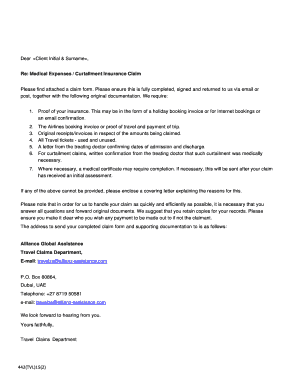
Email Claim Form


What is the insurance claim email?
An insurance claim email is a formal communication sent to an insurance company to request compensation for a loss or damage covered by a policy. This email typically includes essential details such as the policyholder's information, a description of the incident, and any relevant documentation. It serves as a written record of the claim and initiates the claims process, ensuring that the insurer has all necessary information to assess the situation.
How to use the insurance claim email
Using an insurance claim email involves several steps to ensure that all pertinent information is included. Begin by gathering your insurance policy details, including the policy number and coverage specifics. Clearly outline the event that led to the claim, providing dates, locations, and any witnesses. Attach supporting documents, such as photographs, receipts, or police reports, to substantiate your claim. Finally, ensure that your email is addressed to the correct claims department and includes a clear subject line, such as "Insurance Claim Submission: [Your Policy Number]."
Steps to complete the insurance claim email
Completing an insurance claim email requires careful attention to detail. Follow these steps:
- Start with a clear subject line that includes your policy number.
- Begin the email with a polite greeting and state your intention to file a claim.
- Provide your full name, contact information, and policy number in the opening paragraph.
- Describe the incident in detail, including what happened, when it occurred, and where.
- List any damages or losses incurred and attach relevant documentation to support your claim.
- Conclude the email by expressing your willingness to provide further information if needed.
- Sign off with a professional closing and your name.
Legal use of the insurance claim email
The legal use of an insurance claim email hinges on its compliance with applicable laws and regulations. For an email claim to be considered valid, it must include all necessary information and documentation as required by the insurer. Additionally, the email should be sent to the correct department and within the stipulated time frame outlined in your policy. Keeping a copy of the email and any responses from the insurer is crucial for record-keeping and may be necessary if disputes arise.
Key elements of the insurance claim email
To ensure the effectiveness of your insurance claim email, it should contain several key elements:
- Policyholder Information: Your full name, address, and contact information.
- Policy Details: Your policy number and type of coverage.
- Incident Description: A detailed account of the event leading to the claim.
- Supporting Documents: Attachments that provide evidence of the loss or damage.
- Request for Action: A clear statement of what you are seeking from the insurer.
Required documents for the insurance claim email
When submitting an insurance claim email, including the right documents is essential for a smooth claims process. Commonly required documents may include:
- Proof of loss or damage, such as photographs or repair estimates.
- Receipts for any expenses related to the claim.
- Police reports if applicable, especially in cases of theft or accidents.
- Any correspondence with the insurance company regarding the claim.
Quick guide on how to complete email claim
Complete Email Claim seamlessly on any device
Digital document management has become increasingly favored by businesses and individuals alike. It offers an ideal eco-friendly substitute for traditional printed and signed documents, allowing you to access the right template and securely store it online. airSlate SignNow equips you with all the necessary tools to create, modify, and eSign your documents swiftly without delays. Manage Email Claim on any platform using airSlate SignNow's Android or iOS applications and enhance any document-centric process today.
The easiest way to modify and eSign Email Claim effortlessly
- Find Email Claim and click Get Form to commence.
- Utilize the tools we offer to complete your document.
- Highlight important sections of the documents or obscure sensitive information with tools that airSlate SignNow provides specifically for that purpose.
- Create your eSignature using the Sign tool, which takes mere seconds and holds the same legal validity as a conventional wet ink signature.
- Review the details and click the Done button to save your changes.
- Select your preferred method of sharing your form, whether by email, text message (SMS), or invite link, or download it to your computer.
Eliminate the issues of lost or misplaced files, tedious form searching, or mistakes that necessitate printing new copies. airSlate SignNow fulfills your document management needs in just a few clicks from any device of your choice. Modify and eSign Email Claim while ensuring excellent communication throughout the document preparation process with airSlate SignNow.
Create this form in 5 minutes or less
Create this form in 5 minutes!
How to create an eSignature for the email claim
How to create an electronic signature for a PDF online
How to create an electronic signature for a PDF in Google Chrome
How to create an e-signature for signing PDFs in Gmail
How to create an e-signature right from your smartphone
How to create an e-signature for a PDF on iOS
How to create an e-signature for a PDF on Android
People also ask
-
What is an insurance claim email?
An insurance claim email is a digital message used to submit or follow up on insurance claims. It typically contains relevant details like policy information, claimant identity, and supporting documents. Utilizing airSlate SignNow can streamline this process by allowing you to send and eSign your insurance claim email quickly and securely.
-
How can airSlate SignNow help with insurance claim emails?
airSlate SignNow simplifies the management of insurance claim emails by providing a user-friendly platform to send and eSign documents. You can easily create templates, track document status, and ensure compliance with all required signatures and information. This efficiency can expedite your claims process, leading to faster resolutions.
-
Is there a cost associated with sending insurance claim emails using airSlate SignNow?
Yes, there is a cost associated, but airSlate SignNow offers flexible pricing plans that cater to different business sizes and needs. The investment typically pays off through increased efficiency in handling insurance claim emails. You can choose a plan that suits your budget while still benefiting from our robust features.
-
Are there any features specifically designed for insurance claim emails?
Absolutely! airSlate SignNow includes features like document templates, eSignature options, and built-in tracking for insurance claim emails. These enhancements allow users to manage their claims efficiently and ensure all documents are signed and returned within the needed timelines.
-
Can I integrate airSlate SignNow with my existing insurance software for claims?
Yes, airSlate SignNow offers integrations with various insurance software and platforms. This functionality enables you to easily send insurance claim emails directly from your existing systems, streamlining the workflow and enhancing productivity. With seamless integration, you can manage all processes from one central hub.
-
What are the benefits of using airSlate SignNow for insurance claim emails?
Using airSlate SignNow for insurance claim emails offers numerous benefits, including time savings, increased accuracy, and enhanced security. The intuitive interface makes it easy to send and track claims, while advanced security measures protect sensitive information. This results in a more efficient claims processing experience.
-
How do I start using airSlate SignNow for my insurance claim emails?
Getting started with airSlate SignNow is simple. You can sign up for a free trial to explore the platform's features tailored for insurance claim emails. Once onboard, you can quickly create and send your claims with the tools provided, making the entire process smoother and faster.
Get more for Email Claim
Find out other Email Claim
- eSignature Iowa Courts Quitclaim Deed Now
- eSignature Kentucky Courts Moving Checklist Online
- eSignature Louisiana Courts Cease And Desist Letter Online
- How Can I Electronic signature Arkansas Banking Lease Termination Letter
- eSignature Maryland Courts Rental Application Now
- eSignature Michigan Courts Affidavit Of Heirship Simple
- eSignature Courts Word Mississippi Later
- eSignature Tennessee Sports Last Will And Testament Mobile
- How Can I eSignature Nevada Courts Medical History
- eSignature Nebraska Courts Lease Agreement Online
- eSignature Nebraska Courts LLC Operating Agreement Easy
- Can I eSignature New Mexico Courts Business Letter Template
- eSignature New Mexico Courts Lease Agreement Template Mobile
- eSignature Courts Word Oregon Secure
- Electronic signature Indiana Banking Contract Safe
- Electronic signature Banking Document Iowa Online
- Can I eSignature West Virginia Sports Warranty Deed
- eSignature Utah Courts Contract Safe
- Electronic signature Maine Banking Permission Slip Fast
- eSignature Wyoming Sports LLC Operating Agreement Later