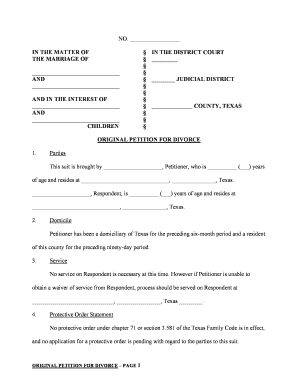
Petition Divorce Court Form


What is the Petition Divorce Court
The Petition Divorce Court is a specialized legal process in Texas that allows individuals to formally initiate divorce proceedings. This court handles cases involving the dissolution of marriage, including issues related to child custody, property division, and spousal support. Understanding the functions of the Petition Divorce Court is essential for anyone considering divorce, as it provides a structured environment for resolving disputes and ensuring that legal rights are upheld.
Steps to Complete the Petition Divorce Court
Completing the Petition Divorce Court process involves several key steps. First, individuals must fill out the original petition form, which outlines the grounds for divorce and any requests regarding children or property. Next, the completed form must be filed with the appropriate district court. After filing, the petitioner must serve the other spouse with a copy of the petition and a citation. This ensures that both parties are aware of the proceedings. Following these steps, a court hearing may be scheduled to finalize the divorce, where the judge will review the case and issue a decree.
Legal Use of the Petition Divorce Court
The legal use of the Petition Divorce Court is governed by Texas family law, which outlines the requirements for filing and the legal implications of the divorce process. It is crucial for individuals to adhere to these laws to ensure that their divorce is recognized and enforceable. Legal representation is often recommended to navigate the complexities of divorce proceedings, particularly when children or significant assets are involved. Understanding the legal framework helps individuals protect their rights and achieve a fair resolution.
Required Documents
When filing for divorce in the Petition Divorce Court, several documents are required to support the process. The primary document is the original petition for divorce, which must include specific information about the marriage, such as the date of marriage, grounds for divorce, and details regarding children, if applicable. Additional documents may include a civil case information sheet, financial disclosures, and any agreements related to child custody or property division. Ensuring that all required documents are complete and accurate is essential for a smooth filing process.
Form Submission Methods
Individuals can submit the Petition Divorce Court forms through various methods, including online, by mail, or in person. Many Texas courts offer electronic filing options, allowing users to complete and submit their forms digitally. For those who prefer traditional methods, forms can be mailed to the court or delivered in person. Each submission method has its own requirements and processing times, so individuals should choose the option that best suits their needs and circumstances.
State-Specific Rules for the Petition Divorce Court
Each state, including Texas, has specific rules governing the Petition Divorce Court process. These rules dictate everything from filing fees to residency requirements and waiting periods. In Texas, for instance, one spouse must have lived in the state for at least six months before filing for divorce. Additionally, there are specific guidelines regarding the division of property and custody arrangements that must be followed. Familiarity with these state-specific rules is vital for ensuring compliance and achieving a successful outcome in divorce proceedings.
Key Elements of the Petition Divorce Court
Key elements of the Petition Divorce Court include the jurisdiction of the court, the types of cases it handles, and the procedural rules that govern divorce proceedings. The court typically has jurisdiction over cases involving couples who reside in Texas or have significant connections to the state. Understanding these elements helps individuals navigate the legal landscape effectively, ensuring that their case is heard by the appropriate court and that they follow the necessary procedures throughout the divorce process.
Quick guide on how to complete petition divorce court
Effortlessly prepare Petition Divorce Court on any device
Managing documents online has become increasingly favored by both businesses and individuals. It serves as an excellent eco-friendly substitute for traditional printed and signed papers, as you can easily locate the correct form and securely store it online. airSlate SignNow equips you with all the necessary tools to create, modify, and electronically sign your documents promptly without delays. Manage Petition Divorce Court on any device with the airSlate SignNow Android or iOS applications and streamline any document-related process today.
The simplest way to edit and electronically sign Petition Divorce Court effortlessly
- Locate Petition Divorce Court and then click Get Form to start.
- Utilize the tools we offer to fill out your document.
- Emphasize important sections of the documents or conceal sensitive information with tools that airSlate SignNow provides specifically for that purpose.
- Generate your signature with the Sign tool, which takes mere seconds and carries the same legal validity as a conventional wet ink signature.
- Review all the details and then click on the Done button to save your changes.
- Choose how you wish to send your form, via email, SMS, or invitation link, or download it to your computer.
Say goodbye to lost or misplaced files, laborious form navigation, or errors that require printing new document copies. airSlate SignNow meets your document management needs in just a few clicks from any device you prefer. Edit and eSign Petition Divorce Court to ensure outstanding communication at every step of the form preparation process with airSlate SignNow.
Create this form in 5 minutes or less
Create this form in 5 minutes!
People also ask
-
What is an original petition form and how can it be used with airSlate SignNow?
An original petition form is a legal document that initiates a lawsuit or legal proceeding. With airSlate SignNow, you can easily create, send, and eSign your original petition forms, streamlining the legal process and ensuring that all signatures are collected efficiently.
-
How much does it cost to use airSlate SignNow for handling original petition forms?
airSlate SignNow offers flexible pricing plans to accommodate different needs and budgets. Pricing typically varies based on the features you choose, but it's designed to be cost-effective for managing your original petition forms and other documents with ease.
-
What features does airSlate SignNow offer for managing original petition forms?
airSlate SignNow provides a variety of features for managing original petition forms, including templates, collaboration tools, secure storage, and automated workflows. These features help ensure that your documents are processed efficiently and securely.
-
Can I integrate airSlate SignNow with other software to manage my original petition forms?
Yes, airSlate SignNow offers integrations with numerous software applications, such as CRM systems and cloud storage services. This means you can seamlessly manage your original petition forms alongside your other business tools, saving time and improving productivity.
-
What are the benefits of using airSlate SignNow for original petition forms?
Using airSlate SignNow for your original petition forms greatly enhances efficiency and reduces the risk of errors. The platform allows for quick eSigning, real-time tracking, and customizable templates, making the process simpler and more secure.
-
Is it easy to share original petition forms with others using airSlate SignNow?
Yes, airSlate SignNow makes it incredibly easy to share your original petition forms with others. You can send documents directly via email or generate shareable links, enabling others to review and sign without hassle.
-
How secure are original petition forms signed with airSlate SignNow?
airSlate SignNow prioritizes security, employing industry-standard encryption to protect your original petition forms during transmission and storage. You can trust that your sensitive legal documents are safe throughout the signing process.
Get more for Petition Divorce Court
- Date of birth if minor form
- Kls topekaklsincorg kansas legal services form
- Joint consent for case assignment to the iowa business specialty court form
- 664a7 violation of no contact order or protective order contempt or form
- Guide to iowas court system iowa publications online form
- I am ready to fill out the form indiana legal help
- Tar 2101 4 1 14 form
- Indiana 4 h rabbit ambassador breed identification score sheet form
Find out other Petition Divorce Court
- Sign Police PPT Alaska Online
- How To Sign Rhode Island Real Estate LLC Operating Agreement
- How Do I Sign Arizona Police Resignation Letter
- Sign Texas Orthodontists Business Plan Template Later
- How Do I Sign Tennessee Real Estate Warranty Deed
- Sign Tennessee Real Estate Last Will And Testament Free
- Sign Colorado Police Memorandum Of Understanding Online
- How To Sign Connecticut Police Arbitration Agreement
- Sign Utah Real Estate Quitclaim Deed Safe
- Sign Utah Real Estate Notice To Quit Now
- Sign Hawaii Police LLC Operating Agreement Online
- How Do I Sign Hawaii Police LLC Operating Agreement
- Sign Hawaii Police Purchase Order Template Computer
- Sign West Virginia Real Estate Living Will Online
- How Can I Sign West Virginia Real Estate Confidentiality Agreement
- Sign West Virginia Real Estate Quitclaim Deed Computer
- Can I Sign West Virginia Real Estate Affidavit Of Heirship
- Sign West Virginia Real Estate Lease Agreement Template Online
- How To Sign Louisiana Police Lease Agreement
- Sign West Virginia Orthodontists Business Associate Agreement Simple