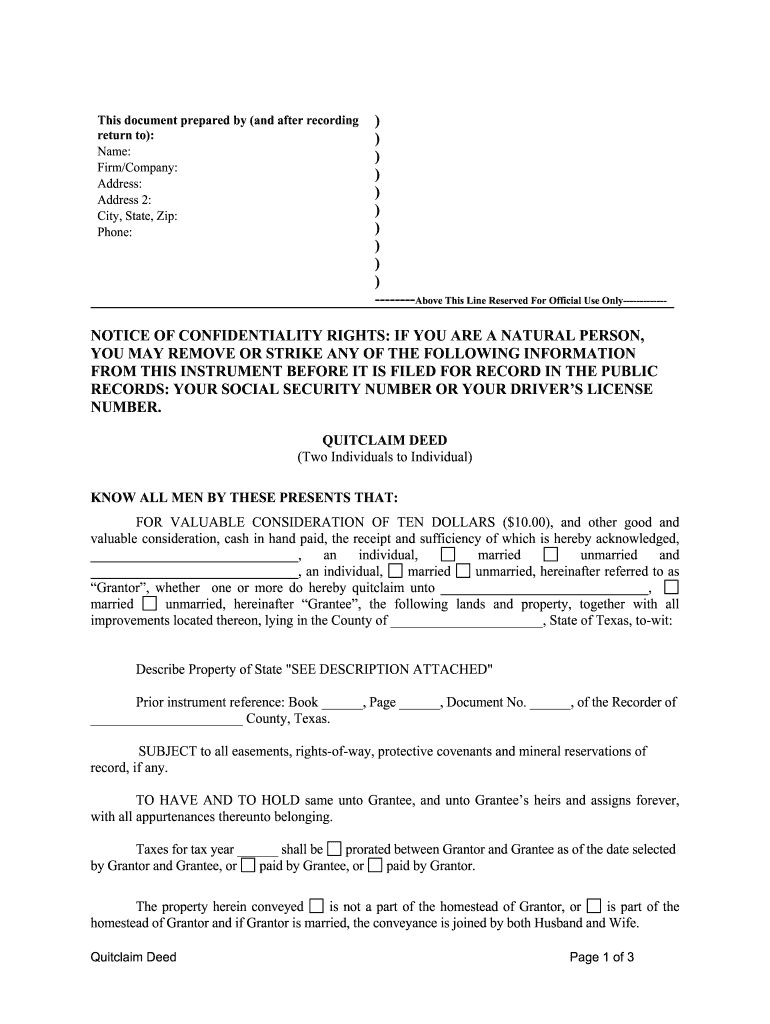
Texas Quitclaim Deed Form


What is the Texas Quitclaim Deed
The Texas quitclaim deed is a legal document used to transfer ownership of real estate in Texas without any warranties or guarantees regarding the title. This type of deed allows the grantor to relinquish any interest they may have in the property to the grantee. Unlike warranty deeds, which provide assurances about the title's validity, a quitclaim deed simply conveys whatever interest the grantor holds, if any. This makes it a popular choice for transactions between family members or in situations where the parties know each other well.
How to use the Texas Quitclaim Deed
To use the Texas quitclaim deed effectively, the parties involved must first ensure that the deed is properly filled out. This includes identifying the grantor and grantee, providing a legal description of the property, and including the date of the transfer. Once completed, the deed must be signed by the grantor in the presence of a notary public. After notarization, the deed should be filed with the county clerk's office in the county where the property is located to ensure public record of the transfer.
Steps to complete the Texas Quitclaim Deed
Completing a Texas quitclaim deed involves several key steps:
- Obtain the quitclaim deed form, which can often be found online or at legal stationery stores.
- Fill in the required information, including the names of the grantor and grantee, the legal description of the property, and the date of the transfer.
- Have the grantor sign the deed in front of a notary public to ensure the signature is valid.
- File the completed and notarized deed with the county clerk's office to make the transfer official.
Legal use of the Texas Quitclaim Deed
The Texas quitclaim deed is legally recognized in the state and can be used for various purposes, such as transferring property between family members, clearing up title issues, or transferring property in divorce settlements. However, it is essential to understand that the lack of warranties means that the grantee assumes the risk regarding the title. Therefore, it is advisable to conduct a title search or consult a legal professional before proceeding with a quitclaim deed.
Key elements of the Texas Quitclaim Deed
Several key elements must be included in a Texas quitclaim deed for it to be valid:
- Grantor and Grantee Information: Full names and addresses of both parties.
- Legal Description of the Property: A detailed description to identify the property being transferred.
- Signature of the Grantor: The grantor must sign the deed in front of a notary public.
- Notary Acknowledgment: A notary public must acknowledge the grantor's signature to validate the deed.
State-specific rules for the Texas Quitclaim Deed
Texas has specific rules governing the use of quitclaim deeds. The deed must comply with state laws regarding property transfers, including proper notarization and filing requirements. Additionally, the Texas Property Code outlines the necessary elements that must be included in the deed. It is important to follow these regulations closely to ensure that the transfer is legally binding and recognized by the state.
Quick guide on how to complete texas quitclaim deed
Prepare Texas Quitclaim Deed effortlessly on any device
Managing documents online has become increasingly popular among businesses and individuals. It offers an excellent eco-friendly alternative to traditional printed and signed documents, allowing you to find the appropriate form and securely store it online. airSlate SignNow equips you with all the tools necessary to create, modify, and electronically sign your files quickly without any holdups. Manage Texas Quitclaim Deed on any device with airSlate SignNow's Android or iOS applications and simplify any document-related process today.
The easiest way to modify and eSign Texas Quitclaim Deed seamlessly
- Obtain Texas Quitclaim Deed and click Get Form to initiate.
- Utilize the tools we provide to complete your document.
- Emphasize important sections of your documents or redact sensitive information with tools that airSlate SignNow specifically provides for that purpose.
- Create your eSignature using the Sign tool, which takes mere seconds and holds the same legal significance as a conventional wet ink signature.
- Review all the details and click on the Done button to save your changes.
- Select how you want to send your form, by email, text message (SMS), or invitation link, or download it to your computer.
Say goodbye to lost or misplaced documents, tedious form searching, or mistakes that require printing new copies. airSlate SignNow meets your document management needs in just a few clicks from your preferred device. Edit and eSign Texas Quitclaim Deed and ensure outstanding communication at any stage of the form preparation process with airSlate SignNow.
Create this form in 5 minutes or less
Create this form in 5 minutes!
People also ask
-
What is a Texas quitclaim deed?
A Texas quitclaim deed is a legal document that allows a property owner to transfer their interest in a property to another party without guaranteeing the title. This type of deed is often used in situations where ownership is being passed between family members or in divorce settlements. Understanding the specifics of a Texas quitclaim deed can help in making informed decisions during property transfers.
-
How do I create a Texas quitclaim deed using airSlate SignNow?
Creating a Texas quitclaim deed with airSlate SignNow is straightforward and efficient. Simply select our customizable legal template for quitclaim deeds, fill in the necessary details, and send it for eSignature. Our platform streamlines the process, making it easy for both parties to sign and finalize the document.
-
What are the benefits of using airSlate SignNow for Texas quitclaim deeds?
Using airSlate SignNow for Texas quitclaim deeds offers several benefits, including ease of use, cost-efficiency, and enhanced security for document handling. The platform allows users to quickly assemble, send, and sign documents from anywhere, plus it offers tracking features to ensure all parties stay informed. This ultimately speeds up the property transfer process.
-
Is there a cost associated with using airSlate SignNow to create Texas quitclaim deeds?
Yes, airSlate SignNow operates on a subscription-based model, which provides access to its full suite of document management features, including those for Texas quitclaim deeds. Pricing varies based on the plan chosen, but all options include unlimited electronic signatures and document storage, offering great value for users needing regular access.
-
Can I integrate airSlate SignNow with other applications for managing Texas quitclaim deeds?
Absolutely! airSlate SignNow offers integrations with various applications such as Google Drive, Dropbox, and CRM systems, allowing you to manage your Texas quitclaim deeds seamlessly across platforms. These integrations enhance workflow efficiency by making it easy to store and access documents from multiple sources.
-
What formats can I save my Texas quitclaim deed after signing?
Once your Texas quitclaim deed is signed on airSlate SignNow, you can save it in multiple formats, including PDF and Word. This flexibility allows you to keep a copy in the format that best suits your needs, whether for filing or sharing with associated parties. The platform also ensures that your document retains its integrity and legal standing.
-
Are there any legal requirements for a Texas quitclaim deed?
Yes, a Texas quitclaim deed must be filed according to specific legal requirements, including the identification of the grantor and grantee, a legal description of the property, and the appropriate signatures. While airSlate SignNow simplifies the document creation and signing process, it is recommended to consult with a legal professional to ensure compliance with Texas real estate laws.
Get more for Texas Quitclaim Deed
- Tribunal superior del distrito de columbia divisin civil seccin de form
- Alias notice of statement of claim dc courts form
- Complaint for annulment of marriage form
- Instructions complaint for annulment court formmassgov
- Divisin de relaciones intrafamiliares form
- Consent answer to complaint for annulment form
- Complaint for annulment of marriage consent answer form
- Metanlinternet es formsnum at mastercommonsensemetanlgithub
Find out other Texas Quitclaim Deed
- Sign Nevada Lease template Myself
- Sign North Carolina Loan agreement Simple
- Sign Maryland Month to month lease agreement Fast
- Help Me With Sign Colorado Mutual non-disclosure agreement
- Sign Arizona Non disclosure agreement sample Online
- Sign New Mexico Mutual non-disclosure agreement Simple
- Sign Oklahoma Mutual non-disclosure agreement Simple
- Sign Utah Mutual non-disclosure agreement Free
- Sign Michigan Non disclosure agreement sample Later
- Sign Michigan Non-disclosure agreement PDF Safe
- Can I Sign Ohio Non-disclosure agreement PDF
- Help Me With Sign Oklahoma Non-disclosure agreement PDF
- How Do I Sign Oregon Non-disclosure agreement PDF
- Sign Oregon Non disclosure agreement sample Mobile
- How Do I Sign Montana Rental agreement contract
- Sign Alaska Rental lease agreement Mobile
- Sign Connecticut Rental lease agreement Easy
- Sign Hawaii Rental lease agreement Mobile
- Sign Hawaii Rental lease agreement Simple
- Sign Kansas Rental lease agreement Later