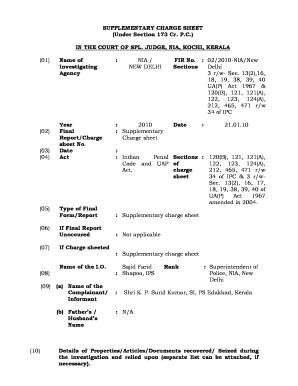
Nia Chargesheet PDF Form


What is the NIA Chargesheet PDF?
The NIA Chargesheet PDF is a formal document prepared by the National Investigation Agency (NIA) in India, detailing the findings of an investigation into a specific case. This document includes information about the accused, evidence collected, and the charges filed against them. It serves as a crucial component in the legal process, providing a comprehensive overview of the case for judicial review.
How to Use the NIA Chargesheet PDF
Using the NIA Chargesheet PDF involves several steps. First, ensure you have the latest version of the document, as legal requirements may change. Once obtained, review the charges and evidence presented. If you are involved in the case, consult with a legal professional to understand your rights and obligations. The chargesheet can also be used to prepare for court proceedings, helping you to formulate a defense or response.
Key Elements of the NIA Chargesheet PDF
The NIA Chargesheet PDF contains several key elements that are essential for understanding the case. These include:
- Case Title: The name of the case and the involved parties.
- Summary of Investigation: A brief overview of the investigation process and findings.
- Accused Details: Information about the individuals charged, including their identities and roles.
- Evidence: A list of evidence collected during the investigation, including witness statements and forensic reports.
- Charges: Specific legal charges filed against the accused, outlining the nature of the offenses.
Steps to Complete the NIA Chargesheet PDF
Completing the NIA Chargesheet PDF requires careful attention to detail. Follow these steps:
- Gather all necessary information about the case, including evidence and witness details.
- Fill in the case title and details of the accused accurately.
- Document the findings of the investigation clearly and concisely.
- List all evidence in an organized manner, ensuring each piece is referenced appropriately.
- Review the charges to ensure they align with the evidence presented.
- Consult with legal experts to verify the document's compliance with legal standards.
Legal Use of the NIA Chargesheet PDF
The NIA Chargesheet PDF is legally binding and must adhere to specific regulations. It is used in court proceedings to inform the judge and jury about the case against the accused. The document must be filed within a stipulated timeframe, and any discrepancies can affect the case's outcome. Legal professionals must ensure that the chargesheet is comprehensive and accurate to uphold its validity in legal settings.
Quick guide on how to complete nia chargesheet pdf
Easily prepare Nia Chargesheet Pdf on any device
Digital document management has gained signNow traction among businesses and individuals alike. It offers an ideal eco-friendly substitute for conventional printed and signed documents, allowing you to acquire the appropriate form and securely keep it online. airSlate SignNow equips you with all the tools necessary to create, modify, and electronically sign your documents swiftly without delays. Handle Nia Chargesheet Pdf on any platform using airSlate SignNow's Android or iOS applications and enhance any document-oriented process today.
The simplest way to modify and electronically sign Nia Chargesheet Pdf effortlessly
- Obtain Nia Chargesheet Pdf and click on Get Form to begin.
- Utilize the tools available to complete your form.
- Highlight important sections of the documents or obscure sensitive details with the tools that airSlate SignNow provides specifically for that purpose.
- Create your electronic signature using the Sign tool, which takes mere seconds and carries the same legal significance as a traditional wet ink signature.
- Review all the details and click on the Done button to save your modifications.
- Select how you want to share your form, via email, SMS, or invitation link, or download it to your computer.
Forget about lost or misplaced files, tedious form searching, or errors that necessitate printing new document copies. airSlate SignNow fulfills all your document management needs in just a few clicks from a device of your choice. Modify and electronically sign Nia Chargesheet Pdf and ensure exceptional communication at any stage of the document preparation process with airSlate SignNow.
Create this form in 5 minutes or less
Create this form in 5 minutes!
How to create an eSignature for the nia chargesheet pdf
How to create an electronic signature for a PDF online
How to create an electronic signature for a PDF in Google Chrome
How to create an e-signature for signing PDFs in Gmail
How to create an e-signature right from your smartphone
How to create an e-signature for a PDF on iOS
How to create an e-signature for a PDF on Android
People also ask
-
What is a চার্জশিট ফরম?
A চার্জশিট ফরম is a legal document used to initiate criminal proceedings against a suspect in court. It outlines the charges, supporting evidence, and details of the alleged offense, making it essential for legal compliance. Understanding the intricacies of a চার্জশিট ফরম is crucial for anyone involved in legal matters.
-
How can airSlate SignNow help with a চার্জশিট ফরম?
With airSlate SignNow, you can easily create, send, and eSign a চার্জশিট ফরম, streamlining the entire process. Our user-friendly platform allows you to manage and share documents efficiently while ensuring that all signatures are legally binding. This efficiency can save you time and reduce paper clutter.
-
What are the features of the airSlate SignNow platform for creating a চার্জশিট ফরম?
AirSlate SignNow offers robust features such as customizable templates for a চার্জশিট ফরম, secure cloud storage, and real-time tracking of document status. You can also collaborate with others and obtain multiple signatures quickly, making it a versatile tool for legal professionals. These features help ensure accuracy and speed in legal processes.
-
Is there a free trial available for airSlate SignNow?
Yes, airSlate SignNow provides a free trial that allows you to explore the platform and its capabilities for creating a চার্জশিট ফরম without any commitment. This trial gives you the chance to test the features, including document templates and eSigning functionality. After the trial, you can choose from various pricing plans based on your needs.
-
How secure is the data when using airSlate SignNow for a চার্জশিট ফরম?
Security is a top priority at airSlate SignNow. When you create or eSign a চার্জশিট ফরম, your data is encrypted and stored in a secure environment. We comply with industry standards to protect sensitive legal information, ensuring your documents are safe from unauthorized access.
-
Can I integrate airSlate SignNow with other software I use?
Absolutely! AirSlate SignNow supports integrations with various applications including Google Drive, Dropbox, and CRM systems. This means you can seamlessly incorporate a চার্জশিট ফরম into your existing workflows, improving efficiency and ensuring consistency across platforms.
-
What benefits does airSlate SignNow offer for legal professionals handling a চার্জশিট ফরম?
AirSlate SignNow offers signNow benefits for legal professionals, such as quick turnaround times, reduced paperwork, and enhanced collaboration. By digitizing the process of managing a চার্জশিট ফরম, legal teams can focus more on their casework instead of administrative tasks. This leads to improved productivity and client satisfaction.
Get more for Nia Chargesheet Pdf
Find out other Nia Chargesheet Pdf
- Can I eSignature Louisiana Courts Document
- How To Electronic signature Arkansas Banking Document
- How Do I Electronic signature California Banking Form
- How Do I eSignature Michigan Courts Document
- Can I eSignature Missouri Courts Document
- How Can I Electronic signature Delaware Banking PDF
- Can I Electronic signature Hawaii Banking Document
- Can I eSignature North Carolina Courts Presentation
- Can I eSignature Oklahoma Courts Word
- How To Electronic signature Alabama Business Operations Form
- Help Me With Electronic signature Alabama Car Dealer Presentation
- How Can I Electronic signature California Car Dealer PDF
- How Can I Electronic signature California Car Dealer Document
- How Can I Electronic signature Colorado Car Dealer Form
- How To Electronic signature Florida Car Dealer Word
- How Do I Electronic signature Florida Car Dealer Document
- Help Me With Electronic signature Florida Car Dealer Presentation
- Can I Electronic signature Georgia Car Dealer PDF
- How Do I Electronic signature Georgia Car Dealer Document
- Can I Electronic signature Georgia Car Dealer Form