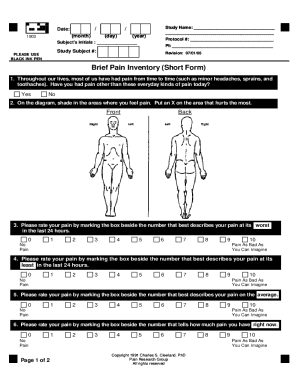
Brief Pain Inventory Form


What is the Brief Pain Inventory Form
The Brief Pain Inventory (BPI) form is a standardized tool used to assess pain intensity and its impact on daily functioning. It is often utilized in clinical settings to help healthcare providers understand a patient's pain experience. The form typically includes questions about the location, intensity, and duration of pain, as well as its effects on mood, sleep, and daily activities. By gathering this information, healthcare professionals can develop tailored treatment plans that address the specific needs of each patient.
How to use the Brief Pain Inventory Form
Using the Brief Pain Inventory form involves several straightforward steps. First, ensure that you have the correct version of the form, which can be obtained in a PDF format. Next, take your time to read each question carefully and provide honest responses. The form usually includes sections for rating pain intensity on a scale from zero to ten, as well as questions about how pain interferes with various aspects of life. After completing the form, it may be submitted to your healthcare provider for review and discussion during your next appointment.
Steps to complete the Brief Pain Inventory Form
Completing the Brief Pain Inventory form can be done efficiently by following these steps:
- Obtain the form in a digital format, such as a PDF.
- Read the instructions carefully to understand how to fill out the form.
- Rate your pain intensity for each area specified, using the provided scale.
- Answer questions regarding how pain affects your daily life, including activities, mood, and sleep.
- Review your responses to ensure accuracy and completeness.
- Submit the completed form to your healthcare provider, either digitally or in person.
Legal use of the Brief Pain Inventory Form
The Brief Pain Inventory form can be used legally in clinical settings, provided it is completed accurately and submitted in accordance with relevant healthcare regulations. When using the form digitally, it is essential to ensure compliance with eSignature laws, such as the ESIGN Act and UETA, which establish the legality of electronic signatures and documents. Utilizing a secure platform for submission can further enhance the legal standing of your completed form.
Key elements of the Brief Pain Inventory Form
The Brief Pain Inventory form comprises several key elements that are crucial for effective pain assessment. These elements typically include:
- Patient Identification: Basic information about the patient, including name and date of birth.
- Pain Intensity Scale: A numerical scale for rating pain severity.
- Pain Interference Scale: Questions assessing how pain affects daily activities.
- Location of Pain: Areas of the body affected by pain.
- Duration and Frequency: Information about how long the pain lasts and how often it occurs.
How to obtain the Brief Pain Inventory Form
The Brief Pain Inventory form can be obtained easily through various channels. Many healthcare providers offer the form in their offices, and it is also available online in PDF format. To access the form, you can search for "Brief Pain Inventory PDF" on trusted medical websites or consult your healthcare provider for a copy. Ensure that you are using the most current version of the form to guarantee accurate assessment and treatment planning.
Quick guide on how to complete brief pain inventory form
Complete Brief Pain Inventory Form effortlessly on any device
Online document management has become increasingly popular among businesses and individuals. It offers an ideal environmentally friendly substitute for conventional printed and signed documents, as you can locate the right form and securely store it online. airSlate SignNow provides you with all the tools necessary to create, edit, and eSign your documents rapidly without delays. Manage Brief Pain Inventory Form on any device with the airSlate SignNow Android or iOS applications and simplify any document-based tasks today.
How to edit and eSign Brief Pain Inventory Form with ease
- Locate Brief Pain Inventory Form and click Get Form to begin.
- Utilize the tools we offer to complete your form.
- Highlight important sections of the documents or obscure sensitive information with tools specifically provided by airSlate SignNow for that purpose.
- Create your signature using the Sign tool, which takes seconds and carries the same legal authority as a conventional wet ink signature.
- Review the information and click the Done button to save your changes.
- Choose how you would like to submit your form, via email, SMS, or invite link, or download it to your computer.
Say goodbye to lost or misplaced documents, cumbersome form searching, or mistakes that necessitate printing new document copies. airSlate SignNow addresses all your document management needs in just a few clicks from any device of your preference. Edit and eSign Brief Pain Inventory Form and ensure outstanding communication at every stage of the form preparation process with airSlate SignNow.
Create this form in 5 minutes or less
Create this form in 5 minutes!
How to create an eSignature for the brief pain inventory form
How to create an electronic signature for a PDF online
How to create an electronic signature for a PDF in Google Chrome
How to create an e-signature for signing PDFs in Gmail
How to create an e-signature right from your smartphone
How to create an e-signature for a PDF on iOS
How to create an e-signature for a PDF on Android
People also ask
-
What is the brief pain inventory and how can it help my business?
The brief pain inventory is a validated tool used to assess pain severity and its impact on daily living. By integrating this inventory with your workflow, businesses can better understand customer pain points and improve service delivery. Utilizing the brief pain inventory can lead to enhanced customer satisfaction and retention.
-
How can I integrate the brief pain inventory into airSlate SignNow?
Integrating the brief pain inventory into airSlate SignNow is straightforward and user-friendly. You can create customized documents that include the inventory, allowing for smooth data collection and analysis. The seamless integration enhances your document management process, making it efficient and efficient.
-
Is there a cost associated with using the brief pain inventory in airSlate SignNow?
While airSlate SignNow offers various pricing plans, using the brief pain inventory does not incur any additional fees on its own. However, depending on your subscription level, some advanced features may be available at an extra cost. It's best to check our pricing page for detailed information.
-
What are the main features of airSlate SignNow's document management related to the brief pain inventory?
Key features include customizable templates for the brief pain inventory, eSignature capabilities, and real-time tracking. This allows you to send, receive, and manage completed inventories effortlessly. The platform is designed to automate workflows, improving efficiency for your team's assessment processes.
-
Can I track responses from the brief pain inventory sent through airSlate SignNow?
Yes, airSlate SignNow enables users to track responses effectively. You can monitor who has completed the brief pain inventory and analyze their feedback in real-time. This feature ensures you're always aware of customer insights and can respond promptly.
-
How does using the brief pain inventory improve my customer interaction?
Using the brief pain inventory allows for targeted communication based on customer feedback. By understanding pain points more clearly, you can tailor your approach and address specific needs effectively. This leads to improved customer relations and loyalty over time.
-
Are there any use cases for the brief pain inventory in a corporate setting?
Absolutely! The brief pain inventory is useful in healthcare, human resources, and customer service settings. Businesses can use it to gauge employee wellness, patient feedback, or service satisfaction, making it a versatile tool for data-driven decision-making.
Get more for Brief Pain Inventory Form
- Proof of unemployment letter sample pdf form
- Apria cpap order form
- Cidb certificate download form
- Ten forms twisted thinking handout
- Building completion certificate download form
- Employment contract malaysia pdf form
- Civilstructural permit municipality of mariveles marivelesbataan gov form
- Towcon form
Find out other Brief Pain Inventory Form
- Can I Electronic signature Colorado Bill of Sale Immovable Property
- How Can I Electronic signature West Virginia Vacation Rental Short Term Lease Agreement
- How Do I Electronic signature New Hampshire Bill of Sale Immovable Property
- Electronic signature North Dakota Bill of Sale Immovable Property Myself
- Can I Electronic signature Oregon Bill of Sale Immovable Property
- How To Electronic signature West Virginia Bill of Sale Immovable Property
- Electronic signature Delaware Equipment Sales Agreement Fast
- Help Me With Electronic signature Louisiana Assignment of Mortgage
- Can I Electronic signature Minnesota Assignment of Mortgage
- Electronic signature West Virginia Sales Receipt Template Free
- Electronic signature Colorado Sales Invoice Template Computer
- Electronic signature New Hampshire Sales Invoice Template Computer
- Electronic signature Tennessee Introduction Letter Free
- How To eSignature Michigan Disclosure Notice
- How To Electronic signature Ohio Product Defect Notice
- Electronic signature California Customer Complaint Form Online
- Electronic signature Alaska Refund Request Form Later
- How Can I Electronic signature Texas Customer Return Report
- How Do I Electronic signature Florida Reseller Agreement
- Electronic signature Indiana Sponsorship Agreement Free