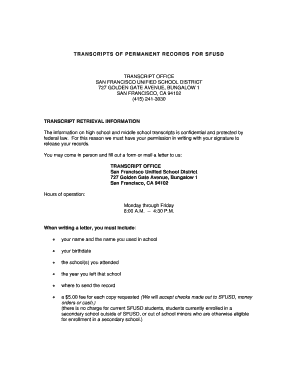
Sfusd Transcript Form


Understanding the SFUSD Transcript
The SFUSD transcript is an official document that provides a comprehensive record of a student's academic achievements within the San Francisco Unified School District. This document typically includes details such as courses taken, grades received, and the overall grade point average (GPA). It serves as a vital tool for students applying to colleges, universities, or other educational institutions, as it reflects their academic performance and progress.
How to Obtain the SFUSD Transcript
To obtain an SFUSD transcript, students or guardians can follow a straightforward process. First, visit the official SFUSD website or contact the SFUSD transcript office directly. Depending on the student's current status, such as whether they are still enrolled or have graduated, the process may vary slightly. Typically, requests can be made online, through mail, or in person. Be prepared to provide necessary identification and any required fees to facilitate the request.
Steps to Complete the SFUSD Transcript Request
Completing the SFUSD transcript request involves several key steps:
- Identify the type of transcript needed, whether it is for current enrollment or a graduated student.
- Gather necessary information, including the student's full name, date of birth, and student ID number.
- Visit the SFUSD transcript office website or contact them for specific instructions on submitting the request.
- Submit the request form along with any required documentation and payment, if applicable.
- Wait for confirmation of the request and the estimated time for processing.
Legal Use of the SFUSD Transcript
The SFUSD transcript is a legally binding document that can be used for various purposes, including college admissions, job applications, and scholarship opportunities. It is essential to ensure that the transcript is accurate and up-to-date, as discrepancies can lead to complications in the application process. Utilizing a secure platform for requesting and sending the transcript helps maintain its integrity and compliance with legal standards.
Key Elements of the SFUSD Transcript
Several key elements are included in the SFUSD transcript, making it a comprehensive record of a student's academic history. These elements typically consist of:
- Student's personal information, including name and contact details.
- Course titles and descriptions for each subject taken.
- Grades earned in each course, along with the corresponding credit hours.
- Overall GPA and class rank, if applicable.
- Graduation date and any honors or awards received.
Digital vs. Paper Version of the SFUSD Transcript
Students can choose between a digital or paper version of the SFUSD transcript. The digital version is often more convenient, allowing for easy sharing and faster processing times. It is essential to ensure that the digital transcript is sent securely to maintain its authenticity. Conversely, a paper transcript may be required for certain applications or official purposes. Understanding the requirements for each version can help students make informed decisions.
Quick guide on how to complete sfusd transcript
Complete Sfusd Transcript smoothly on any device
Online document management has gained popularity among businesses and individuals. It offers an ideal environmentally friendly alternative to conventional printed and signed documents, allowing you to obtain the correct form and securely store it online. airSlate SignNow provides all the resources you require to create, edit, and eSign your documents quickly without delays. Manage Sfusd Transcript on any device using the airSlate SignNow Android or iOS applications and simplify any document-related procedure today.
The easiest method to modify and eSign Sfusd Transcript effortlessly
- Locate Sfusd Transcript and then click Get Form to begin.
- Utilize the tools available to finalize your document.
- Emphasize essential sections of your documents or black out confidential information with tools that airSlate SignNow offers specifically for that purpose.
- Generate your signature using the Sign tool, which takes seconds and holds the same legal validity as a traditional wet ink signature.
- Review the details and then click on the Done button to save your changes.
- Choose how you want to send your form, via email, SMS, or invitation link, or download it to your computer.
Eliminate the worry of lost or misplaced documents, tedious form searching, or mistakes that require printing new document copies. airSlate SignNow addresses your document management needs in just a few clicks from any device you prefer. Modify and eSign Sfusd Transcript to ensure excellent communication during every phase of the form preparation process with airSlate SignNow.
Create this form in 5 minutes or less
Create this form in 5 minutes!
How to create an eSignature for the sfusd transcript
How to create an electronic signature for a PDF online
How to create an electronic signature for a PDF in Google Chrome
How to create an e-signature for signing PDFs in Gmail
How to create an e-signature right from your smartphone
How to create an e-signature for a PDF on iOS
How to create an e-signature for a PDF on Android
People also ask
-
What is an SFUSD transcript?
An SFUSD transcript is an official record of a student's academic achievements, issued by the San Francisco Unified School District. It includes grades, credits, and coursework completed during their time at SFUSD. This document is essential for college applications, job opportunities, and verifying academic history.
-
How can I obtain my SFUSD transcript?
You can obtain your SFUSD transcript through the airSlate SignNow platform, which simplifies the request and e-signature process. Just fill out the required forms and submit your request electronically for a quick turnaround. This streamlines the often cumbersome process of acquiring your transcripts.
-
Is there a fee to request an SFUSD transcript?
There might be a nominal fee associated with requesting an official SFUSD transcript, but using airSlate SignNow can help you manage this process efficiently. Check the SFUSD website or contact them directly for specific pricing details. Our solution aims to keep costs low while providing fast service.
-
What are the benefits of using airSlate SignNow for SFUSD transcript requests?
Using airSlate SignNow for your SFUSD transcript requests offers numerous benefits, including a user-friendly interface, fast processing, and secure document handling. You can easily track the status of your request and receive updates via email. This makes obtaining your transcript both simple and efficient.
-
Can I send my SFUSD transcript electronically through airSlate SignNow?
Yes, airSlate SignNow enables you to send your SFUSD transcript electronically, ensuring that it signNowes its destination quickly and securely. This method is ideal for college applications or job submissions where speed is crucial. You can e-sign and share your transcript with just a few clicks.
-
Does airSlate SignNow integrate with other platforms for transcript management?
Absolutely! airSlate SignNow offers integrations with various platforms, making it easy to manage your SFUSD transcript alongside other educational and professional documents. This interoperability enhances your workflow and streamlines your documentation process. Check out our integration options for more details.
-
How secure is the process of requesting an SFUSD transcript through airSlate SignNow?
The security of your documents is a top priority for airSlate SignNow. When you request your SFUSD transcript, all transactions are encrypted, ensuring that your personal information remains safe. Our platform complies with industry standards to protect your data throughout the entire process.
Get more for Sfusd Transcript
- General warranty deed from husband and wife to an individual north carolina form
- Warranty deed trust to trust north carolina form
- North carolina judgment form
- Deed easement form
- Claim of lien by corporation or llc north carolina form
- North carolina disclaimer form
- North carolina mechanics form
- Quitclaim deed from individual to individual north carolina form
Find out other Sfusd Transcript
- eSignature New York Fundraising Registration Form Simple
- How To Integrate Sign in Banking
- How To Use Sign in Banking
- Help Me With Use Sign in Banking
- Can I Use Sign in Banking
- How Do I Install Sign in Banking
- How To Add Sign in Banking
- How Do I Add Sign in Banking
- How Can I Add Sign in Banking
- Can I Add Sign in Banking
- Help Me With Set Up Sign in Government
- How To Integrate eSign in Banking
- How To Use eSign in Banking
- How To Install eSign in Banking
- How To Add eSign in Banking
- How To Set Up eSign in Banking
- How To Save eSign in Banking
- How To Implement eSign in Banking
- How To Set Up eSign in Construction
- How To Integrate eSign in Doctors