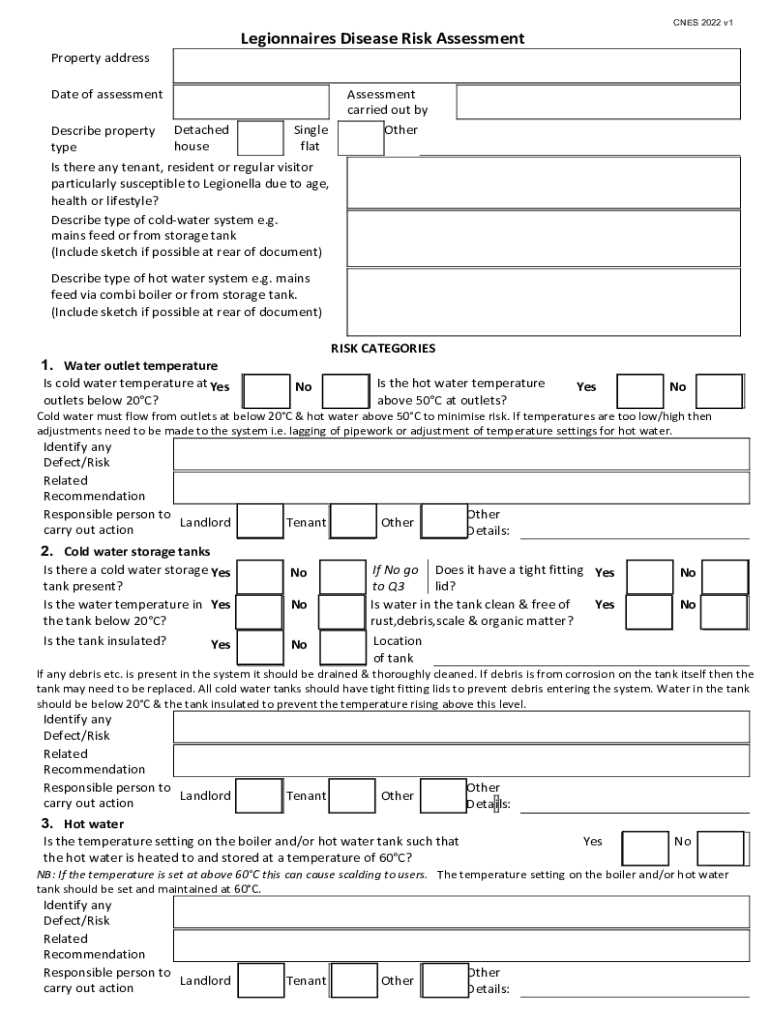
CNES V1Legionnaires Disease Risk Assessment & Form


What is the legionella risk assessment?
The legionella risk assessment is a systematic evaluation aimed at identifying and mitigating the risks associated with legionella bacteria, which can lead to Legionnaires' disease. This assessment is crucial for facilities such as hospitals, hotels, and residential buildings that have water systems where the bacteria may thrive. By conducting a legionella risk assessment, organizations can ensure they are compliant with health and safety regulations while protecting the health of occupants.
Key elements of the legionella risk assessment
A comprehensive legionella risk assessment includes several key elements:
- Identification of potential sources: This involves locating water systems where legionella may grow, such as cooling towers, hot tubs, and large plumbing systems.
- Assessment of water conditions: Evaluating temperature, stagnation, and nutrient levels that could promote bacterial growth.
- Control measures: Recommendations for maintaining safe water temperatures and regular cleaning protocols to reduce risk.
- Monitoring and review: Establishing a schedule for ongoing monitoring and periodic review of the risk assessment to adapt to any changes.
Steps to complete the legionella risk assessment
Completing a legionella risk assessment involves several systematic steps:
- Gather information: Collect data on the building's water systems, including schematics and maintenance records.
- Conduct a site survey: Inspect the facility to identify potential risk areas and assess the current state of water systems.
- Analyze data: Evaluate the collected information to identify risk factors associated with legionella growth.
- Develop a risk management plan: Create a plan that includes control measures and monitoring protocols to mitigate identified risks.
- Document findings: Prepare a detailed report summarizing the assessment, findings, and recommendations for stakeholders.
Legal use of the legionella risk assessment
Legionella risk assessments must comply with various legal requirements and guidelines to be considered valid. In the United States, organizations are encouraged to follow the Occupational Safety and Health Administration (OSHA) guidelines and the Centers for Disease Control and Prevention (CDC) recommendations. Ensuring that the assessment is conducted by qualified personnel and that all findings are documented properly is essential for legal compliance and liability protection.
Examples of using the legionella risk assessment
Legionella risk assessments can be applied in various contexts, including:
- Healthcare facilities: Hospitals and nursing homes conduct assessments to protect vulnerable populations.
- Hospitality industry: Hotels assess their water systems to ensure guest safety and comply with health regulations.
- Residential buildings: Apartment complexes perform assessments to maintain tenant health and safety.
How to obtain the legionella risk assessment
Organizations can obtain a legionella risk assessment through various means:
- Professional services: Hiring qualified environmental consultants who specialize in water safety and legionella assessments.
- In-house expertise: Training existing staff members to conduct assessments using established guidelines and protocols.
- Online resources: Accessing templates and guidelines from health organizations to assist in conducting self-assessments.
Quick guide on how to complete cnes v1legionnaires disease risk assessment
Prepare CNES V1Legionnaires Disease Risk Assessment & effortlessly on any device
Managing documents online has gained popularity among businesses and individuals alike. It serves as an ideal environmentally-friendly alternative to traditional printed and signed documents, enabling you to obtain the necessary format and securely store it online. airSlate SignNow provides all the resources you require to create, modify, and electronically sign your documents swiftly, without any hold-ups. Manage CNES V1Legionnaires Disease Risk Assessment & on any device with airSlate SignNow's Android or iOS applications and enhance your document-centered workflows today.
The easiest method to modify and electronically sign CNES V1Legionnaires Disease Risk Assessment & effortlessly
- Locate CNES V1Legionnaires Disease Risk Assessment & and click on Get Form to begin.
- Utilize the tools available to complete your document.
- Highlight important sections of the documents or obscure sensitive information with the tools that airSlate SignNow provides specifically for that purpose.
- Create your signature using the Sign tool, which only takes a few seconds and carries the same legal validity as a traditional wet ink signature.
- Review the information and click on the Done button to save your modifications.
- Select your preferred method to deliver your form, whether by email, text message (SMS), or invitation link, or download it directly to your computer.
Eliminate concerns about lost or misplaced files, tedious form navigation, or errors requiring new document copies. airSlate SignNow fulfills your document management needs in just a few clicks from any device you choose. Modify and electronically sign CNES V1Legionnaires Disease Risk Assessment & to ensure effective communication at every stage of the document preparation process with airSlate SignNow.
Create this form in 5 minutes or less
Create this form in 5 minutes!
How to create an eSignature for the cnes v1legionnaires disease risk assessment
How to create an electronic signature for a PDF online
How to create an electronic signature for a PDF in Google Chrome
How to create an e-signature for signing PDFs in Gmail
How to create an e-signature right from your smartphone
How to create an e-signature for a PDF on iOS
How to create an e-signature for a PDF on Android
People also ask
-
What is a legionella risk assessment template?
A legionella risk assessment template is a structured document that helps organizations identify and manage the risks associated with legionella bacteria in their water systems. This template outlines the necessary steps to evaluate water sources, potential hazards, and control measures, ensuring compliance with health regulations.
-
How can a legionella risk assessment template benefit my business?
Utilizing a legionella risk assessment template can signNowly enhance your organization's safety protocols. It provides a clear framework for risk management, helps in meeting compliance requirements, and protects the health of employees and clients by minimizing the risk of legionella outbreaks.
-
Is the legionella risk assessment template customizable?
Yes, our legionella risk assessment template is fully customizable to fit the unique needs of your business. You can modify sections, add specific water systems, and tailor recommendations to ensure it aligns perfectly with your operational requirements.
-
What features does the legionella risk assessment template include?
The legionella risk assessment template includes comprehensive checklists, assessment criteria, control measures, and reporting features. These tools ensure thorough evaluations and help track compliance over time, making your risk assessments both efficient and effective.
-
How much does the legionella risk assessment template cost?
The cost of the legionella risk assessment template varies depending on the features and licenses you choose. We offer competitive pricing that suits different business sizes, ensuring you obtain a cost-effective solution to meet your risk assessment needs.
-
Can I integrate the legionella risk assessment template with other tools?
Absolutely! The legionella risk assessment template can be easily integrated with various project management and compliance tools. This ensures streamlined workflows and better collaboration among teams while maintaining a comprehensive overview of your legionella management strategy.
-
How often should I use the legionella risk assessment template?
It’s recommended to use the legionella risk assessment template at least annually or whenever there are signNow changes in your water systems. Regular assessments help identify new risks promptly and ensure ongoing compliance with health and safety regulations.
Get more for CNES V1Legionnaires Disease Risk Assessment &
- Letter rent paid form
- Letter from tenant to landlord about landlords refusal to allow sublease is unreasonable west virginia form
- Letter from landlord to tenant with 30 day notice of expiration of lease and nonrenewal by landlord vacate by expiration west form
- Letter from tenant to landlord for 30 day notice to landlord that tenant will vacate premises on or prior to expiration of 497431685 form
- Letter from tenant to landlord about insufficient notice to terminate rental agreement west virginia form
- Letter from tenant to landlord about insufficient notice of change in rental agreement for other than rent increase west form
- Letter from landlord to tenant as notice to remove unauthorized inhabitants west virginia form
- Utility shut off 497431689 form
Find out other CNES V1Legionnaires Disease Risk Assessment &
- Electronic signature Arizona Business Operations Job Offer Free
- Electronic signature Nevada Banking NDA Online
- Electronic signature Nebraska Banking Confidentiality Agreement Myself
- Electronic signature Alaska Car Dealer Resignation Letter Myself
- Electronic signature Alaska Car Dealer NDA Mobile
- How Can I Electronic signature Arizona Car Dealer Agreement
- Electronic signature California Business Operations Promissory Note Template Fast
- How Do I Electronic signature Arkansas Car Dealer Claim
- Electronic signature Colorado Car Dealer Arbitration Agreement Mobile
- Electronic signature California Car Dealer Rental Lease Agreement Fast
- Electronic signature Connecticut Car Dealer Lease Agreement Now
- Electronic signature Connecticut Car Dealer Warranty Deed Computer
- Electronic signature New Mexico Banking Job Offer Online
- How Can I Electronic signature Delaware Car Dealer Purchase Order Template
- How To Electronic signature Delaware Car Dealer Lease Template
- Electronic signature North Carolina Banking Claim Secure
- Electronic signature North Carolina Banking Separation Agreement Online
- How Can I Electronic signature Iowa Car Dealer Promissory Note Template
- Electronic signature Iowa Car Dealer Limited Power Of Attorney Myself
- Electronic signature Iowa Car Dealer Limited Power Of Attorney Fast