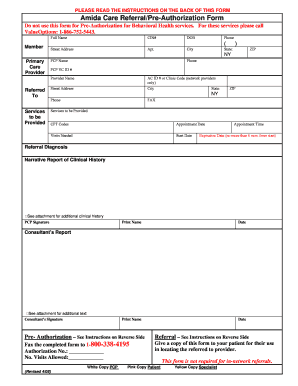
Amida Care ReferralPre Authorization Form Amidacareny


What is the Amida Care ReferralPre Authorization Form Amidacareny
The Amida Care Referral Pre Authorization Form Amidacareny is a crucial document used in the healthcare sector to obtain prior approval for specific medical services or treatments. This form ensures that the proposed services are covered under a patient's health plan and helps facilitate the necessary coordination between healthcare providers and insurance companies. By completing this form, patients can ensure that their healthcare needs are met without unexpected costs or delays.
How to use the Amida Care ReferralPre Authorization Form Amidacareny
Using the Amida Care Referral Pre Authorization Form Amidacareny involves several key steps. First, the patient or their healthcare provider must fill out the form with accurate information regarding the requested services. This includes details such as the patient's personal information, the specific procedures or treatments being requested, and any relevant medical history. Once completed, the form should be submitted to the appropriate insurance provider for review and approval.
Steps to complete the Amida Care ReferralPre Authorization Form Amidacareny
Completing the Amida Care Referral Pre Authorization Form Amidacareny requires careful attention to detail. Follow these steps to ensure accuracy:
- Gather necessary patient information, including full name, date of birth, and insurance details.
- Identify the specific services or treatments that require pre-authorization.
- Provide any relevant medical history or documentation that supports the request.
- Review the form for completeness and accuracy before submission.
- Submit the form to the insurance provider, either electronically or via mail, as per their guidelines.
Legal use of the Amida Care ReferralPre Authorization Form Amidacareny
The legal use of the Amida Care Referral Pre Authorization Form Amidacareny is governed by healthcare regulations and insurance policies. It is essential for the form to be filled out accurately to ensure compliance with legal standards. This includes adhering to privacy laws such as HIPAA, which protects patient information. Proper use of the form can prevent legal issues and ensure that patients receive the care they need without unnecessary complications.
Key elements of the Amida Care ReferralPre Authorization Form Amidacareny
The Amida Care Referral Pre Authorization Form Amidacareny includes several key elements that are vital for its effectiveness. These elements typically consist of:
- Patient identification information.
- Details of the requested services or treatments.
- Healthcare provider information.
- Supporting medical documentation or notes.
- Signatures from the patient and healthcare provider, if required.
Form Submission Methods (Online / Mail / In-Person)
The Amida Care Referral Pre Authorization Form Amidacareny can be submitted through various methods, depending on the preferences of the insurance provider. Common submission methods include:
- Online submission via the insurance provider's portal.
- Mailing the completed form to the designated address.
- In-person submission at the insurance provider's office, if applicable.
Quick guide on how to complete amida care referralpre authorization form amidacareny
Complete Amida Care ReferralPre Authorization Form Amidacareny effortlessly on any gadget
Digital document management has gained traction among businesses and individuals. It offers an excellent eco-friendly substitute to conventional printed and signed documents, allowing you to locate the appropriate form and securely store it online. airSlate SignNow equips you with all the tools necessary to create, edit, and eSign your documents swiftly without delays. Manage Amida Care ReferralPre Authorization Form Amidacareny on any device using airSlate SignNow's Android or iOS applications and streamline any document-centered process today.
The easiest method to modify and eSign Amida Care ReferralPre Authorization Form Amidacareny without any hassle
- Locate Amida Care ReferralPre Authorization Form Amidacareny and click Get Form to begin.
- Use the tools we provide to complete your document.
- Highlight signNow parts of the documents or redact sensitive information with tools specifically offered by airSlate SignNow for this purpose.
- Generate your signature using the Sign tool, which takes mere seconds and carries the same legal significance as a traditional wet ink signature.
- Review all the details and click the Done button to save your changes.
- Choose how you wish to send your form, via email, text message (SMS), or invitation link, or download it to your computer.
Eliminate the worry of lost or misplaced files, tedious form searches, or mistakes that require printing new copies. airSlate SignNow addresses all your document management requirements in just a few clicks from any device you prefer. Edit and eSign Amida Care ReferralPre Authorization Form Amidacareny and ensure excellent communication throughout the form preparation process with airSlate SignNow.
Create this form in 5 minutes or less
Create this form in 5 minutes!
How to create an eSignature for the amida care referralpre authorization form amidacareny
How to create an electronic signature for a PDF online
How to create an electronic signature for a PDF in Google Chrome
How to create an e-signature for signing PDFs in Gmail
How to create an e-signature right from your smartphone
How to create an e-signature for a PDF on iOS
How to create an e-signature for a PDF on Android
People also ask
-
What is the Amida Care Referral Pre Authorization Form Amidacareny?
The Amida Care Referral Pre Authorization Form Amidacareny is a specialized document that facilitates the referral process within the Amida Care healthcare network. It ensures that patients receive the necessary approvals for services, enhancing their access to care. By utilizing this form, providers can streamline workflows and minimize delays in treatment.
-
How can I access the Amida Care Referral Pre Authorization Form Amidacareny?
You can easily access the Amida Care Referral Pre Authorization Form Amidacareny through the airSlate SignNow platform. Simply log in to your account, navigate to the templates section, and search for the specific form. Once located, you can quickly fill it out and send it for electronic signatures.
-
What are the pricing options for using the Amida Care Referral Pre Authorization Form Amidacareny with airSlate SignNow?
airSlate SignNow offers flexible pricing options tailored to various business needs. You can choose from different plans that provide access to the Amida Care Referral Pre Authorization Form Amidacareny, ensuring you find a solution that fits your budget. Additionally, there may be discounts available for annual subscriptions.
-
What features does the Amida Care Referral Pre Authorization Form Amidacareny include?
The Amida Care Referral Pre Authorization Form Amidacareny includes features such as customizable fields, eSignature capabilities, and automated reminders. These features enhance the usability of the form, ensuring that healthcare providers can efficiently manage referrals and approvals. With airSlate SignNow, you can also track the status of your submissions.
-
What are the benefits of using the Amida Care Referral Pre Authorization Form Amidacareny?
Using the Amida Care Referral Pre Authorization Form Amidacareny improves the efficiency of the referral process, reducing the time it takes to secure necessary authorizations. This leads to quicker patient care and satisfaction. Additionally, the digital nature of the form minimizes paperwork and enhances overall organization.
-
Can the Amida Care Referral Pre Authorization Form Amidacareny integrate with other applications?
Yes, the Amida Care Referral Pre Authorization Form Amidacareny can integrate with various applications, including CRM systems and electronic health records (EHR). This seamless integration allows for a more cohesive workflow, where information is shared effortlessly between platforms. This connectivity enhances the overall efficiency of healthcare delivery.
-
Is training available for using the Amida Care Referral Pre Authorization Form Amidacareny?
Absolutely! airSlate SignNow provides comprehensive training resources for users of the Amida Care Referral Pre Authorization Form Amidacareny. These resources include tutorials, webinars, and customer support to ensure you can effectively navigate the platform and utilize all its features.
Get more for Amida Care ReferralPre Authorization Form Amidacareny
- Newly widowed individuals package west virginia form
- Employment interview package west virginia form
- Employment employee personnel file package west virginia form
- Assignment of mortgage package west virginia form
- Assignment of lease package west virginia form
- Lease purchase agreements package west virginia form
- Satisfaction cancellation or release of mortgage package west virginia form
- Premarital agreements package west virginia form
Find out other Amida Care ReferralPre Authorization Form Amidacareny
- Can I eSignature Arizona Sports PPT
- How Can I eSignature Wisconsin Plumbing Document
- Can I eSignature Massachusetts Real Estate PDF
- How Can I eSignature New Jersey Police Document
- How Can I eSignature New Jersey Real Estate Word
- Can I eSignature Tennessee Police Form
- How Can I eSignature Vermont Police Presentation
- How Do I eSignature Pennsylvania Real Estate Document
- How Do I eSignature Texas Real Estate Document
- How Can I eSignature Colorado Courts PDF
- Can I eSignature Louisiana Courts Document
- How To Electronic signature Arkansas Banking Document
- How Do I Electronic signature California Banking Form
- How Do I eSignature Michigan Courts Document
- Can I eSignature Missouri Courts Document
- How Can I Electronic signature Delaware Banking PDF
- Can I Electronic signature Hawaii Banking Document
- Can I eSignature North Carolina Courts Presentation
- Can I eSignature Oklahoma Courts Word
- How To Electronic signature Alabama Business Operations Form