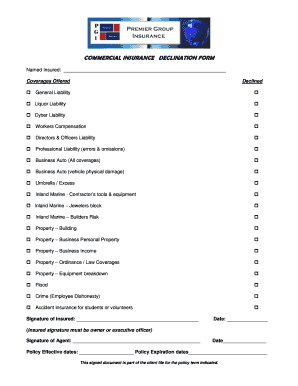
COMMERCIAL INSURANCE DECLINATION FORM WebsiteWelcomecom


What is the COMMERCIAL INSURANCE DECLINATION FORM WebsiteWelcomecom
The COMMERCIAL INSURANCE DECLINATION FORM WebsiteWelcomecom is a specific document used by businesses to formally decline commercial insurance coverage. This form serves as an official record that a business has chosen not to accept a particular insurance policy, which may be required by law or for compliance with specific contractual obligations. By completing this form, businesses can ensure that they are transparent about their insurance decisions and maintain clear communication with insurance providers. The declination form is essential in documenting the rationale behind the decision to decline coverage, which can be important for future reference and legal purposes.
How to use the COMMERCIAL INSURANCE DECLINATION FORM WebsiteWelcomecom
Using the COMMERCIAL INSURANCE DECLINATION FORM WebsiteWelcomecom involves several straightforward steps. First, access the form through a reliable digital platform where it is hosted. Next, fill in the required information, which typically includes the business name, address, and details about the insurance policy being declined. Ensure that all entries are accurate to avoid complications. After completing the form, review it for any errors before submitting it electronically or printing it for physical submission. This form can be used in various scenarios, such as when a business decides to self-insure or when it finds alternative coverage options that better suit its needs.
Steps to complete the COMMERCIAL INSURANCE DECLINATION FORM WebsiteWelcomecom
Completing the COMMERCIAL INSURANCE DECLINATION FORM WebsiteWelcomecom involves a series of clear steps to ensure accuracy and compliance. Begin by gathering all necessary information, including the insurance provider's details and the specific policy being declined. Then, follow these steps:
- Access the form on the designated platform.
- Enter the business's legal name and contact information.
- Provide details about the insurance policy, including the policy number and coverage type.
- Clearly state the reason for declining the insurance coverage.
- Review the completed form for accuracy.
- Submit the form electronically or print it for mailing or in-person submission.
By following these steps, businesses can ensure that their declination is properly documented and communicated.
Legal use of the COMMERCIAL INSURANCE DECLINATION FORM WebsiteWelcomecom
The legal use of the COMMERCIAL INSURANCE DECLINATION FORM WebsiteWelcomecom is crucial for ensuring compliance with insurance regulations and contractual obligations. This form must be completed accurately to be considered valid in legal contexts. It serves as a formal declaration that a business has opted out of certain insurance coverage, which can have implications for liability and risk management. Businesses should retain a copy of the completed form for their records, as it may be required for audits or legal inquiries. Adhering to state-specific regulations regarding insurance declinations is also essential to avoid potential legal issues.
Key elements of the COMMERCIAL INSURANCE DECLINATION FORM WebsiteWelcomecom
Understanding the key elements of the COMMERCIAL INSURANCE DECLINATION FORM WebsiteWelcomecom is essential for proper completion. The form typically includes:
- Business Information: Name, address, and contact details of the business.
- Insurance Provider Details: Name and contact information of the insurance company.
- Policy Information: Specifics about the insurance policy being declined, including policy number and type of coverage.
- Reason for Declination: A clear explanation of why the coverage is being declined.
- Signature: The authorized representative's signature to validate the form.
Each of these elements plays a crucial role in ensuring that the declination is documented correctly and can be referenced in the future.
Quick guide on how to complete commercial insurance declination form websitewelcomecom
Complete COMMERCIAL INSURANCE DECLINATION FORM WebsiteWelcomecom effortlessly on any device
Digital document management has become increasingly popular among businesses and individuals. It serves as an ideal environmentally friendly substitute for traditional printed and signed documents, allowing you to locate the necessary form and securely store it online. airSlate SignNow equips you with all the resources needed to create, edit, and eSign your documents swiftly without delays. Manage COMMERCIAL INSURANCE DECLINATION FORM WebsiteWelcomecom on any platform using airSlate SignNow's Android or iOS applications and enhance any document-oriented process today.
The simplest method to modify and eSign COMMERCIAL INSURANCE DECLINATION FORM WebsiteWelcomecom without any hassle
- Locate COMMERCIAL INSURANCE DECLINATION FORM WebsiteWelcomecom and click Get Form to begin.
- Utilize the tools available to complete your form.
- Emphasize important sections of your documents or conceal sensitive data with features that airSlate SignNow provides specifically for that purpose.
- Create your eSignature using the Sign tool, which takes just seconds and holds the same legal validity as a traditional handwritten signature.
- Review the details and click the Done button to preserve your changes.
- Choose how you want to submit your form—via email, SMS, invitation link, or download it to your computer.
Say goodbye to lost or mislaid documents, tedious form searching, or mistakes that require printing new document copies. airSlate SignNow fulfills your document management needs in just a few clicks from your preferred device. Modify and eSign COMMERCIAL INSURANCE DECLINATION FORM WebsiteWelcomecom and ensure excellent communication at every stage of the form preparation process with airSlate SignNow.
Create this form in 5 minutes or less
Create this form in 5 minutes!
How to create an eSignature for the commercial insurance declination form websitewelcomecom
How to create an electronic signature for a PDF online
How to create an electronic signature for a PDF in Google Chrome
How to create an e-signature for signing PDFs in Gmail
How to create an e-signature right from your smartphone
How to create an e-signature for a PDF on iOS
How to create an e-signature for a PDF on Android
People also ask
-
What is a COMMERCIAL INSURANCE DECLINATION FORM WebsiteWelcomecom?
The COMMERCIAL INSURANCE DECLINATION FORM WebsiteWelcomecom is a document used by businesses to formally decline insurance coverage. It is essential for maintaining accurate records and mitigating liability risks. Utilizing airSlate SignNow simplifies the process of creating and eSigning this form.
-
How can airSlate SignNow help with the COMMERCIAL INSURANCE DECLINATION FORM WebsiteWelcomecom?
airSlate SignNow provides a user-friendly platform to create, send, and eSign the COMMERCIAL INSURANCE DECLINATION FORM WebsiteWelcomecom efficiently. The solution streamlines document management, allowing businesses to focus on core operations while ensuring compliance and security. With our automation features, you can spend less time on paperwork and more on business growth.
-
What are the pricing options for using airSlate SignNow for the COMMERCIAL INSURANCE DECLINATION FORM WebsiteWelcomecom?
airSlate SignNow offers various pricing plans to cater to different business needs. Each plan is designed to provide comprehensive features, including eSigning and document management for the COMMERCIAL INSURANCE DECLINATION FORM WebsiteWelcomecom. Visit our pricing page to find an option that fits your budget and requirements.
-
Is the COMMERCIAL INSURANCE DECLINATION FORM WebsiteWelcomecom customizable?
Yes, the COMMERCIAL INSURANCE DECLINATION FORM WebsiteWelcomecom can be easily customized using airSlate SignNow. Users can tailor the template to include specific company details, branding elements, and any other required information. This flexibility ensures the form meets your unique business needs.
-
What security measures does airSlate SignNow implement for the COMMERCIAL INSURANCE DECLINATION FORM WebsiteWelcomecom?
AirSlate SignNow prioritizes the security of documents like the COMMERCIAL INSURANCE DECLINATION FORM WebsiteWelcomecom by implementing robust encryption and compliance with data protection regulations. This ensures that all sensitive information is kept safe and confidential during the signing process. You can trust that your documentation is secure with us.
-
Can I integrate airSlate SignNow with other software for the COMMERCIAL INSURANCE DECLINATION FORM WebsiteWelcomecom?
Absolutely! airSlate SignNow supports integrations with various popular software applications, making it easy to manage the COMMERCIAL INSURANCE DECLINATION FORM WebsiteWelcomecom within your existing workflow. This compatibility allows for seamless information transfer and enhanced productivity across platforms.
-
What are the benefits of using airSlate SignNow for the COMMERCIAL INSURANCE DECLINATION FORM WebsiteWelcomecom?
Using airSlate SignNow for the COMMERCIAL INSURANCE DECLINATION FORM WebsiteWelcomecom offers numerous benefits, including faster processing times, enhanced document security, and improved accuracy in record-keeping. It empowers teams with an efficient way to handle documentation and ensures compliance with legal requirements effortlessly.
Get more for COMMERCIAL INSURANCE DECLINATION FORM WebsiteWelcomecom
- Excavator contract for contractor north dakota form
- Renovation contract for contractor north dakota form
- Concrete mason contract for contractor north dakota form
- Demolition contract for contractor north dakota form
- Framing contract for contractor north dakota form
- Security contract for contractor north dakota form
- Insulation contract for contractor north dakota form
- Paving contract for contractor north dakota form
Find out other COMMERCIAL INSURANCE DECLINATION FORM WebsiteWelcomecom
- Electronic signature Tennessee Healthcare / Medical NDA Now
- Electronic signature Tennessee Healthcare / Medical Lease Termination Letter Online
- Electronic signature Oklahoma Education LLC Operating Agreement Fast
- How To Electronic signature Virginia Healthcare / Medical Contract
- How To Electronic signature Virginia Healthcare / Medical Operating Agreement
- Electronic signature Wisconsin Healthcare / Medical Business Letter Template Mobile
- Can I Electronic signature Wisconsin Healthcare / Medical Operating Agreement
- Electronic signature Alabama High Tech Stock Certificate Fast
- Electronic signature Insurance Document California Computer
- Electronic signature Texas Education Separation Agreement Fast
- Electronic signature Idaho Insurance Letter Of Intent Free
- How To Electronic signature Idaho Insurance POA
- Can I Electronic signature Illinois Insurance Last Will And Testament
- Electronic signature High Tech PPT Connecticut Computer
- Electronic signature Indiana Insurance LLC Operating Agreement Computer
- Electronic signature Iowa Insurance LLC Operating Agreement Secure
- Help Me With Electronic signature Kansas Insurance Living Will
- Electronic signature Insurance Document Kentucky Myself
- Electronic signature Delaware High Tech Quitclaim Deed Online
- Electronic signature Maine Insurance Quitclaim Deed Later