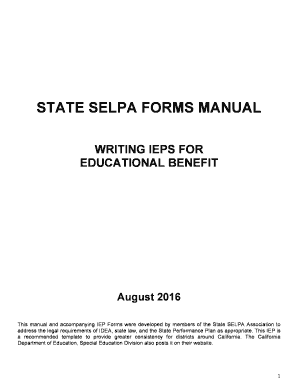
State Selpa Forms Manual


What is the State Selpa Forms Manual
The State Selpa Forms Manual serves as a comprehensive guide for educational agencies within the Special Education Local Plan Area (SELPA) framework. This manual outlines the necessary forms and procedures required for compliance with state and federal regulations regarding special education services. It provides essential information for administrators, educators, and support staff to ensure that they are following the appropriate protocols when handling special education documentation.
How to use the State Selpa Forms Manual
Using the State Selpa Forms Manual involves familiarizing yourself with its structure and the various forms it contains. Users should first identify the specific forms relevant to their needs, which may include eligibility determination, individualized education programs (IEPs), and service delivery documentation. Each form typically includes instructions for completion, ensuring that users can accurately fill out and submit the necessary information. It is important to regularly consult the manual to stay updated on any changes or additions to the forms.
Steps to complete the State Selpa Forms Manual
Completing the State Selpa Forms Manual requires a systematic approach:
- Identify the specific form required for your situation.
- Review the instructions provided for that form to understand the required information.
- Gather all necessary documentation and data needed to complete the form accurately.
- Fill out the form, ensuring clarity and accuracy in your responses.
- Review the completed form for any errors or omissions before submission.
- Submit the form according to the guidelines outlined in the manual, whether electronically or via mail.
Legal use of the State Selpa Forms Manual
The legal use of the State Selpa Forms Manual is crucial for ensuring compliance with educational laws and regulations. Each form within the manual is designed to meet specific legal requirements, making it essential that users adhere to the guidelines provided. Proper completion and submission of these forms help safeguard the rights of students with disabilities and ensure that educational institutions fulfill their obligations under the Individuals with Disabilities Education Act (IDEA) and other relevant legislation.
Key elements of the State Selpa Forms Manual
Key elements of the State Selpa Forms Manual include:
- Form Types: Various forms for different purposes, including IEPs, assessments, and service plans.
- Instructions: Detailed guidance on how to complete each form correctly.
- Compliance Standards: Information on legal requirements and standards that must be met.
- Submission Guidelines: Directions on how and where to submit completed forms.
Examples of using the State Selpa Forms Manual
Examples of using the State Selpa Forms Manual include:
- Filling out an IEP form to document a student’s educational goals and services.
- Completing eligibility determination forms to assess a student’s need for special education services.
- Using the manual to navigate the process of documenting behavioral interventions and supports.
Quick guide on how to complete state selpa forms manual
Effortlessly Prepare State Selpa Forms Manual on Any Device
Managing documents online has gained signNow traction among businesses and individuals. It serves as an ideal environmentally friendly alternative to conventional printed and signed paperwork, enabling you to locate the appropriate form and securely store it online. airSlate SignNow offers you all the resources necessary to create, modify, and electronically sign your documents swiftly without delays. Handle State Selpa Forms Manual on any device using airSlate SignNow's Android or iOS applications and enhance any document-driven process today.
The Simplest Way to Modify and Electronically Sign State Selpa Forms Manual
- Locate State Selpa Forms Manual and click on Get Form to begin.
- Utilize the tools we offer to complete your document.
- Emphasize important sections of your documents or redact sensitive information with tools specifically designed for that purpose by airSlate SignNow.
- Create your signature using the Sign feature, which takes mere seconds and carries the same legal authority as an ink signature.
- Review the details and click on the Done button to save your changes.
- Select how you wish to share your form—via email, text message (SMS), invite link, or download it to your computer.
Eliminate concerns about lost or disorganized documents, monotonous form searching, or mistakes that require new copies to be printed. airSlate SignNow fulfills all your document management needs in just a few clicks from your preferred device. Edit and electronically sign State Selpa Forms Manual while ensuring effective communication at every phase of the form preparation process with airSlate SignNow.
Create this form in 5 minutes or less
Create this form in 5 minutes!
How to create an eSignature for the state selpa forms manual
How to create an electronic signature for a PDF online
How to create an electronic signature for a PDF in Google Chrome
How to create an e-signature for signing PDFs in Gmail
How to create an e-signature right from your smartphone
How to create an e-signature for a PDF on iOS
How to create an e-signature for a PDF on Android
People also ask
-
What is the 'state selpa forms manual 2018' and how does it benefit my organization?
The 'state selpa forms manual 2018' serves as a comprehensive guide for managing special education forms in California. By utilizing these forms, organizations can ensure compliance with relevant regulations while streamlining their documentation process, ultimately improving operational efficiency.
-
How can airSlate SignNow assist with the completion of the state selpa forms manual 2018?
airSlate SignNow allows users to easily fill out, sign, and manage the state selpa forms manual 2018 electronically. This not only saves time but also reduces paper usage, enhances tracking of document status, and simplifies collaboration among team members.
-
Are there any costs associated with accessing the state selpa forms manual 2018 through airSlate SignNow?
While airSlate SignNow offers a range of pricing plans, accessing the state selpa forms manual 2018 typically comes with no additional cost as part of your subscription. This makes it a cost-effective solution for organizations looking to streamline their special education documentation.
-
What features does airSlate SignNow provide for working with the state selpa forms manual 2018?
airSlate SignNow includes features such as customizable templates, automated workflows, and secure eSigning specifically tailored for the state selpa forms manual 2018. These tools enhance user experience, making document handling simpler and more efficient.
-
Can airSlate SignNow integrate with other applications for processing the state selpa forms manual 2018?
Yes, airSlate SignNow is designed to integrate seamlessly with various applications such as CRM systems, cloud storage, and educational software, which can facilitate easier processing of the state selpa forms manual 2018. This integration capability enhances productivity and ensures a smooth workflow.
-
Is airSlate SignNow suitable for both small and large organizations handling the state selpa forms manual 2018?
Absolutely! airSlate SignNow is scalable and can cater to organizations of all sizes dealing with the state selpa forms manual 2018. Its user-friendly interface and robust features make it ideal for small startups as well as large enterprises.
-
What security measures does airSlate SignNow have when dealing with the state selpa forms manual 2018?
airSlate SignNow prioritizes security with end-to-end encryption and compliance with industry standards when handling the state selpa forms manual 2018. This ensures that sensitive documents are protected from unauthorized access while maintaining confidentiality.
Get more for State Selpa Forms Manual
- Quitclaim deed by two individuals to llc north dakota form
- Warranty deed from two individuals to llc north dakota form
- Title standards form
- Renunciation and disclaimer of real property interest north dakota form
- United states v south carolina recycling and disposal form
- Quitclaim deed by two individuals to corporation north dakota form
- North dakota corporation form
- Nd tod form
Find out other State Selpa Forms Manual
- eSignature Rhode Island Rental agreement lease Easy
- eSignature New Hampshire Rental lease agreement Simple
- eSignature Nebraska Rental lease agreement forms Fast
- eSignature Delaware Rental lease agreement template Fast
- eSignature West Virginia Rental lease agreement forms Myself
- eSignature Michigan Rental property lease agreement Online
- Can I eSignature North Carolina Rental lease contract
- eSignature Vermont Rental lease agreement template Online
- eSignature Vermont Rental lease agreement template Now
- eSignature Vermont Rental lease agreement template Free
- eSignature Nebraska Rental property lease agreement Later
- eSignature Tennessee Residential lease agreement Easy
- Can I eSignature Washington Residential lease agreement
- How To eSignature Vermont Residential lease agreement form
- How To eSignature Rhode Island Standard residential lease agreement
- eSignature Mississippi Commercial real estate contract Fast
- eSignature Arizona Contract of employment Online
- eSignature Texas Contract of employment Online
- eSignature Florida Email Contracts Free
- eSignature Hawaii Managed services contract template Online