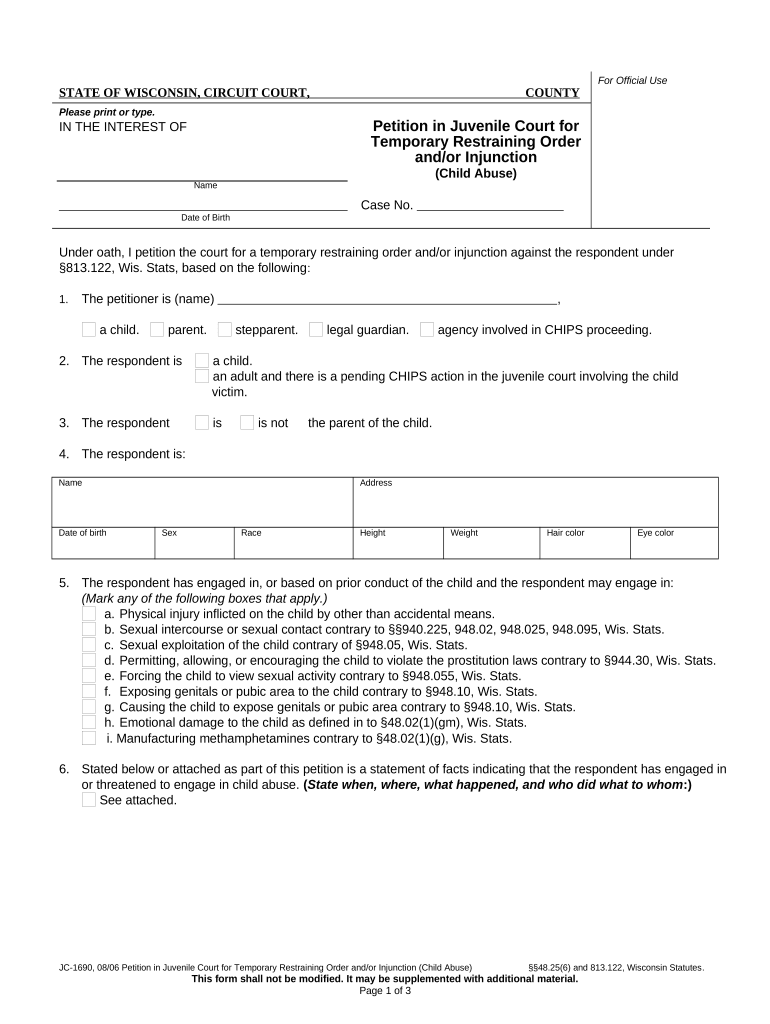
Wisconsin Restraining Order Form


What is the Wisconsin Restraining Order
A Wisconsin restraining order is a legal order issued by a court to protect an individual from harassment, abuse, or threats. This order can be requested in various situations, including domestic violence cases, stalking incidents, or child abuse situations. The restraining order serves to legally prohibit the abuser from contacting or coming near the victim, ensuring their safety and well-being. In Wisconsin, there are different types of restraining orders, including temporary restraining orders and final restraining orders, each with specific legal implications and durations.
Key elements of the Wisconsin Restraining Order
To successfully obtain a restraining order in Wisconsin, certain key elements must be established. These include:
- Evidence of Abuse or Threats: The petitioner must provide proof of the abusive behavior or threats made by the respondent.
- Relationship Status: The relationship between the petitioner and the respondent can influence the type of restraining order requested.
- Specific Incidents: Detailed accounts of specific incidents that demonstrate the need for protection are crucial.
- Impact on Safety: The petitioner must explain how the respondent's actions have impacted their safety and well-being.
Required Documents
When applying for a restraining order in Wisconsin, several documents are required to support the petition. These typically include:
- Petition for Restraining Order: This is the primary document that outlines the request for protection.
- Affidavit: A sworn statement detailing the incidents of abuse or threats.
- Supporting Evidence: Any relevant documentation, such as photographs, medical records, or police reports, that substantiate the claims made in the petition.
- Notice of Hearing: A document that informs the respondent of the hearing date for the restraining order.
Steps to complete the Wisconsin Restraining Order
Completing the process for a restraining order in Wisconsin involves several steps:
- Gather Evidence: Collect all necessary documentation and evidence that supports your case.
- Fill Out the Petition: Complete the required forms accurately, providing detailed information about the incidents.
- File the Petition: Submit the completed forms to the appropriate court, either in person or electronically.
- Attend the Hearing: Be prepared to present your case before a judge, including all evidence and witness testimonies.
- Receive the Court's Decision: After the hearing, the court will issue a decision regarding the restraining order.
Legal use of the Wisconsin Restraining Order
The legal use of a Wisconsin restraining order is critical for ensuring the safety of individuals facing threats or abuse. Once issued, the restraining order must be adhered to by the respondent. Violations of the order can result in serious legal consequences, including arrest and criminal charges. It is essential for the petitioner to keep a copy of the order on hand and report any violations to law enforcement immediately.
State-specific rules for the Wisconsin Restraining Order
Wisconsin has specific rules governing the issuance and enforcement of restraining orders. These rules include:
- Eligibility Criteria: Individuals eligible for a restraining order include victims of domestic abuse, harassment, or stalking.
- Filing Locations: Petitions must be filed in the county where the petitioner resides or where the incidents occurred.
- Duration of Orders: Temporary restraining orders are typically valid for a short period, while final orders can last for several years, depending on the circumstances.
Quick guide on how to complete wisconsin restraining order
Finalize Wisconsin Restraining Order effortlessly on any device
Digital document management has become increasingly favored by businesses and individuals alike. It offers an ideal environmentally friendly alternative to conventional printed and signed documents, as you can locate the correct form and securely keep it online. airSlate SignNow equips you with all the functionalities necessary to create, adjust, and electronically sign your documents promptly without any holdups. Handle Wisconsin Restraining Order on any device via airSlate SignNow’s Android or iOS applications and streamline any document-related process today.
How to edit and electronically sign Wisconsin Restraining Order with ease
- Obtain Wisconsin Restraining Order and click Get Form to begin.
- Utilize the tools provided to fill out your document.
- Emphasize pertinent sections of your documents or obscure sensitive details using tools that airSlate SignNow supplies specifically for that purpose.
- Generate your electronic signature with the Sign tool, which takes mere seconds and carries the same legal validity as a conventional handwritten signature.
- Review all the details and press the Done button to save your modifications.
- Choose how you'd like to deliver your form, whether by email, text message (SMS), or invitation link, or download it to your computer.
Eliminate the worry of lost or misplaced documents, tedious form hunting, and errors requiring new document copies. airSlate SignNow meets your requirements in document management with a few clicks from your chosen device. Edit and electronically sign Wisconsin Restraining Order to guarantee excellent communication during every phase of the form preparation process with airSlate SignNow.
Create this form in 5 minutes or less
Create this form in 5 minutes!
People also ask
-
What are restraining order forms, and why do I need them?
Restraining order forms are legal documents used to request a court order that restricts someone's actions towards another individual. They are essential when you feel threatened or unsafe and need legal protection. Using airSlate SignNow, you can easily create, send, and eSign restraining order forms for quick processing.
-
How does airSlate SignNow facilitate the creation of restraining order forms?
AirSlate SignNow offers an intuitive interface for creating restraining order forms with customizable templates. You can fill out the necessary details, edit the document as needed, and have it ready for signing in no time. This simplifies the process, ensuring you get the legal protections you need efficiently.
-
Are restraining order forms processed quickly with airSlate SignNow?
Yes, restraining order forms are processed quickly using airSlate SignNow's efficient workflow. The platform allows for immediate eSigning and document sharing, accelerating the overall submission to the court. This ensures that you have the responses you need without unnecessary delays.
-
What features does airSlate SignNow offer for managing restraining order forms?
AirSlate SignNow provides features like eSigning, document tracking, and customizable templates specifically for restraining order forms. Additionally, you can set reminders for signatures and collaborate with attorneys or legal advisors directly through the platform. These features enhance the efficiency of managing your legal documents.
-
Is airSlate SignNow cost-effective for obtaining restraining order forms?
Absolutely! AirSlate SignNow offers competitive pricing plans suitable for both individuals and businesses looking to manage restraining order forms. With a range of subscription options, you can choose a plan that fits your budget while ensuring access to all essential features.
-
Can I integrate airSlate SignNow with other applications for managing restraining order forms?
Yes, airSlate SignNow offers integrations with various applications to streamline your workflow when handling restraining order forms. You can connect it with tools like Google Drive, Dropbox, and CRM systems, enhancing your document management process seamlessly.
-
What benefits does signing restraining order forms electronically provide?
Signing restraining order forms electronically through airSlate SignNow offers numerous benefits including faster turnaround times, enhanced security, and the convenience of signing from anywhere. Electronic signatures are legally recognized, ensuring your forms are valid and can be processed without hassle.
Get more for Wisconsin Restraining Order
- The work to be performed does not include the following
- Fill form
- Trailers to raise lower crib underpin demolish and move or remove structures including their form
- Sill plates form
- Jail and prison locking devices safes vaults and alarm systems form
- Ceiling form
- Scope of work paving is the creation of a site wearing surface generally concrete form
- But are not limited to cleaning andor removing from building grounds or structures any debris form
Find out other Wisconsin Restraining Order
- Electronic signature South Carolina Sports Separation Agreement Easy
- Electronic signature Virginia Courts Business Plan Template Fast
- How To Electronic signature Utah Courts Operating Agreement
- Electronic signature West Virginia Courts Quitclaim Deed Computer
- Electronic signature West Virginia Courts Quitclaim Deed Free
- Electronic signature Virginia Courts Limited Power Of Attorney Computer
- Can I Sign Alabama Banking PPT
- Electronic signature Washington Sports POA Simple
- How To Electronic signature West Virginia Sports Arbitration Agreement
- Electronic signature Wisconsin Sports Residential Lease Agreement Myself
- Help Me With Sign Arizona Banking Document
- How Do I Sign Arizona Banking Form
- How Can I Sign Arizona Banking Form
- How Can I Sign Arizona Banking Form
- Can I Sign Colorado Banking PPT
- How Do I Sign Idaho Banking Presentation
- Can I Sign Indiana Banking Document
- How Can I Sign Indiana Banking PPT
- How To Sign Maine Banking PPT
- Help Me With Sign Massachusetts Banking Presentation