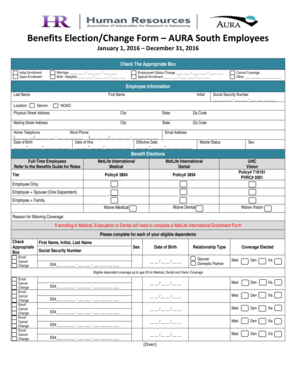
Open Enrollment Form


What is the Open Enrollment Form
The open enrollment form is a critical document used during specific periods when individuals can enroll in or make changes to their health insurance plans. This form allows eligible participants to select coverage options that best suit their needs. Typically, the open enrollment period occurs annually, and it is essential for individuals to understand the details of their choices, including plan benefits, costs, and coverage limits.
How to use the Open Enrollment Form
Using the open enrollment form effectively involves several steps. First, gather all necessary information, such as personal identification details and any prior health coverage information. Next, review the available health plans and their specific benefits. Once you have selected a plan, accurately fill out the form, ensuring that all required fields are completed. After filling out the form, submit it through the designated method, whether online, via mail, or in person, to ensure timely processing.
Steps to complete the Open Enrollment Form
Completing the open enrollment form requires careful attention to detail. Follow these steps to ensure accuracy:
- Review the enrollment period dates to ensure you are applying on time.
- Gather necessary documentation, including identification and prior insurance details.
- Choose the health plan that best meets your needs based on coverage and cost.
- Fill out the form completely, ensuring all required fields are addressed.
- Double-check your information for accuracy before submission.
- Submit the form using the preferred method outlined by your insurance provider.
Legal use of the Open Enrollment Form
The open enrollment form must be filled out and submitted in compliance with applicable laws and regulations. In the United States, eSignatures are legally recognized under the ESIGN Act and UETA, which provide guidelines for electronic signatures. To ensure the legal validity of your submission, use a secure platform that complies with these regulations, ensuring that your digital signature is properly captured and authenticated.
Eligibility Criteria
Eligibility for using the open enrollment form typically includes specific criteria that vary by plan. Generally, individuals must be a part of a qualifying group, such as employees of a company offering health benefits or members of a specific organization. Additionally, participants must enroll during the designated open enrollment period to avoid penalties or restrictions on coverage. Understanding these criteria is crucial for a successful enrollment process.
Form Submission Methods
The open enrollment form can be submitted through various methods, depending on the requirements of the insurance provider. Common submission methods include:
- Online submission via a secure portal, which is often the fastest option.
- Mailing a physical copy of the form to the designated address.
- In-person submission at a local office or during an enrollment event.
It is important to follow the specified method to ensure that your application is processed without delays.
Quick guide on how to complete open enrollment form
Complete open enrollment form effortlessly on any device
Online document management has become widely adopted by businesses and individuals alike. It serves as an ideal environmentally friendly alternative to traditional printed and signed documents, allowing you to access the necessary forms and securely store them online. airSlate SignNow equips you with all the resources required to create, modify, and electronically sign your documents quickly and without delays. Manage open enrollment form on any device using airSlate SignNow's Android or iOS applications, and enhance any document-oriented process today.
How to modify and eSign open enrollment form template with ease
- Obtain open enrollment form and select Get Form to begin.
- Utilize the tools we provide to complete your form.
- Highlight pertinent sections of the documents or obscure sensitive information using tools that airSlate SignNow specifically offers for that purpose.
- Create your electronic signature with the Sign tool, which takes mere seconds and carries the same legal validity as a conventional wet ink signature.
- Review the information and click on the Done button to finalize your changes.
- Decide how you wish to send your form—via email, text message (SMS), invite link, or download it to your computer.
Eliminate concerns about lost or misplaced files, tedious form searches, or errors that require printing new document copies. airSlate SignNow meets your document management needs in just a few clicks from any device of your preference. Alter and eSign open enrollment form template and guarantee exceptional communication throughout your form preparation journey with airSlate SignNow.
Create this form in 5 minutes or less
Related searches to open enrollment form
Create this form in 5 minutes!
How to create an eSignature for the open enrollment form template
How to create an electronic signature for a PDF online
How to create an electronic signature for a PDF in Google Chrome
How to create an e-signature for signing PDFs in Gmail
How to create an e-signature right from your smartphone
How to create an e-signature for a PDF on iOS
How to create an e-signature for a PDF on Android
People also ask open enrollment form template
-
What is an open enrollment form?
An open enrollment form is a critical document used by organizations during their open enrollment period to collect employee information for benefits selection. With airSlate SignNow, you can easily create and send these forms for electronic signature, streamlining the process. This ensures that all documents are completed accurately and efficiently, minimizing overhead and administrative burdens.
-
How does airSlate SignNow simplify the completion of an open enrollment form?
airSlate SignNow provides an intuitive interface that allows users to fill out their open enrollment forms online, making the process simple and accessible. The platform supports eSigning, so employees can instantly sign documents from any device. This eliminates the need for printing and scanning, ultimately saving time and resources.
-
Are there any costs associated with using airSlate SignNow for open enrollment forms?
airSlate SignNow offers flexible pricing plans tailored to suit various business needs. You can assess costs based on the number of users and documents you need to manage, including your open enrollment forms. With our cost-effective solution, you get robust features designed to save you both time and money.
-
What features does airSlate SignNow offer for managing open enrollment forms?
airSlate SignNow provides a comprehensive set of features, including customizable open enrollment forms, automated workflows, and secure eSigning. You can track document status in real-time and set reminders for late submissions, ensuring every form is completed on time. These features help streamline the open enrollment process and enhance user experience.
-
Can I integrate airSlate SignNow with other tools for open enrollment forms?
Yes, airSlate SignNow seamlessly integrates with various HR and document management systems to enhance the handling of open enrollment forms. This integration capability helps in syncing data, managing workflows, and maintaining record accuracy across different platforms. By using our integrations, you can further simplify your open enrollment process.
-
What benefits can I expect from using airSlate SignNow for open enrollment forms?
Using airSlate SignNow for your open enrollment forms offers numerous benefits, including reduced paperwork, faster processing times, and enhanced compliance. Our platform allows for efficient data collection, minimizes human error, and provides a secure way to handle sensitive employee information. This ultimately fosters a smoother experience for both HR professionals and employees.
-
Is airSlate SignNow secure for handling open enrollment forms?
Absolutely! airSlate SignNow prioritizes the security of your open enrollment forms with advanced encryption and secure storage solutions. We adhere to rigorous compliance standards, ensuring that your employee data remains protected. You can confidently manage sensitive information, knowing it is safe with us.
Get more for open enrollment form
Find out other open enrollment form template
- eSign Wyoming Toll Manufacturing Agreement Later
- eSign Texas Photo Licensing Agreement Online
- How To eSign Connecticut Quitclaim Deed
- How To eSign Florida Quitclaim Deed
- Can I eSign Kentucky Quitclaim Deed
- eSign Maine Quitclaim Deed Free
- How Do I eSign New York Quitclaim Deed
- eSign New Hampshire Warranty Deed Fast
- eSign Hawaii Postnuptial Agreement Template Later
- eSign Kentucky Postnuptial Agreement Template Online
- eSign Maryland Postnuptial Agreement Template Mobile
- How Can I eSign Pennsylvania Postnuptial Agreement Template
- eSign Hawaii Prenuptial Agreement Template Secure
- eSign Michigan Prenuptial Agreement Template Simple
- eSign North Dakota Prenuptial Agreement Template Safe
- eSign Ohio Prenuptial Agreement Template Fast
- eSign Utah Prenuptial Agreement Template Easy
- eSign Utah Divorce Settlement Agreement Template Online
- eSign Vermont Child Custody Agreement Template Secure
- eSign North Dakota Affidavit of Heirship Free