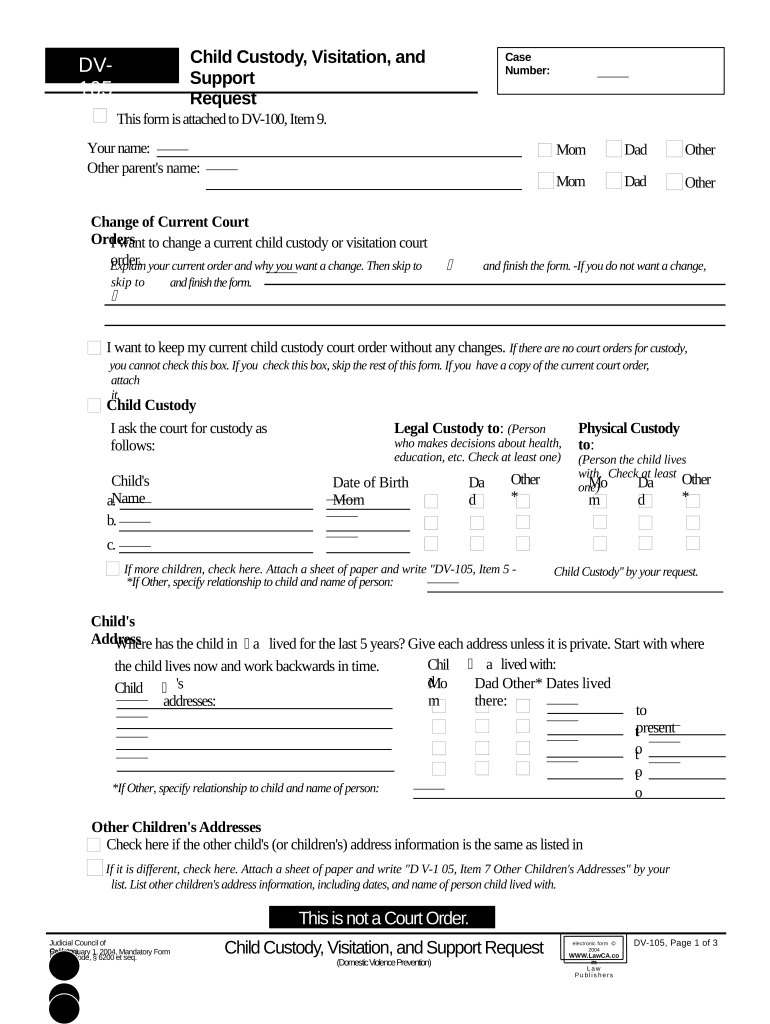
California Child Custody Form


What is the California Child Custody Form
The California Child Custody Form is a legal document used to establish custody arrangements for children in California. This form outlines the rights and responsibilities of each parent regarding their child's upbringing, including physical and legal custody. It is essential for parents seeking to formalize their custody agreements through the court system. The form is designed to ensure that the best interests of the child are prioritized, and it must comply with California custody laws to be considered valid.
How to Use the California Child Custody Form
Using the California Child Custody Form involves several steps to ensure that it is filled out correctly and submitted properly. First, parents must gather necessary information, including details about the child and both parents. Next, they should clearly outline their proposed custody arrangement, including visitation schedules and any specific conditions. After completing the form, it should be reviewed for accuracy before submission to the appropriate court. Understanding the legal implications of the form is crucial for effective use.
Steps to Complete the California Child Custody Form
Completing the California Child Custody Form requires careful attention to detail. Begin by filling in the personal information for both parents and the child. Next, specify the type of custody being requested—either joint or sole custody. It is important to detail the visitation schedule, including days and times, to avoid misunderstandings. Ensure that all sections of the form are completed, and include any additional documentation that may support your request. Finally, sign and date the form, as this is essential for its validity.
Legal Use of the California Child Custody Form
The California Child Custody Form has specific legal requirements that must be met for it to be enforceable. The form must be filed in the appropriate family court and comply with California Family Code provisions. It is advisable for parents to seek legal advice to ensure that their custody arrangements are fair and legally sound. Once filed, the court will review the form and may schedule a hearing to finalize the custody agreement. Adhering to legal guidelines is crucial for protecting parental rights and the child's welfare.
Key Elements of the California Child Custody Form
Several key elements must be included in the California Child Custody Form to ensure its effectiveness. These elements include the names and addresses of both parents, the child's name and birth date, the type of custody requested, and a detailed visitation schedule. Additionally, any special considerations, such as the child's school or medical needs, should be noted. Providing comprehensive information helps the court make informed decisions regarding custody arrangements.
Form Submission Methods
The California Child Custody Form can be submitted through various methods, including online, by mail, or in person. Many courts offer electronic filing options, which can streamline the process. If submitting by mail, ensure that the form is sent to the correct court address and consider using certified mail for tracking purposes. In-person submissions allow for immediate confirmation of receipt. Each method has its advantages, and choosing the right one depends on personal preference and court requirements.
Quick guide on how to complete california child custody form
Effortlessly Prepare California Child Custody Form on Any Device
The management of online documents has become increasingly favored by both businesses and individuals. It serves as an excellent eco-friendly alternative to conventional printed and signed documents, allowing you to obtain the necessary forms and securely keep them online. airSlate SignNow equips you with all the necessary tools to create, modify, and eSign your documents swiftly without any hold-ups. Organize California Child Custody Form on any platform using airSlate SignNow's Android or iOS applications and simplify any document-related task today.
How to modify and eSign California Child Custody Form with ease
- Locate California Child Custody Form and click Get Form to begin.
- Leverage the tools provided to fill out your form.
- Emphasize important sections of the documents or obscure sensitive information using tools that airSlate SignNow specifically offers for this purpose.
- Create your eSignature with the Sign feature, which only takes seconds and holds the same legal validity as a conventional handwritten signature.
- Review all the details and click the Done button to save your changes.
- Choose how you wish to send your form—via email, text message (SMS), invitation link, or download it to your computer.
Eliminate concerns over lost documents, tedious searching for forms, or errors that necessitate printing new document copies. airSlate SignNow fulfills all your document management needs with just a few clicks from your preferred device. Modify and eSign California Child Custody Form while ensuring excellent communication throughout the form preparation process with airSlate SignNow.
Create this form in 5 minutes or less
Create this form in 5 minutes!
People also ask
-
What is child custody visitation, and why is it important?
Child custody visitation refers to the arrangements made for a non-custodial parent to spend time with their child. It is crucial because it fosters the child's relationship with both parents, ensuring emotional stability and support during and after custody arrangements.
-
How can airSlate SignNow help with child custody visitation agreements?
airSlate SignNow provides a user-friendly platform to create, manage, and eSign child custody visitation agreements. By streamlining the documentation process, it saves time and reduces the hassle associated with traditional paperwork.
-
Are there any specific features in airSlate SignNow tailored for child custody visitation?
Yes, airSlate SignNow offers customizable templates and collaboration tools specifically designed for child custody visitation documents. These features enhance communication and help ensure all parties are aligned on visitation terms.
-
What are the benefits of using airSlate SignNow for child custody visitation?
The main benefits of using airSlate SignNow include an easy-to-use interface, document tracking, and secure cloud storage. This ensures that child custody visitation agreements are organized and readily accessible whenever needed.
-
Is airSlate SignNow affordable for families handling child custody visitation?
Absolutely! airSlate SignNow is a cost-effective solution for families managing child custody visitation. With flexible pricing plans, it remains budget-friendly while providing high-quality electronic signing services.
-
Can I integrate airSlate SignNow with other tools for child custody visitation?
Yes, airSlate SignNow offers integrations with various business applications such as Google Drive, Dropbox, and CRM systems. This allows you to manage child custody visitation documents within your existing workflows seamlessly.
-
How secure is airSlate SignNow for handling child custody visitation documents?
AirSlate SignNow prioritizes security by utilizing advanced encryption and compliance standards. You can trust that your child custody visitation documents will be confidential and protected from unauthorized access.
Get more for California Child Custody Form
- Texas articles formation
- Tx operating form
- Texas pllc application form
- Sample transmittal letter 497327935 form
- New resident guide texas form
- Satisfaction of deed of trust mortgage by corporate lender texas form
- Satisfaction of deed of trust mortgage individual lender or holder texas form
- Texas property deed form
Find out other California Child Custody Form
- How To Sign New Mexico Banking Presentation
- How Do I Sign New York Banking PPT
- Help Me With Sign Ohio Banking Document
- How To Sign Oregon Banking PDF
- Help Me With Sign Oregon Banking Presentation
- Can I Sign Pennsylvania Banking Form
- How To Sign Arizona Business Operations PDF
- Help Me With Sign Nebraska Business Operations Presentation
- How To Sign Arizona Car Dealer Form
- How To Sign Arkansas Car Dealer Document
- How Do I Sign Colorado Car Dealer PPT
- Can I Sign Florida Car Dealer PPT
- Help Me With Sign Illinois Car Dealer Presentation
- How Can I Sign Alabama Charity Form
- How Can I Sign Idaho Charity Presentation
- How Do I Sign Nebraska Charity Form
- Help Me With Sign Nevada Charity PDF
- How To Sign North Carolina Charity PPT
- Help Me With Sign Ohio Charity Document
- How To Sign Alabama Construction PDF