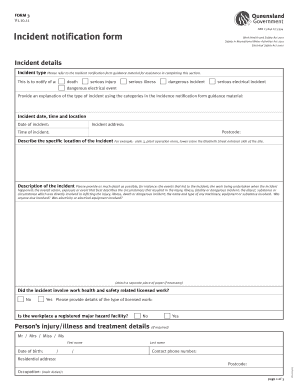
Form 3 Incident Notification Form Incident Notification Form to Be Used Notify When Certain Workplace Incidents Occur


What is the Form 3 Incident Notification Form?
The Form 3 Incident Notification Form is a crucial document used to report specific workplace incidents. This form is essential for ensuring compliance with safety regulations and maintaining a safe work environment. It serves as a formal notification to relevant authorities and internal stakeholders, detailing the nature of the incident, the parties involved, and any immediate actions taken. Proper use of this form helps organizations track incidents, analyze trends, and implement necessary safety measures.
How to Use the Form 3 Incident Notification Form
Using the Form 3 Incident Notification Form involves several straightforward steps. First, identify the incident that needs to be reported. Gather all relevant information, including the date, time, location, and a description of what occurred. Next, fill out the form accurately, ensuring that all required fields are completed. Once the form is filled out, submit it to the designated person or department within your organization. Keeping a copy for your records is also advisable for future reference.
Steps to Complete the Form 3 Incident Notification Form
Completing the Form 3 Incident Notification Form requires careful attention to detail. Follow these steps:
- Begin by entering the date and time of the incident.
- Provide the location where the incident occurred.
- Describe the incident clearly and concisely, including any injuries or damages.
- List the names and contact information of any witnesses.
- Include any immediate actions taken in response to the incident.
- Sign and date the form to certify its accuracy.
Legal Use of the Form 3 Incident Notification Form
The legal use of the Form 3 Incident Notification Form is vital for compliance with workplace safety laws. This form can serve as a legal document in case of disputes or investigations related to workplace incidents. It is important to ensure that the form is completed accurately and submitted promptly to uphold legal standards. Organizations should maintain a record of submitted forms to demonstrate compliance with safety regulations and to protect against potential liabilities.
Key Elements of the Form 3 Incident Notification Form
Several key elements must be included in the Form 3 Incident Notification Form to ensure its effectiveness:
- Date and time of the incident.
- Location of the incident.
- Detailed description of the incident.
- Names and contact information of those involved.
- Witness statements, if applicable.
- Actions taken in response to the incident.
Examples of Using the Form 3 Incident Notification Form
Examples of when to use the Form 3 Incident Notification Form include:
- Reporting a slip and fall accident in the workplace.
- Documenting a near miss incident involving machinery.
- Notifying management of a safety hazard observed by an employee.
These examples illustrate the form's role in promoting workplace safety and accountability.
Quick guide on how to complete form 3 incident notification form incident notification form to be used notify when certain workplace incidents occur
Complete [SKS] effortlessly on any device
Managing documents online has gained traction among organizations and individuals. It offers a perfect environmentally friendly alternative to traditional printed and signed documents, as you can easily locate the necessary form and securely store it online. airSlate SignNow provides you with all the tools you require to create, edit, and eSign your documents swiftly without delays. Handle [SKS] on any device using the airSlate SignNow Android or iOS applications and streamline any document-related process today.
The easiest way to edit and eSign [SKS] with ease
- Find [SKS] and click on Get Form to begin.
- Utilize the tools we offer to complete your document.
- Emphasize relevant sections of the documents or redact sensitive information with tools that airSlate SignNow provides specifically for that purpose.
- Create your signature using the Sign feature, which takes mere seconds and holds the same legal validity as a conventional wet ink signature.
- Review all the details and click on the Done button to save your modifications.
- Select how you want to send your form, via email, SMS, or invitation link, or download it to your computer.
Say goodbye to lost or misplaced files, tedious form searching, or errors that necessitate printing new document copies. airSlate SignNow fulfills your document management needs in just a few clicks from any device you prefer. Edit and eSign [SKS] and ensure exceptional communication at every stage of your form preparation process with airSlate SignNow.
Create this form in 5 minutes or less
Related searches to Form 3 Incident Notification Form Incident Notification Form To Be Used Notify When Certain Workplace Incidents Occur
Create this form in 5 minutes!
How to create an eSignature for the form 3 incident notification form incident notification form to be used notify when certain workplace incidents occur
How to create an electronic signature for a PDF online
How to create an electronic signature for a PDF in Google Chrome
How to create an e-signature for signing PDFs in Gmail
How to create an e-signature right from your smartphone
How to create an e-signature for a PDF on iOS
How to create an e-signature for a PDF on Android
People also ask
-
What is the Form 3 Incident Notification Form?
The Form 3 Incident Notification Form is designed to help businesses efficiently notify relevant parties when certain workplace incidents occur. This incident notification form ensures that all necessary information is collected promptly, enhancing workplace safety and compliance.
-
How can the Form 3 Incident Notification Form improve workplace safety?
By using the Form 3 Incident Notification Form, businesses can quickly document and report workplace incidents, which facilitates timely investigations. This proactive approach minimizes risks, improves response times, and ultimately enhances overall workplace safety.
-
Are there any costs associated with using the Form 3 Incident Notification Form?
airSlate SignNow offers various pricing plans, which include access to the Form 3 Incident Notification Form as part of the document management solutions. These plans are competitively priced to provide businesses with a cost-effective way to manage workplace incident notifications.
-
What features are included with the Form 3 Incident Notification Form?
The Form 3 Incident Notification Form includes customizable fields, electronic signatures, and templates that allow businesses to tailor the notification process to their needs. Additionally, it integrates seamlessly with other airSlate SignNow functionalities for a comprehensive solution.
-
How does the Form 3 Incident Notification Form integrate with existing systems?
airSlate SignNow's Form 3 Incident Notification Form can be easily integrated with existing business systems, ensuring a smooth flow of information. This integration allows for automated record-keeping and enhances overall operational efficiency.
-
Can I customize the Form 3 Incident Notification Form?
Yes, the Form 3 Incident Notification Form is fully customizable. You can modify fields and structure to suit your organization's specific requirements, ensuring that all relevant incident details are captured efficiently.
-
What benefits does using the Form 3 Incident Notification Form offer?
Utilizing the Form 3 Incident Notification Form streamlines the incident reporting process, reduces administrative burdens, and enhances compliance with safety regulations. It helps organizations maintain a record that is crucial for reviews and safety audits.
Get more for Form 3 Incident Notification Form Incident Notification Form To Be Used Notify When Certain Workplace Incidents Occur
Find out other Form 3 Incident Notification Form Incident Notification Form To Be Used Notify When Certain Workplace Incidents Occur
- eSign Oregon Car Dealer Job Description Template Online
- Sign Ohio Courts LLC Operating Agreement Secure
- Can I eSign Michigan Business Operations POA
- eSign Car Dealer PDF South Dakota Computer
- eSign Car Dealer PDF South Dakota Later
- eSign Rhode Island Car Dealer Moving Checklist Simple
- eSign Tennessee Car Dealer Lease Agreement Form Now
- Sign Pennsylvania Courts Quitclaim Deed Mobile
- eSign Washington Car Dealer Bill Of Lading Mobile
- eSign Wisconsin Car Dealer Resignation Letter Myself
- eSign Wisconsin Car Dealer Warranty Deed Safe
- eSign Business Operations PPT New Hampshire Safe
- Sign Rhode Island Courts Warranty Deed Online
- Sign Tennessee Courts Residential Lease Agreement Online
- How Do I eSign Arkansas Charity LLC Operating Agreement
- eSign Colorado Charity LLC Operating Agreement Fast
- eSign Connecticut Charity Living Will Later
- How Can I Sign West Virginia Courts Quitclaim Deed
- Sign Courts Form Wisconsin Easy
- Sign Wyoming Courts LLC Operating Agreement Online