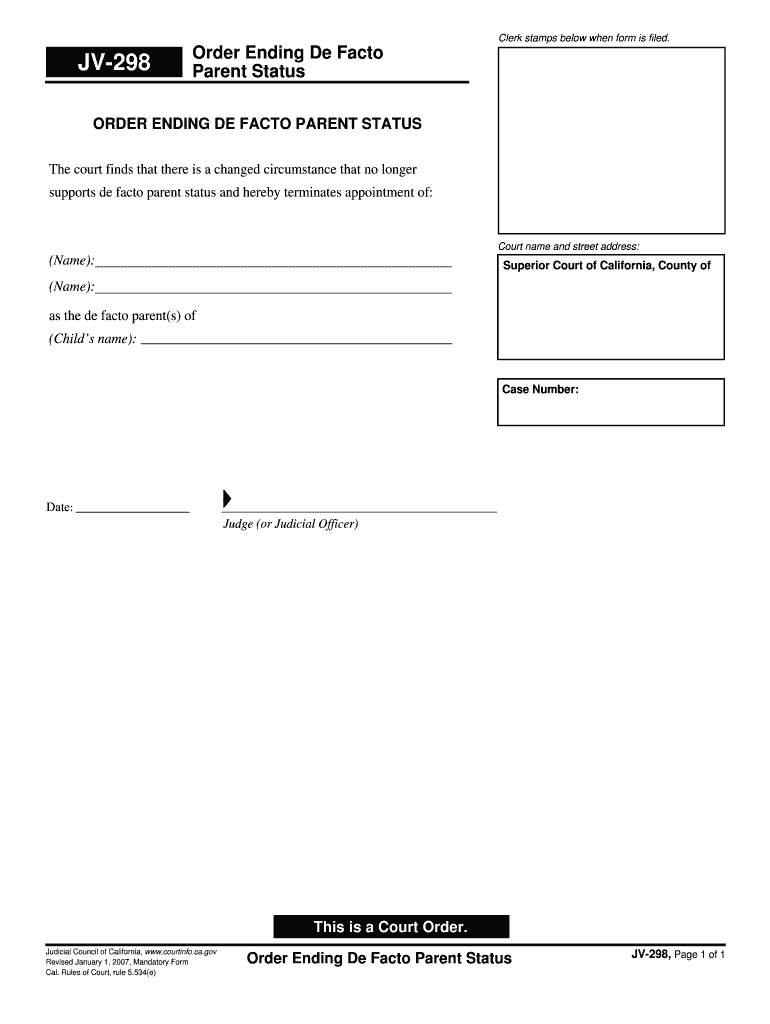
De Status Jv Form


Understanding the De Status JV
The De Status JV is a crucial document used in the context of establishing the legal status of a parent or guardian in relation to a child. This form is particularly relevant in custody and parental rights situations, ensuring that the necessary legal recognitions and obligations are documented. It serves to clarify the responsibilities and rights of individuals involved in a child's upbringing, which is essential for both legal and social purposes.
Steps to Complete the De Status JV
Completing the De Status JV requires careful attention to detail to ensure accuracy and compliance with legal standards. Here are the general steps involved:
- Gather necessary information about the child and the parents or guardians.
- Fill out the form accurately, ensuring all sections are completed as required.
- Review the document for any errors or omissions before submission.
- Sign the form in the presence of a notary or authorized official, if required.
- Submit the completed form to the appropriate legal authority or court.
Legal Use of the De Status JV
The De Status JV is recognized as a legally binding document when completed correctly. It is essential for establishing parental rights and responsibilities, particularly in cases of custody disputes or when legal recognition of a parent-child relationship is necessary. Compliance with state laws and regulations is vital to ensure that the document holds up in court.
Required Documents for the De Status JV
When preparing to submit the De Status JV, certain documents may be required to accompany the form. These typically include:
- Proof of identity for the parents or guardians.
- Birth certificate or legal documentation of the child.
- Any prior legal documents related to custody or parental rights.
Ensuring that all required documents are included can facilitate a smoother processing experience.
Form Submission Methods
The De Status JV can typically be submitted through various methods, depending on the jurisdiction. Common submission methods include:
- Online submission through designated state portals.
- Mailing the completed form to the appropriate office.
- In-person submission at local government offices or courthouses.
Choosing the correct submission method can impact the processing time and the overall efficiency of your application.
Eligibility Criteria for the De Status JV
Eligibility for filing the De Status JV generally includes being a parent or legal guardian of the child in question. Additionally, certain conditions may apply based on the state laws, such as:
- Age requirements for parents or guardians.
- Legal recognition of the relationship with the child.
- Compliance with any prior court orders related to custody.
Understanding these criteria is essential to ensure that the form is filed correctly and that the rights of all parties are respected.
Quick guide on how to complete de status jv
Complete De Status Jv seamlessly on any device
Online document management has become increasingly popular with businesses and individuals. It offers an ideal eco-friendly alternative to conventional printed and signed documents, as you can locate the appropriate form and securely store it online. airSlate SignNow equips you with all the necessary tools to create, modify, and eSign your documents quickly without delays. Manage De Status Jv on any device with airSlate SignNow Android or iOS applications and simplify any document-based task today.
The easiest way to edit and eSign De Status Jv effortlessly
- Locate De Status Jv and click on Get Form to begin.
- Utilize the tools we offer to fill out your form.
- Emphasize pertinent sections of the documents or mask sensitive information with tools that airSlate SignNow offers specifically for that purpose.
- Create your signature using the Sign tool, which takes seconds and carries the same legal validity as a conventional wet ink signature.
- Review all the information and click on the Done button to save your changes.
- Select how you wish to send your form, via email, SMS, invitation link, or download it to your computer.
Forget about lost or misplaced documents, tedious form searching, or mistakes that require printing new document copies. airSlate SignNow meets your needs in document management in just a few clicks from any device of your choice. Edit and eSign De Status Jv and ensure excellent communication at every stage of your form preparation process with airSlate SignNow.
Create this form in 5 minutes or less
Create this form in 5 minutes!
How to create an eSignature for the de status jv
The way to make an electronic signature for a PDF document in the online mode
The way to make an electronic signature for a PDF document in Chrome
The best way to generate an eSignature for putting it on PDFs in Gmail
The best way to generate an electronic signature straight from your mobile device
The way to generate an eSignature for a PDF document on iOS devices
The best way to generate an electronic signature for a PDF document on Android devices
People also ask
-
What is jv 298 in airSlate SignNow?
The jv 298 refers to a specific plan or feature set within airSlate SignNow designed for efficient document signing and management. This plan helps streamline workflows, allowing teams to send and eSign documents seamlessly. It is tailored for businesses looking to enhance their operational efficiency.
-
How much does the jv 298 plan cost?
The jv 298 plan offers competitive pricing designed to accommodate various business needs. Pricing details can vary based on the size of the organization and specific requirements. For the most accurate quote, it is best to visit our pricing page or contact our sales team.
-
What are the key features of jv 298?
The jv 298 plan includes essential features like advanced eSigning capabilities, document templates, and mobile access. It also offers integration with popular business applications, making it easier for users to manage their documents efficiently. These features help businesses of all sizes to streamline their signing processes.
-
How can jv 298 benefit my business?
Utilizing the jv 298 plan can signNowly enhance your business's document workflows by reducing turnaround times for signatures. With user-friendly tools and secure document handling, your team can focus more on their core tasks. Overall, this can lead to increased productivity and improved client satisfaction.
-
Does jv 298 integrate with other software?
Yes, the jv 298 plan integrates seamlessly with a variety of third-party applications, including CRM systems and cloud storage services. This integration capability allows businesses to maintain their preferred workflows while enhancing their document management process. You can easily connect with tools like Google Drive, Salesforce, and more.
-
Is training provided for using jv 298?
Absolutely! When you opt for the jv 298 plan, you gain access to comprehensive training resources. These include tutorials, documentation, and customer support, which ensure that you and your team can make the most of airSlate SignNow's features efficiently.
-
Can I try jv 298 before purchasing?
Yes, airSlate SignNow offers a trial period for the jv 298 plan, allowing potential customers to experience its features firsthand before making a commitment. During the trial, you can explore all the capabilities and determine how well it fits your business needs. Sign up today to see if jv 298 is right for you!
Get more for De Status Jv
- Af form 4085
- Sworn affidavit b bbee qualifying small enterprise specialised entity general form
- Deposit claim form
- Personal financial statement of alliant bank form
- Historical development of new masturbation attitudes in mormon culture silence secular conformity counterrevolution and
- New jersey new newark form
- Ad brgovt full form in hindi
- M 6 rev hawaii estate tax return form
Find out other De Status Jv
- Can I eSign Illinois Finance & Tax Accounting Presentation
- How To eSign Wisconsin Education PDF
- Help Me With eSign Nebraska Finance & Tax Accounting PDF
- How To eSign North Carolina Finance & Tax Accounting Presentation
- How To eSign North Dakota Finance & Tax Accounting Presentation
- Help Me With eSign Alabama Healthcare / Medical PDF
- How To eSign Hawaii Government Word
- Can I eSign Hawaii Government Word
- How To eSign Hawaii Government Document
- How To eSign Hawaii Government Document
- How Can I eSign Hawaii Government Document
- Can I eSign Hawaii Government Document
- How Can I eSign Hawaii Government Document
- How To eSign Hawaii Government Document
- How To eSign Hawaii Government Form
- How Can I eSign Hawaii Government Form
- Help Me With eSign Hawaii Healthcare / Medical PDF
- How To eSign Arizona High Tech Document
- How Can I eSign Illinois Healthcare / Medical Presentation
- Can I eSign Hawaii High Tech Document