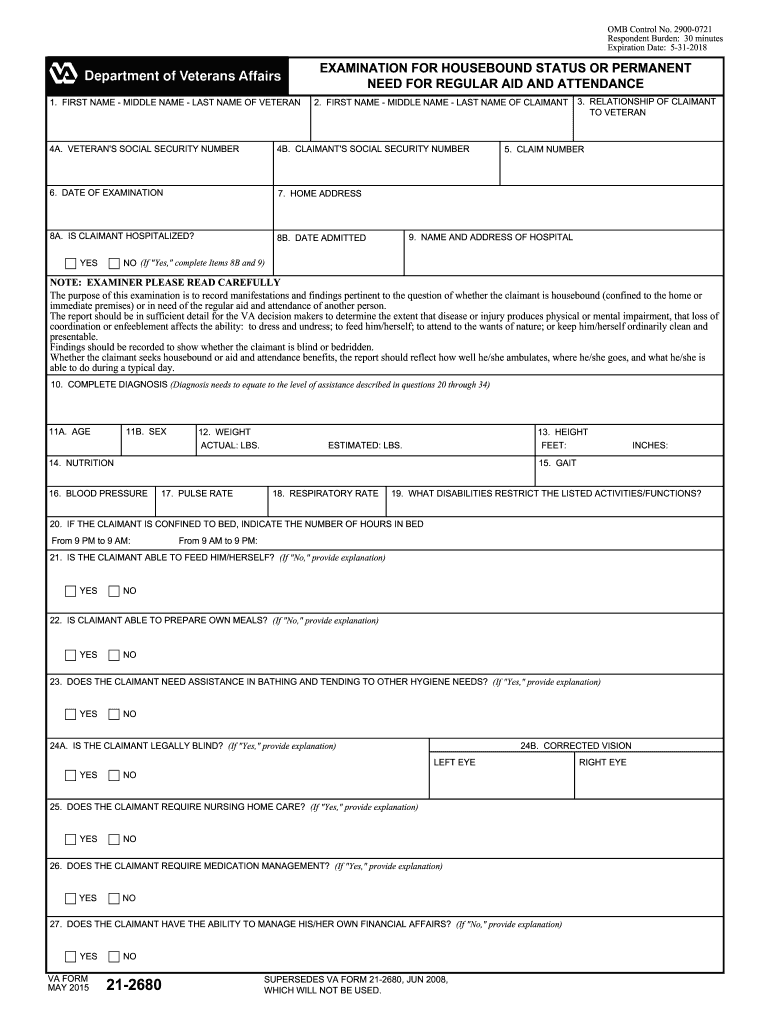
21 2680 2015


What is the VA Form 21-2680?
The VA Form 21-2680, also known as the VA Aid and Attendance Form, is a document used by veterans and their families to apply for additional benefits related to aid and attendance for veterans who require assistance with daily living activities. This form is crucial for determining eligibility for increased pension benefits based on the need for personal care services due to disabilities or age-related conditions.
How to Obtain the VA Form 21-2680
Obtaining the VA Form 21-2680 is straightforward. It can be accessed through the official U.S. Department of Veterans Affairs website, where users can download the form in PDF format. Additionally, veterans can request a physical copy by contacting their local VA office or by calling the VA’s toll-free number. It is essential to ensure that the most current version of the form is used, as outdated forms may not be accepted.
Steps to Complete the VA Form 21-2680
Completing the VA Form 21-2680 involves several steps:
- Begin by providing personal information, including the veteran's name, Social Security number, and contact details.
- Detail the veteran’s medical conditions and the level of assistance required for daily living activities.
- Attach any necessary supporting documents, such as medical records or statements from healthcare providers.
- Review the form for accuracy and completeness to avoid delays in processing.
- Sign and date the form before submission.
Legal Use of the VA Form 21-2680
The VA Form 21-2680 must be used in accordance with the guidelines set by the U.S. Department of Veterans Affairs. It is legally binding and should only be submitted with accurate and truthful information. Misrepresentation or submission of false information can lead to penalties, including denial of benefits or legal repercussions.
Form Submission Methods
The VA Form 21-2680 can be submitted through various methods:
- Online: If eligible, veterans can submit the form electronically through the VA’s online portal.
- Mail: Completed forms can be mailed to the appropriate VA regional office. Ensure to check the correct mailing address based on the veteran's location.
- In-Person: Veterans may also choose to deliver the form in person at their local VA office for immediate assistance.
Key Elements of the VA Form 21-2680
Several key elements are essential in the VA Form 21-2680:
- Personal Information: Accurate details about the veteran and their dependents.
- Medical Information: Comprehensive descriptions of the veteran's health status and daily care needs.
- Supporting Documentation: Necessary attachments that validate the claims made on the form.
Quick guide on how to complete 21 2680 aid attendance 2015 2019 form
Uncover the easiest method to complete and endorse your 21 2680
Are you still spending time preparing your official documents on paper instead of doing it online? airSlate SignNow offers a superior way to finalize and sign your 21 2680 and other forms for public services. Our intelligent eSignature platform equips you with all the tools necessary to manage documents swiftly and in compliance with formal standards - comprehensive PDF editing, management, securing, signing, and sharing capabilities all available in a user-friendly layout.
Only a few steps are needed to fill out and sign your 21 2680:
- Insert the editable template into the editor using the Get Form button.
- Verify what details you need to input in your 21 2680.
- Navigate between the fields using the Next button to ensure nothing is overlooked.
- Utilize Text, Check, and Cross options to fill in the blanks with your information.
- Update the content with Text boxes or Images from the top menu.
- Emphasize what is essential or Blackout sections that are no longer relevant.
- Click on Sign to generate a legally binding eSignature using any preferred method.
- Add the Date beside your signature and finish your work with the Done button.
Store your completed 21 2680 in the Documents folder of your profile, download it, or transfer it to your preferred cloud storage. Our platform also offers adaptable file sharing. There’s no need to print your templates when you can submit them to the appropriate public office - do it via email, fax, or by requesting a USPS “snail mail” delivery from your account. Try it out today!
Create this form in 5 minutes or less
Find and fill out the correct 21 2680 aid attendance 2015 2019 form
FAQs
-
How many forms are filled out in the JEE Main 2019 to date?
You should wait till last date to get these type of statistics .NTA will release how much application is received by them.
-
I am 2015 passed out CSE student, I am preparing for GATE2016 from a coaching, due to some reasons I do not have my provisional certificate, am I still eligible to fill application form? How?
Yes you are eligible. There is still time, application closes on October 1 this year. So if you get the provisional certificate in time you can just wait or if you know that you won't get it in time, just mail GATE organising institute at helpdesk@gate.iisc.ernet.in mentioning your problem. Hope it helps.
Create this form in 5 minutes!
How to create an eSignature for the 21 2680 aid attendance 2015 2019 form
How to create an electronic signature for your 21 2680 Aid Attendance 2015 2019 Form online
How to create an eSignature for your 21 2680 Aid Attendance 2015 2019 Form in Google Chrome
How to create an electronic signature for signing the 21 2680 Aid Attendance 2015 2019 Form in Gmail
How to generate an electronic signature for the 21 2680 Aid Attendance 2015 2019 Form right from your smartphone
How to make an eSignature for the 21 2680 Aid Attendance 2015 2019 Form on iOS devices
How to create an electronic signature for the 21 2680 Aid Attendance 2015 2019 Form on Android OS
People also ask
-
What is the VA form 21-2680 and who needs it?
The VA form 21-2680 is a document used by veterans and their representatives to request an evaluation for a service-related disability. This form is essential for veterans seeking benefits, and understanding how to correctly fill it out can signNowly impact their claims process.
-
How can airSlate SignNow help with VA form 21-2680?
airSlate SignNow simplifies the process of filling out and signing the VA form 21-2680. Our platform allows users to easily upload the form, fill in details, and securely eSign, ensuring that your submission is fast and efficient.
-
Is airSlate SignNow cost-effective for filing the VA form 21-2680?
Yes, airSlate SignNow offers a cost-effective solution for managing documents like the VA form 21-2680. By eliminating the need for physical copies and postage, you can save money while ensuring your documents are handled efficiently.
-
What features does airSlate SignNow provide for the VA form 21-2680?
Our platform offers features such as customizable templates, in-person signing, and secure cloud storage, all tailored to streamline the completion of the VA form 21-2680. These features enhance productivity and improve the overall user experience.
-
How does airSlate SignNow ensure the security of the VA form 21-2680?
Security is a top priority at airSlate SignNow. We utilize advanced encryption and secure access protocols to protect sensitive information contained in documents like the VA form 21-2680, ensuring your data remains confidential.
-
Can I integrate airSlate SignNow with other applications for VA form 21-2680 processing?
Absolutely! airSlate SignNow offers integrations with various applications, including Google Drive and Dropbox. This allows for seamless management of documents like the VA form 21-2680, enabling you to work more efficiently across different platforms.
-
What benefits does eSigning the VA form 21-2680 provide?
ESigning the VA form 21-2680 through airSlate SignNow provides numerous benefits, including faster processing times and reduced paperwork. It also ensures a legally binding signature, which can expedite your claim and improve your chances of approval.
Get more for 21 2680
Find out other 21 2680
- How To Sign Nevada Life Sciences LLC Operating Agreement
- Sign Montana Non-Profit Warranty Deed Mobile
- Sign Nebraska Non-Profit Residential Lease Agreement Easy
- Sign Nevada Non-Profit LLC Operating Agreement Free
- Sign Non-Profit Document New Mexico Mobile
- Sign Alaska Orthodontists Business Plan Template Free
- Sign North Carolina Life Sciences Purchase Order Template Computer
- Sign Ohio Non-Profit LLC Operating Agreement Secure
- Can I Sign Ohio Non-Profit LLC Operating Agreement
- Sign South Dakota Non-Profit Business Plan Template Myself
- Sign Rhode Island Non-Profit Residential Lease Agreement Computer
- Sign South Carolina Non-Profit Promissory Note Template Mobile
- Sign South Carolina Non-Profit Lease Agreement Template Online
- Sign Oregon Life Sciences LLC Operating Agreement Online
- Sign Texas Non-Profit LLC Operating Agreement Online
- Can I Sign Colorado Orthodontists Month To Month Lease
- How Do I Sign Utah Non-Profit Warranty Deed
- Help Me With Sign Colorado Orthodontists Purchase Order Template
- Sign Virginia Non-Profit Living Will Fast
- How To Sign Virginia Non-Profit Lease Agreement Template