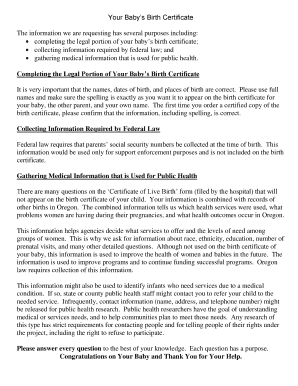
Parent Worksheet for Oregon Birth Certificate Word Version Form


What is the Parent Worksheet For Oregon Birth Certificate Word Version
The Parent Worksheet for Oregon Birth Certificate Word Version is a vital document used by parents or guardians when applying for a birth certificate in the state of Oregon. This form collects essential information about the child, including their full name, date of birth, and parents' details. It serves as a foundational document that ensures accurate record-keeping and compliance with state regulations regarding vital records.
How to use the Parent Worksheet For Oregon Birth Certificate Word Version
To effectively use the Parent Worksheet for Oregon Birth Certificate Word Version, begin by downloading the form in Word format. Fill in the required fields with accurate and complete information. Ensure that all names are spelled correctly and that dates are formatted appropriately. Once completed, save the document securely. This form can be printed for submission or submitted electronically, depending on the requirements set by the local vital records office.
Steps to complete the Parent Worksheet For Oregon Birth Certificate Word Version
Completing the Parent Worksheet for Oregon Birth Certificate Word Version involves several clear steps:
- Download the form in Word format from an official source.
- Open the document and enter the child's information, including their full name and date of birth.
- Provide the parents' names and any other required details, ensuring accuracy.
- Review the completed form for any errors or omissions.
- Save the document and print it if necessary for submission.
Legal use of the Parent Worksheet For Oregon Birth Certificate Word Version
The legal use of the Parent Worksheet for Oregon Birth Certificate Word Version is crucial for establishing the identity of the child and the legitimacy of the birth certificate application. This form must be completed accurately and submitted in accordance with Oregon state laws. Failure to provide correct information can lead to delays or rejections of the birth certificate request, making it essential to adhere to all legal requirements.
Key elements of the Parent Worksheet For Oregon Birth Certificate Word Version
Key elements of the Parent Worksheet for Oregon Birth Certificate Word Version include:
- Child's Full Name: The complete name as it should appear on the birth certificate.
- Date of Birth: The exact date when the child was born.
- Parents' Information: Names, addresses, and other identifying details of both parents.
- Signature: The signature of the parent or guardian completing the form.
State-specific rules for the Parent Worksheet For Oregon Birth Certificate Word Version
Each state has specific rules regarding the completion and submission of birth certificate worksheets. In Oregon, it is essential to follow the guidelines set forth by the Oregon Health Authority. This includes ensuring that the form is filled out completely, submitted within the appropriate time frame, and accompanied by any required identification or supporting documents. Familiarizing oneself with these rules can help avoid complications during the application process.
Quick guide on how to complete parent worksheet for oregon birth certificate word version
Effortlessly Prepare Parent Worksheet For Oregon Birth Certificate Word Version on Any Device
Managing documents online has become increasingly favored by both companies and individuals. It offers an excellent eco-friendly alternative to traditional printed and signed paperwork, as you can easily find the correct form and securely save it online. airSlate SignNow provides you with all the necessary tools to create, modify, and electronically sign your documents swiftly without any delays. Manage Parent Worksheet For Oregon Birth Certificate Word Version on any device using the airSlate SignNow apps for Android or iOS and enhance any document-related process today.
Editing and eSigning Parent Worksheet For Oregon Birth Certificate Word Version Made Simple
- Obtain Parent Worksheet For Oregon Birth Certificate Word Version and click on Get Form to begin.
- Utilize the tools we offer to fill out your form.
- Emphasize relevant sections of the documents or conceal sensitive information with tools provided by airSlate SignNow specifically for that purpose.
- Create your eSignature with the Sign feature, which takes mere seconds and carries the same legal validity as a traditional ink signature.
- Review all the details and click on the Done button to save your modifications.
- Choose your preferred method for sending your form, whether by email, SMS, invite link, or download it to your computer.
Say goodbye to lost or misplaced documents, tedious form searches, or mistakes that necessitate printing new document copies. airSlate SignNow meets your document management needs in just a few clicks from your preferred device. Edit and eSign Parent Worksheet For Oregon Birth Certificate Word Version and ensure outstanding communication at every step of the form preparation process with airSlate SignNow.
Create this form in 5 minutes or less
Create this form in 5 minutes!
How to create an eSignature for the parent worksheet for oregon birth certificate word version
How to create an electronic signature for a PDF online
How to create an electronic signature for a PDF in Google Chrome
How to create an e-signature for signing PDFs in Gmail
How to create an e-signature right from your smartphone
How to create an e-signature for a PDF on iOS
How to create an e-signature for a PDF on Android
People also ask
-
What is the Parent Worksheet For Oregon Birth Certificate Word Version?
The Parent Worksheet For Oregon Birth Certificate Word Version is a customizable document that helps parents easily provide the necessary information for obtaining an Oregon birth certificate. It is designed in a user-friendly Word format, allowing for easy editing and printing.
-
How can I download the Parent Worksheet For Oregon Birth Certificate Word Version?
You can download the Parent Worksheet For Oregon Birth Certificate Word Version directly from our website. Simply visit the designated section for birth certificate resources, and you will find the option to download the worksheet in Word format for your convenience.
-
Is the Parent Worksheet For Oregon Birth Certificate Word Version free?
Yes, the Parent Worksheet For Oregon Birth Certificate Word Version is available for free download. We believe in providing valuable resources to families, ensuring that obtaining necessary documents is both accessible and cost-effective.
-
Can I edit the Parent Worksheet For Oregon Birth Certificate Word Version?
Absolutely! The Parent Worksheet For Oregon Birth Certificate Word Version is designed to be fully editable. You can modify the text as needed to include all relevant details required for the birth certificate application.
-
What features are included in the Parent Worksheet For Oregon Birth Certificate Word Version?
The Parent Worksheet For Oregon Birth Certificate Word Version includes prompts for essential information such as names, birth dates, and parental details. Its clear layout ensures that all necessary fields are addressed efficiently, streamlining the application process.
-
How does the Parent Worksheet For Oregon Birth Certificate Word Version benefit parents?
Using the Parent Worksheet For Oregon Birth Certificate Word Version can signNowly simplify the birth certificate application process. By providing a clear format to gather information, it reduces confusion and helps ensure that all required details are included, thereby minimizing the risk of application delays.
-
Is the Parent Worksheet For Oregon Birth Certificate Word Version compatible with other applications?
Yes, the Parent Worksheet For Oregon Birth Certificate Word Version is compatible with various word processing applications. It is created in a standard Word format, ensuring you can easily edit and use it with software such as Microsoft Word or Google Docs.
Get more for Parent Worksheet For Oregon Birth Certificate Word Version
- Last will and testament for other persons nebraska form
- Notice to beneficiaries of being named in will nebraska form
- Estate planning questionnaire and worksheets nebraska form
- Nebraska personal form
- Nebraska copy 497318463 form
- No fault uncontested agreed divorce package for dissolution of marriage with adult children and with or without property and 497318464 form
- Bill of sale of automobile and odometer statement new hampshire form
- Bill of sale for automobile or vehicle including odometer statement and promissory note new hampshire form
Find out other Parent Worksheet For Oregon Birth Certificate Word Version
- How To eSign Hawaii Time Off Policy
- How Do I eSign Hawaii Time Off Policy
- Help Me With eSign Hawaii Time Off Policy
- How To eSign Hawaii Addressing Harassement
- How To eSign Arkansas Company Bonus Letter
- eSign Hawaii Promotion Announcement Secure
- eSign Alaska Worksheet Strengths and Weaknesses Myself
- How To eSign Rhode Island Overtime Authorization Form
- eSign Florida Payroll Deduction Authorization Safe
- eSign Delaware Termination of Employment Worksheet Safe
- Can I eSign New Jersey Job Description Form
- Can I eSign Hawaii Reference Checking Form
- Help Me With eSign Hawaii Acknowledgement Letter
- eSign Rhode Island Deed of Indemnity Template Secure
- eSign Illinois Car Lease Agreement Template Fast
- eSign Delaware Retainer Agreement Template Later
- eSign Arkansas Attorney Approval Simple
- eSign Maine Car Lease Agreement Template Later
- eSign Oregon Limited Power of Attorney Secure
- How Can I eSign Arizona Assignment of Shares