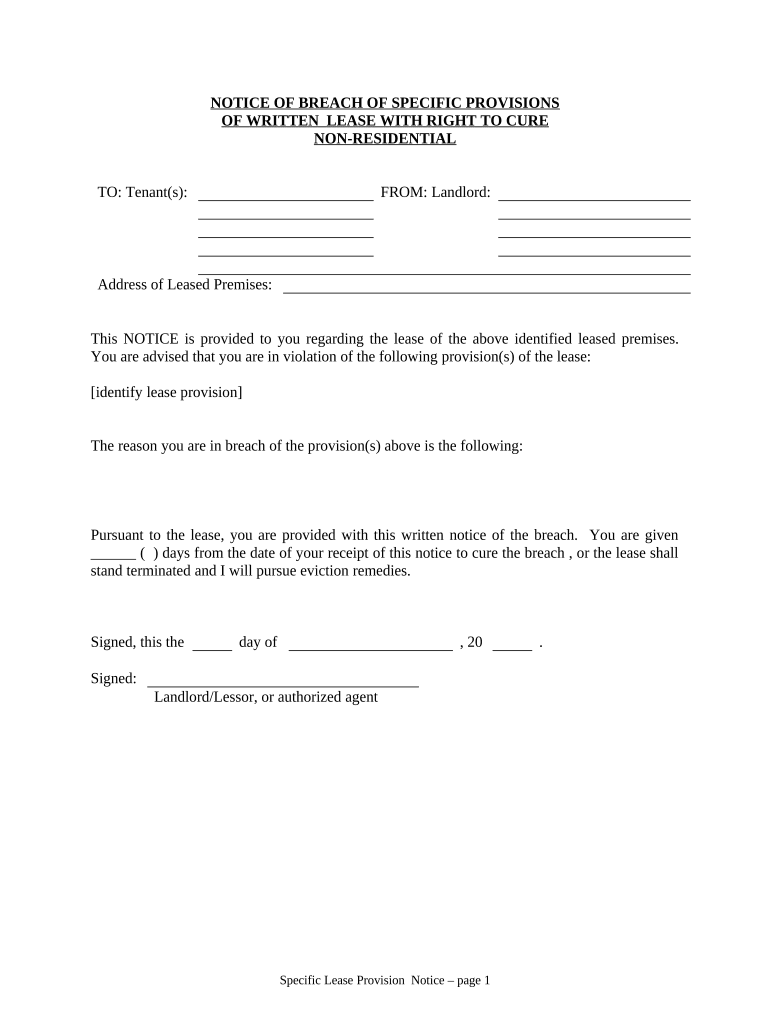
Notice Written Lease Form


What is the Notice Written Lease
The Notice Written Lease is a formal document that outlines the terms and conditions of a rental agreement between a landlord and a tenant in West Virginia. This lease serves as a legally binding contract, detailing essential aspects such as rental amount, duration of the lease, responsibilities of both parties, and any specific rules or regulations pertaining to the property. It is crucial for both landlords and tenants to understand the contents of this document to ensure compliance with state laws and to protect their rights.
Key elements of the Notice Written Lease
Several key elements must be included in a Notice Written Lease to ensure its validity and effectiveness. These elements typically consist of:
- Names of the parties: Clearly state the names of the landlord and tenant.
- Property description: Provide a detailed description of the rental property, including the address.
- Lease term: Specify the duration of the lease, including start and end dates.
- Rent amount: Clearly indicate the monthly rent amount and payment due dates.
- Security deposit: Outline the amount of the security deposit and conditions for its return.
- Maintenance responsibilities: Define the responsibilities of both the landlord and tenant regarding property maintenance.
How to complete the Notice Written Lease
Completing the Notice Written Lease involves several important steps to ensure accuracy and compliance with legal requirements. Begin by gathering all necessary information, including the names of both parties, property details, and financial terms. Next, fill out the lease form carefully, ensuring that all fields are completed accurately. It is advisable to review the document multiple times to avoid any errors. Once completed, both parties should sign the lease, and it is recommended to keep copies for their records. Utilizing a digital signing platform can streamline this process, providing added security and convenience.
Legal use of the Notice Written Lease
The legal use of the Notice Written Lease is governed by West Virginia state laws, which outline the rights and responsibilities of landlords and tenants. To be legally binding, the lease must meet specific requirements, such as being in writing and signed by both parties. Additionally, both parties should retain copies of the signed lease for their records. Understanding and adhering to local regulations is essential to avoid disputes and ensure that the lease is enforceable in a court of law.
State-specific rules for the Notice Written Lease
In West Virginia, there are specific rules and regulations that govern the use of the Notice Written Lease. These include guidelines on security deposits, eviction procedures, and maintenance responsibilities. For instance, West Virginia law limits the amount a landlord can charge for a security deposit to no more than one month's rent. Additionally, landlords must provide tenants with a written notice of any lease violations and give them a reasonable opportunity to correct the issue before proceeding with eviction. Familiarizing oneself with these state-specific rules is crucial for both landlords and tenants to ensure compliance and protect their rights.
Quick guide on how to complete notice written lease 497431721
Effortlessly Prepare Notice Written Lease on Any Device
Managing documents online has become increasingly popular among companies and individuals. It serves as an ideal eco-friendly alternative to traditional printed and signed papers, allowing you to find the correct form and securely keep it online. airSlate SignNow equips you with all the tools necessary to create, modify, and electronically sign your documents swiftly without delays. Handle Notice Written Lease on any platform with the airSlate SignNow apps for Android or iOS and enhance any document-based process today.
How to Alter and eSign Notice Written Lease Easily
- Find Notice Written Lease and click Get Form to begin.
- Use the tools we provide to fill out your document.
- Highlight important sections of the documents or redact sensitive information with the tools that airSlate SignNow offers specifically for that purpose.
- Create your electronic signature with the Sign tool, which takes mere seconds and carries the same legal validity as a handwritten signature.
- Review the information and click on the Done button to save your changes.
- Choose how you wish to send your form, via email, SMS, or invitation link, or download it to your computer.
Say goodbye to lost or misplaced documents, tedious form searches, or errors that require printing new copies. airSlate SignNow manages all your document needs in just a few clicks from any device you choose. Modify and eSign Notice Written Lease and ensure outstanding communication at every stage of your form preparation process with airSlate SignNow.
Create this form in 5 minutes or less
Create this form in 5 minutes!
People also ask
-
What is a West Virginia lease?
A West Virginia lease is a legal document that outlines the terms and conditions under which one party can use property owned by another party in West Virginia. This document covers essential details such as the lease duration, payment terms, and responsibilities of both the landlord and tenant, ensuring compliance with state laws.
-
How can airSlate SignNow help with West Virginia lease agreements?
airSlate SignNow streamlines the process of creating and signing West Virginia lease agreements by providing a user-friendly platform for electronic signatures. This solution ensures that both parties can easily review, sign, and store lease agreements securely and efficiently, making the leasing process hassle-free.
-
What are the pricing options for using airSlate SignNow for West Virginia leases?
airSlate SignNow offers affordable pricing plans that cater to different business needs, making it easy to manage West Virginia leases without breaking the bank. With various subscription tiers, users can select a plan that suits their document signing volume and required features while ensuring cost-effectiveness.
-
Are there any features specifically beneficial for managing West Virginia leases?
Yes! airSlate SignNow includes features like customizable templates and automated reminders that are incredibly beneficial for managing West Virginia leases. These tools help ensure that agreements are not only personalized but also that all parties are reminded of important milestones, such as lease renewal dates.
-
What are the benefits of using airSlate SignNow for my West Virginia lease?
Using airSlate SignNow for your West Virginia lease will save you time and reduce the hassle associated with traditional paper signing. The platform enhances convenience, allowing you and your tenants to sign documents from anywhere and on any device, while also ensuring legal compliance through eSignatures.
-
Can airSlate SignNow integrate with my existing software for West Virginia leases?
Absolutely! airSlate SignNow offers integrations with various software solutions, allowing for seamless management of West Virginia leases. This means you can connect your existing tools, such as CRM or property management systems, to streamline your workflow and enhance productivity.
-
How secure is the signing process for West Virginia leases on airSlate SignNow?
The security of your West Virginia leases is a top priority at airSlate SignNow. The platform employs industry-standard encryption and secure servers to protect your documents, ensuring that your sensitive information remains confidential and safe throughout the signing process.
Get more for Notice Written Lease
- Petitioner respondent co petitioners form
- Parenting of lgl a minor child 2018 montana form
- Parenting plan template womansdivorcecom form
- The effects of anti price gouging laws by form
- Changing your name as an adult mt judicial branch form
- Clerk of the board form
- Affidavit in support of motion to modify allocation of form
- The petitioner respectfully submits the following form
Find out other Notice Written Lease
- Can I eSignature Oregon Orthodontists LLC Operating Agreement
- How To eSignature Rhode Island Orthodontists LLC Operating Agreement
- Can I eSignature West Virginia Lawers Cease And Desist Letter
- eSignature Alabama Plumbing Confidentiality Agreement Later
- How Can I eSignature Wyoming Lawers Quitclaim Deed
- eSignature California Plumbing Profit And Loss Statement Easy
- How To eSignature California Plumbing Business Letter Template
- eSignature Kansas Plumbing Lease Agreement Template Myself
- eSignature Louisiana Plumbing Rental Application Secure
- eSignature Maine Plumbing Business Plan Template Simple
- Can I eSignature Massachusetts Plumbing Business Plan Template
- eSignature Mississippi Plumbing Emergency Contact Form Later
- eSignature Plumbing Form Nebraska Free
- How Do I eSignature Alaska Real Estate Last Will And Testament
- Can I eSignature Alaska Real Estate Rental Lease Agreement
- eSignature New Jersey Plumbing Business Plan Template Fast
- Can I eSignature California Real Estate Contract
- eSignature Oklahoma Plumbing Rental Application Secure
- How Can I eSignature Connecticut Real Estate Quitclaim Deed
- eSignature Pennsylvania Plumbing Business Plan Template Safe