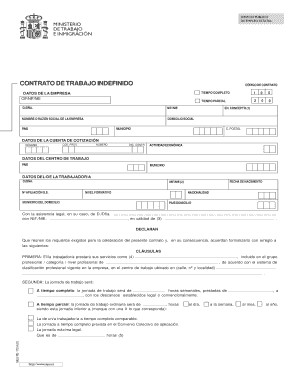
Hoja De Contrato De Trabajo Form


What is the hoja de contrato de trabajo
The hoja de contrato de trabajo is a formal employment contract used in the United States to outline the terms and conditions of employment between an employer and an employee. This document serves as a legal agreement that specifies the responsibilities, rights, and obligations of both parties. It typically includes details such as job title, salary, work hours, benefits, and termination conditions. Understanding this document is crucial for both employers and employees to ensure clarity and compliance with labor laws.
How to use the hoja de contrato de trabajo
Using the hoja de contrato de trabajo involves several key steps to ensure that it is filled out correctly and serves its intended purpose. First, both the employer and employee should review the contract to ensure that all terms are clearly defined and understood. Next, the document should be signed by both parties to indicate agreement. Digital tools can facilitate this process, allowing for easy eSigning and secure storage of the document. It is essential to keep a copy for both the employer's and employee's records.
Key elements of the hoja de contrato de trabajo
The hoja de contrato de trabajo includes several key elements that are vital for its effectiveness. These elements typically encompass:
- Job Title and Description: Clearly defines the role and responsibilities of the employee.
- Compensation: Details the salary, payment schedule, and any bonuses or commissions.
- Work Hours: Specifies regular working hours, overtime policies, and any flexible work arrangements.
- Benefits: Outlines health insurance, retirement plans, and other employee benefits.
- Termination Conditions: Describes the grounds for termination and the notice period required.
Steps to complete the hoja de contrato de trabajo
Completing the hoja de contrato de trabajo involves a systematic approach to ensure accuracy and legality. Here are the steps to follow:
- Gather necessary information about the job and employee.
- Draft the contract, including all key elements and specific terms.
- Review the document with both parties to clarify any questions.
- Sign the contract using a secure eSigning platform to ensure legal validity.
- Store the signed contract securely for future reference.
Legal use of the hoja de contrato de trabajo
The hoja de contrato de trabajo is legally binding when executed properly. For it to be enforceable, both parties must agree to the terms and provide their signatures. Compliance with federal and state labor laws is essential to ensure that the contract is valid. Additionally, using a reliable electronic signature solution can enhance the legal standing of the document, as it provides verifiable proof of consent and adherence to eSignature regulations.
How to obtain the hoja de contrato de trabajo
The hoja de contrato de trabajo can be obtained through various means. Employers often have templates available that can be customized to fit specific job roles and company policies. Additionally, legal service providers may offer standardized contracts that comply with local laws. It is advisable to consult with a legal professional to ensure that the contract meets all necessary legal requirements and adequately protects the interests of both parties.
Quick guide on how to complete hoja de contrato de trabajo
Finalize Hoja De Contrato De Trabajo effortlessly on any device
Digital document administration has gained popularity among businesses and individuals. It offers an excellent eco-friendly substitute for traditional printed and signed paperwork, since you can locate the appropriate form and securely store it online. airSlate SignNow provides you with all the tools necessary to create, alter, and electronically sign your documents swiftly without any delays. Manage Hoja De Contrato De Trabajo on any platform using airSlate SignNow Android or iOS applications and enhance any document-related process today.
How to alter and electronically sign Hoja De Contrato De Trabajo with ease
- Locate Hoja De Contrato De Trabajo and click Get Form to commence.
- Utilize the tools we offer to finalize your form.
- Emphasize relevant sections of the documents or obscure sensitive information with tools that airSlate SignNow provides specifically for that purpose.
- Create your signature using the Sign feature, which takes just seconds and carries the same legal validity as a conventional wet ink signature.
- Review the information and click the Done button to save your modifications.
- Choose how you wish to send your form, via email, text message (SMS), or invitation link, or download it to your computer.
Eliminate concerns about lost or misplaced files, tedious form navigation, or errors that necessitate printing new copies of documents. airSlate SignNow addresses your document management needs in just a few clicks from any device you choose. Edit and electronically sign Hoja De Contrato De Trabajo and guarantee exceptional communication throughout your form preparation process with airSlate SignNow.
Create this form in 5 minutes or less
Create this form in 5 minutes!
How to create an eSignature for the hoja de contrato de trabajo
How to create an electronic signature for a PDF online
How to create an electronic signature for a PDF in Google Chrome
How to create an e-signature for signing PDFs in Gmail
How to create an e-signature right from your smartphone
How to create an e-signature for a PDF on iOS
How to create an e-signature for a PDF on Android
People also ask
-
What is a hoja de contrato de trabajo and how does airSlate SignNow assist with it?
A hoja de contrato de trabajo is a document that outlines the terms of employment between an employer and an employee. With airSlate SignNow, you can easily create, send, and eSign your hoja de contrato de trabajo, ensuring that all necessary information is captured efficiently and securely.
-
How can I create a hoja de contrato de trabajo using airSlate SignNow?
Creating a hoja de contrato de trabajo with airSlate SignNow is simple. You can start with customizable templates that fit your business needs and add specific terms and clauses. Additionally, the user-friendly interface allows you to easily edit, sign, and manage your document.
-
What features does airSlate SignNow offer for managing hoja de contrato de trabajo?
airSlate SignNow provides various features for managing a hoja de contrato de trabajo, including automated workflows, document tracking, and reminders. These tools help ensure that nothing falls through the cracks and that your contracts are executed promptly.
-
Is airSlate SignNow a cost-effective solution for managing hoja de contrato de trabajo?
Yes, airSlate SignNow is designed to be a cost-effective solution for all your document signing needs, including hoja de contrato de trabajo. By streamlining the signing process, businesses can save both time and money, reducing overhead associated with manual contract management.
-
Can I integrate airSlate SignNow with other tools for managing hoja de contrato de trabajo?
Certainly! airSlate SignNow offers seamless integrations with popular tools such as Google Drive, Salesforce, and Microsoft Office. This allows you to work efficiently and access your hoja de contrato de trabajo alongside other business applications without any hassle.
-
What security measures does airSlate SignNow implement for hoja de contrato de trabajo?
airSlate SignNow takes security very seriously. When handling your hoja de contrato de trabajo, it employs industry-leading encryption and compliance measures to ensure that your documents are protected from unauthorized access and data bsignNowes.
-
How can I ensure my hoja de contrato de trabajo is legally binding with airSlate SignNow?
airSlate SignNow ensures that your hoja de contrato de trabajo is legally binding by complying with eSignature laws such as the ESIGN Act and UETA. Every signed document is stored with a detailed audit trail that validates the signing process.
Get more for Hoja De Contrato De Trabajo
- How you can make the gender question on an application form more
- Wwwloopnetcomlisting1217 w hatcher rd1217 w hatcher rd phoenix az 85021loopnet form
- 22 printable client intake form massage therapy templates
- Banner health new patient forms 210031487
- Cas application for indigent defense services form
- Pickens county primary care form
- Pediatric dentist ampamp dentistry servicesrock hill sc form
- Member choice form healthy louisiana accessible pdf
Find out other Hoja De Contrato De Trabajo
- How To Integrate Sign in Banking
- How To Use Sign in Banking
- Help Me With Use Sign in Banking
- Can I Use Sign in Banking
- How Do I Install Sign in Banking
- How To Add Sign in Banking
- How Do I Add Sign in Banking
- How Can I Add Sign in Banking
- Can I Add Sign in Banking
- Help Me With Set Up Sign in Government
- How To Integrate eSign in Banking
- How To Use eSign in Banking
- How To Install eSign in Banking
- How To Add eSign in Banking
- How To Set Up eSign in Banking
- How To Save eSign in Banking
- How To Implement eSign in Banking
- How To Set Up eSign in Construction
- How To Integrate eSign in Doctors
- How To Use eSign in Doctors