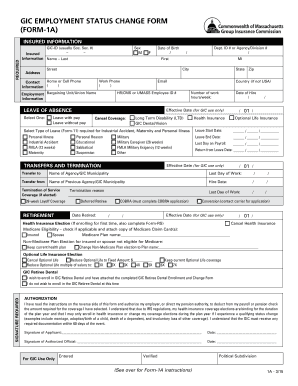
Gic Form


What is the GIC Form?
The GIC Form 1A, commonly referred to as the GIC declaration form, is a crucial document used primarily for investment purposes, particularly in the context of Guaranteed Investment Certificates (GICs). This form is essential for individuals looking to invest in GICs, as it outlines the terms and conditions associated with the investment, including interest rates, investment duration, and withdrawal options. Understanding the GIC Form is vital for investors to make informed decisions regarding their financial future.
How to Obtain the GIC Form
Obtaining the GIC Form 1A is a straightforward process. Investors can typically acquire this form directly from financial institutions that offer GIC products. Many banks and credit unions provide the form on their websites, allowing users to download and print it. Additionally, physical copies of the form can often be requested at local branches. It is advisable to ensure that the form is the most current version to avoid any discrepancies during the investment process.
Steps to Complete the GIC Form
Completing the GIC Form 1A involves several key steps to ensure accuracy and compliance. Start by filling in personal information, including your name, address, and contact details. Next, specify the amount you wish to invest and select the desired term length for the GIC. Review the interest rates and terms carefully before signing the form. Once completed, submit the form to your financial institution, either online or in person, depending on the options available. Proper completion of the form is essential for the investment to be processed without delays.
Legal Use of the GIC Form
The GIC Form 1A is legally binding once it is signed and submitted to the financial institution. It is important to understand that the form must comply with relevant financial regulations to be considered valid. This includes adhering to the Electronic Signatures in Global and National Commerce (ESIGN) Act, which allows electronic signatures to have the same legal standing as traditional handwritten signatures. Ensuring that the form meets all legal requirements protects both the investor and the institution involved.
Key Elements of the GIC Form
The GIC Form 1A contains several key elements that are essential for both the investor and the financial institution. These elements typically include:
- Investor Information: Personal details of the investor, including identification information.
- Investment Amount: The total amount being invested in the GIC.
- Term Length: The duration for which the investment will be held.
- Interest Rate: The rate of return on the investment, which can vary based on the term length.
- Withdrawal Terms: Conditions under which the investor can access their funds before maturity.
Form Submission Methods
Submitting the GIC Form 1A can be done through various methods, depending on the financial institution's policies. Common submission methods include:
- Online Submission: Many banks allow investors to fill out and submit the form electronically through their secure online platforms.
- Mail Submission: Investors can print the completed form and send it via postal mail to the designated address of the financial institution.
- In-Person Submission: Visiting a local branch to submit the form directly is also an option for those who prefer face-to-face interactions.
Quick guide on how to complete gic form
Complete Gic Form effortlessly on any device
Digital document management has become increasingly prevalent among businesses and individuals. It serves as an ideal eco-friendly substitute for traditional printed and signed papers, allowing you to find the correct form and securely save it online. airSlate SignNow provides you with all the tools necessary to create, modify, and eSign your documents swiftly without delays. Handle Gic Form on any platform using airSlate SignNow's Android or iOS applications and simplify any document-based process today.
The easiest way to adjust and eSign Gic Form seamlessly
- Find Gic Form and click on Get Form to begin.
- Utilize the tools we offer to complete your form.
- Highlight important sections of the documents or redact sensitive information using the instruments that airSlate SignNow provides specifically for that purpose.
- Create your signature using the Sign feature, which takes mere seconds and holds the same legal validity as a traditional handwritten signature.
- Review all the information and click on the Done button to save your edits.
- Select how you wish to send your form, via email, text message (SMS), or invite link, or download it to your computer.
Eliminate concerns about lost or misplaced documents, tedious form searches, or mistakes that necessitate the printing of new copies. airSlate SignNow meets your document management needs in just a few clicks from any device you prefer. Modify and eSign Gic Form and ensure excellent communication at every stage of the form preparation process with airSlate SignNow.
Create this form in 5 minutes or less
Create this form in 5 minutes!
How to create an eSignature for the gic form
How to create an electronic signature for a PDF online
How to create an electronic signature for a PDF in Google Chrome
How to create an e-signature for signing PDFs in Gmail
How to create an e-signature right from your smartphone
How to create an e-signature for a PDF on iOS
How to create an e-signature for a PDF on Android
People also ask
-
What is the gic form 1a and how can airSlate SignNow help with it?
The gic form 1a is a crucial document used in various financial processes. airSlate SignNow streamlines the completion and signing of this form by providing a user-friendly interface that allows for quick eSigning, ensuring that your documents are processed efficiently.
-
How much does it cost to use airSlate SignNow for managing gic form 1a?
airSlate SignNow offers competitive pricing plans that cater to different business needs. By opting for our service, you can efficiently manage the gic form 1a at a fraction of the cost compared to traditional methods, making it a cost-effective solution for your signing needs.
-
What features does airSlate SignNow provide for the gic form 1a?
airSlate SignNow offers features such as customizable templates, automated reminders, and secure storage for the gic form 1a. These features enhance the eSigning experience and provide businesses with the tools they need to complete important documents effortlessly.
-
Can I integrate airSlate SignNow with other software for managing the gic form 1a?
Yes, airSlate SignNow seamlessly integrates with various software applications, allowing you to manage the gic form 1a directly within your existing workflows. This ensures a smooth transition and improves overall productivity by reducing time spent on document management.
-
What are the benefits of using airSlate SignNow for the gic form 1a?
Using airSlate SignNow for the gic form 1a offers numerous benefits, including faster turnaround times, improved document security, and enhanced compliance. These advantages not only streamline operations but also contribute to a better customer experience.
-
Is airSlate SignNow a secure platform for handling the gic form 1a?
Absolutely! airSlate SignNow prioritizes security, employing advanced encryption and authentication measures to protect your data. When dealing with sensitive documents like the gic form 1a, you can trust that your information is safe with us.
-
How does airSlate SignNow enhance the efficiency of processing the gic form 1a?
airSlate SignNow enhances efficiency by automating the signing process and reducing paperwork. This allows businesses to focus on their core activities without worrying about delays or lost documents when processing the gic form 1a.
Get more for Gic Form
- Business credit application new hampshire form
- Individual credit application new hampshire form
- Interrogatories to plaintiff for motor vehicle occurrence new hampshire form
- Interrogatories to defendant for motor vehicle accident new hampshire form
- Llc notices resolutions and other operations forms package new hampshire
- Residential real estate sales disclosure statement new hampshire form
- Notice of dishonored check civil keywords bad check bounced check new hampshire form
- Mutual wills containing last will and testaments for unmarried persons living together with no children new hampshire form
Find out other Gic Form
- Can I eSignature Mississippi Business Operations Document
- How To eSignature Missouri Car Dealer Document
- How Can I eSignature Missouri Business Operations PPT
- How Can I eSignature Montana Car Dealer Document
- Help Me With eSignature Kentucky Charity Form
- How Do I eSignature Michigan Charity Presentation
- How Do I eSignature Pennsylvania Car Dealer Document
- How To eSignature Pennsylvania Charity Presentation
- Can I eSignature Utah Charity Document
- How Do I eSignature Utah Car Dealer Presentation
- Help Me With eSignature Wyoming Charity Presentation
- How To eSignature Wyoming Car Dealer PPT
- How To eSignature Colorado Construction PPT
- How To eSignature New Jersey Construction PDF
- How To eSignature New York Construction Presentation
- How To eSignature Wisconsin Construction Document
- Help Me With eSignature Arkansas Education Form
- Can I eSignature Louisiana Education Document
- Can I eSignature Massachusetts Education Document
- Help Me With eSignature Montana Education Word