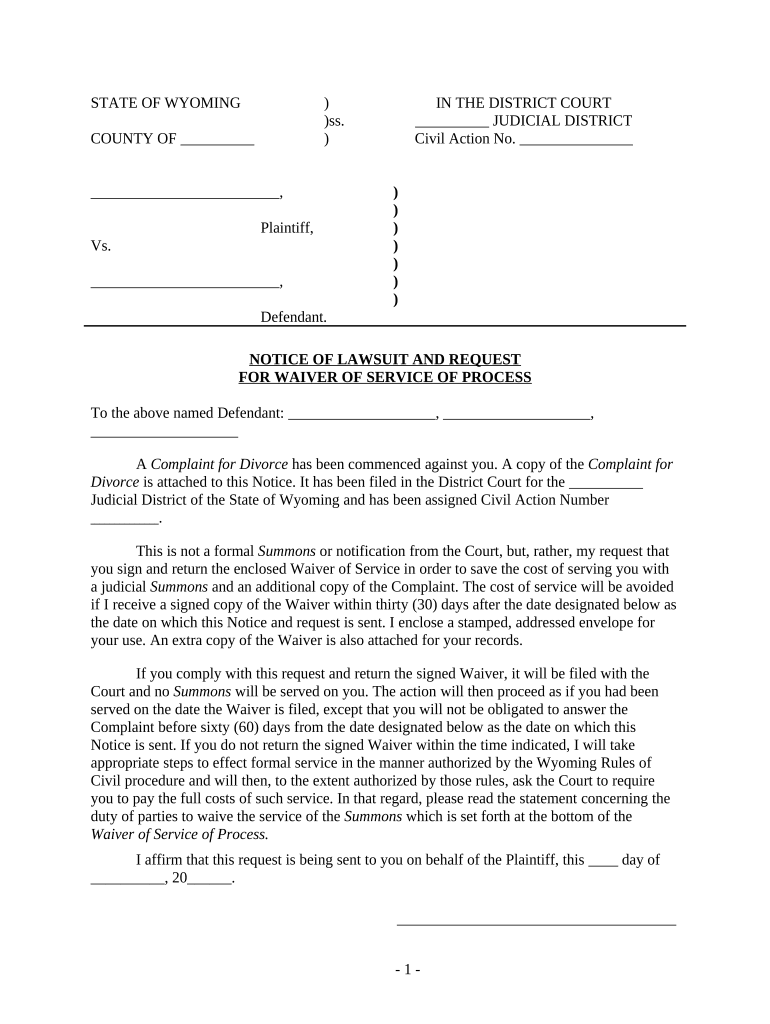
Notice Lawsuit Form


What is the Notice Lawsuit
The Notice Lawsuit is a formal document used to notify involved parties about a legal action being taken. It serves as a critical component in various legal proceedings, ensuring that all parties are aware of the claims being made against them. This form is essential for maintaining transparency and fairness in the legal process, as it provides the necessary information for the defendant to prepare a response. The Notice Lawsuit must include specific details, such as the names of the parties involved, the nature of the complaint, and the jurisdiction in which the lawsuit is filed.
Steps to complete the Notice Lawsuit
Completing the Notice Lawsuit involves several important steps to ensure it is filled out correctly and meets legal standards. Here are the key steps:
- Gather necessary information: Collect all relevant details about the parties involved, the nature of the lawsuit, and any supporting documents.
- Fill out the form: Carefully enter the required information, ensuring accuracy and clarity. Pay attention to any specific instructions provided with the form.
- Review the document: Double-check all entries for errors or omissions. It is crucial that the form is complete and accurate to avoid delays in the legal process.
- Sign the form: Ensure that all required signatures are obtained, as this confirms the legitimacy of the document.
- File the form: Submit the completed Notice Lawsuit to the appropriate court or agency as per local regulations.
Legal use of the Notice Lawsuit
The legal use of the Notice Lawsuit is governed by specific rules and regulations that vary by jurisdiction. This document must be served to the defendant to inform them of the legal action. It is essential that the Notice Lawsuit complies with the legal requirements of the state in which it is filed. Failure to adhere to these regulations can result in the dismissal of the case or other legal complications. The Notice Lawsuit must also be filed within the appropriate time frame to ensure that the legal rights of the plaintiff are protected.
Key elements of the Notice Lawsuit
Understanding the key elements of the Notice Lawsuit is crucial for its effective completion. The primary components include:
- Caption: This includes the title of the case, the court name, and the case number.
- Parties involved: Clearly identify the plaintiff(s) and defendant(s) with their full names and addresses.
- Statement of claim: A concise description of the legal issue and the basis for the lawsuit.
- Relief sought: Specify what the plaintiff is requesting from the court, such as monetary damages or injunctive relief.
- Signature line: A space for the plaintiff or their attorney to sign the document, affirming its accuracy and legitimacy.
Form Submission Methods
Submitting the Notice Lawsuit can be done through various methods, depending on the court's requirements. Common submission methods include:
- Online submission: Many courts now offer electronic filing systems, allowing for the submission of documents via a secure online portal.
- Mail: The completed form can be mailed to the appropriate court address. Ensure that it is sent via certified mail for tracking purposes.
- In-person filing: Some individuals may prefer to file the Notice Lawsuit in person at the courthouse. This method allows for immediate confirmation of receipt.
State-specific rules for the Notice Lawsuit
Each state has its own set of rules governing the Notice Lawsuit, which can affect how the form is completed and submitted. It is important to familiarize yourself with the specific requirements in your state, including:
- Filing fees: Some states require a fee to be paid at the time of filing, while others may have fee waivers available for qualifying individuals.
- Service of process: States have different rules regarding how the Notice Lawsuit must be served to the defendant, including who can serve the documents and the timeframe for service.
- Deadlines: Each state sets its own deadlines for filing the Notice Lawsuit, which must be adhered to in order to maintain the validity of the claim.
Quick guide on how to complete notice lawsuit
Complete Notice Lawsuit effortlessly on any device
Digital document management has gained traction among organizations and individuals. It offers an ideal eco-friendly alternative to conventional printed and signed paperwork, as you can obtain the correct form and securely save it online. airSlate SignNow equips you with all the tools necessary to create, modify, and eSign your documents quickly without delays. Manage Notice Lawsuit on any device using airSlate SignNow Android or iOS applications and simplify any document-related task today.
The easiest way to modify and eSign Notice Lawsuit without hassle
- Find Notice Lawsuit and click on Get Form to begin.
- Utilize the tools we offer to complete your document.
- Emphasize relevant sections of your documents or redact sensitive information with tools that airSlate SignNow provides specifically for that purpose.
- Generate your signature with the Sign tool, which takes mere seconds and carries the same legal validity as a traditional ink signature.
- Review all the details and click on the Done button to save your changes.
- Choose how you want to deliver your form, whether by email, text message (SMS), invite link, or download it to your computer.
Eliminate the worry of lost or misplaced documents, tedious form searches, or errors that necessitate printing new copies. airSlate SignNow fulfills all your document management requirements in just a few clicks from any device you prefer. Modify and eSign Notice Lawsuit and ensure excellent communication throughout your form preparation process with airSlate SignNow.
Create this form in 5 minutes or less
Create this form in 5 minutes!
People also ask
-
What is a 'notice lawsuit' and how can airSlate SignNow help?
A 'notice lawsuit' typically refers to a formal declaration informing the involved parties of legal action. airSlate SignNow simplifies the process of drafting, sending, and eSigning these critical documents, ensuring compliance and efficiency during legal proceedings.
-
How does airSlate SignNow secure my 'notice lawsuit' documents?
Security is paramount when handling a 'notice lawsuit.' airSlate SignNow employs advanced encryption methods to safeguard your documents and offers features like password protection and two-factor authentication to ensure that only authorized parties can access sensitive information.
-
Can I customize documents related to a 'notice lawsuit' with airSlate SignNow?
Yes, airSlate SignNow provides customizable templates for various legal documents, including those associated with a 'notice lawsuit.' You can easily tailor these templates to meet specific legal requirements and streamline your workflow.
-
What are the benefits of using airSlate SignNow for managing 'notice lawsuit' documents?
Using airSlate SignNow for your 'notice lawsuit' documents accelerates the signing process, reduces the potential for errors, and enhances tracking capabilities. This leads to faster resolutions and improved efficiency in your legal communication.
-
Is airSlate SignNow cost-effective for handling multiple 'notice lawsuit' cases?
Absolutely! airSlate SignNow offers competitive pricing plans that cater to businesses of all sizes, making it a cost-effective solution for managing numerous 'notice lawsuit' cases without sacrificing quality or features.
-
Does airSlate SignNow integrate with other software for managing legal processes?
Yes, airSlate SignNow integrates seamlessly with various software applications commonly used in legal processes, including CRM systems and document management tools. This integration enables a smooth workflow when handling 'notice lawsuit' documents.
-
How user-friendly is airSlate SignNow for someone new to handling 'notice lawsuit' documents?
airSlate SignNow is designed with user experience in mind, making it easy for anyone, regardless of technical expertise, to navigate. Its intuitive interface allows you to efficiently manage 'notice lawsuit' documents from creation to signing.
Get more for Notice Lawsuit
- Ohio llc filing forms ampamp documents llc university
- Title or rank form
- Fillable online bwc state oh authorization of representative of form
- Ohio last will and testamentlegal will formsus legal
- Vocational rehabilitation case manager vrcm information
- Recommended nursing papers page 2 of 1118 my form
- Home ampampamp community based services policies and procedures form
- Getting your employees back to work after an injuryavma form
Find out other Notice Lawsuit
- Help Me With eSignature Oregon Sales Invoice Template
- How Can I eSignature Oregon Sales Invoice Template
- eSignature Pennsylvania Sales Invoice Template Online
- eSignature Pennsylvania Sales Invoice Template Free
- eSignature Pennsylvania Sales Invoice Template Secure
- Electronic signature California Sublease Agreement Template Myself
- Can I Electronic signature Florida Sublease Agreement Template
- How Can I Electronic signature Tennessee Sublease Agreement Template
- Electronic signature Maryland Roommate Rental Agreement Template Later
- Electronic signature Utah Storage Rental Agreement Easy
- Electronic signature Washington Home office rental agreement Simple
- Electronic signature Michigan Email Cover Letter Template Free
- Electronic signature Delaware Termination Letter Template Now
- How Can I Electronic signature Washington Employee Performance Review Template
- Electronic signature Florida Independent Contractor Agreement Template Now
- Electronic signature Michigan Independent Contractor Agreement Template Now
- Electronic signature Oregon Independent Contractor Agreement Template Computer
- Electronic signature Texas Independent Contractor Agreement Template Later
- Electronic signature Florida Employee Referral Form Secure
- How To Electronic signature Florida CV Form Template