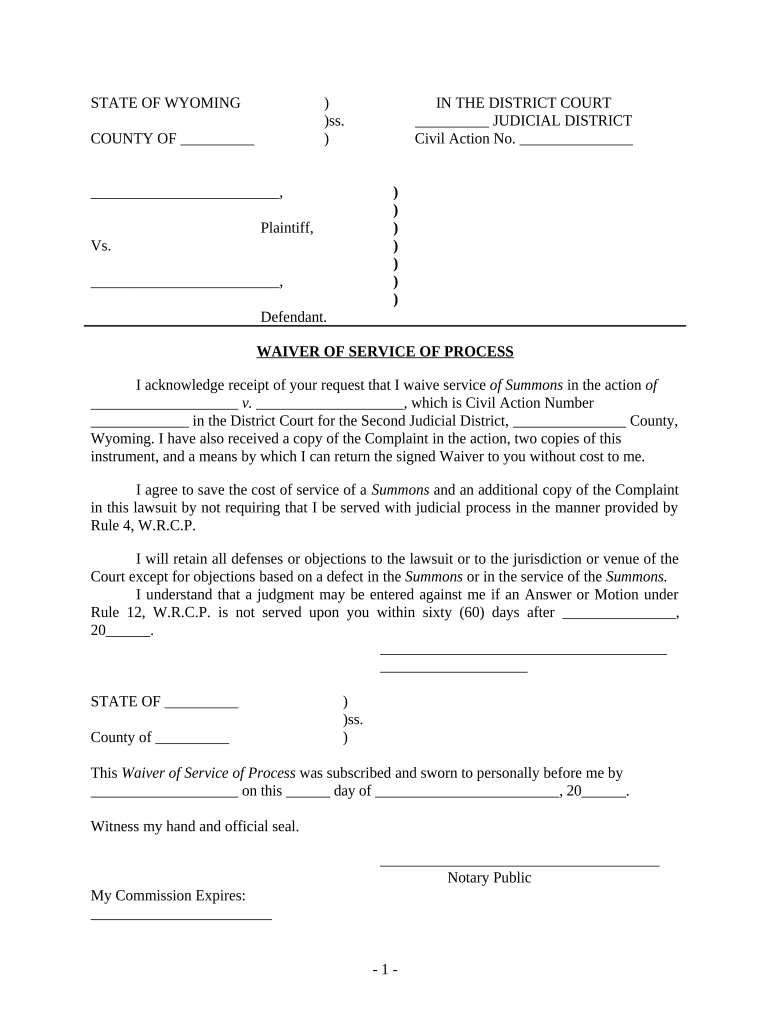
Wyoming Process Form


What is the Wyoming Process
The Wyoming process refers to the legal procedures and requirements for completing various forms and documents within the state of Wyoming. This process is essential for individuals and businesses to ensure compliance with state laws. It encompasses the steps necessary to fill out, submit, and manage documents like the Wyoming waiver form, which may be required for various legal and administrative purposes.
Steps to complete the Wyoming Process
Completing the Wyoming process involves several key steps to ensure that your documents are filled out correctly and submitted on time. Here are the essential steps:
- Gather necessary information: Collect all required personal and business details needed for the form.
- Fill out the form: Accurately complete the Wyoming waiver form, ensuring all fields are filled in as required.
- Review for accuracy: Double-check all entries for correctness to avoid delays or rejections.
- Submit the form: Choose your preferred submission method, whether online, by mail, or in person.
- Keep records: Maintain copies of all submitted documents for your records and future reference.
Legal use of the Wyoming Process
The legal use of the Wyoming process is crucial for ensuring that documents like the Wyoming waiver are recognized by courts and other legal entities. Compliance with state laws and regulations is mandatory for the validity of these documents. Using a reliable eSignature solution, such as signNow, can enhance the legal standing of your forms by providing secure, verifiable signatures that meet the requirements set forth by laws like ESIGN and UETA.
Required Documents
To successfully navigate the Wyoming process, specific documents may be required depending on the nature of the form you are completing. Commonly needed documents include:
- Identification proof, such as a driver's license or state ID.
- Business registration documents if applicable.
- Any prior forms or waivers related to your current submission.
- Supporting documentation that may be necessary to substantiate your claims or requests.
Form Submission Methods
There are various methods to submit your Wyoming waiver form, each with its own advantages:
- Online submission: This method is often the fastest and most efficient, allowing for immediate processing.
- Mail: Sending your form via postal service can be a reliable option, though it may take longer for processing.
- In-person submission: Visiting the relevant office can provide direct assistance and confirmation of your submission.
Eligibility Criteria
Understanding the eligibility criteria for the Wyoming process is essential to ensure that you qualify for the waiver or other forms you intend to submit. Generally, eligibility may depend on factors such as:
- Your residency status in Wyoming.
- The specific purpose of the waiver or form.
- Compliance with any state-specific regulations related to your situation.
Quick guide on how to complete wyoming process
Prepare Wyoming Process smoothly on any device
Digital document management has gained traction among businesses and individuals alike. It offers an ideal eco-friendly alternative to traditional printed and signed documents, allowing you to access the right form and securely store it online. airSlate SignNow equips you with all the necessary tools to create, modify, and eSign your documents promptly without any holdups. Handle Wyoming Process on any device using airSlate SignNow's Android or iOS applications and simplify any document-related process today.
The easiest way to revise and eSign Wyoming Process effortlessly
- Obtain Wyoming Process and click Get Form to begin.
- Utilize the tools we provide to complete your form.
- Emphasize important sections of your documents or conceal confidential information with tools specifically offered by airSlate SignNow for that purpose.
- Create your eSignature using the Sign tool, which takes mere seconds and carries the same legal authority as a conventional wet ink signature.
- Review the details and click on the Done button to save your modifications.
- Choose your preferred method to send your form, whether by email, text message (SMS), invitation link, or download it to your computer.
Say goodbye to lost or mislaid files, frustrating form searches, or mistakes that require reprinting new document copies. airSlate SignNow fulfills your document management needs in just a few clicks from any device you choose. Revise and eSign Wyoming Process and guarantee effective communication at every stage of your form preparation process with airSlate SignNow.
Create this form in 5 minutes or less
Create this form in 5 minutes!
People also ask
-
What is the Wyoming process for eSigning documents?
The Wyoming process for eSigning documents streamlines the way you manage signatures and approvals electronically. With airSlate SignNow, you can create, send, and sign documents in a legally binding manner, ensuring that the entire workflow is efficient and compliant with Wyoming state laws.
-
How does airSlate SignNow support the Wyoming process?
airSlate SignNow enhances the Wyoming process by providing tools that make it easy to send documents for eSignature. Our platform offers automated workflows and customizable templates that cater specifically to the needs of businesses operating in Wyoming, minimizing delays and errors in document handling.
-
What are the pricing options for airSlate SignNow in Wyoming?
Our pricing for airSlate SignNow is designed to be competitive and affordable, making it ideal for businesses in Wyoming. We offer various plans that scale according to your needs, ensuring that you only pay for the features that help optimize your Wyoming process without exceeding your budget.
-
What features does airSlate SignNow offer for the Wyoming process?
airSlate SignNow includes a variety of features tailored for the Wyoming process, such as customizable eSignature workflows, mobile app access, and secure cloud storage. These features not only simplify document management but also ensure compliance with state regulations, making your business operations smoother.
-
How does airSlate SignNow ensure compliance with Wyoming eSignature laws?
We understand the importance of legal compliance in the Wyoming process, which is why airSlate SignNow adheres to the Electronic Signatures in Global and National Commerce Act (ESIGN) and Wyoming state laws. Our platform provides audit trails and is equipped with security measures to ensure that every eSignature is verifiable and legally binding.
-
Can airSlate SignNow integrate with other tools for the Wyoming process?
Yes, airSlate SignNow offers seamless integrations with various software to enhance your Wyoming process. Whether it’s CRM systems, document management tools, or cloud storage solutions, our integrations allow you to automate tasks and keep your workflows efficient and connected.
-
What benefits can businesses in Wyoming expect from using airSlate SignNow?
Businesses in Wyoming can expect numerous benefits from using airSlate SignNow, including time savings, reduced paperwork, and improved accuracy in document handling. By automating the Wyoming process, companies can focus on their core activities while ensuring that contract management is fast and efficient.
Get more for Wyoming Process
- Form bwc 2957 form rh 7 ampquotloanrelease agreement for
- Official recorder of county ohio on date the following form
- Complete if applicable the undersigned is the present holder of the above referenced mortgage form
- Control number oh sdeed 2 form
- Control number oh sdeed 4 form
- Ohio warranty deed formsdeedscom
- Control number oh sdeed 8 1 form
- A self insured employer form
Find out other Wyoming Process
- Can I Sign Nevada Charity Bill Of Lading
- How Do I Sign Nebraska Charity Limited Power Of Attorney
- Sign New Hampshire Charity Residential Lease Agreement Online
- Sign New Jersey Charity Promissory Note Template Secure
- How Do I Sign North Carolina Charity Lease Agreement Form
- How To Sign Oregon Charity Living Will
- Sign South Dakota Charity Residential Lease Agreement Simple
- Sign Vermont Charity Business Plan Template Later
- Sign Arkansas Construction Executive Summary Template Secure
- How To Sign Arkansas Construction Work Order
- Sign Colorado Construction Rental Lease Agreement Mobile
- Sign Maine Construction Business Letter Template Secure
- Can I Sign Louisiana Construction Letter Of Intent
- How Can I Sign Maryland Construction Business Plan Template
- Can I Sign Maryland Construction Quitclaim Deed
- Sign Minnesota Construction Business Plan Template Mobile
- Sign Construction PPT Mississippi Myself
- Sign North Carolina Construction Affidavit Of Heirship Later
- Sign Oregon Construction Emergency Contact Form Easy
- Sign Rhode Island Construction Business Plan Template Myself