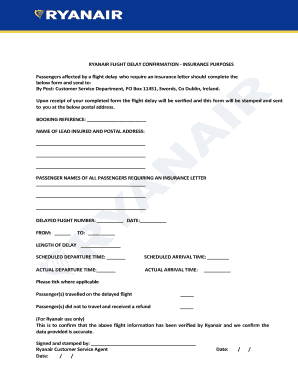
RYANAIR FLIGHT DELAY CONFIRMATION INSURANCE PURPOSES Form


Understanding the Purpose of a No Show Letter for Ryanair
A no show letter from Ryanair serves as an official document that confirms a passenger's absence from a scheduled flight. This letter is crucial for various reasons, including potential compensation claims or for travel insurance purposes. It provides evidence that the passenger did not board the flight, which can be necessary for filing claims related to delays or cancellations. The letter may also be required when rescheduling flights or when dealing with other travel-related issues.
How to Obtain a No Show Letter from Ryanair
To obtain a no show letter from Ryanair, passengers typically need to contact the airline directly. This can be done through their customer service channels, such as phone or email. When requesting the letter, it's important to provide relevant flight details, including the flight number, date, and personal identification information. Passengers should also mention the reason for the request to expedite the process. In some cases, the airline may require proof of absence, such as a medical certificate or other documentation.
Steps to Complete a No Show Letter Request
When requesting a no show letter from Ryanair, follow these steps for a smooth process:
- Gather all necessary flight information, including your booking reference, flight number, and travel dates.
- Prepare any supporting documents that may be required, such as a medical note if applicable.
- Contact Ryanair customer service via their official website, phone, or email.
- Clearly state your request for a no show letter and provide the required details.
- Wait for a response from the airline, which may take a few days depending on their workload.
Key Elements of a No Show Letter from Ryanair
A no show letter from Ryanair should include several key elements to be considered valid. These elements typically consist of:
- The passenger's full name and contact information.
- The flight details, including flight number, date, and departure airport.
- A statement confirming that the passenger did not board the flight.
- The date of the request and the signature of an authorized Ryanair representative.
Having these elements ensures that the letter serves its intended purpose effectively.
Legal Use of a No Show Letter
A no show letter can be legally binding in certain contexts, particularly when it comes to travel insurance claims or disputes with the airline. It serves as a formal acknowledgment of a passenger's absence, which can be critical for any legal proceedings or claims. For this reason, it is essential to ensure that the letter is accurate and contains all necessary information. Passengers should keep a copy of the letter for their records, as it may be required for future reference.
Examples of Situations Requiring a No Show Letter
There are various scenarios where a no show letter may be necessary:
- Claiming compensation for a missed flight due to unforeseen circumstances.
- Submitting a travel insurance claim for a flight that was not taken.
- Requesting a refund or credit for a ticket that was not used.
- Providing proof of absence for rescheduling or changing travel plans.
Understanding these situations can help passengers recognize the importance of obtaining a no show letter when needed.
Quick guide on how to complete ryanair flight delay confirmation insurance purposes
Effortlessly Prepare RYANAIR FLIGHT DELAY CONFIRMATION INSURANCE PURPOSES on Any Device
Digital document management has gained traction among businesses and individuals alike. It offers an ideal eco-conscious alternative to traditional printed and signed paperwork, as you can access the correct form and safely store it online. airSlate SignNow equips you with all the resources needed to create, modify, and electronically sign your documents swiftly and without hassles. Manage RYANAIR FLIGHT DELAY CONFIRMATION INSURANCE PURPOSES on any platform with airSlate SignNow’s Android or iOS applications and enhance any document-based procedure today.
How to Modify and Electronically Sign RYANAIR FLIGHT DELAY CONFIRMATION INSURANCE PURPOSES with Ease
- Locate RYANAIR FLIGHT DELAY CONFIRMATION INSURANCE PURPOSES and then click Get Form to begin.
- Utilize the tools we provide to complete your document.
- Emphasize pertinent sections of the documents or redact sensitive information with tools specified by airSlate SignNow for this purpose.
- Generate your signature using the Sign feature, which takes mere seconds and bears the same legal validity as a conventional wet ink signature.
- Review all the details and then click the Done button to save your modifications.
- Select your preferred method for sharing your form, whether by email, text message (SMS), invitation link, or download it to your computer.
Eliminate concerns about lost or misfiled documents, tedious form searching, or errors that necessitate printing new copies. airSlate SignNow fulfills all your document management needs with just a few clicks from any device you prefer. Modify and electronically sign RYANAIR FLIGHT DELAY CONFIRMATION INSURANCE PURPOSES and maintain effective communication throughout the form preparation process with airSlate SignNow.
Create this form in 5 minutes or less
Create this form in 5 minutes!
How to create an eSignature for the ryanair flight delay confirmation insurance purposes
How to create an electronic signature for a PDF online
How to create an electronic signature for a PDF in Google Chrome
How to create an e-signature for signing PDFs in Gmail
How to create an e-signature right from your smartphone
How to create an e-signature for a PDF on iOS
How to create an e-signature for a PDF on Android
People also ask
-
What is a no show letter for Ryanair?
A no show letter for Ryanair is a formal document issued when a passenger misses their flight without prior cancellation. This letter can be used to explain the absence to Ryanair and may be necessary for claiming refunds or rescheduling flights. Knowing how to draft a no show letter Ryanair can help in addressing unexpected travel disruptions.
-
How can airSlate SignNow help with creating a no show letter Ryanair?
With airSlate SignNow, you can easily create a professional no show letter Ryanair using templates and customizable options. The platform allows for seamless integration of digital signatures, ensuring that your document is legally binding. This saves you time and ensures accuracy when addressing your situation with Ryanair.
-
Is there a cost associated with using airSlate SignNow for a no show letter Ryanair?
Yes, airSlate SignNow offers various pricing plans that cater to different needs, including the ability to create a no show letter Ryanair. The pricing is competitive and provides excellent value for businesses that require frequent document management. You can choose a plan that fits your usage and gain access to all features necessary for document creation and signing.
-
What features does airSlate SignNow offer for document management?
airSlate SignNow comes with a host of features such as drag-and-drop document builder, customizable templates, and eSignature options. For creating a no show letter Ryanair, these features ensure that your documents are not only professional but also compliant with legal standards. The platform streamlines the process of managing and sending documents efficiently.
-
Can I integrate airSlate SignNow with other applications to help with my Ryanair travel documents?
Absolutely, airSlate SignNow supports integration with various applications such as Google Drive, Dropbox, and CRM systems. This means you can easily manage all your travel documents, including a no show letter Ryanair, in one place. Integration enhances workflow efficiency and keeps all related documents organized and accessible.
-
What are the benefits of using airSlate SignNow for travel-related documents?
Using airSlate SignNow for travel-related documents, like a no show letter Ryanair, enhances the professionalism and speed of your communication with the airline. The eSigning feature allows you to sign documents instantly, which is convenient when dealing with time-sensitive travel issues. This solution helps you navigate your travel-related challenges more effectively.
-
How can I ensure my no show letter Ryanair is compliant with airline policies?
To ensure compliance when drafting a no show letter Ryanair, it's essential to follow the airline's specific guidelines for documentation. AirSlate SignNow provides templates that adhere to typical airline standards, which can be tailored to fit your specific situation. By using the platform, you can be confident that you are meeting all requirements set by Ryanair.
Get more for RYANAIR FLIGHT DELAY CONFIRMATION INSURANCE PURPOSES
- Marital domestic separation and property settlement agreement adult children parties may have joint property or debts effective 497319396 form
- Nj dissolution form
- New jersey dissolution package to dissolve limited liability company llc new jersey form
- Living trust for husband and wife with no children new jersey form
- New jersey trust 497319400 form
- New jersey trust 497319401 form
- Living trust for husband and wife with one child new jersey form
- Living trust for husband and wife with minor and or adult children new jersey form
Find out other RYANAIR FLIGHT DELAY CONFIRMATION INSURANCE PURPOSES
- Electronic signature Wisconsin Charity Lease Agreement Mobile
- Can I Electronic signature Wisconsin Charity Lease Agreement
- Electronic signature Utah Business Operations LLC Operating Agreement Later
- How To Electronic signature Michigan Construction Cease And Desist Letter
- Electronic signature Wisconsin Business Operations LLC Operating Agreement Myself
- Electronic signature Colorado Doctors Emergency Contact Form Secure
- How Do I Electronic signature Georgia Doctors Purchase Order Template
- Electronic signature Doctors PDF Louisiana Now
- How To Electronic signature Massachusetts Doctors Quitclaim Deed
- Electronic signature Minnesota Doctors Last Will And Testament Later
- How To Electronic signature Michigan Doctors LLC Operating Agreement
- How Do I Electronic signature Oregon Construction Business Plan Template
- How Do I Electronic signature Oregon Construction Living Will
- How Can I Electronic signature Oregon Construction LLC Operating Agreement
- How To Electronic signature Oregon Construction Limited Power Of Attorney
- Electronic signature Montana Doctors Last Will And Testament Safe
- Electronic signature New York Doctors Permission Slip Free
- Electronic signature South Dakota Construction Quitclaim Deed Easy
- Electronic signature Texas Construction Claim Safe
- Electronic signature Texas Construction Promissory Note Template Online