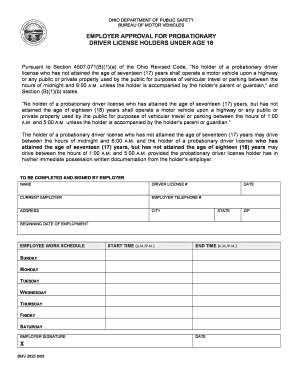
Oh Drivers License Renewal Form


What is the Oh Drivers License Renewal Form
The Oh Drivers License Renewal Form is a crucial document for individuals seeking to renew their driver's licenses in Ohio. This form serves as an official request to extend the validity of a driver's license, ensuring that drivers remain compliant with state regulations. It typically includes personal information, such as the applicant's name, address, date of birth, and driver's license number. Understanding the purpose and requirements of this form is essential for a smooth renewal process.
Steps to complete the Oh Drivers License Renewal Form
Completing the Oh Drivers License Renewal Form involves several key steps to ensure accuracy and compliance. First, gather all necessary personal information, including your current driver's license number and identification documents. Next, fill out the form carefully, ensuring that all details are correct. After completing the form, review it for any errors before submitting it. Finally, choose your submission method—whether online, by mail, or in person—based on your preference and convenience.
Required Documents
When filling out the Oh Drivers License Renewal Form, certain documents are typically required to verify your identity and residency. These may include:
- Your current driver's license
- Proof of residency, such as a utility bill or lease agreement
- Social Security number or proof of legal presence in the U.S.
Having these documents ready will facilitate a smoother renewal process and help avoid delays.
Legal use of the Oh Drivers License Renewal Form
The legal use of the Oh Drivers License Renewal Form is governed by state laws and regulations. It is essential to ensure that the form is completed accurately and submitted within the designated time frame to avoid penalties. Additionally, using a reliable electronic signature solution can enhance the legitimacy of the submission, ensuring compliance with eSignature laws such as ESIGN and UETA. This legal framework supports the validity of electronic submissions, making it easier for individuals to renew their licenses online.
Form Submission Methods
There are several methods available for submitting the Oh Drivers License Renewal Form. These include:
- Online: Many states offer online renewal options, allowing users to complete the form digitally.
- By Mail: You can print the completed form and send it to the appropriate state agency.
- In-Person: Visiting a local Department of Motor Vehicles (DMV) office is another option for submitting the form.
Choosing the right submission method depends on individual circumstances and preferences.
State-specific rules for the Oh Drivers License Renewal Form
Each state may have specific rules and requirements for the Oh Drivers License Renewal Form. In Ohio, for instance, applicants should be aware of the renewal period, which typically occurs every four years. Additionally, certain conditions, such as age or medical status, may affect renewal eligibility. Familiarizing yourself with these state-specific rules can help ensure compliance and a successful renewal process.
Quick guide on how to complete oh drivers license renewal form
Effortlessly Prepare Oh Drivers License Renewal Form on Any Device
Digital document management has gained traction among companies and individuals. It serves as an ideal environmentally friendly alternative to conventional printed and signed paperwork, allowing you to locate the appropriate form and securely keep it online. airSlate SignNow equips you with all the resources necessary to create, modify, and electronically sign your documents swiftly and without delays. Manage Oh Drivers License Renewal Form on any platform with the airSlate SignNow apps for Android or iOS and streamline any document-related task today.
How to Edit and Electronically Sign Oh Drivers License Renewal Form with Ease
- Locate Oh Drivers License Renewal Form and click Get Form to begin.
- Utilize the tools we offer to complete your document.
- Emphasize key sections of your documents or redact sensitive details with tools that are specifically provided by airSlate SignNow for that purpose.
- Create your electronic signature using the Sign tool, which takes just seconds and carries the same legal validity as a traditional handwritten signature.
- Review the information and click the Done button to save your modifications.
- Select your preferred method of delivering your form, whether by email, SMS, or invite link, or download it to your computer.
Eliminate concerns about lost or misplaced documents, tedious form searching, or errors that necessitate printing new copies. airSlate SignNow addresses all your document management needs in just a few clicks from any device you choose. Modify and electronically sign Oh Drivers License Renewal Form to ensure seamless communication at every step of the document preparation process with airSlate SignNow.
Create this form in 5 minutes or less
Create this form in 5 minutes!
How to create an eSignature for the oh drivers license renewal form
How to create an electronic signature for a PDF online
How to create an electronic signature for a PDF in Google Chrome
How to create an e-signature for signing PDFs in Gmail
How to create an e-signature right from your smartphone
How to create an e-signature for a PDF on iOS
How to create an e-signature for a PDF on Android
People also ask
-
What is the OH drivers license renewal form?
The OH drivers license renewal form is a document required for renewing your driver's license in Ohio. It ensures that the necessary information is updated and that you remain compliant with state regulations. Using airSlate SignNow, you can easily fill out and eSign this form digitally, streamlining the renewal process.
-
How can I use airSlate SignNow for the OH drivers license renewal form?
With airSlate SignNow, you can upload the OH drivers license renewal form, fill it out, and eSign it from anywhere. The platform allows for secure storage and easy sharing of the completed form, making the renewal process not only simple but also efficient. Plus, you can manage all your documents in one place.
-
Is there a cost associated with using airSlate SignNow to handle the OH drivers license renewal form?
airSlate SignNow offers various pricing plans to cater to different users, including individuals and businesses. The cost is competitive, and the features provided signNowly reduce the time spent on the OH drivers license renewal form process. You can choose a plan that suits your needs and budget, ensuring a cost-effective solution.
-
What features does airSlate SignNow offer for the OH drivers license renewal form?
airSlate SignNow provides features such as eSigning, document sharing, and secure storage which are essential for managing the OH drivers license renewal form. The platform also allows users to collaborate in real-time and track document status, ensuring an organized and transparent renewal process.
-
Can I save my progress on the OH drivers license renewal form using airSlate SignNow?
Yes, airSlate SignNow allows you to save your progress on the OH drivers license renewal form. This means you can fill out parts of the form, save your work, and return later to finalize and eSign it. This feature prevents you from feeling rushed and ensures accuracy in your application.
-
Is airSlate SignNow compliant with state regulations for the OH drivers license renewal form?
Yes, airSlate SignNow is designed to comply with all legal standards and regulations applicable to documents such as the OH drivers license renewal form. You can rest assured that the eSigning process and document handling meet the legal requirements essential for valid submissions.
-
Does airSlate SignNow integrate with other platforms for handling the OH drivers license renewal form?
airSlate SignNow seamlessly integrates with various third-party applications and platforms, allowing users to manage the OH drivers license renewal form alongside other tools they may use. Whether it's a CRM, cloud storage, or collaboration tools, integration enhances your workflow and document management efficiency.
Get more for Oh Drivers License Renewal Form
Find out other Oh Drivers License Renewal Form
- eSign Hawaii Lawers Rental Application Fast
- eSign Hawaii Lawers Cease And Desist Letter Later
- How To eSign Hawaii Lawers Cease And Desist Letter
- How Can I eSign Hawaii Lawers Cease And Desist Letter
- eSign Hawaii Lawers Cease And Desist Letter Free
- eSign Maine Lawers Resignation Letter Easy
- eSign Louisiana Lawers Last Will And Testament Mobile
- eSign Louisiana Lawers Limited Power Of Attorney Online
- eSign Delaware Insurance Work Order Later
- eSign Delaware Insurance Credit Memo Mobile
- eSign Insurance PPT Georgia Computer
- How Do I eSign Hawaii Insurance Operating Agreement
- eSign Hawaii Insurance Stock Certificate Free
- eSign New Hampshire Lawers Promissory Note Template Computer
- Help Me With eSign Iowa Insurance Living Will
- eSign North Dakota Lawers Quitclaim Deed Easy
- eSign Ohio Lawers Agreement Computer
- eSign North Dakota Lawers Separation Agreement Online
- How To eSign North Dakota Lawers Separation Agreement
- eSign Kansas Insurance Moving Checklist Free