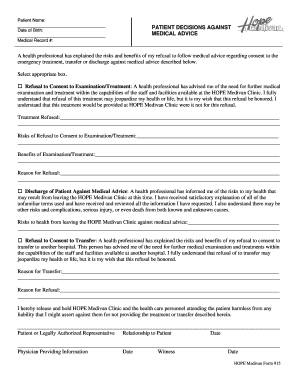
Patient Name PATIENT DECISIONS AGAINST MEDICAL ADVICE Form


What is the Patient Name Patient Decisions Against Medical Advice Form?
The Patient Name Patient Decisions Against Medical Advice form is a crucial document that allows patients to formally acknowledge their decision to refuse medical treatment recommended by healthcare professionals. This form serves as a record that the patient has been informed about the risks and consequences of their decision, ensuring that the healthcare provider has fulfilled their duty to inform. It is essential for protecting both the patient’s rights and the healthcare provider’s legal interests.
Steps to Complete the Patient Name Patient Decisions Against Medical Advice Form
Completing the Patient Name Patient Decisions Against Medical Advice form involves several key steps to ensure accuracy and compliance with legal standards. Follow these steps:
- Provide your personal information, including your full name, date of birth, and contact details.
- Clearly state the treatment or procedure you are refusing.
- Detail the reasons for your decision, if comfortable doing so.
- Sign and date the form to indicate your understanding and acceptance of the consequences of your decision.
It is advisable to review the completed form with a healthcare professional to ensure all necessary information is included.
Legal Use of the Patient Name Patient Decisions Against Medical Advice Form
The Patient Name Patient Decisions Against Medical Advice form holds legal significance in the United States. It acts as a protective measure for both patients and healthcare providers. By signing this form, patients affirm that they have been informed about the risks associated with their decision. This documentation can be vital in legal situations, as it provides evidence that the patient was aware of the medical advice given and chose to proceed against it.
Key Elements of the Patient Name Patient Decisions Against Medical Advice Form
Several key elements must be included in the Patient Name Patient Decisions Against Medical Advice form to ensure it is legally binding and effective:
- Patient Information: Full name, date of birth, and contact details.
- Treatment Details: Clear description of the treatment or procedure being refused.
- Informed Consent: A statement confirming that the patient understands the risks involved in their decision.
- Signature: The patient’s signature and date to validate the form.
How to Use the Patient Name Patient Decisions Against Medical Advice Form
Using the Patient Name Patient Decisions Against Medical Advice form effectively involves understanding its purpose and ensuring it is filled out correctly. Patients should use this form when they wish to refuse a specific medical treatment or procedure after being informed of the potential risks. It is recommended to discuss the decision with a healthcare provider before completing the form to ensure that all implications are understood. Once completed, the form should be kept in the patient’s medical records for future reference.
State-Specific Rules for the Patient Name Patient Decisions Against Medical Advice Form
Each state in the U.S. may have specific rules and regulations regarding the use of the Patient Name Patient Decisions Against Medical Advice form. It is important for patients to be aware of their state’s laws to ensure compliance. Some states may require additional documentation or specific wording to be included in the form. Consulting with a legal or healthcare professional familiar with local regulations can help ensure that the form meets all necessary requirements.
Quick guide on how to complete patient name patient decisions against medical advice
Complete Patient Name PATIENT DECISIONS AGAINST MEDICAL ADVICE effortlessly on any device
Online document management has become increasingly popular among businesses and individuals. It offers an ideal eco-friendly substitute for conventional printed and signed documents, as you can easily locate the required form and securely store it online. airSlate SignNow equips you with all the necessary tools to create, modify, and electronically sign your documents swiftly without any delays. Manage Patient Name PATIENT DECISIONS AGAINST MEDICAL ADVICE on any operating system with airSlate SignNow's Android or iOS applications and enhance any document-oriented process today.
The simplest way to edit and eSign Patient Name PATIENT DECISIONS AGAINST MEDICAL ADVICE with ease
- Obtain Patient Name PATIENT DECISIONS AGAINST MEDICAL ADVICE and then click Get Form to begin.
- Utilize the tools we provide to fill out your document.
- Highlight important sections of your documents or obscure sensitive information with tools specifically designed for that purpose by airSlate SignNow.
- Generate your signature using the Sign tool, which takes moments and carries the same legal significance as a traditional handwritten signature.
- Review the information and click on the Done button to finalize your changes.
- Choose how you wish to deliver your form, via email, SMS, invite link, or download it to your computer.
Forget about lost or misplaced documents, tedious form searches, or errors that necessitate printing new copies. airSlate SignNow addresses all your document management needs in just a few clicks from any device you choose. Modify and eSign Patient Name PATIENT DECISIONS AGAINST MEDICAL ADVICE and ensure excellent communication at every stage of the form preparation process with airSlate SignNow.
Create this form in 5 minutes or less
Create this form in 5 minutes!
People also ask
-
What is an against medical advice form filled out?
An against medical advice form filled out is a document that patients sign when they decide to leave a healthcare facility against their doctor's recommendations. This form serves as a legal record, acknowledging that the patient understands the risks involved in their decision. Using airSlate SignNow, you can easily create and sign this form digitally, ensuring all parties have a clear understanding of the situation.
-
How can airSlate SignNow help with creating an against medical advice form filled out?
airSlate SignNow offers customizable templates that allow you to quickly create an against medical advice form filled out for your practice. With our easy-to-use interface, you can add necessary fields, incorporate eSignature options, and send it securely to your patients. This streamlines the entire process, making compliance and documentation hassle-free.
-
Is there a cost associated with using airSlate SignNow for my against medical advice form filled out?
Yes, airSlate SignNow provides a range of pricing plans tailored to fit various business needs. For those needing to handle multiple documents, the plan will include features like unlimited eSigning and access to templates, making it cost-effective while ensuring your against medical advice form filled out is managed properly.
-
What features does airSlate SignNow offer for handling documents like the against medical advice form filled out?
Our platform includes features such as customizable templates, live tracking of document status, and secure cloud storage. You can also collaborate with team members, ensuring your against medical advice form filled out is completed efficiently. With multi-device accessibility, you can sign documents from anywhere, anytime.
-
Can I integrate airSlate SignNow with other software for managing my against medical advice form filled out?
Absolutely! airSlate SignNow integrates seamlessly with various healthcare systems and CRMs, enabling you to manage your against medical advice form filled out and other documents cohesively. This integration ensures that all pertinent patient information is accessible and helps streamline your workflow.
-
How can airSlate SignNow improve the efficiency of processing against medical advice forms?
Using airSlate SignNow signNowly enhances efficiency by automating the process of document creation, sharing, and signing. With real-time notifications and reminders, you can expedite the completion of your against medical advice form filled out, which leads to reduced wait times for patients and better patient satisfaction.
-
Is electronic signing of the against medical advice form filled out legally binding?
Yes, electronic signatures provided by airSlate SignNow comply with legal regulations, making your against medical advice form filled out legally binding. Our platform adheres to eSignature laws such as ESIGN and UETA, providing you with peace of mind when it comes to document authenticity and legal standing.
Get more for Patient Name PATIENT DECISIONS AGAINST MEDICAL ADVICE
Find out other Patient Name PATIENT DECISIONS AGAINST MEDICAL ADVICE
- Electronic signature Virginia Residential lease form Free
- eSignature North Dakota Guarantee Agreement Easy
- Can I Electronic signature Indiana Simple confidentiality agreement
- Can I eSignature Iowa Standstill Agreement
- How To Electronic signature Tennessee Standard residential lease agreement
- How To Electronic signature Alabama Tenant lease agreement
- Electronic signature Maine Contract for work Secure
- Electronic signature Utah Contract Myself
- How Can I Electronic signature Texas Electronic Contract
- How Do I Electronic signature Michigan General contract template
- Electronic signature Maine Email Contracts Later
- Electronic signature New Mexico General contract template Free
- Can I Electronic signature Rhode Island Email Contracts
- How Do I Electronic signature California Personal loan contract template
- Electronic signature Hawaii Personal loan contract template Free
- How To Electronic signature Hawaii Personal loan contract template
- Electronic signature New Hampshire Managed services contract template Computer
- Electronic signature Alabama Real estate sales contract template Easy
- Electronic signature Georgia Real estate purchase contract template Secure
- Electronic signature South Carolina Real estate sales contract template Mobile