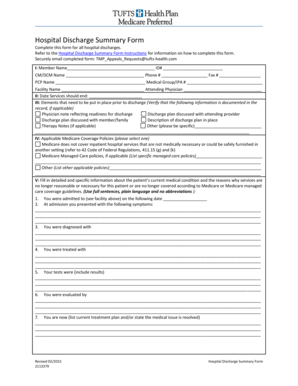
Refer to the Hospital Discharge Summary Form Instructions for Information on How to Complete This Form


What is the hospital discharge summary form?
The hospital discharge summary form is a critical document that provides a comprehensive overview of a patient's hospital stay. It includes essential information such as the patient's diagnosis, treatment received, medications prescribed, and instructions for follow-up care. This form is typically completed by healthcare providers before a patient is discharged from the hospital, ensuring that all relevant details are documented for future reference. Understanding this form is vital for patients and caregivers to manage ongoing healthcare needs effectively.
Steps to complete the hospital discharge summary form
Completing the hospital discharge summary form involves several key steps to ensure accuracy and completeness. First, gather all relevant medical records and notes from the patient's stay. Next, fill in the patient's personal information, including name, date of birth, and contact details. Document the primary diagnosis and any secondary conditions. It's important to list all treatments and procedures performed during the hospital stay, along with any medications prescribed upon discharge. Finally, provide clear follow-up instructions, including any necessary appointments or referrals to specialists.
Legal use of the hospital discharge summary form
The hospital discharge summary form serves a legal purpose by documenting the care provided to the patient during their hospital stay. This documentation can be critical in cases of disputes regarding care or treatment. To ensure the form is legally valid, it must be completed accurately and signed by the appropriate healthcare provider. Compliance with healthcare regulations, including HIPAA, is essential to protect patient privacy and ensure that the information contained in the form is handled appropriately.
Key elements of the hospital discharge summary form
Several key elements must be included in the hospital discharge summary form to ensure it is comprehensive and useful. These elements include:
- Patient Information: Full name, date of birth, and contact information.
- Diagnosis: Primary and secondary diagnoses that led to hospitalization.
- Treatment Summary: An overview of treatments and procedures performed.
- Medications: A list of medications prescribed, including dosages and instructions.
- Follow-Up Care: Instructions for follow-up appointments and any necessary referrals.
How to obtain the hospital discharge summary form
Obtaining the hospital discharge summary form typically involves coordinating with the healthcare facility where the patient was treated. Patients or their caregivers can request a copy of the discharge summary upon discharge or shortly thereafter. Many hospitals now provide electronic access to discharge summaries through patient portals, allowing for easy retrieval. If there are difficulties in obtaining the form, contacting the hospital's medical records department can provide guidance on the process.
Digital vs. paper version of the hospital discharge summary form
Both digital and paper versions of the hospital discharge summary form serve the same purpose, but they offer different advantages. Digital forms can be completed and signed electronically, streamlining the process and reducing the risk of errors associated with handwriting. They also allow for easier storage and retrieval. On the other hand, paper forms may be preferred in certain situations where electronic access is limited. Regardless of the format, ensuring the form is filled out accurately is essential for effective patient care.
Quick guide on how to complete refer to the hospital discharge summary form instructions for information on how to complete this form
Complete Refer To The Hospital Discharge Summary Form Instructions For Information On How To Complete This Form effortlessly on any device
Digital document management has become increasingly favored by organizations and individuals. It offers an ideal eco-friendly alternative to traditional printed and signed documents, allowing you to access the right form and securely store it online. airSlate SignNow equips you with all the necessary tools to create, modify, and eSign your documents promptly without delays. Manage Refer To The Hospital Discharge Summary Form Instructions For Information On How To Complete This Form on any device using airSlate SignNow's Android or iOS applications and enhance any document-focused workflow today.
The easiest way to edit and eSign Refer To The Hospital Discharge Summary Form Instructions For Information On How To Complete This Form seamlessly
- Obtain Refer To The Hospital Discharge Summary Form Instructions For Information On How To Complete This Form and click on Get Form to begin.
- Utilize the tools provided to fill out your document.
- Mark important sections of the documents or redact sensitive information using tools that airSlate SignNow specifically offers for this purpose.
- Create your eSignature with the Sign feature, which takes moments and holds the same legal validity as a conventional wet ink signature.
- Review all the information and then click on the Done button to save your changes.
- Select how you wish to send your form, via email, SMS, or invite link, or download it to your computer.
Eliminate concerns about lost or misplaced documents, laborious form searching, or mistakes that necessitate printing new document copies. airSlate SignNow manages all your document management needs in just a few clicks from your chosen device. Modify and eSign Refer To The Hospital Discharge Summary Form Instructions For Information On How To Complete This Form and ensure outstanding communication at any stage of your form preparation process with airSlate SignNow.
Create this form in 5 minutes or less
Create this form in 5 minutes!
How to create an eSignature for the refer to the hospital discharge summary form instructions for information on how to complete this form
How to create an electronic signature for a PDF online
How to create an electronic signature for a PDF in Google Chrome
How to create an e-signature for signing PDFs in Gmail
How to create an e-signature right from your smartphone
How to create an e-signature for a PDF on iOS
How to create an e-signature for a PDF on Android
People also ask
-
How can I access the Hospital Discharge Summary Form instructions?
To access the Hospital Discharge Summary Form instructions, visit our resource section on the airSlate SignNow website. Here, you can find comprehensive guides and tips. For detailed information, refer to the Hospital Discharge Summary Form instructions for information on how to complete this form effectively.
-
What features does airSlate SignNow offer for completing the Hospital Discharge Summary Form?
airSlate SignNow offers an array of features that simplify the completion of the Hospital Discharge Summary Form. With electronic signature capabilities, document sharing, and template management, you can streamline your workflow. Be sure to refer to the Hospital Discharge Summary Form instructions for information on how to complete this form seamlessly.
-
Is airSlate SignNow a cost-effective solution for signing documents?
Yes, airSlate SignNow is designed to be a cost-effective solution for sending and signing documents electronically. Our flexible pricing plans cater to different business needs, ensuring value for your investment. Remember to refer to the Hospital Discharge Summary Form instructions for information on how to complete this form and save time in your documentation process.
-
Can I integrate airSlate SignNow with other applications?
Absolutely! airSlate SignNow supports integrations with various applications such as Google Drive, Dropbox, and Salesforce. These integrations enhance your workflow efficiency. To get started, refer to the Hospital Discharge Summary Form instructions for information on how to complete this form correctly within your integrated system.
-
What are the benefits of using airSlate SignNow for healthcare documents?
By using airSlate SignNow for healthcare documents, you ensure compliance, security, and efficiency in document management. Our platform helps healthcare providers manage critical forms like the Hospital Discharge Summary Form. Always refer to the Hospital Discharge Summary Form instructions for information on how to complete this form securely and correctly.
-
Is there customer support available for troubleshooting?
Yes, airSlate SignNow provides dedicated customer support to assist you with any issues or questions. We aim to ensure a smooth user experience, whether you are filling out documents or navigating the platform. If you encounter challenges, refer to the Hospital Discharge Summary Form instructions for information on how to complete this form or signNow out for help.
-
How can airSlate SignNow help streamline patient discharge processes?
airSlate SignNow helps streamline patient discharge processes by facilitating quick and secure document handling. With electronic signatures and automated workflows, healthcare providers can reduce paperwork delays. For detailed guidelines, refer to the Hospital Discharge Summary Form instructions for information on how to complete this form efficiently.
Get more for Refer To The Hospital Discharge Summary Form Instructions For Information On How To Complete This Form
- Forgotten way study guide interior 10 08 15 copy form
- Humana teamcare gold form
- Modelo sc 730 form
- Carta de empleador para comprobar ingresos form
- Rx prep pdf form
- Reading level correlation chart form
- Sv 110 temporary restraining order clets tsv form
- Producer statement template drainage taupo district council taupodc govt form
Find out other Refer To The Hospital Discharge Summary Form Instructions For Information On How To Complete This Form
- Sign Georgia Education Business Plan Template Now
- Sign Louisiana Education Business Plan Template Mobile
- Sign Kansas Education Rental Lease Agreement Easy
- Sign Maine Education Residential Lease Agreement Later
- How To Sign Michigan Education LLC Operating Agreement
- Sign Mississippi Education Business Plan Template Free
- Help Me With Sign Minnesota Education Residential Lease Agreement
- Sign Nevada Education LLC Operating Agreement Now
- Sign New York Education Business Plan Template Free
- Sign Education Form North Carolina Safe
- Sign North Carolina Education Purchase Order Template Safe
- Sign North Dakota Education Promissory Note Template Now
- Help Me With Sign North Carolina Education Lease Template
- Sign Oregon Education Living Will Easy
- How To Sign Texas Education Profit And Loss Statement
- Sign Vermont Education Residential Lease Agreement Secure
- How Can I Sign Washington Education NDA
- Sign Wisconsin Education LLC Operating Agreement Computer
- Sign Alaska Finance & Tax Accounting Purchase Order Template Computer
- Sign Alaska Finance & Tax Accounting Lease Termination Letter Free