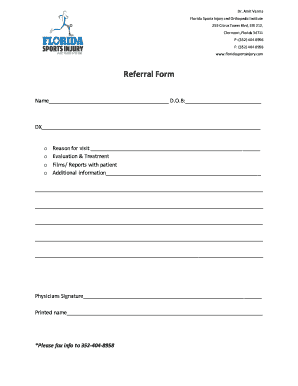
Referral Form Florida Sports Injury and Orthopedic Institute


What is the Referral Form Florida Sports Injury And Orthopedic Institute
The Referral Form Florida Sports Injury and Orthopedic Institute is a document used to initiate the process of referring a patient to this specialized healthcare facility. It is designed to streamline communication between healthcare providers, ensuring that patients receive timely and appropriate care for sports-related injuries and orthopedic conditions. The form typically includes essential patient information, the referring physician's details, and specific medical history relevant to the referral.
How to use the Referral Form Florida Sports Injury And Orthopedic Institute
Using the Referral Form Florida Sports Injury and Orthopedic Institute involves several straightforward steps. First, the referring physician must complete the form accurately, providing all necessary patient details and medical information. Once filled out, the form can be submitted electronically or printed for manual submission. It is crucial to ensure that all sections are completed to avoid delays in processing the referral.
Steps to complete the Referral Form Florida Sports Injury And Orthopedic Institute
Completing the Referral Form Florida Sports Injury and Orthopedic Institute requires attention to detail. Follow these steps:
- Gather patient information, including full name, date of birth, and contact details.
- Provide the referring physician's name, contact information, and any relevant credentials.
- Detail the patient's medical history, focusing on the injury or condition that necessitates the referral.
- Include any specific requests or notes for the orthopedic specialist.
- Review the completed form for accuracy before submission.
Legal use of the Referral Form Florida Sports Injury And Orthopedic Institute
The Referral Form Florida Sports Injury and Orthopedic Institute is legally binding when completed and submitted according to established guidelines. To ensure its validity, the form must be signed by the referring physician and include all required patient information. Compliance with healthcare regulations, such as HIPAA, is essential to protect patient privacy and ensure that the referral process adheres to legal standards.
Key elements of the Referral Form Florida Sports Injury And Orthopedic Institute
Key elements of the Referral Form Florida Sports Injury and Orthopedic Institute include:
- Patient identification details, including name, date of birth, and insurance information.
- Referring physician's contact information and signature.
- Details of the patient's condition, including diagnosis and treatment history.
- Specific instructions or requests for the orthopedic specialist.
How to obtain the Referral Form Florida Sports Injury And Orthopedic Institute
The Referral Form Florida Sports Injury and Orthopedic Institute can be obtained through various methods. Healthcare providers can access the form directly from the institute's official website or request a physical copy from the office. Additionally, many medical practices have the form available in their patient intake materials, ensuring easy access for referring physicians.
Quick guide on how to complete referral form florida sports injury and orthopedic institute
Effortlessly Prepare Referral Form Florida Sports Injury And Orthopedic Institute on Any Device
Managing documents online has become increasingly popular among businesses and individuals. It serves as an ideal eco-friendly alternative to traditional printed and signed paperwork, as you can access the correct form and securely store it online. airSlate SignNow provides you with all the tools necessary to create, modify, and eSign your documents quickly and efficiently. Manage Referral Form Florida Sports Injury And Orthopedic Institute on any platform using the airSlate SignNow Android or iOS applications and streamline any document-centric process today.
How to Modify and eSign Referral Form Florida Sports Injury And Orthopedic Institute with Ease
- Find Referral Form Florida Sports Injury And Orthopedic Institute and click Get Form to initiate the process.
- Utilize the tools available to complete your document.
- Emphasize pertinent sections of your documents or obscure sensitive information using the tools provided by airSlate SignNow specifically for this purpose.
- Create your eSignature with the Sign tool, which takes mere seconds and holds the same legal authority as a conventional wet ink signature.
- Review all the information and then click the Done button to save your changes.
- Select your preferred method to send your form, whether by email, text message (SMS), invitation link, or download it to your computer.
Eliminate concerns about lost or misplaced documents, tedious form searches, or mistakes that necessitate printing new copies. airSlate SignNow meets your document management needs in just a few clicks from any device of your choice. Modify and eSign Referral Form Florida Sports Injury And Orthopedic Institute while ensuring effective communication at every stage of the form preparation process with airSlate SignNow.
Create this form in 5 minutes or less
Create this form in 5 minutes!
How to create an eSignature for the referral form florida sports injury and orthopedic institute
How to create an electronic signature for a PDF online
How to create an electronic signature for a PDF in Google Chrome
How to create an e-signature for signing PDFs in Gmail
How to create an e-signature right from your smartphone
How to create an e-signature for a PDF on iOS
How to create an e-signature for a PDF on Android
People also ask
-
What is the Referral Form Florida Sports Injury And Orthopedic Institute?
The Referral Form Florida Sports Injury And Orthopedic Institute is a streamlined document designed for healthcare professionals to refer patients efficiently. This form simplifies the process, ensuring that all necessary information is captured accurately for optimal patient care.
-
How can I access the Referral Form Florida Sports Injury And Orthopedic Institute?
You can easily access the Referral Form Florida Sports Injury And Orthopedic Institute through the airSlate SignNow platform. Once you sign up, you will find the form readily available for use, allowing you to streamline patient referrals.
-
Is the Referral Form Florida Sports Injury And Orthopedic Institute customizable?
Yes, the Referral Form Florida Sports Injury And Orthopedic Institute can be fully customized to meet your specific needs. Using airSlate SignNow, you can modify fields and templates to ensure that all required information is tailored to your practice.
-
What are the benefits of using the Referral Form Florida Sports Injury And Orthopedic Institute?
By using the Referral Form Florida Sports Injury And Orthopedic Institute, healthcare providers can enhance workflow efficiency and improve patient communication. This electronic form reduces paperwork, minimizes mistakes, and speeds up the referral process.
-
What features does the Referral Form Florida Sports Injury And Orthopedic Institute offer?
The Referral Form Florida Sports Injury And Orthopedic Institute includes key features such as eSignature capability, real-time tracking, and secure storage. These features make it easier to manage patient referrals and maintain compliance with HIPAA regulations.
-
Is the Referral Form Florida Sports Injury And Orthopedic Institute secure?
Absolutely, the Referral Form Florida Sports Injury And Orthopedic Institute is designed with security in mind. airSlate SignNow employs advanced encryption and security measures to ensure that all patient information remains confidential and protected.
-
Can I integrate the Referral Form Florida Sports Injury And Orthopedic Institute with other software?
Yes, the Referral Form Florida Sports Injury And Orthopedic Institute can easily integrate with various healthcare management systems. This integration allows for seamless data transfer and improved efficiency in managing patient referrals.
Get more for Referral Form Florida Sports Injury And Orthopedic Institute
Find out other Referral Form Florida Sports Injury And Orthopedic Institute
- Sign Minnesota Standard residential lease agreement Simple
- How To Sign Minnesota Standard residential lease agreement
- Sign West Virginia Standard residential lease agreement Safe
- Sign Wyoming Standard residential lease agreement Online
- Sign Vermont Apartment lease contract Online
- Sign Rhode Island Tenant lease agreement Myself
- Sign Wyoming Tenant lease agreement Now
- Sign Florida Contract Safe
- Sign Nebraska Contract Safe
- How To Sign North Carolina Contract
- How Can I Sign Alabama Personal loan contract template
- Can I Sign Arizona Personal loan contract template
- How To Sign Arkansas Personal loan contract template
- Sign Colorado Personal loan contract template Mobile
- How Do I Sign Florida Personal loan contract template
- Sign Hawaii Personal loan contract template Safe
- Sign Montana Personal loan contract template Free
- Sign New Mexico Personal loan contract template Myself
- Sign Vermont Real estate contracts Safe
- Can I Sign West Virginia Personal loan contract template